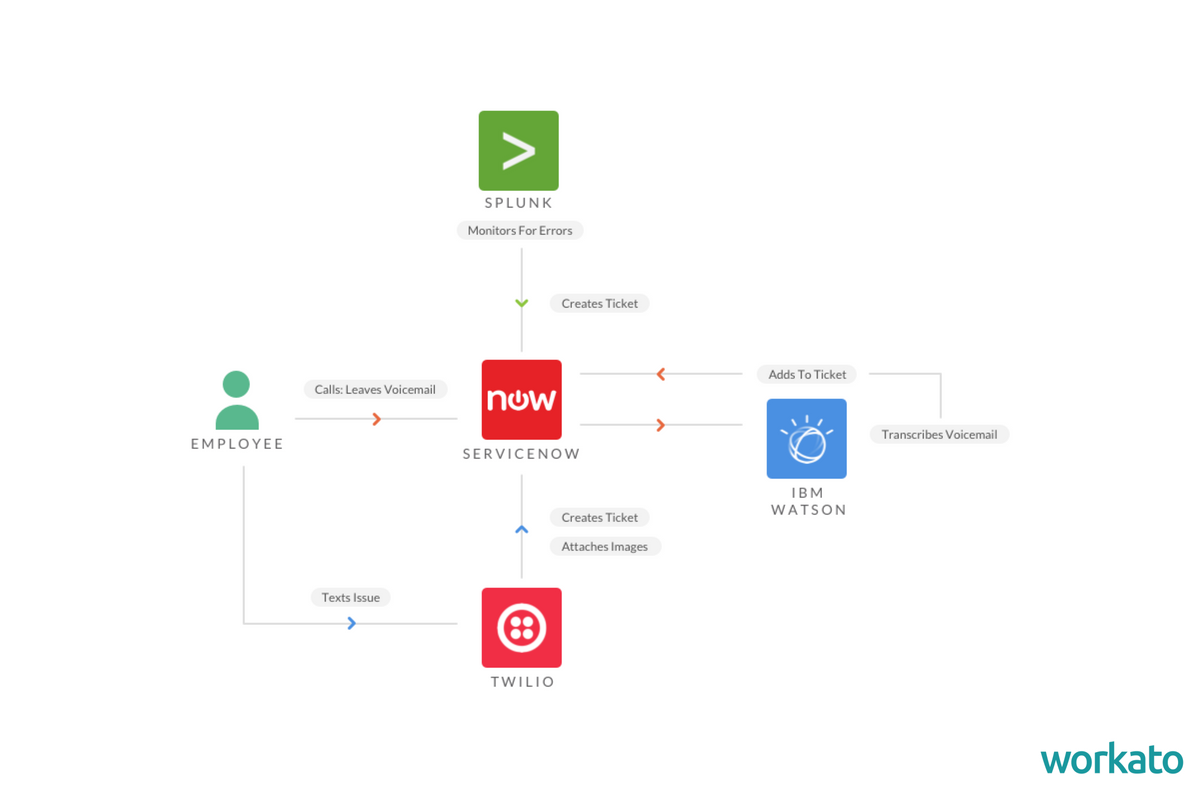One of the reasons this leading café chain continues to succeed is their commitment to moving forward with technology. But when you use technology, you must also have people who can support that technology should something go wrong.
At first, they had call centers to assist employees who needed help, but this approach was costly, slow, and overall not the best option. Now, the company uses Workato as its automation platform for 2000+ cafés across 46 states.
Who? A leading café chain with over 2000 locations across 46 states
What are they doing with Workato? Automating their IT support ticketing in ServiceNow by using Workato to monitor Splunk, pick up texts from Twilio, and send voicemails to IBM Watson – then create a ticket in ServiceNow with all the correct data automatically. A very cool AI workflow indeed!
Challenge: In a café, the employees are in the front of the house nowhere near a computer. For this reason, the company was having a hard time weaning employees off of calling a costly call center for help. They wanted to make it as painless and quick as possible to get tech issues fixed.
Solution:
- Splunk monitors all the iPads across 2000+ locations and Workato picks up an error faster than a human, automatically creating a ServiceNow ticket
- Employees can text a number powered by Twilio with a problem and even include a photo from their smartphone. Workato picks it up, parses the text, creates a ServiceNow ticket, and attaches the photo.
- Employees can still call and leave a voicemail. Workato sends that voicemail to IBM Watson which uses AI to transcribe it into text. Workato parses the text and creates a new ServiceNow ticket.
Results:
- The company can pre-empt an issue before a customer gets to an iPad that doesn’t work, preventing a bad experience and increasing customer satisfaction
- By making it easy for employees to report issues, more tickets are reported and also resolved faster
- No need for a call center, saving money and time
- Improved customer and employee experience
Anticipating Issues For Technology-Based Products
Customer Support is often reactive–most companies wait to be told about a problem before addressing it. Sometimes this is the only choice, especially in traditional eCommerce. We can’t know in advance if the shirt will fit the customer, so we must wait for them to initiate the return process.
However, many products can now be monitored by a program (like Splunk) and thus problems can be identified without any help from a human. Taking the time to put these processes in place means identifying issues more quickly, saving valuable time for support agents, and better approval ratings by minimizing problems before they even begin.
A leading café chain uses Workato to automate actions between Splunk and ServiceNow in order to pre-empt issues with the self-service iPads they have set up around the restaurant. On these iPads, customers can order and pay without speaking with an associate. If an iPad crashes, Splunk will record the error. Workato can detect these errors before a human can, asking Splunk for any errors in real-time.
If an error is found, Workato automatically creates a support ticket in ServiceNow and pulls key information from Splunk, including which location the crashed iPad is in (there are 2000+ locations around North America) and which iPad crashed. Workato will also pull the contact information for the manager of the specific branch with the issue from ServiceNow and insert it into the ticket.
This is an incredibly low-friction way to control issues across thousands of franchise locations. Monitoring the script manually would be costly, tedious, and less effective. This automation also allows the café to take the appropriate actions to fix the iPad without having a frustrated customer notify them that it’s not working first.
Pre-emptive support can go far beyond monitoring script; any information you have about your customers can be used to proactively provide service. For example, many companies keep customer data stored in Intercom. You can use Workato to monitor Intercom for a specific event that indicates an issue. If you are a software company you can use Workato to monitor Intercom for anyone whose subscription is ending in 10 days AND has not logged in for over 30 days. Then Workato can automatically follow up with these customers who are slipping away, offering customer support and resources to keep them engaged. You can automate any scenario that fits your business, saving you time and making customers happy.
Related: What is AI workflow automation?
Text for Help
Sending an SMS message is often the path of least resistance to communicate with someone, and when it makes sense for your business to enable SMS the impact is large.
The leading café chain originally had a call center for their employees to call when a problem arose, but they wanted to create a way for employees to submit a ServiceNow ticket online instead of having an entire call center of people who filled out the ticket as a middleman.
However, the employees work in a café and their time is spent in the front of the café interacting with customers, while the computers were in the office in the back. It wasn’t easy or practical for the employees to go into the back and log into a computer. So, no one used the online ticketing process and continued to call. The café decided to use Workato, Twilio, and ServiceNow to enable text ticketing.
Now the cafe employee can text a photo of the terminal that is broken to the support number straight from their smartphone; the text is received by Twilio. Workato then retrieves the SMS message from Twilio and creates a new ticket in ServiceNow, adding the image and the text. Workato also looks up the phone number that sent the SMS, identifies the sender, and adds their name to the log.
It’s a win-win: Customer Success agents can see the screen of the terminal in the photo and have a better idea of what isn’t working (something that wasn’t possible over a phone call), and employees can simply text issues to a number–no logging into a computer, logging into ServiceNow, and manually creating a ticket.
Parsing Support Voicemails Using AI Workflows
In the event that someone does call for support and no one is able to answer, they should be able to leave a voicemail.
However, voicemails are more difficult to automate than text-based communication through SMS, email, or online portals. The cafe chain wanted to create easy support access via all channels–text, online, and phone–so they still allow people to leave voicemails at the Help Desk. To make voicemails even easier to handle for the IT team, the cafe uses Workato and IBM Watson to help convert the voicemails into ServiceNow tickets.
When a new voicemail comes into ServiceNow, Workato runs the voicemail through IBM Watson. Watson uses speech-to-text conversion to create a transcript of the voicemail. Workato then takes the text and adds it as a comment on the ServiceNow ticket.
This not only makes the voicemail easier for the IT agent to deal with, but also helps keep very good records of all issues in ServiceNow for reporting.