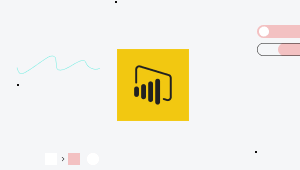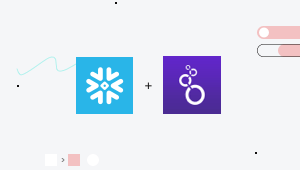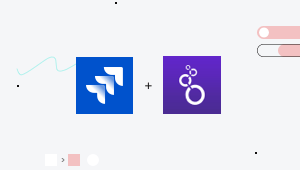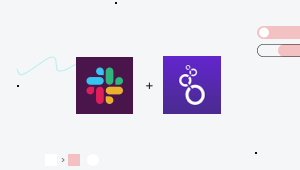Ratings
4.9
Peer Insights™
100%
Customer Recommendation
Total
100+
active users
Avg
2 min
to connect
Custom connections
Available
via HTTP connector
Why you should automate with Looker
Why these integrations and automations matter:
To stay agile, your business needs to be ready to take action when things change. Make sure you don’t miss an opportunity to make moves by automating reports on changing metrics. Integrate Looker with your other business software to track trends and actions on all platforms.Watch key metrics
Integrate Looker with key applications to automatically monitor critical metrics and generate crisis reports. For example, you could set up a trigger that generates a report every time tickets start piling up in an ITSM like Jira or ServiceNow. These reports bring pressing issues to your attention and help you solve them quickly.Trigger reports
You can also trigger a report based on a specific action employees take in other applications. For example, you could set up a trigger that generates a product usage report for a customer when the sales team qualifies that customer for an upsell in a CRM like Salesforce or Zendesk. The report helps sales identify an appropriate upsell.Qualify customers
Automated reports can also help you qualify or disqualify customers in other applications. For example, you could integrate Looker with Eventbrite to trigger a purchase history report whenever a customer signs up for a product webinar. This report helps your events team find qualified attendees, and suggest alternatives for others.
Streamline your Looker integrations

Need to connect your product to Looker?
Build powerful workflows, fast
Triggers
When this happens…
- New recordNew record in Looker
Any other trigger you can think up
Actions
Do this…
- Create a recordCreate record in Looker
- Custom actionCustom action in Looker
- Delete a recordDelete record in Looker
- Get recordGet record by ID in Looker
- Download look(report)Download look(report) in Looker
- Download look(report) asynchronouslyDownload look(report) asynchronously in Looker
- Search recordsSearch records in Looker
- Update recordUpdate record in Looker
Any other action you can think up
One platform
- Power
- Agility
- Speed
- Innovation
Streamline your Looker integrations
Related Solutions & Content
About Looker Integrations
Most people want to make data-driven decisions, but not everyone at your business has the time, resources, or know-how to make it happen. Luckily, there are lots of ways to convert raw data sets into accessible insights that anyone can use to make better business decisions.
Looker is a business analytics application that turns data sets into interactive dashboards, visualizations, and reports. It lets your business take information from data warehouses and other business applications and turn it into compelling content that provides real direction.
With Workato, you can integrate Looker with all your sources of data to automate analytics across teams and platforms.
How you can integrate Looker
- Build interactive dashboards that work on any device.
- Create and share reports, charts, and graphs.
- Customize your experience by connecting to any SQL database.