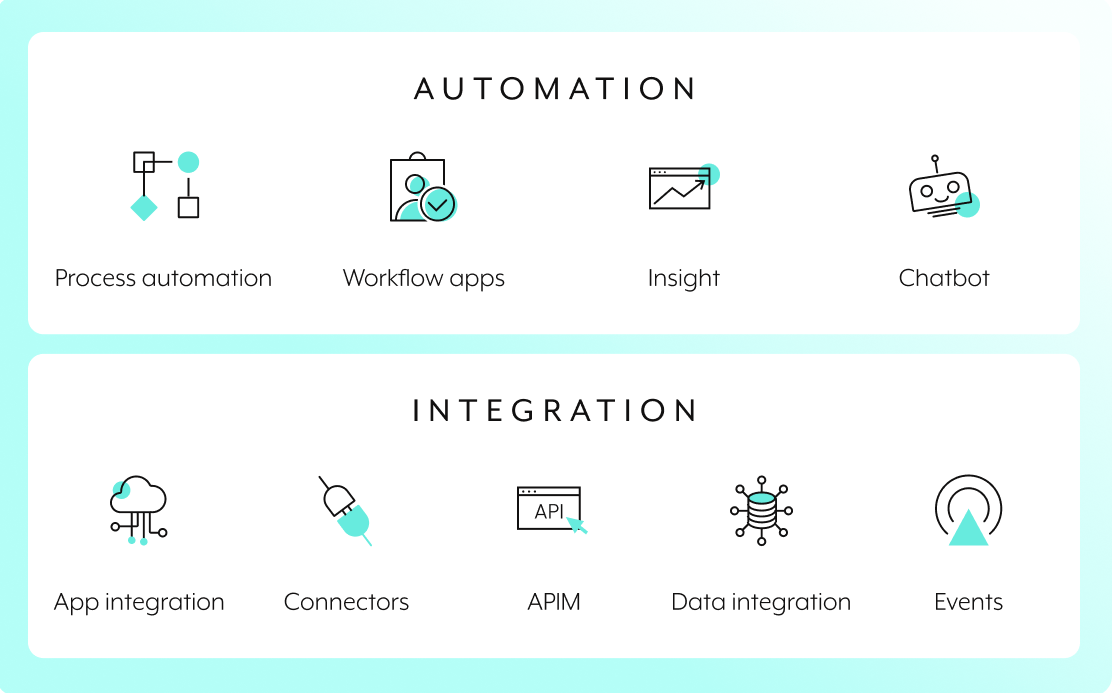You know that feeling when your phone keeps buzzing with work alerts? Target’s security team does, too. Back in November 2013, the company’s new FireEye system flagged unusual activity on their network. But like so many of us buried in daily noise, the team brushed it off.
That was a mistake. Since critical alarms were lost in the noise, hackers had almost three full weeks to poke around Target’s systems and ended up making off with details about 70 million customers along with 40 million credit card numbers (read the full story).
Alert fatigue is not rare. According to MSSP Alert, security operations center (SOC) teams today face an average of 3,832 alerts per day — and 62% of them are ignored. The reality is clear: Alert fatigue is real, it’s dangerous, and it’s draining teams of the focus they need to act quickly.
In this article, we’ll break down what alert fatigue really is, why it happens, and — most importantly — how to prevent it from happening in the first place.
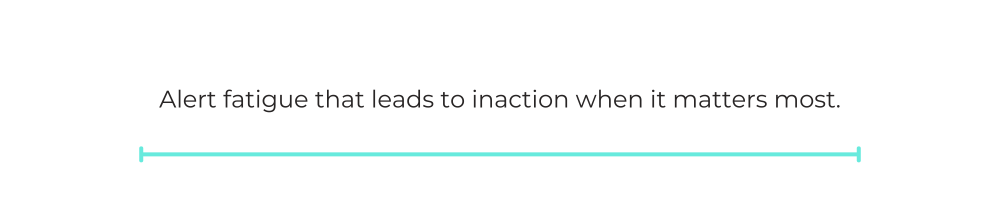
What is Alert Fatigue?
According to IBM, alert fatigue is a “state of mental and operational exhaustion caused by an overwhelming number of alerts — many of which are low priority, false positives or otherwise non-actionable.” It’s different from regular notification overload because these alerts are supposed to save your business. Missing them can cost millions.
I’ve seen the alert fatigue pattern repeat itself across both tech and non-tech environments. At an e-commerce firm I worked with in 2018, false positives overwhelmed the SOC team; over 600 false alerts each day led to risky habits like silencing alerts during lunch breaks.
Sadly, this kind of alert fatigue isn’t just a tech problem. It shows up in other industries, too. In one case shared by Backchannel, a hospital’s automated system gave a patient a 38x higher drug dose than required. The system had flagged multiple warnings, but staff, used to seeing so many alerts, dismissed them all (read the full story).
These stories — one digital, one medical — share a common thread: Alert fatigue that leads to inaction when it matters most.
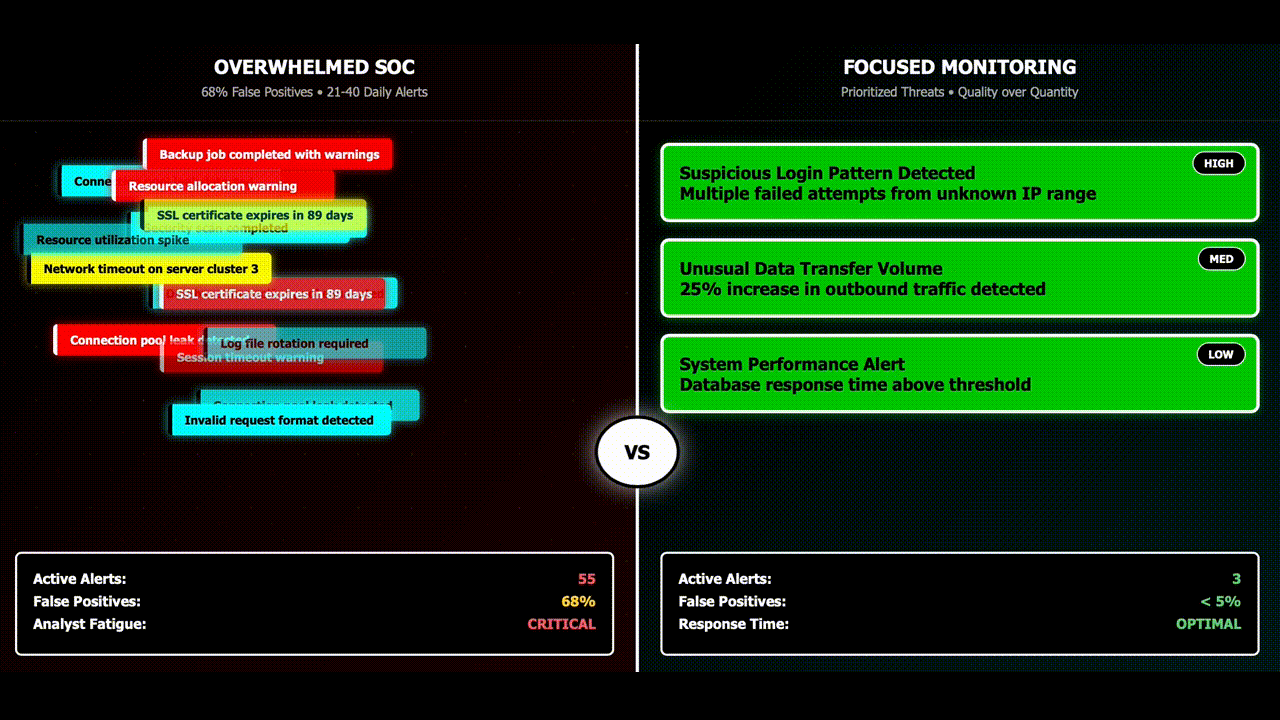
Alert fatigue happens when teams get overwhelming false notifications and miss real threats.
The stats are brutal. A survey of 100 SOC professionals shows the problem is exploding; 47% of teams investigated 10 to 20 alerts daily (up 12% from the previous year), while 25% handled 21 to 40 alerts each day (nearly double the 14% from the year before).
But here’s the kicker: 68% say up to three-quarters of those alerts are false positives.
Here’s what makes alert fatigue deadly
Alert fatigue kills businesses. When your team drowns in notifications and the damage spreads everywhere — from burned-out analysts to missed breaches that cost millions. Here’s why:
- Volume overwhelms human judgment. Your security analysts can’t think straight when they’re drowning in alerts. Believe it or not, SOC teams now deal with 3,832 alerts every single day, and when everything screams Urgent, nothing gets the attention it deserves.
- Fake alerts make your team stop caring. Most alerts turn out to be complete garbage, and your team knows it. When 68% of the alerts your analysts investigate are false alarms, they stop believing anything is real. I’ve seen entire teams develop what I call alert blindness — they see the notification pop up, but their brain just ignores it because they’ve been burned too many times before.
- Teams just turn everything off. When your security team is overwhelmed, they give up completely. Nearly half of all security teams now turn off their high-volume alerts entirely because they can’t handle the noise.
- Real attacks slip right past you. While your team wastes time chasing fake threats, real hackers walk right through your front door. When you’re processing thousands of alerts daily, genuine attacks get buried in the pile, and by the time you find them, it’s too late.
- Regulators hit you with massive fines. GDPR, HIPAA, and other regulations don’t care that you were overwhelmed. They only care that you failed to respond to real threats fast enough and didn’t comply with mandates.
The Psychology of Alert Fatigue
The brain has a trick it plays on your team. It learns to ignore danger.
Remember Target’s 2013 breach? Their FireEye system flagged that attack, but security analysts brushed it off as just another false alarm. A common psychological reaction to an excessive volume of alerts is to mentally block out frequent alerts; this is mostly caused by normalization, desensitization, or habituation. For Target, their team’s collective mind basically said: “Most of these are fake, so I’ll just tune them all out.”
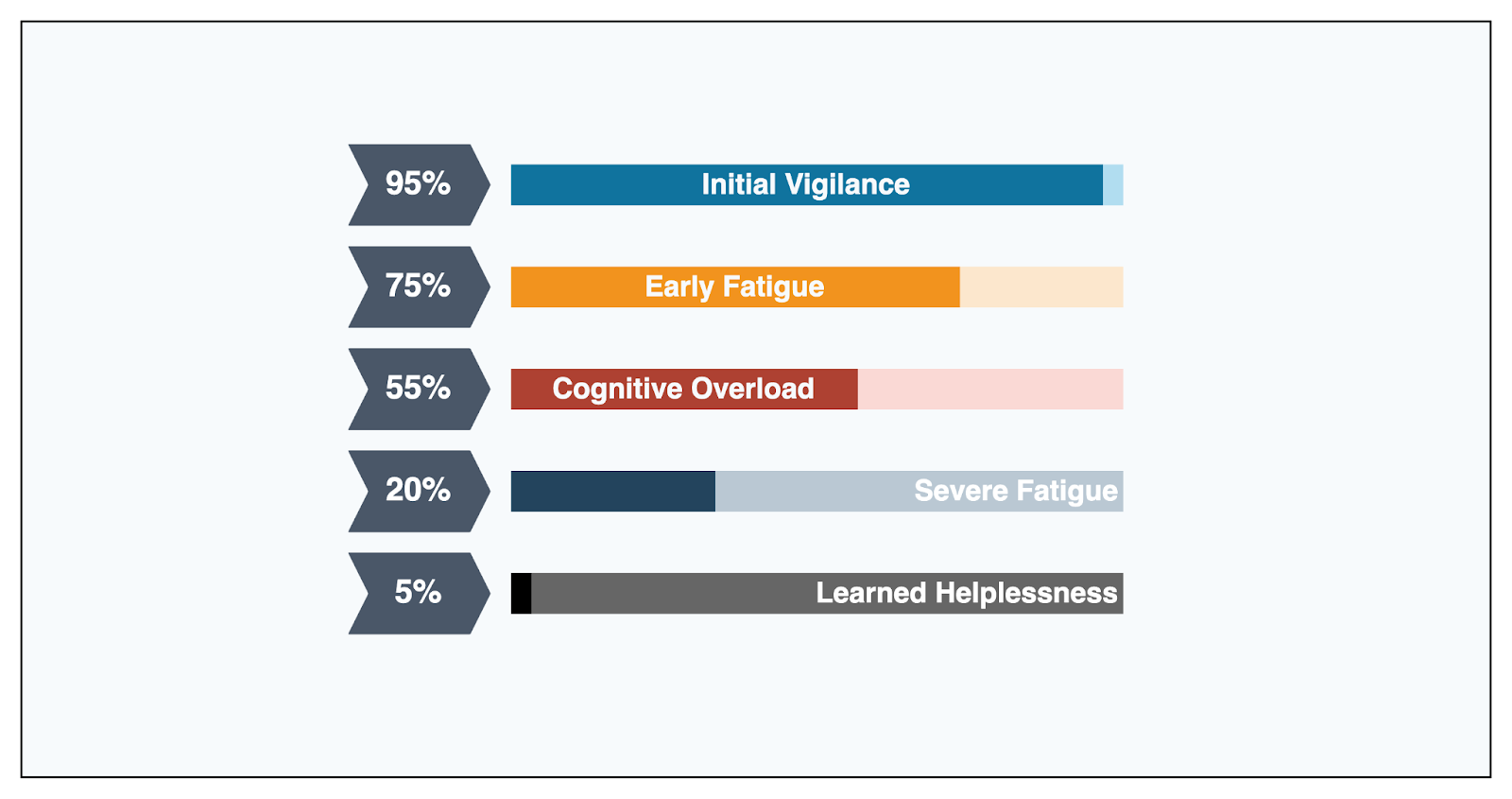
Alert overload causes cognitive shutdown
The cost of that dismissal was high. Hackers had almost three weeks to steal reams of data because something that was genuinely dangerous looked just like the hundreds of false warnings they had previously seen.
Here’s what breaks your team’s ability to spot danger:
- The brain hits its processing limit. The brain gets overwhelmed when you have too much work or complex tasks. Research from BMC Medical Informatics and Decision Making shows that too many notifications overload people’s thinking capacity.
- Constant interruptions fragment focus. Every alert that pops up breaks your team’s concentration on whatever they were investigating. They can’t think deeply about any single threat when their attention gets interrupted now and then.
- The “cry wolf” effect. BMC research also shows that when clinicians received more alerts — especially repeated alerts — they were less likely to accept them. When most alerts turn out to be garbage, your brain starts assuming they’re all garbage, and you adapt to the noise, making the alerts less effective.
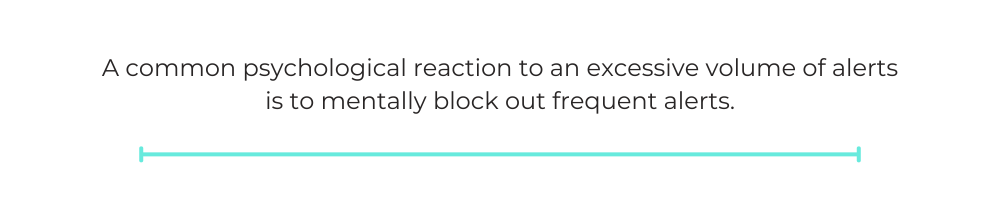
Alert fatigue symptoms and warning signs
Alert fatigue creeps up on teams gradually, making it hard to spot until it’s too late. The warning signs impact individuals — and the entire organization, too.
Individual warning signs include:
- Delayed response times to genuine emergencies
- Dismissed alerts without proper investigation
- Increased sick days and stress-related absences
- Ignored notifications due to too many false positives
Organizational symptoms:
- Inefficient alert triage that struggles to prioritize critical issues
- High false positive rates from security tools like intrusion detection systems
- Missing genuinely dangerous alerts buried in notification floods
- Declining team morale and productivity across departments
- Inconsistent incident documentation due to staff being overwhelmed
- Reduced accuracy in threat assessment and risk evaluation
The tricky part? Alert fatigue doesn’t announce itself. Just like in the case of Target, teams often think they’re doing just fine until a major outage exposes the cracks.
Here’s a quick self-assessment: If your team receives over 100 alerts daily — or if genuine emergencies get lost in the noise — you’re already experiencing symptoms of alert fatigue. Take my word for it: You need to fix your alert strategy before it breaks your team.
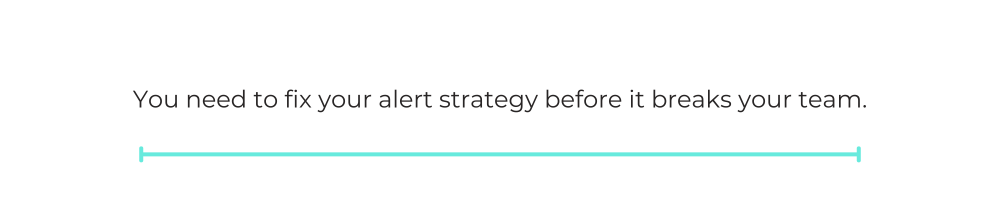
What Causes Alert Fatigue?
Too many alerts make your team stop caring about any of them. Not because they’re careless, but because their brain goes numb from the noise. When everything feels urgent, nothing really is. That’s when the real threats get missed and damage is done.
With that in mind, let’s take a look at the key causes of alert fatigue:
- Too many alerts. Teams get thousands of alerts daily, and most people just give up trying to check them all.
- Everything looks the same. A wrong password gets the same Urgent warning as someone trying to steal your data, so nobody knows what to fix first.
- Different security tools repeat the same alert. Five different systems all scream about the same problem, leading to redundant notifications.
- Alerts without context. Most warnings just show confusing error codes instead of telling you what’s actually wrong and what to do about it.
- Manual processes for checking what went wrong. Without smart automation tools to help, handling alerts becomes time-consuming, increasing the chance of missing critical issues.
How to Prevent and Reduce Alert Fatigue
Fighting alert fatigue requires intentional changes. With SOC teams receiving an average of 3,832 alerts daily and 62% of these being ignored, the problem demands immediate action.
Here’s how to fix it:
- Commit to action. Examine your alert data — how many alerts occur during off-hours? Set aside dedicated time monthly to address this challenge. Even a few hours make a difference.
- Set intelligent thresholds and priorities. Configure alerts to trigger only when intervention is truly needed. Aviation seems to have figured this out — I’m not totally sure of the exact mechanics, but they keep flight alerts below 10% by setting thresholds high and being extremely selective. Create tiers — critical alerts get red lights and immediate escalation, warnings get amber notifications, and advisories should be text-only.
- Use automation. Leverage AI-powered triage systems to handle high volumes automatically. Modern tools can filter out up to 98% of system noise and group related alerts into a single incident.
- Make alerts actionable. Vague alerts waste time. Include specific details and next steps so your team can assess quickly without much digging.
- Consolidate redundant notifications. Studies show attention drops 30% for every repeated alert. Group related alerts and eliminate duplicates. This matters when 68% of professionals report that 25% to 75% of their daily alerts are false positives.
- Create balanced schedules. Distribute alert burden across teams. Add developers to on-call rotations for faster application issue resolution.
- Regular review and improvement. Schedule weekly alert audits. Track metrics like response times and false positive rates to spot problems early.
The goal isn’t zero alerts — it’s actionable alerts that matter.
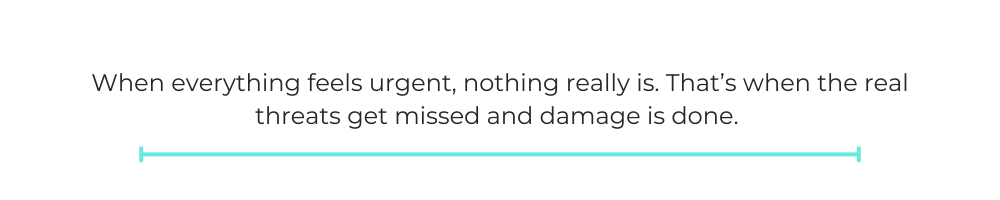
How Workato Helps Combat Alert Fatigue
Workato takes a different approach to the alert chaos most teams face. Instead of just managing the flood, it stops it at the source.
The platform connects your existing tools — Salesforce, ServiceNow, and Slack — and uses automated workflows to filter alerts before they hit your team. Think of it as a smart bouncer for your notifications.
Less noise, more signal through smart automation
Even better, Workbot brings alerts directly into chat platforms like Slack and Teams. Your team can respond without jumping between systems, which can dramatically cut down context switching.
On top of this, Event Streams handles the real-time message flow. One event can trigger multiple workflows without creating duplicate alerts or system delays. The decoupled architecture reduces downtime and improves system reliability.
Workato also transforms and enriches data with its Data Orchestration platform before sending alerts, so you get actionable information instead of raw notifications. The platform works across cloud and on-premises systems while maintaining strong security standards — HIPAA, SOC 2, and ISO 27001 & 27001 compliance.
Here’s what makes Workato useful for fighting alert fatigue:
- Smart filtering. Recipes automatically sort alerts based on your specific rules and priorities.
- Contextual information. Alerts come with actionable details instead of vague notifications.
- Multi-system integration. Works with both cloud and on-premise setups securely.
- Low-code interface. Both IT and business users can build workflows without heavy technical knowledge.
The real advantage? Teams spend less time sorting through noise and more time fixing actual problems.
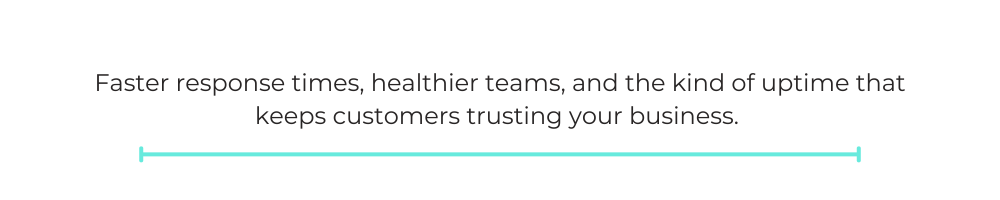
Next Steps in Fighting Alert Fatigue
Alert fatigue isn’t just a technical headache — it’s a business killer.
When your team drowns in 3,832 daily alerts and ignores 62% of them, real threats slip through the cracks. Just ask Target.
The solution isn’t more alerts or better analysts; it’s intelligent automation that filters noise before it reaches human eyes. Smart thresholds, contextual information, and consolidated notifications transform overwhelming chaos into actionable intelligence.
Your security team deserves better than alert blindness and burnout. With Workato’s Slack integrations, your organization can automatically sort, enrich, and deliver only the alerts that matter, letting your analysts focus on genuine threats instead of chasing false positives.
The end result?
Faster response times, healthier teams, and the kind of uptime that keeps customers trusting your business.
Ready to fight alert fatigue across your org? Request a demo and see automation save your business.
This post was written by Inimfon Willie. Inimfon is a computer scientist with skills in Javascript, NodeJs, Dart, flutter and Go Language. He writes technical documents centered on general computer science concepts, flutter, and backend technologies.