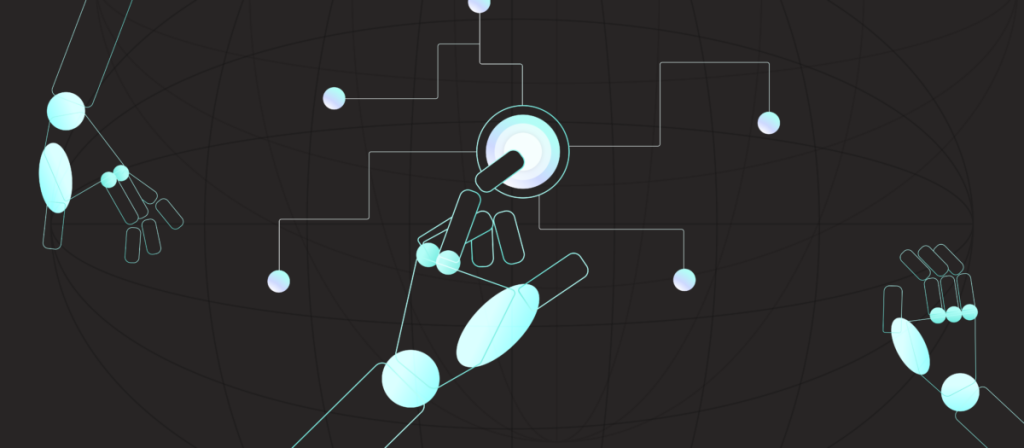Every worker wants the same thing: fewer manual tasks, faster answers, and happy users.
Chatbots are a great tool to make those dreams a reality, but they only get us so far.
Enter AI agents, the new generation of AI tools designed to enhance productivity. But here’s the thing: They don’t solve the same problems in the same way.
In this post, we’ll walk you through what both chatbots and AI agents are, why their differences matter, and how to pick the right one for your organization. We’ll also provide real-world use cases and outline best practices to follow.
Let’s start with definitions.

What Is a Chatbot?
A chatbot is a conversational interface that replies to user prompts. Early chatbots followed decision trees — basically, a graph of paths that the bot traverses by evaluating user intent. Modern bots, on the other hand, use natural language processing (NLP) to parse intent and retrieve answers. Think interactive FAQ with manners and lots of patience.
What chatbots do well
Chatbots are good at answering commonly asked questions at scale. They are also well-suited to collect structured inputs and route requests to resources or humans that can address the user’s needs, creating a buffer of sorts that ensures only more complex requests are seen by employees.
Additionally, chatbots work well at triggering simple actions in a single system, helping streamline customer service pipelines. They’re also designed to maintain a consistent voice and flow, so you know exactly how they’ll respond — and that users won’t be met with unpleasant surprises.
Where chatbots struggle
Chatbots struggle with complexity, particularly when implemented in multi-step workflows that span many applications. When a process requires reasoning or third-party tools, the chatbot will often fail to provide consistent results.
Chatbots also fall short when it comes to handling ambiguous requests that lack context. If a user’s query doesn’t fit neatly into a predefined path, the chatbot might guide the user in the wrong direction, leading to frustration.
What Is an AI Agent?
An AI agent is a goal-oriented software that can understand context, reason, and take actions autonomously based on its training. Typically, AI agents don’t stop at replies. They also plan, interact with tools, execute steps, and check results, sometimes even collaborating with other agents to achieve their objective.
The core traits of AI agents include:
- Autonomy, or the capacity to act without supervision or constant prompts.
- Reasoning skills that allow it to define and follow steps to reach goals.
- Ability to use tools like APIs, workflows, and databases.
- Memory, or the ability to remember the context of a multi-stage interaction and prior outcomes.
- Guardrails, which force it to follow specific policies and permissions.
AI Agents vs. Chatbots: Why the Difference Matters
When an organization deploys a customer service solution, it’s not just buying a bot. It’s commissioning an outcome.
When it comes to choosing the right tool for the intended outcome, it’s important to understand the differences between chatbots and AI agents, as these distinctions directly impact cost, risk, and ROI.
Intelligence and reasoning
Perhaps the biggest difference is that chatbots are rules-based or narrowly trained, while AI agents use broader AI intelligence. As mentioned before, a chatbot often follows a script or decision tree; if the user says X, the bot will respond with Y.
An AI agent, on the other hand, uses generative AI, large language models (LLMs), and advanced NLP to actually think about the request and respond as a human would.
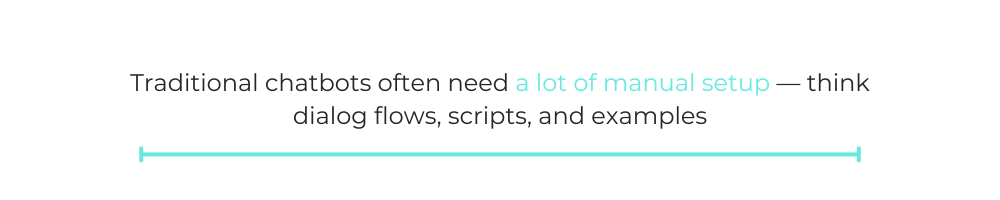
Development and maintenance
Building a chatbot vs. building an AI agent requires different approaches and vastly different scales of resources. Traditional chatbots often need a lot of manual setup — think dialog flows, scripts, and examples. In contrast, AI agents depend on one or more LLMs, which take tremendous resources to build and run.
Additionally, getting an AI agent up and running is more like onboarding a new hire: You need to provide resources along with the business and user context it needs to do its job. A chatbot, on the other hand, often requires extensive upfront work to define rigid paths and scripts before it can function properly.
Reliability and control
When it comes to chatbots, you know what you’ll get; it’s a predefined outcome machine that will respond in one of several defined ways. This gives you tight control over what the bot will say or do — nothing more, nothing less.
An AI agent offers you more flexibility, combining creativity and autonomy. Agents can adapt to requests and sometimes even generate novel solutions to problems not yet conceived. That flexibility, however, comes with the cost of unpredictability, the potential it’ll stray from intended use, and risks to governance and security.
Chatbots vs. AI Agents: Use Cases
To give you a better idea about how these two technologies are different, let’s look at some real-world use cases for each of them.
Chatbot use cases
Chatbots are excellent for straightforward, high-volume tasks. If you’ve ever encountered a customer service FAQ bot on a website, you know what we’re talking about. Chatbots can easily and efficiently answer questions like “What are your business hours?” or “How do I reset my password?” without any human intervention.
Another common use is lead generation on marketing sites. Chatbots are great at engaging users while they’re on the site and collecting information that can lead to sales.
On top of this, chatbots also excel at internal helpdesk tasks, providing useful guidance and quick shortcuts to repeatable workflows.
AI agent use cases
AI agents excel in complex processes where answering a question alone isn’t enough and completing a task is required. AI agents are becoming more common in sales, where they can qualify leads and execute tasks that can increase the potential for sales.
In the IT and DevOps domain, AI agents can monitor and respond to scenarios that need immediate attention, like alerts or failures. Furthermore, AI agents can be exceptionally useful in multiple areas of business, including HR and security, by screening candidates or even detecting threats before they can take action.
AI agents can also be indispensable in your finance department, validating invoices, flagging anomalies, and reconciling records — freeing your team to focus on high-level strategy.
How to Choose Between Using an AI Agent and a Chatbot
Now that you have a good idea of what the most common chatbot and AI agent use cases are and the key differences between the tools, how do you decide what is best for your needs?
Well, it all comes down to what those needs are.
Follow these simple steps to figure out whether your organization should invest in a chatbot or whether an AI agent is the better option.
Step 1: Define the Outcome
Write one sentence: “Success is ____.” Make sure the goal you choose is measurable.
Step 2: Map the Path
List the systems, data, and approvals involved. Count the steps.
Step 3: Classify the Work
If it’s a single-step, single-system, repeatable workflow, a chatbot is your best choice. However, if it’s a multi-step, multi-system, judgment-based workflow, an AI agent is the way to go.
Step 4: Decide the Interface
Users may prefer Slack or Teams. See how the chatbot or agent behaves inside the tools they’re going to operate in.
Step 5: Set Guardrails
Define your scopes, roles, rate limits, human-in-the-loop points, and audit needs.
Step 6: Start Small, Expand Fast
Automate one outcome. Measure it and add branches and handoffs over time.
Best Practices for Chatbots and AI Agents
To increase the chances your chatbot or AI agent investments return serious dividends, follow these best practices:
- Design outcomes, not conversations. Start from the finish line and work backwards.
- Separate the brain from the hands. Reasoning is one layer; tools and recipes are another.
- Version prompts and policies. Treat them like code, with reviews for every change.
- Constrain actions with roles. Apply least privilege rather than wishful thinking.
- Instrument everything. Log inputs, decisions, tool calls, and results.
- Plan for fallbacks. Escalate to humans when confidence is low or risk is high.
- Cache and ground. Use retrieval to keep answers factual and fast.
- Test continuously. Use golden paths, edge cases, and chaos prompts.
- Meet users where they work. Deliver the experience inside their platform of choice.
- Measure value. Track time saved, deflections, CSAT, and cycle time.
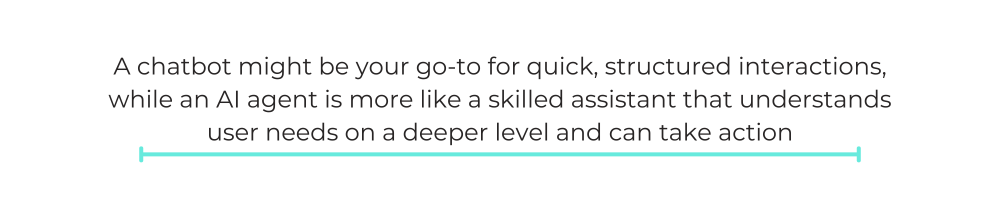
Chatbots vs. AI Agents: Which Is Right for You?
Chatbots and AI agents each play important roles in the automation landscape. A chatbot might be your go-to for quick, structured interactions, while an AI agent is more like a skilled assistant that understands user needs on a deeper level and can take action.
If you’re looking to implement either chatbots or AI agents, Workato can help.
Workato’s enterprise automation platform provides the building blocks for both chatbot integrations and advanced AI agent capabilities.
Workato Workbot, for example, can act as a chatbot interface in Slack or Teams, allowing users to interact with your workflows in a conversational way. Meanwhile, Workato Genie embraces agentic AI, enabling you to create AI agents that can reason over your enterprise data and execute powerful actions across your apps.
What’s more, Workato now offers observability tools, policy enforcement, and other governance features that are helping to mitigate the risk of AI chatbots going astray or providing inaccurate information.
To learn more about both of these tools, check them out.
Next Steps
- Evaluate your needs and define the outcomes that matter most.
- Start with one simple outcome path and capture results.
- Iterate based on insights and scale while following best practices.
This post was written by Juan Reyes. With over 15 years of experience in the tech industry, Juan has had the opportunity to work with some of the most prominent players in mobile development, web development, and e-commerce in Japan and the US.