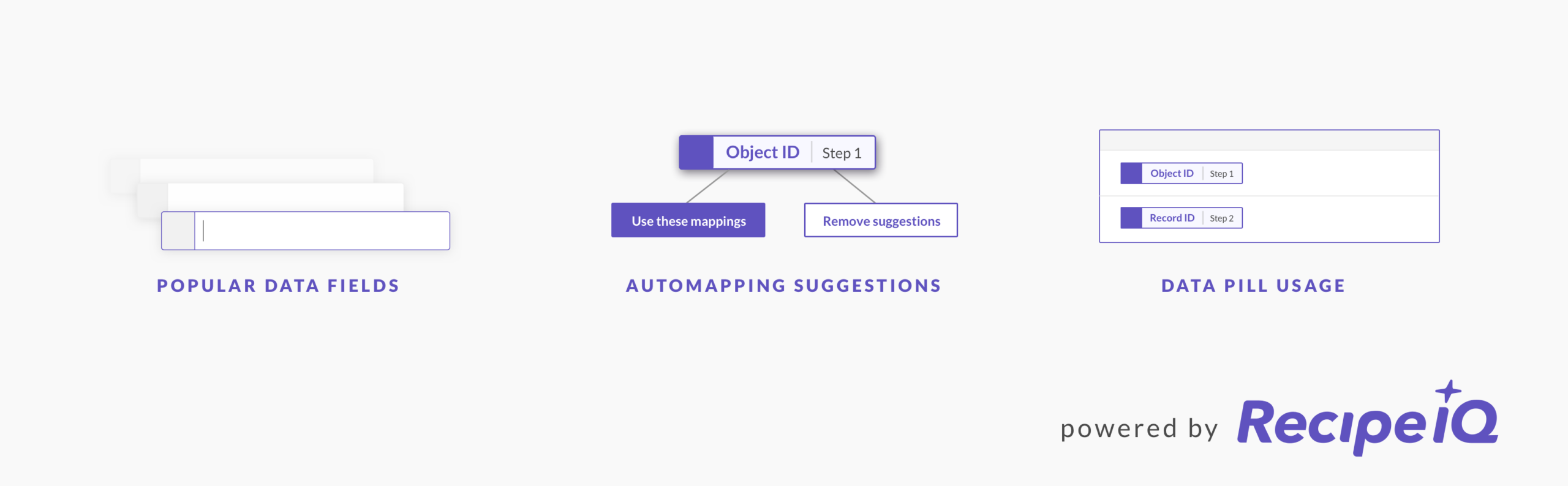September 2018 Product Release

We have upgraded our services to TLS 1.1 or higher as of August 21, 2018. Please view this article for more details: Stronger security with TLS 1.1 update.
This month, we’re excited to announce several features that make the recipe building user interface simpler and we hope you’re as excited about them as we are. We believe the new capabilities that allow our machine-learning and AI algorithms to shine will make your building your workflows so much faster and more efficient.
Please subscribe to the Product Blog below if you haven’t already done so to keep up-to-date with Workato’s product changes!
[wpforms id=”1865″]
Without further ado, here are this month’s platform and connector enhancements:
Platform updates
Compatible input/output schemas
All actions and triggers now have compatible input and output schemas.
Previously, all mapped fields in later recipe steps are cleared when the user changes the trigger or actions. The user can change a trigger or action and all mappings will remain valid if the new trigger has the same fields/pills. This important update ensures that users will never have to map their fields twice!
Test it out when building your recipes today!
RecipeIQ: Powering intelligent recipe building
Workato platform uses sophisticated machine learning algorithms based on billions of integration events and hundreds of thousands of integration use cases. When building recipes, you may have noticed RecipeIQ’s signature hue and the phrase, ‘powered by RecipeIQ’. This manifests in several different areas in the recipe-building interface.
Actions
RecipeIQ suggests the most popular actions depending on the connector. This is primarily based on the popularity of the action from the data collected across all recipes.
Popular data fields
After selecting an action, users will need to fill up the fields in that action. Previously, only the required fields were displayed. Thereafter, there was a need to search for the other optional fields in the dropdown below to display them.
Today, we automagically suggest the most popular fields associated with every action. A maximum of 10 such fields will show up below the required fields in descending order of popularity.
Data pill suggestions
Data pill suggestions matches the field name to the data pill. It also looks across all the mappings done across recipes to intelligently propose the best pills for use. Be sure to look out for the step the pill is from by viewing the path below the pill. In the example image below, both the ‘Name’ and ‘Subject’ pills are from the trigger step.
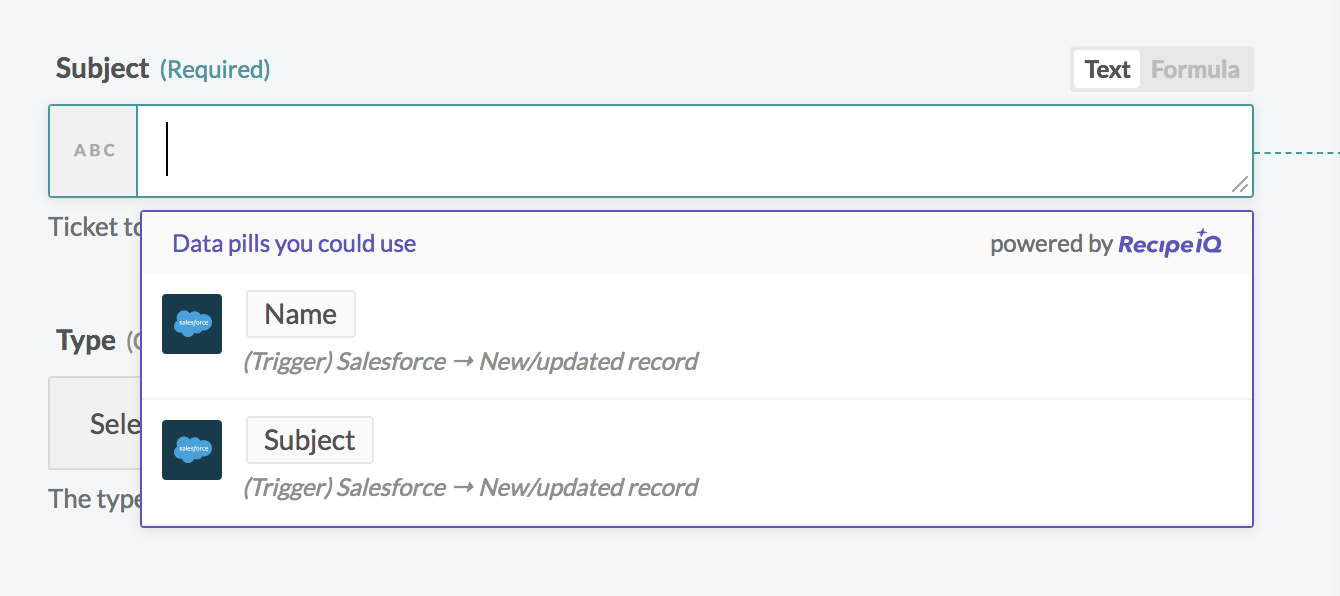
After ensuring that the data pill suggested is the one you need, simply click on it to enter it in the field. We hope all these additions save you time and effort and makes the recipe building process as efficient and painless as possible!
Try RecipeIQ today and see how it helps you zoom through recipe building!
Timing tab
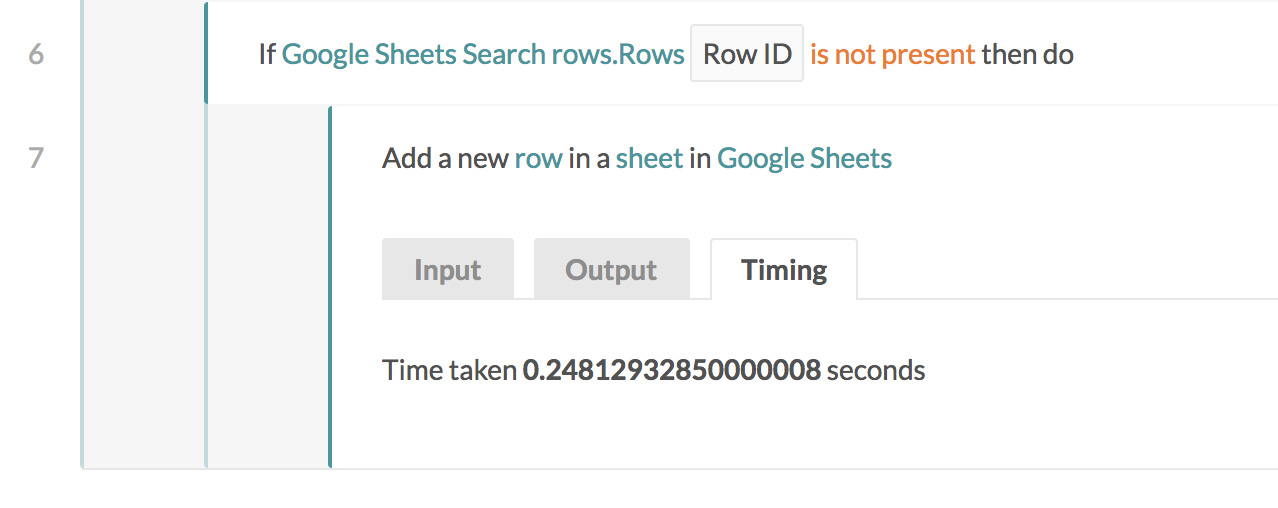
The timing tab is now available in every action in the job report. It is located next to the ‘input’ and ‘output’ tabs and shows the amount of time taken for each action.
This is useful for debugging purposes especially when there is a timeout error. View the timing tab by going to the ‘Jobs’ tab in your recipe and click on the job you would like to examine. Then, click on the individual actions to show the three tabs as shown in the image above.
Connector updates
HTTP & Custom HTTP
The HTTP adapter now supports JSON arrays and objects. Previously, users had to parse response as text, then use the JSON parser as the next action to parse out the response. 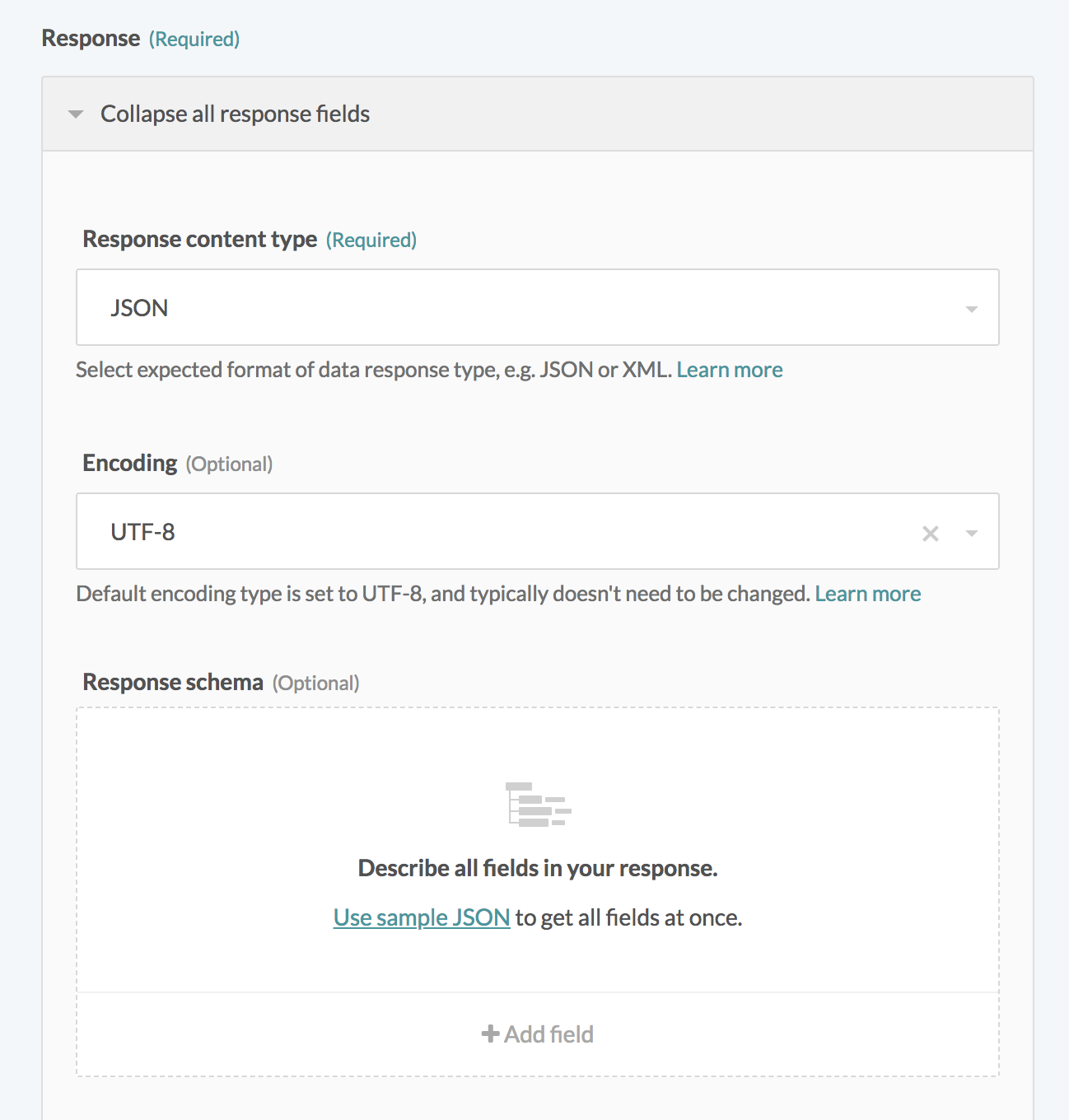
When using the HTTP action, you can now provide sample JSON with arrays and objects.
On-premises files updates
We have a major update for On-premises files connector with several new triggers & actions, as well as deprecating some old versions of triggers & actions.
This update will not affecting any currently running recipes, but please read this article for more details on what triggers and actions have been affected by the update if you are using the connector.
New connector: On-Prem Command-line Scripts
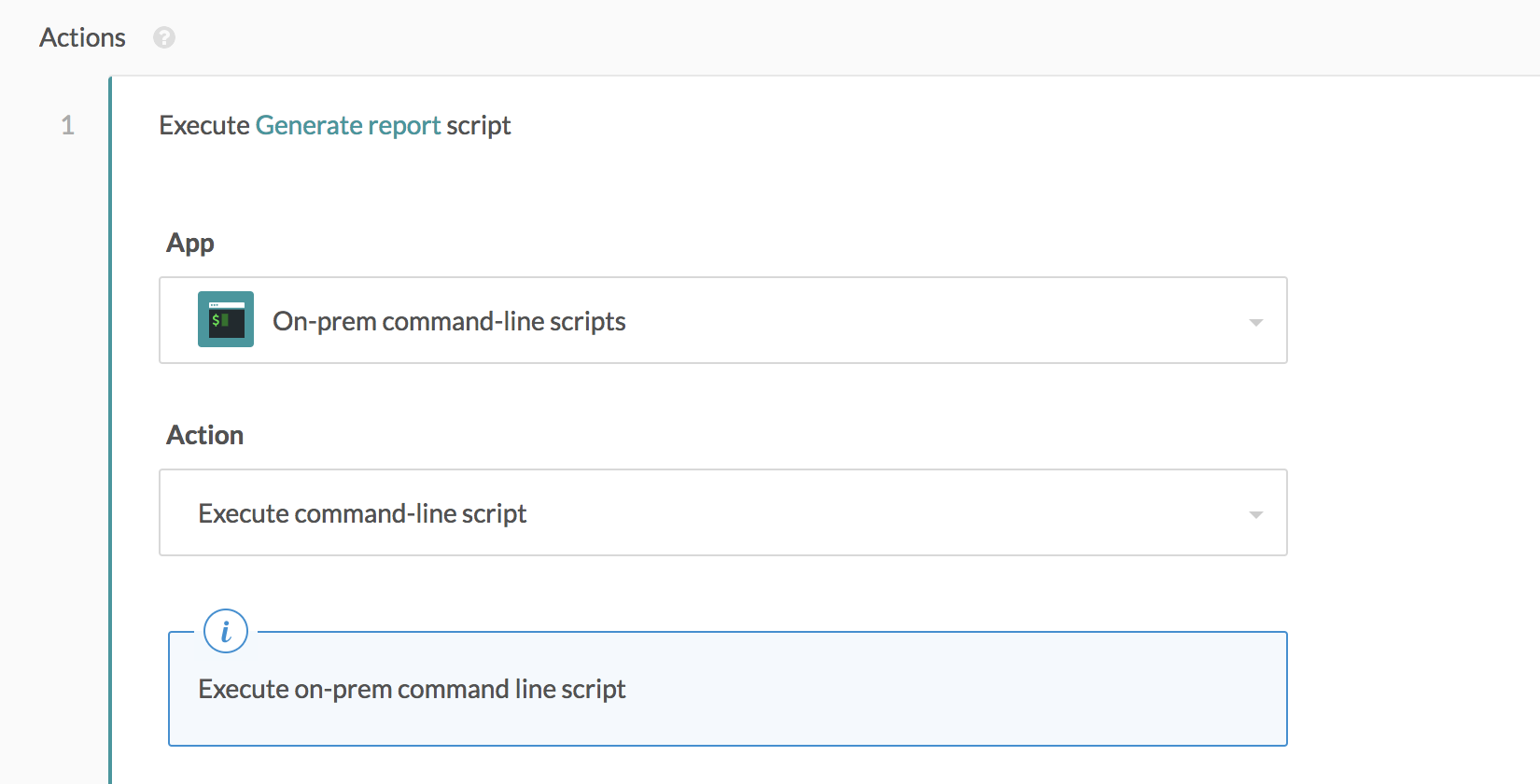
Workato’s On-prem command-line scripts connector allows you to run whitelisted command line scripts in your private network. The command is executed by the on-premise agent and you can whitelist any command that can be run on the machine with the on-premise agent.
View how to setup an on-prem command-line script profile here.
Jira & Jira Service Desk (cloud-only)
We have added support for basic authentication with API tokens, in anticipation for the upcoming deprecation of basic authentication with password by Atlassian. If you are using the Jira or Jira Service Desk connectors, please read our article about this to find out if you need to update connections to Jira.
Bill.com
We have added support for a new trigger, new/updated vendor.