November 2018 Product Release

This month, we’re happy to announce an exciting array of connector enhancements, new connectors and new features on our platform. As an insider update, we’re working on many exciting user interface changes that will go live in the next few months as well! Please remember to subscribe to our blog to get the latest by using the form below!
[wpforms id=”1865″]
Audit log replication

As our customers’ usage of Workato scales, we understand the need to keep track of all important information related to both recipe performance and security. For these purposes, we have enabled Audit log replication so users can keep track of these events in real-time and in chronological order.
This feature allows the logging of recipe job as well as individual step details. Admin events such as user login/logout, recipe start/stop, connections made/disconnected are also enabled as events that can be collected. Admin events are especially important for Team accounts that allow multiple users to access recipes, connection and Workato tools.
Audit log replication can now be logged to an Amazon S3 bucket or a Sumo Logic HTTP Source.
Selecting Oauth scopes
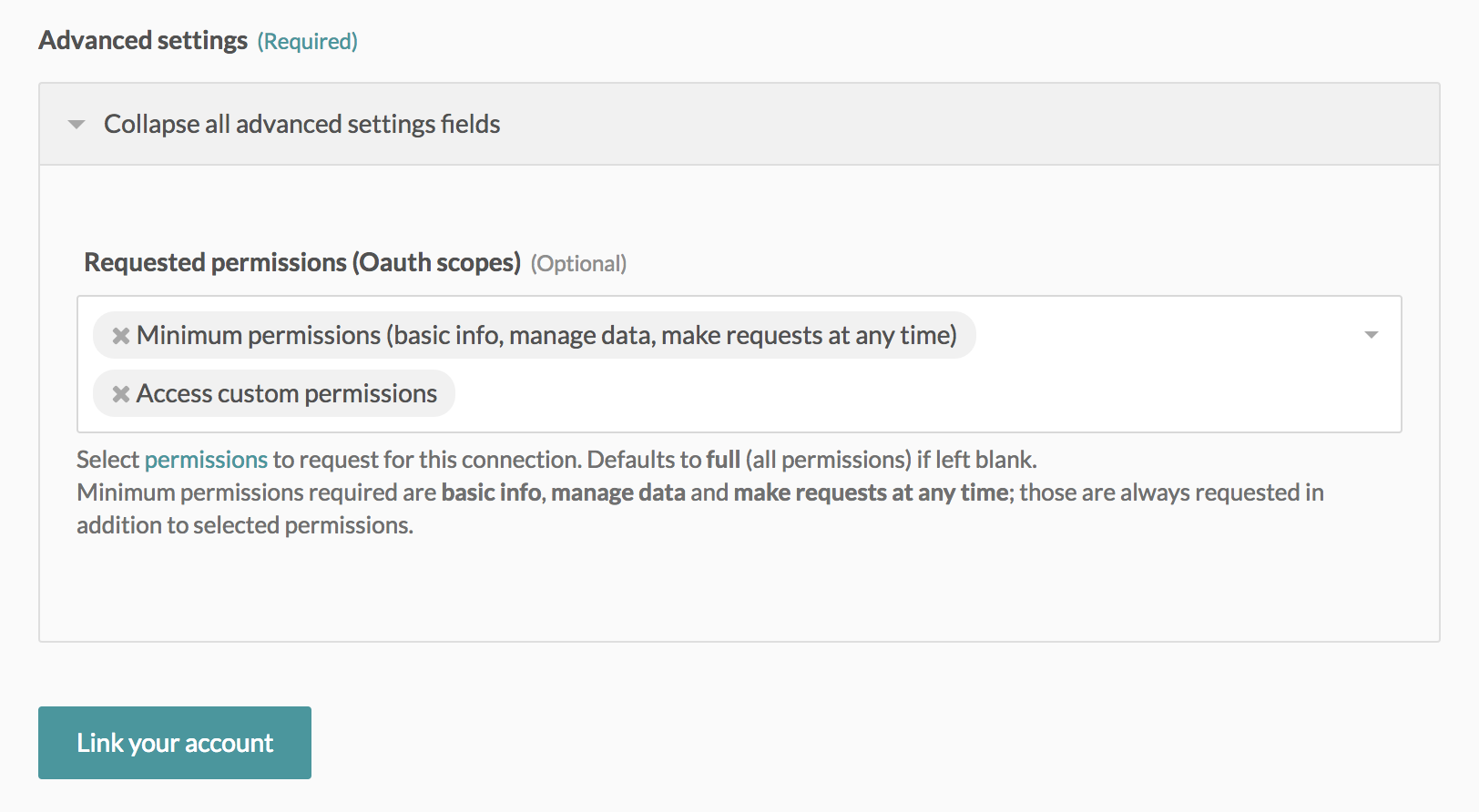
To allow our users to better manage permissions and scopes in their applications, we are enhancing our connectors with the ability to choose the Oauth scopes related to their recipe needs. By default, connecting an application in Workato gives access to all permissions and scopes.
To access the advanced connection settings, go to the Connections tab on a recipe and click on the connection name to expand the settings. You will need to disconnect the current connection, or create a new one. These settings are currently enabled on Salesforce, but do stay tuned for all other applications!
With this enhancement, users can select the scopes they need — do note that changing these scopes may cause existing recipes that require the unselected scopes to break. Always ensure that the permissions needed to perform your recipe actions are enabled should you choose to change these settings.

New adapter: Anaplan
The Anaplan adapter is now released in beta. Anaplan is a cloud-based business planning and performance management platform, used by many enterprises. With this connector, you can download/upload files and import/export data in Anaplan.
Wrike
New/updated task trigger can now filter by task status
A couple of enhancements have been made to the Wrike connector. Users can now filter new/updated task trigger events by task status. This allows you to trigger recipe actions only on specific task statuses.
Secondary connector
Connect a secondary Wrike connector in your recipes for multiple Wrike connections. This makes it possible to sync folders, tasks and projects across 2 different Wrike accounts.
Search folders/projects action can now filter by custom field
You can now filter search results of a Search folders/projects action by using custom fields. To use this filter, add the optional field ‘Custom field list’ in a Search folders/projects action.
Salesforce
Search records in bulk using SOQL (Batch)
Related objects can now be used in searches with the Search records in bulk using SOQL (Batch) action. Simply select the related join objects wanted. Then, select the fields you’re interested in using in the recipe via the Fields input field.
Support for OAuth scope selection
When creating a Salesforce connection, you can now select the OAuth scopes to request for. This enables you to limit your connection’s permissions to only relevant permissions for your integrations.
Oracle DB
Execute stored procedure action
The Oracle Execute stored procedure action now supports stored procedures nested in packages.
Redshift
Batch actions
Insert, Update and Upsert row actions in the Redshift connector will now allow increased speed and data throughput when moving a large number of records to Redshift. Choose the actions with the Batch tag to use this function.
Active Directory
Support for auxiliary class attributes
In Active Directory, some object classes may have statically linked auxiliary classes with their own attributes. With this enhancement, Workato supports all auxiliary class attributes and object class attributes.
