Automating your cloud storage needs with Microsoft Azure Blob Storage connector

Companies are increasingly adopting cloud infrastructure as it lowers operating costs. This is because they do not have to maintain expensive on-prem servers. It also improves time-to-market by enabling companies to spin up new servers in seconds when launching new products.
With the new Azure Blob Storage connector in Workato, moving and backing up your business data has become a whole lot easier and faster with automation and integration.
What is Azure Blob Storage?
The largest cloud infrastructure providers are Amazon Web Services (AWS), Google Cloud Services, and Microsoft Azure. Azure Blob storage is a feature of Azure that is used for storing large amounts of unstructured, semi-structured, and structured data.
What can you do with the new Azure Blob Storage Connector?
Easily move data in and out of Azure Blob Storage
Workato makes it easy to move any amount of data from any system, even on-premise, to Azure Blob Storage. All teams, from Sales and Marketing to Finance and IT, can use Azure Blob Storage to store massive amounts of data.
Workato allows you to:
- Archive data, like case data with large attachments from Salesforce
- Backup large media files, like Zoom call recordings or customer support calls
- Move data from Azure Blob into a data warehouse, like SQL Server, for analytics
Automating your cloud storage needs with the Azure Blob Storage Connector:
Backup your business data automatically
Moving data that is no longer frequently accessed to long-term storage provides many benefits. For example, cheaply storing data that is mandated to be stored, like financial records and patient medical records.
Two examples of archiving data are:
- Backup case data with large attachment from your CRM
It is expensive to store all of your data in a CRM app, which is optimized for performance and not storage. Archiving older, closed cases with large attachments in Azure Blob Storage is a cheaper option than purchasing more storage space in your CRM.
Archiving frees up space in your CRM, like Salesforce, so you can store newer, more relevant data while still having access to old case data if needed.
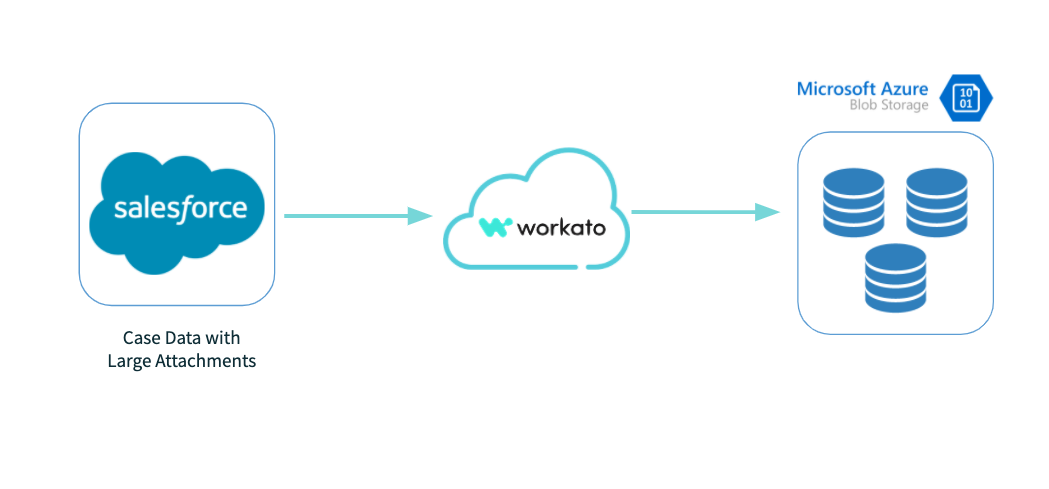
Easily store all of your CRM case data, even with all the large attachments, in Azure Blob
2. Securely backing up contracts and agreements in eSignature apps
Signed contracts are important documents that serve as agreements between two parties to perform a service or action. If you use an eSignature platform, then many of your contracts are being stored in a 3rd party system outside of your immediate control.
Many companies don’t want to leave these contracts in their eSignature app and need to move them to a separate database, often for compliance purposes. It also provides peace of mind knowing your documents are stored in a database you control.
Workato allows you to automatically copy these contracts into Azure Blob Storage when they’ve been marked as complete in your eSignature app, like DocuSign.
Also read: Best practices for automating contract lifecycle and document generation

Archive those important signed contracts for compliance purposes
Backup large media files automatically
Most of us have run out of storage on our phones or computers. When that happens, the subsequent investigation reveals that the largest files taking up space on your computer or phone are media files like videos and photos.
Companies experience the same issue with petabytes worth of original video and picture content taking up valuable space in their systems.
The source of this content comes from several different teams . For example:
- Creative teams creating original video and image files for corporate use
- Sales Teams recording sales calls
- Customer Support saving customer support calls.
All of this can take up petabytes of space.
Workato helps you move this content automatically into a more affordable, secure cloud storage — Azure Blob Storage. The content is still available if it needs to be accessed at a future date while making sure you don’t incur extra storage costs in different applications.
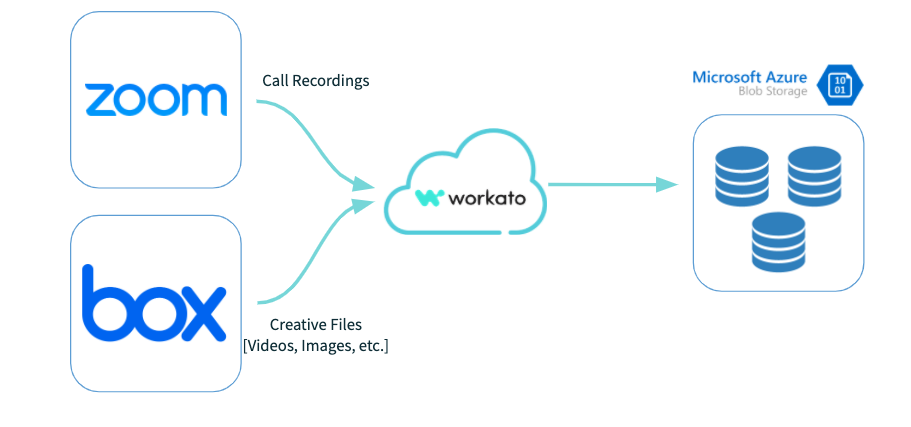
Move large files, like Zoom call recordings or creative files sitting in Box, into Azure Blob Storage
Data analytics at your fingertips with file streaming
With the Azure Blob Storage connector, easily stream gigabytes of data from any source, like on-premise SQL Server, into Azure Blob Storage within minutes of its creation.
This data can then be loaded into your data warehouse automatically through Workato – allowing your business intelligence teams to have the most up-to-date data.
Taking advantage of this data has also never been easier with managed data warehouses on Azure like Azure Synapse.
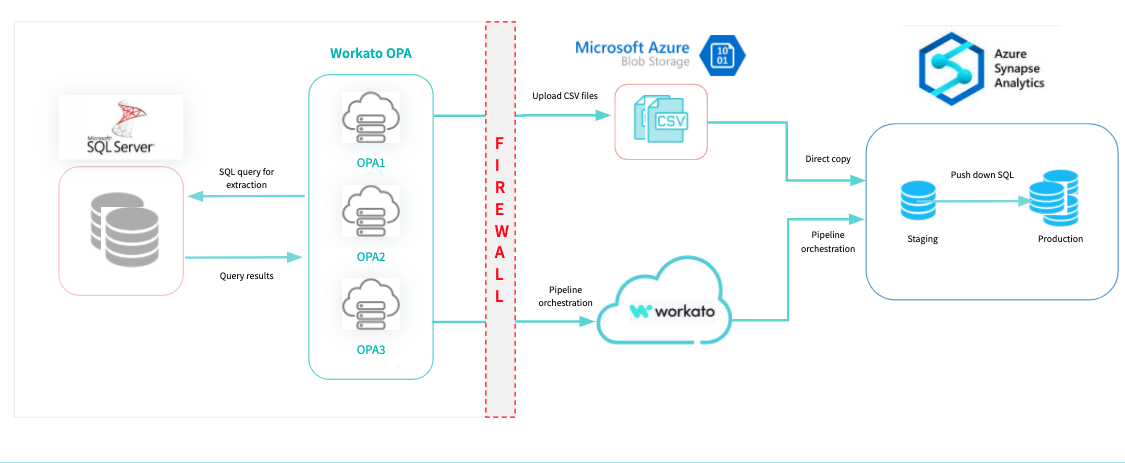
Stream gigabytes of data from any source into Azure Blob Storage
Set up robust and automated data pipelines to Azure Blob Storage
Building automated data pipelines into and out of Azure Blob Storage is simpler with the release of this connector. Create data lakes for your analytics needs or use Azure Blob Storage to cheaply archive and backup business data. Learn more about the Azure Blob Storage Connector here.