Drive better alignment across teams with Workfront automations

What is Workfront?
Project management tools like Workfront, are uniquely designed for Project Managers to organize teams – from marketing and engineering to sales and customer support – to meet key business goals.
Workfront is an important tool as the pace of change in the world quickens. This is because businesses need to be more agile than ever before. To stay on top of these changes, teams need to learn how to work cross-functionally and collaborate seamlessly.
Also read: How to automate collaboratively in your Workato Workspace
The problem with working across functions and teams
However, friction arises when a project is managed in Workfront, and yet, each business unit continues using their own specialized app, like Salesforce for Sales or Jira for Engineering.
As a Project Manager or Team Lead, you know how challenging it is to align your team and maintain visibility into the work being done. More often than not, time is wasted reaching out for updates, and manually updating projects in Workfront.
How to drive alignment across all teams using Workfront automations
Workato makes it easy to integrate Workfront with all of your business apps. This makes Workfront the central node for all activities and ensures your project managers can focus on getting work done, not chasing people for updates or manually entering data.
Workfront automations that companies are implementing with the Workfront connector:
Easily manage engineering tasks with bi-directional sync
When it comes to projects with technical teams, apps like Jira and Github are purpose-built for the work that technical teams do. So technical teams want to work in their own apps, but project managers prefer to work in Workfront. Often this leads to a lot of time wasted chasing down updates and entering tasks manually in both systems.
The Workfront connector enables you to set up an automation that drives alignment between project managers and IT developers.

This automation between Workfront and Jira keeps the two systems in sync without requiring manual entry in both
Here is what the recipe and steps would look like in Workato:
Workflow Steps:
- A project is kicked off in Workfront
- A task is created or updated in Workfront for a technical resource
- Workato searches Jira for a corresponding Jira issue
- If found, the Jira issue is updated
- If not found, a new Jira issue is created
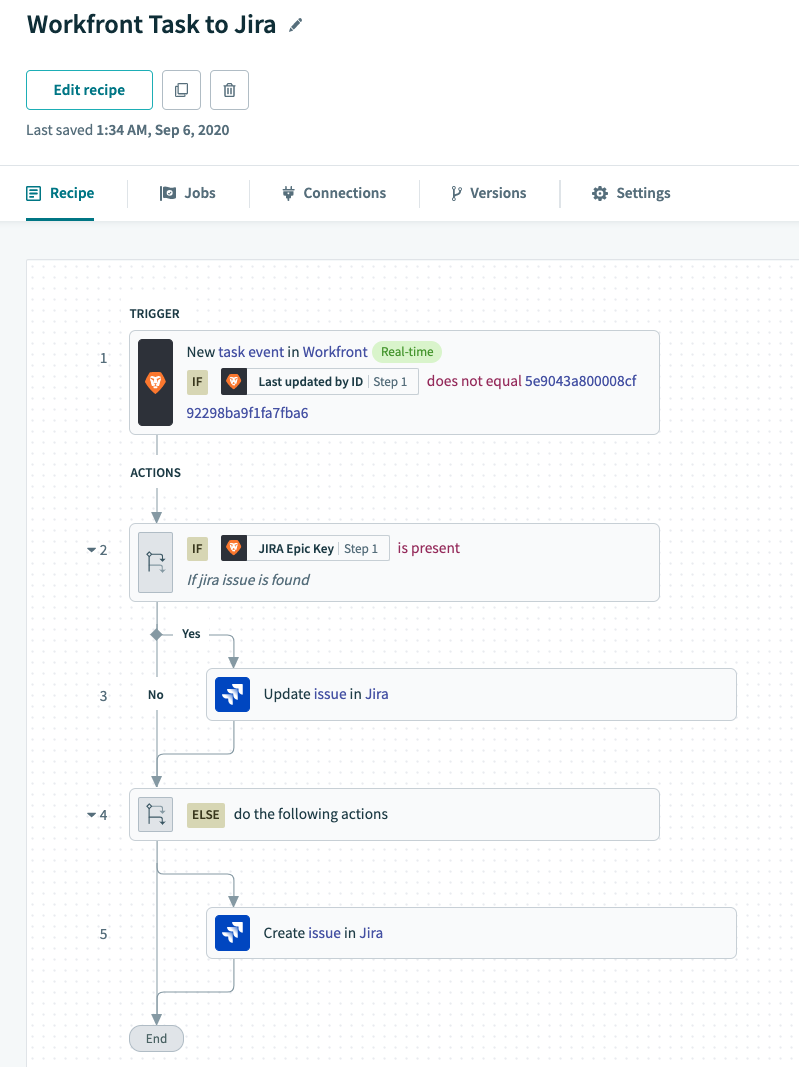
When a task is created or updated in Workfront, Jira is automatically synched
This recipe is available to use on our community: Link to this recipe
This is just one half of a bi-directional sync between Workfront and Jira. A recipe could also be created that automatically updates Workfront when Jira tickets are updated, providing visibility to project managers.
Technical teams can now use their application of choice while also keeping other teams in the loop on their status. This automation can save money with less of a need to purchase a seat for every user in every app. You also recover the time spent manually updating the two systems.
Related: How to use Bidirectional Sync to Enhance Automations
Deliver a stellar customer experience by automating order fulfillment
When a sale is closed, often the next step is to fulfill the order. For eCommerce, this could be packaging up the item and shipping it.
For b2b sales, this could be provisioning the customer with a login or spinning up an instance of your app for them. In either case, customer experience is tied to how quickly and efficiently the process happens.
With Workato, you can set up an automation that makes order fulfillment seamless.
Workflow Steps:
- An opportunity is closed in Salesforce
- A fulfillment project is automatically created in Workfront
- This project includes the details from the opportunity
- Predefined steps for the work based on the sale are set up
- As tasks are completed and updated in Workfront, Salesforce is updated

Create a seamless order fulfillment process for your customers by synching Salesforce and Workfront
By automatically spinning up a fulfillment project in Workfront with predefined steps based on what needs to be delivered, you can eliminate manual work between your CRM and Workfront and ensure that all activities are tracked. This saves time in your fulfillment process and provides your customers a seamless experience.
By also updating Salesforce with the status, the sales team is kept in the loop about the progress. They can answer customer questions immediately if they arise without having to reach out to ops.
Increase campaign success with alignment across teams
Creating a marketing campaign often requires collaboration between teams like sales, marketing, creative and more. Making sure everyone is aligned across the apps that they use can be difficult.
With Workato, you can set up an automation that aligns all of the different business groups needed to execute the campaign.
Also read: 5 Step Guide for Successful Marketing Campaigns
Workflow Steps:
- A new program is created in your marketing automation app (Marketo)
- This kicks off three activities, which are handled by a single automation
- A Workfront project is created so PMO can track the campaign
- A folder in a repository, like Box, is created for the creative or design team to produce the assets and details needed
- A campaign is created in Salesforce for sales to add prospects to it
- As Box, Workfront, and Salesforce are updated, Marketo is also kept up-to-date
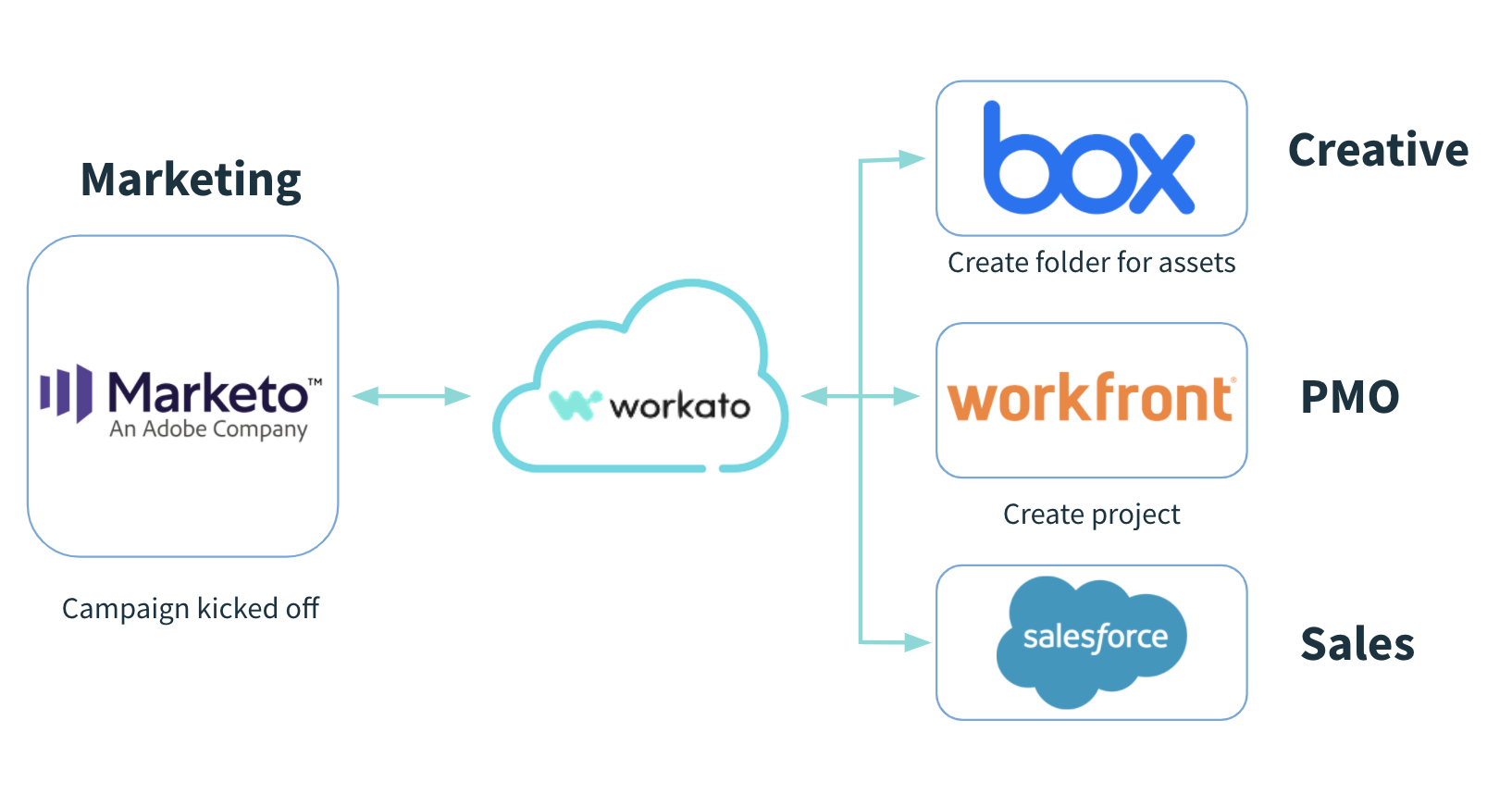
Drive alignment across multiple teams for large projects, like launching a marketing campaign
By quickly getting every team aligned around a campaign project, you can turn them around faster. Many campaigns are timely, so quicker launches lead to higher success.
Align with any team through automation using the Workfront connector
Integrating Workfront with any app or system that other business units are using is easy with the Workfront connector. Learn more about the Workfront connector in our full documentation here.