Workato Community Connectors: What you need to know
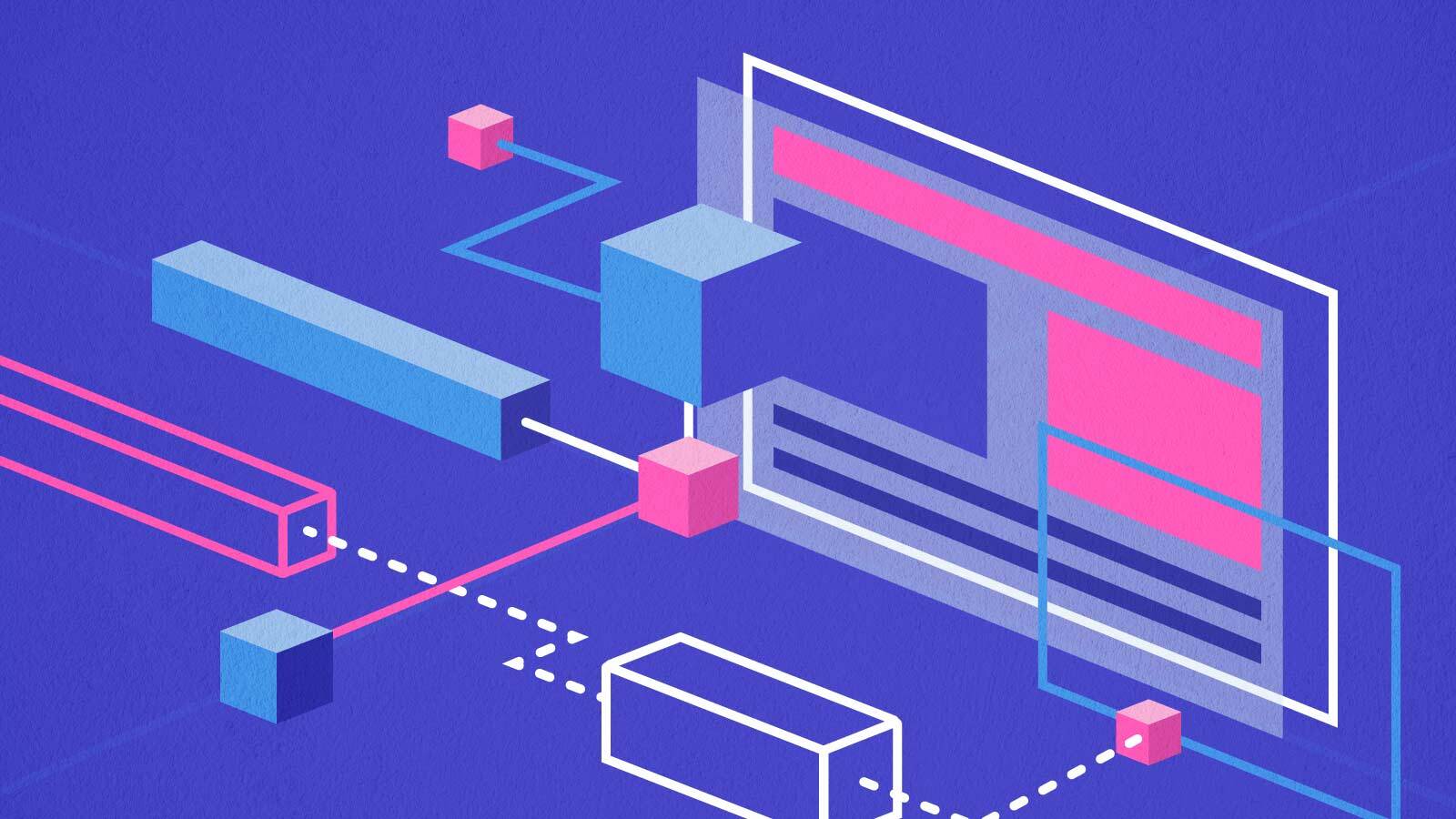
What is Workato Community Connectors?
Workato’s native connector library covers hundreds of the most essential business apps like Salesforce, ServiceNow, and SAP, empowering everyone to create time-saving automations through integrations using our no-code platform.
However, with the launch of Community Connectors, you can now automate with even more commonly used apps. Instead of building a custom connector yourself, you can browse and install connectors already built by Workato experts from our community.
You’ll be able to install and use these connectors in your recipes in a matter of clicks and fast-track your automation journey with Workato.
Workato Community Connectors offers the same recipe building experience
Powered by our connector SDK, each connector you install from the community is custom built to provide you with the same recipe building experience you get from Workato’s native connectors.
Once installed, each community connector has purposefully built actions and triggers that work like any other connector you can find on Workato.
Simply search for your newly installed connector when building a recipe and it shows up right alongside Workato’s native library.
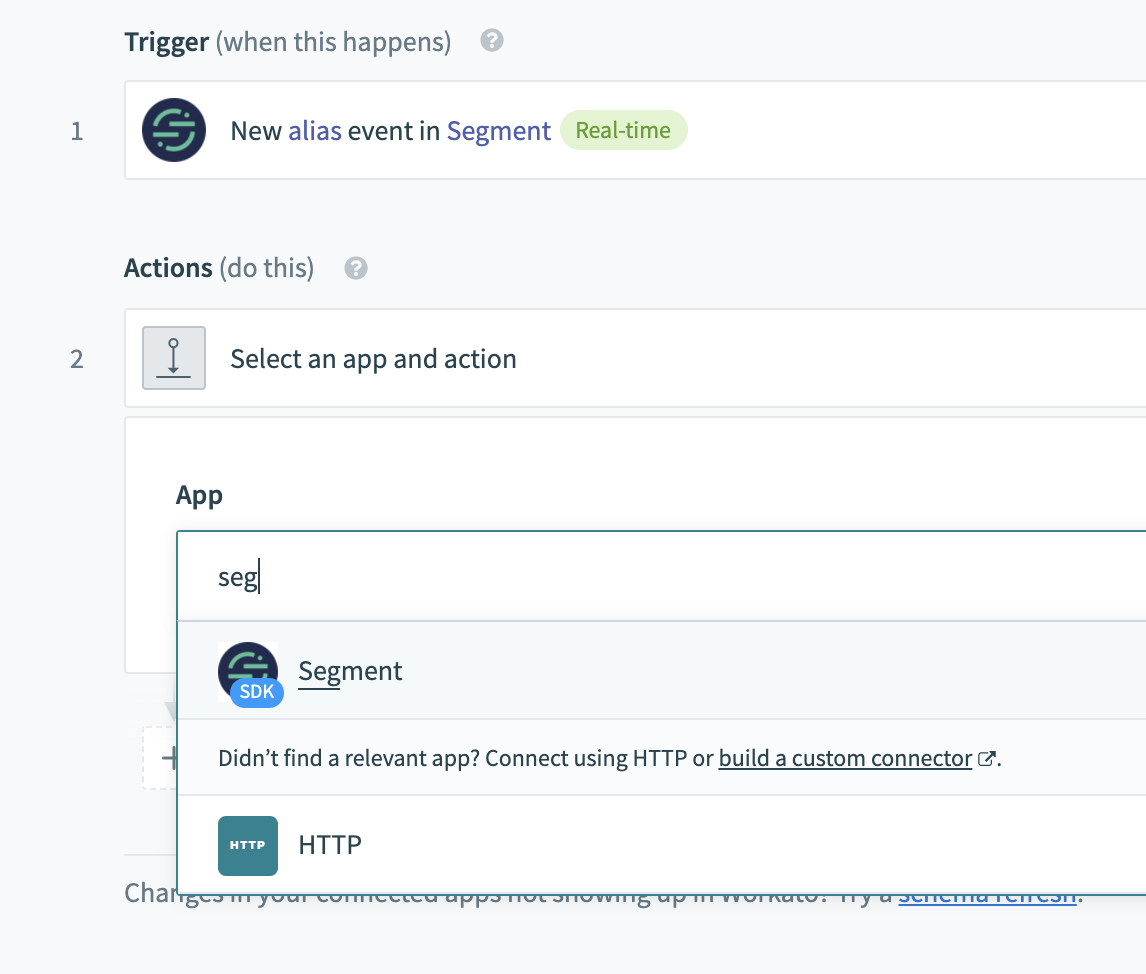
Community connectors appear in Workato’s native library after installation
How many community connectors are there?
100 connectors at launch and more to follow
To get the ball rolling, we have already listed 100 connectors on the community. These best-of-breed community connectors have been built by our resident experts here at Workato and can be found and installed today.
You can find connectors to apps across categories like marketing, sales and so much more. In the days to come, we’ll be getting our trusted partners to list their connectors on our community as well.
Here are a few of the custom connectors available at launch:
- Aftership
- Azure AD
- Calendly
- Constant Contact
- Datadog
- Domo
- Drift
- Google Analytics
- Intercom
- PayPal
- Segment
- And more!
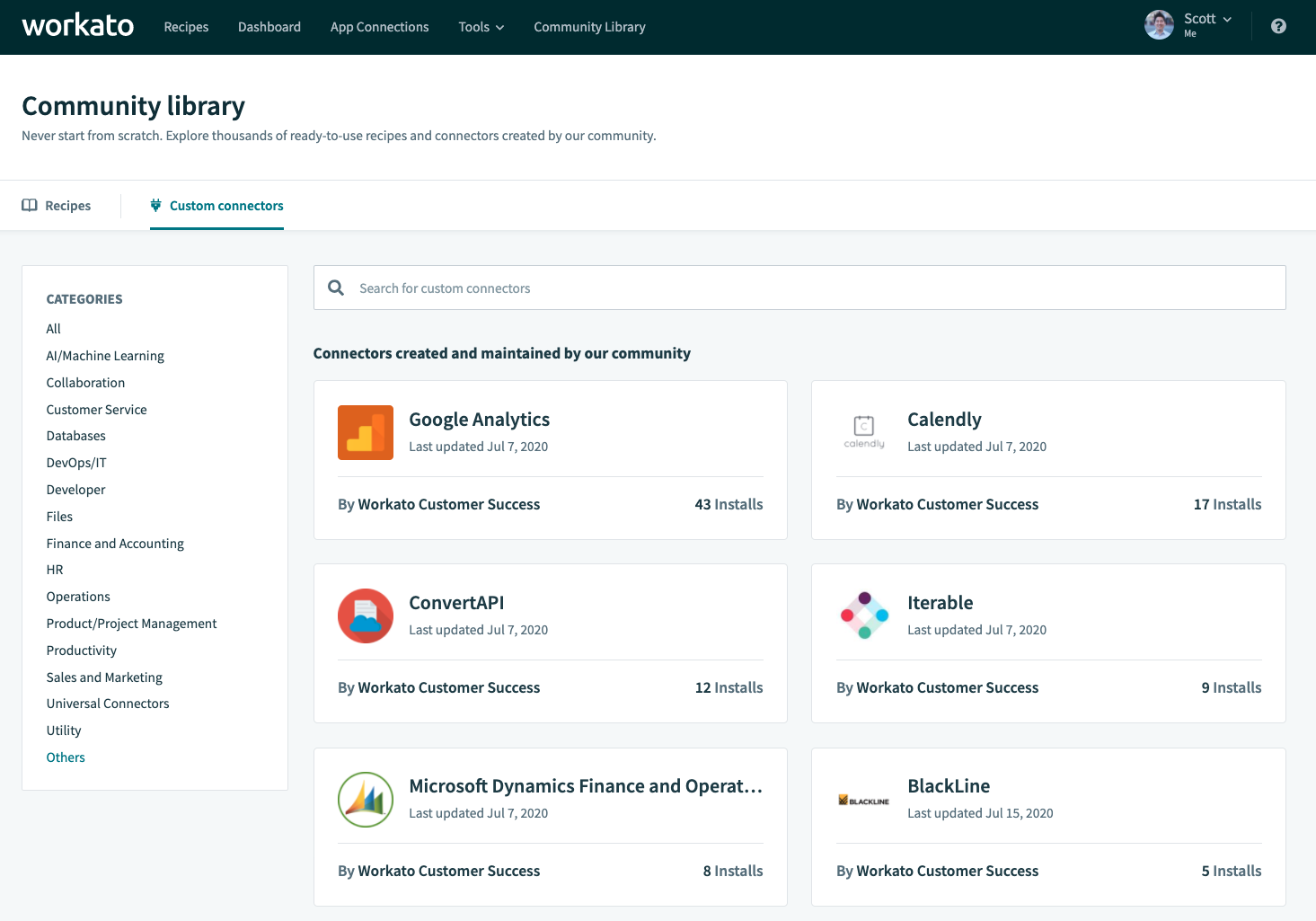
Explore a growing library of over 100 community connectors
How can I contribute to Workato’s Community Connectors?
Extend and share connectors
Found a community connector but it’s missing an action? You can easily extend the community connectors you find using our SDK.
And after customizing a connector with your own modifications, pay it forward by sharing your modified connector back on the community.
When you contribute back to the community, you not only help out fellow integrators but also get invaluable feedback about any potential bugs your connector might have so you can fix it right away.
Also read: How to go from zero to connected in minutes?
Sharing takes just a few simple steps and your listing goes live in minutes. To top it off, we generate a connector landing page for your connector when it launches.
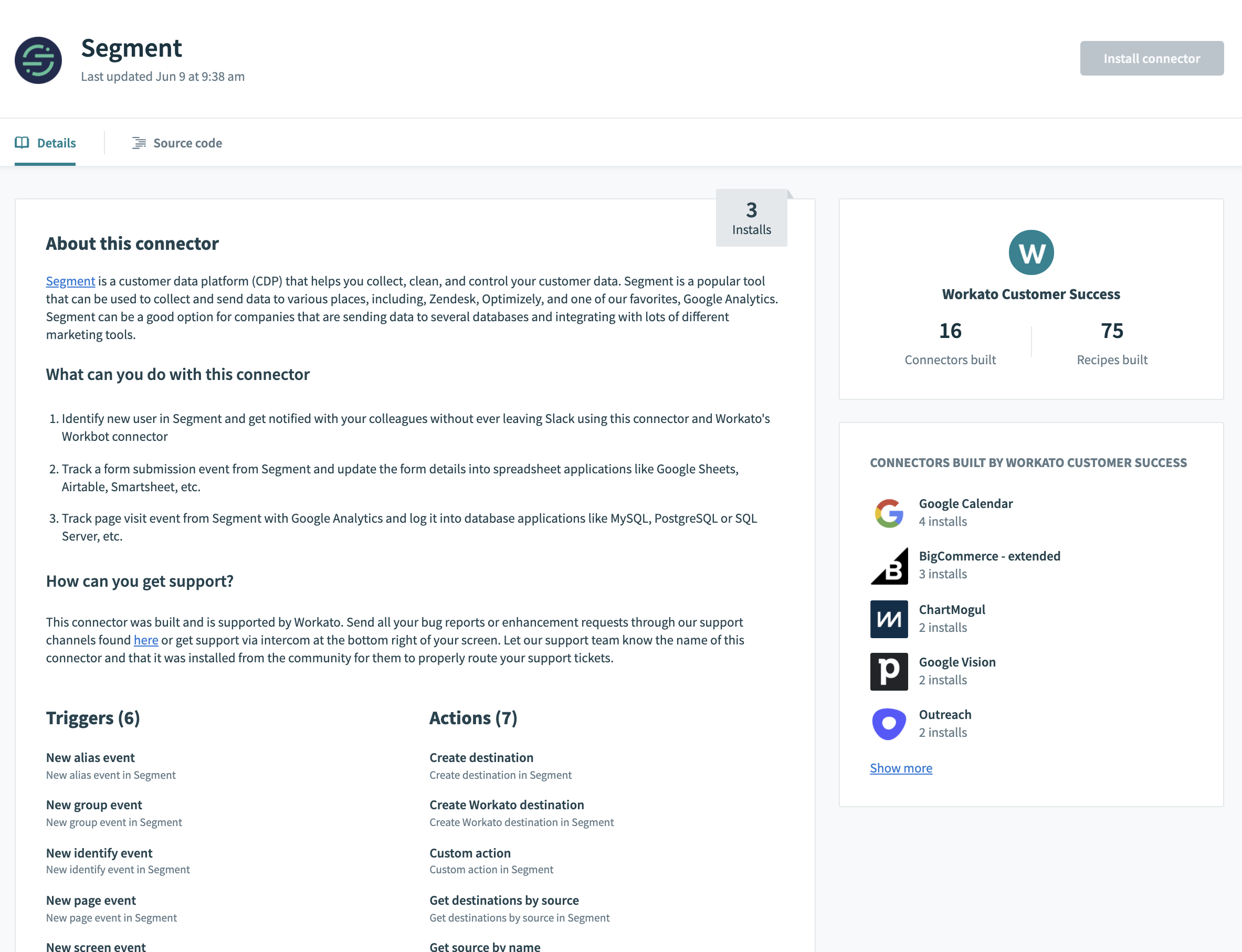
Get your own personalized connector page when you share a community connector
Get started today
Install your first connector today by logging into Workato and visiting the Community Library tab. From there, use the Customer Connectors tab to search for custom connectors. To learn more, take a look at our documentation.