Inside Automation HQ: Unveiling the Hub of Automation Excellence
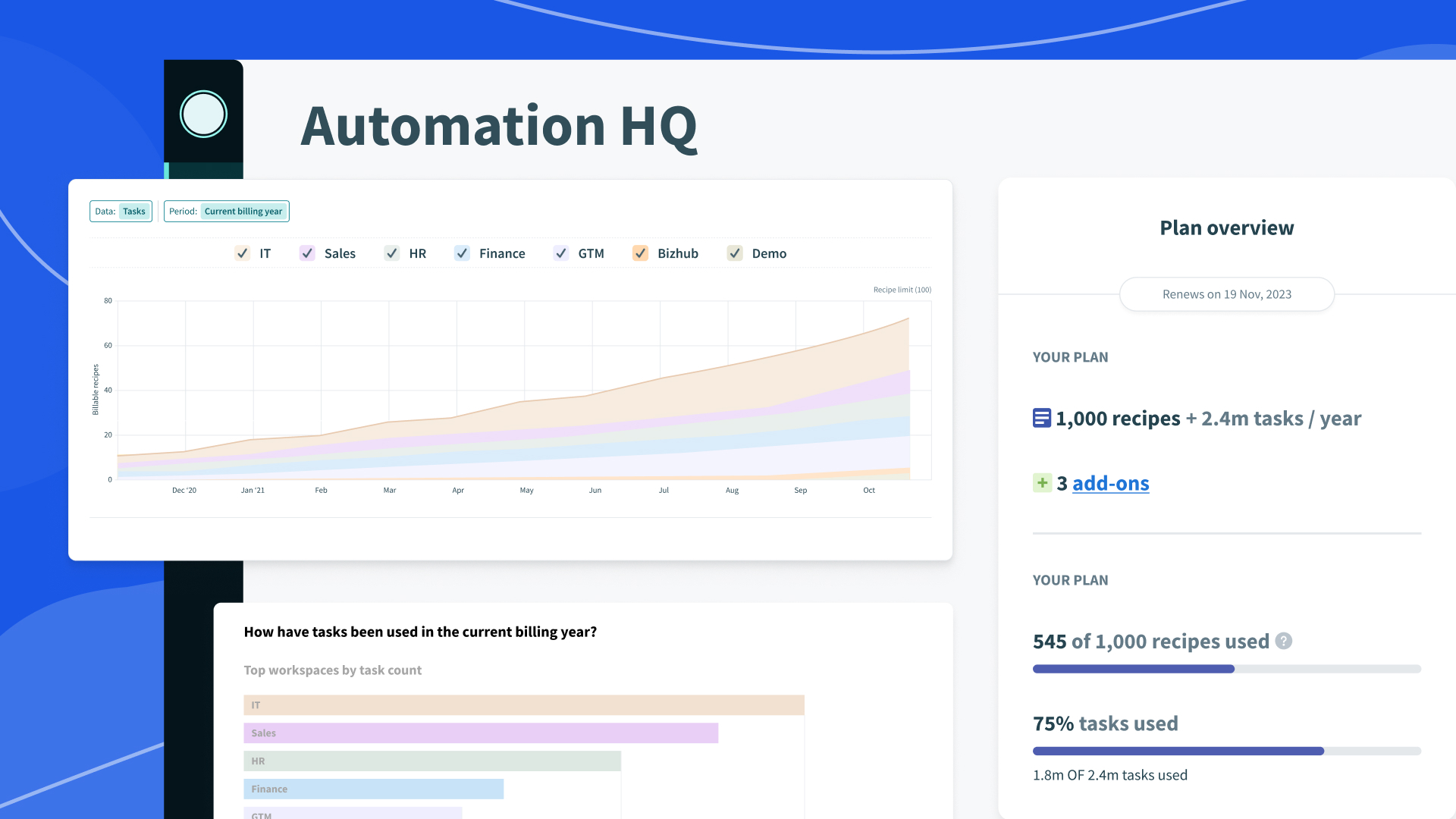
What is Automation HQ?
Automation HQ is a comprehensive platform that empowers IT teams to manage security, ensure compliance, and drive automation across their organization. With a focus on centralized tools and efficient governance, Automation HQ supports unlimited workspaces that can be provisioned for various business units, departments, or teams.
In this article, we will explore the key features and functionalities of Automation HQ, shedding light on how it facilitates seamless automation management at scale.
▶️ Prefer video? See Automation HQ in action below ▶️
Also watch: Best practices for Center of Excellence with Automation HQ
How to access Automation HQ?
To access Automation HQ and its features, in the HQ workspace, head to the left navigation panel and click Automation HQ
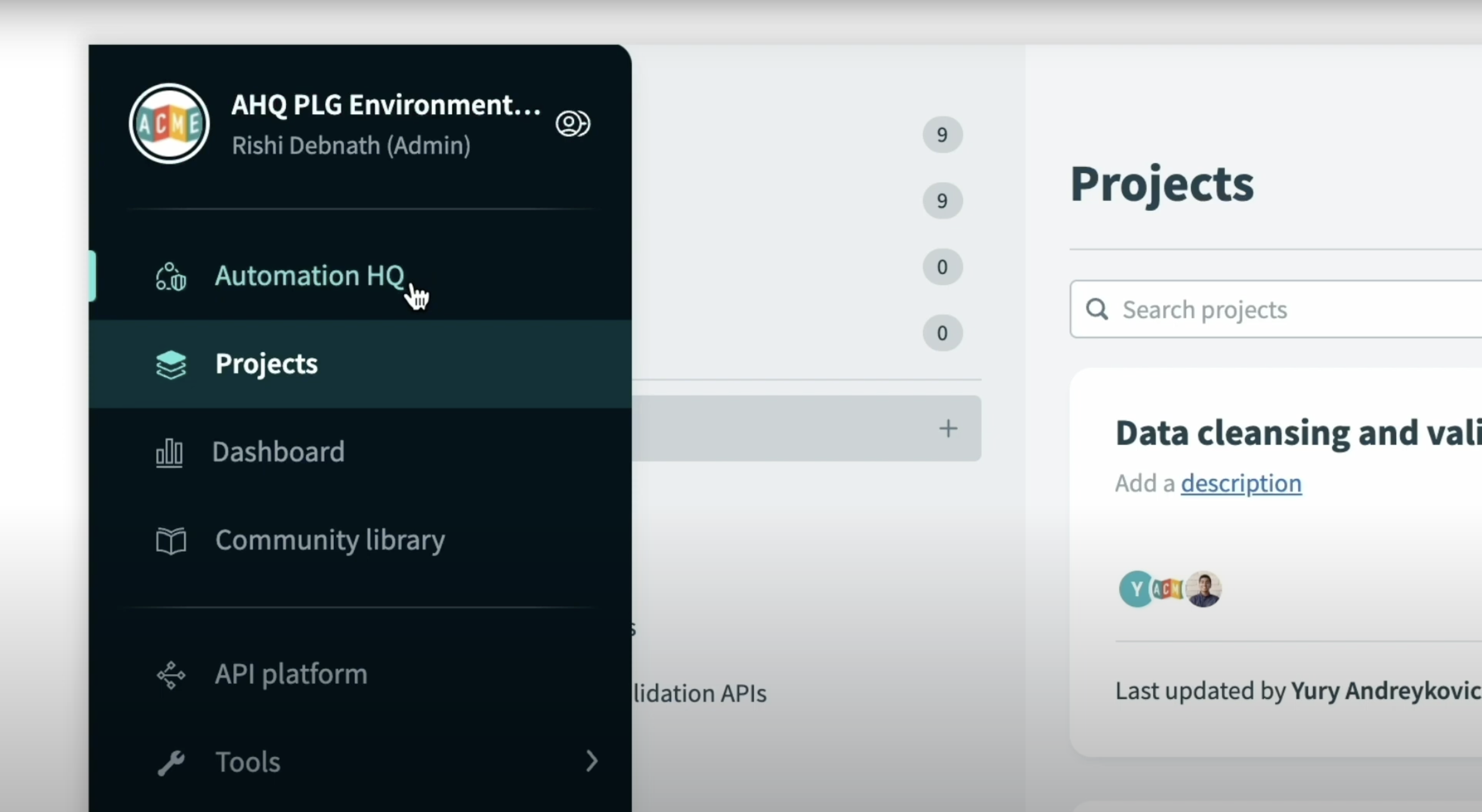
Accessing Automation HQ
Monitoring Team Usage and Workspaces
Upon logging into Automation HQ, administrators gain valuable insights into how different teams within the organization are utilizing the platform. The bird’s eye view provides a summary of the usage for each team, including the number of members, automated processes, and task allocation.
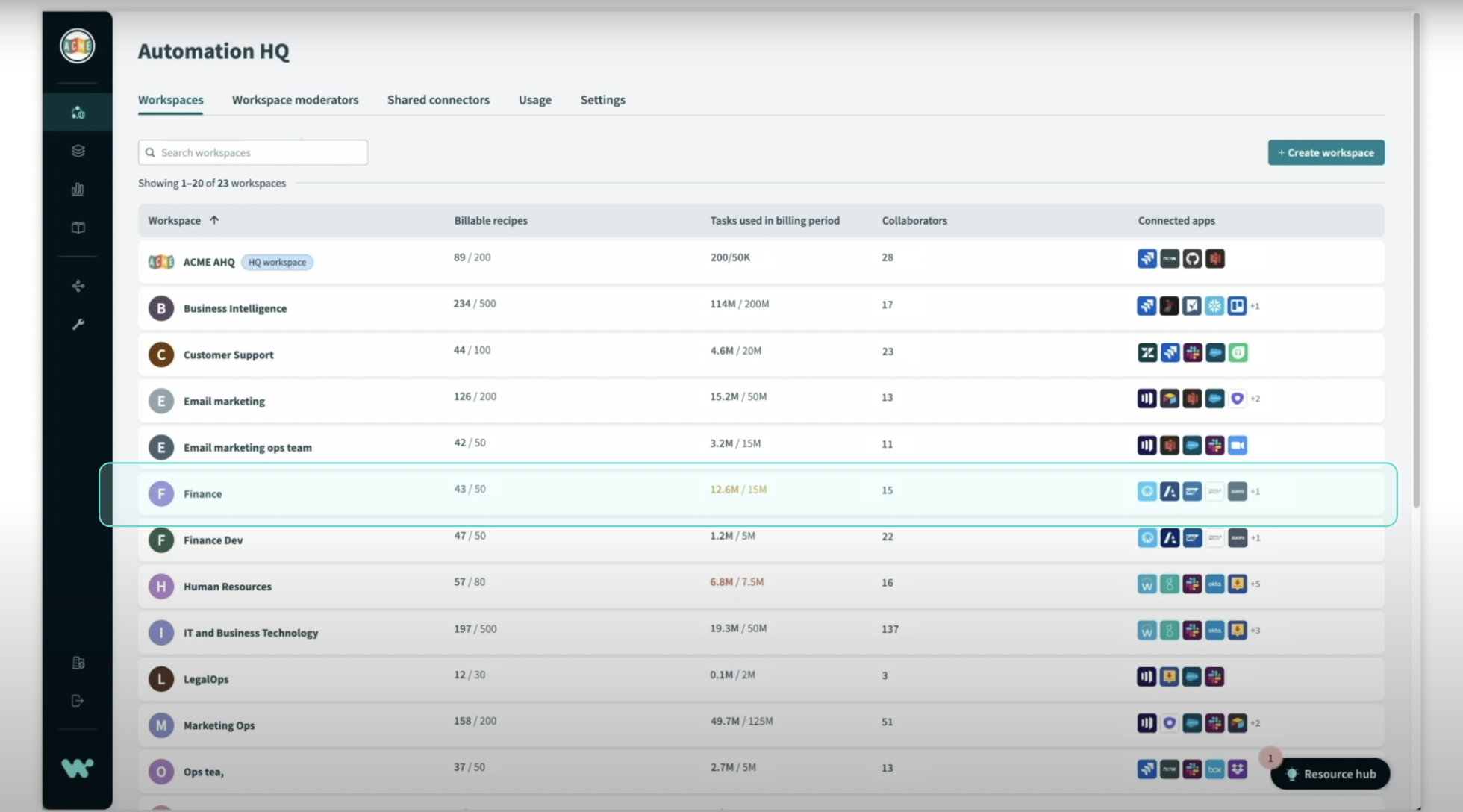
Bird’s eye view of different teams and workspaces
For example, the finance team has automated 43 different processes across various applications like Coupa, SAP, Netsuite. Additionally, administrators can track task consumption and identify if any team requires additional task allocation for upcoming projects.
Deep Dive into Workspaces
By delving into specific workspaces, such as the finance team’s workspace, administrators can access detailed information and operational dashboards. These dashboards showcase key metrics, including:
- The number of recipes executed
- Task consumption
- Ongoing projects
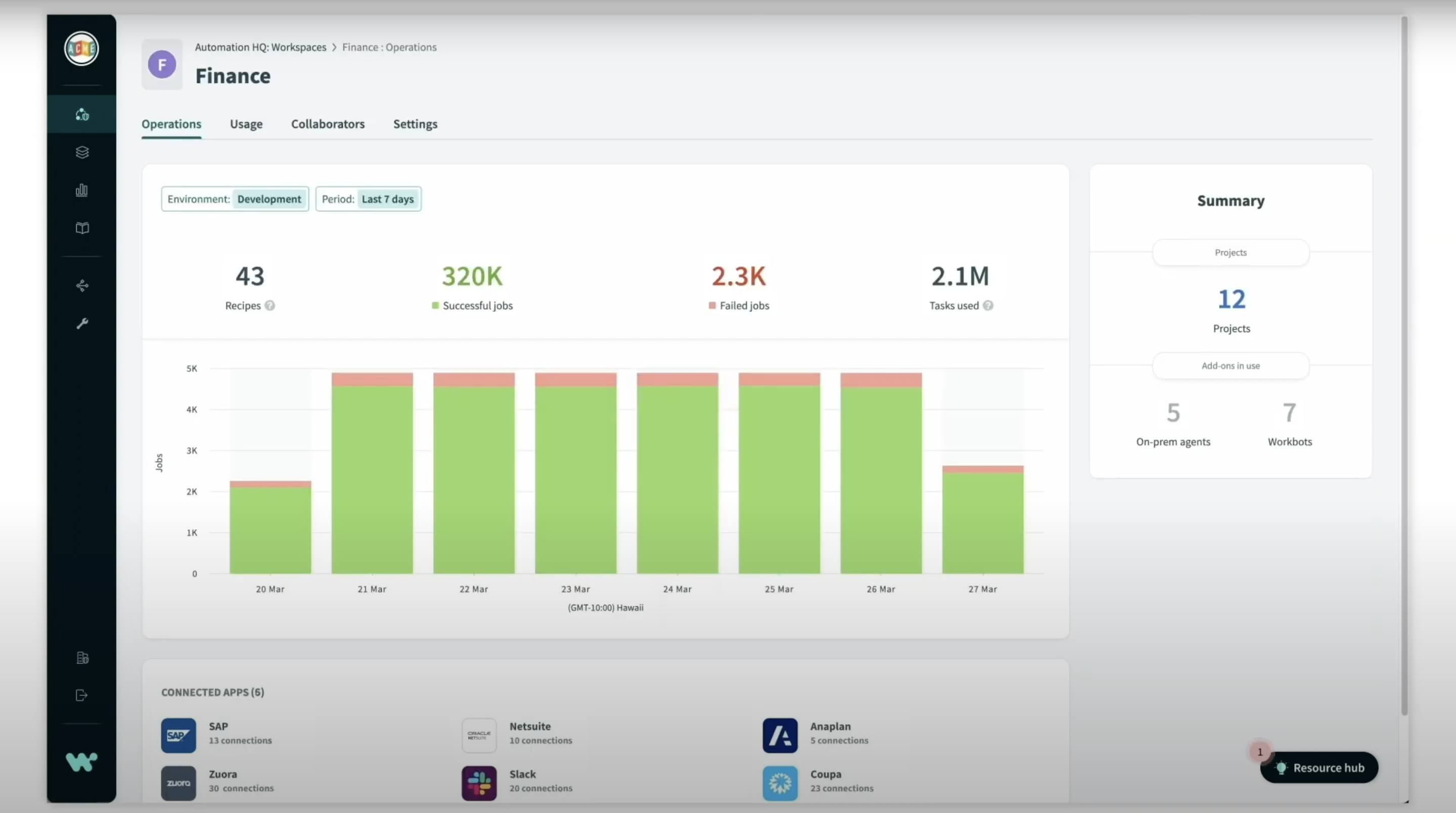
Detailed view of the Finance Team’s Workspace
Furthermore, administrators can explore the applications utilized by each team, such as SAP, Netsuite and Anaplan, gaining a comprehensive understanding of their automation ecosystem.
Monitoring Usage Trends and Ensuring Compliance
Automation HQ enables IT teams to monitor usage trends and ensure compliance across all workspaces. The usage tab provides a graphical representation of the team’s usage over time, allowing administrators to identify patterns and evaluate growth.
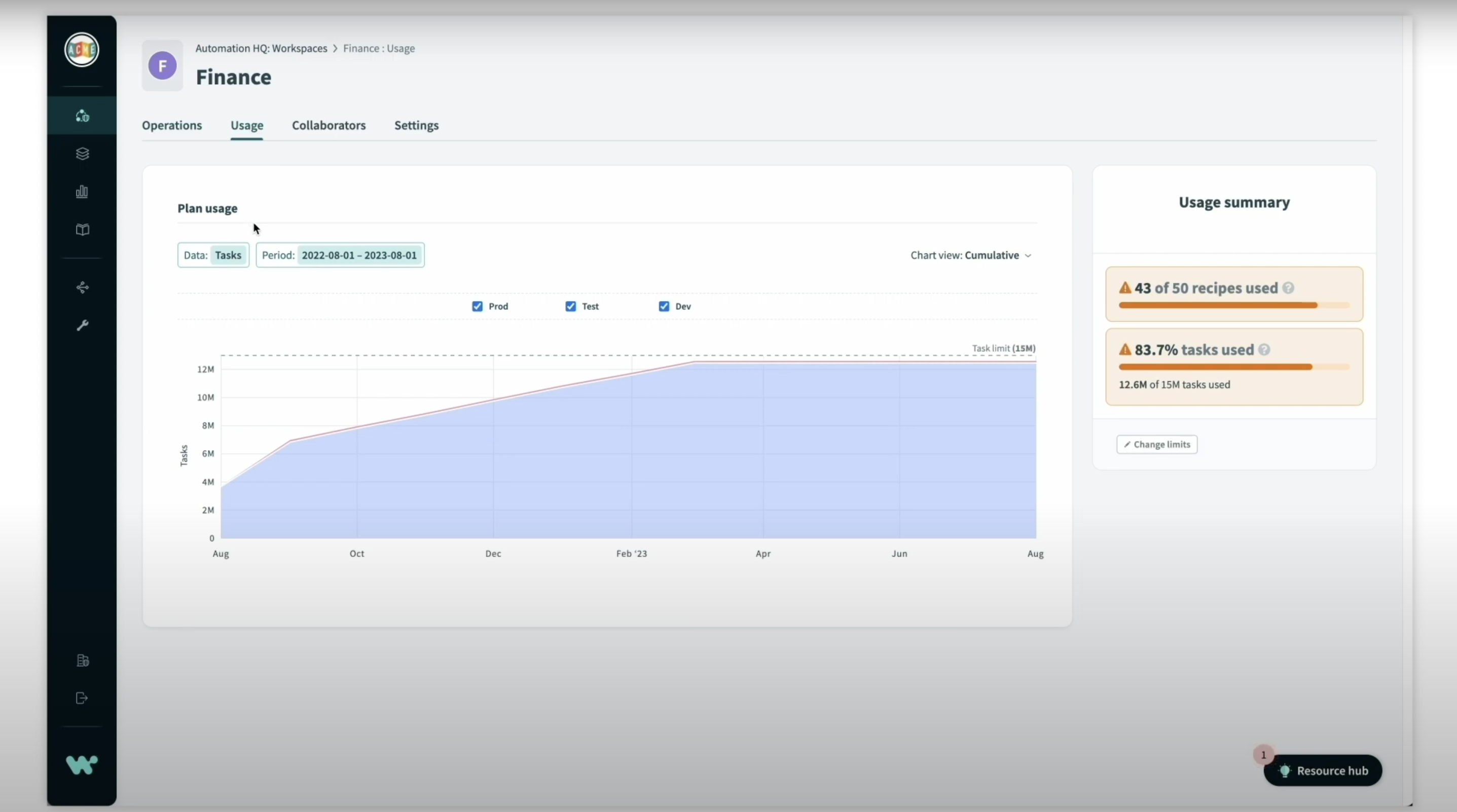
Finance Team’s usage trend
As the number of team members and workspaces grow, it is crucial to ensure that team members follow company policies, adhere to access privileges, and use custom roles that align with the least privileged policy. Automation HQ facilitates centralized monitoring, preventing unauthorized access and maintaining a secure automation environment.
Also watch: Best practices for planning, optimizing, and monitoring task usage
Configuring App Connectors and Access
Automation HQ offers flexibility in configuring app connectors and access permissions based on each team’s requirements. Administrators can easily adjust access to specific app connectors, granting or removing permissions as needed. To do so, in Automation HQ, head to Settings > App access
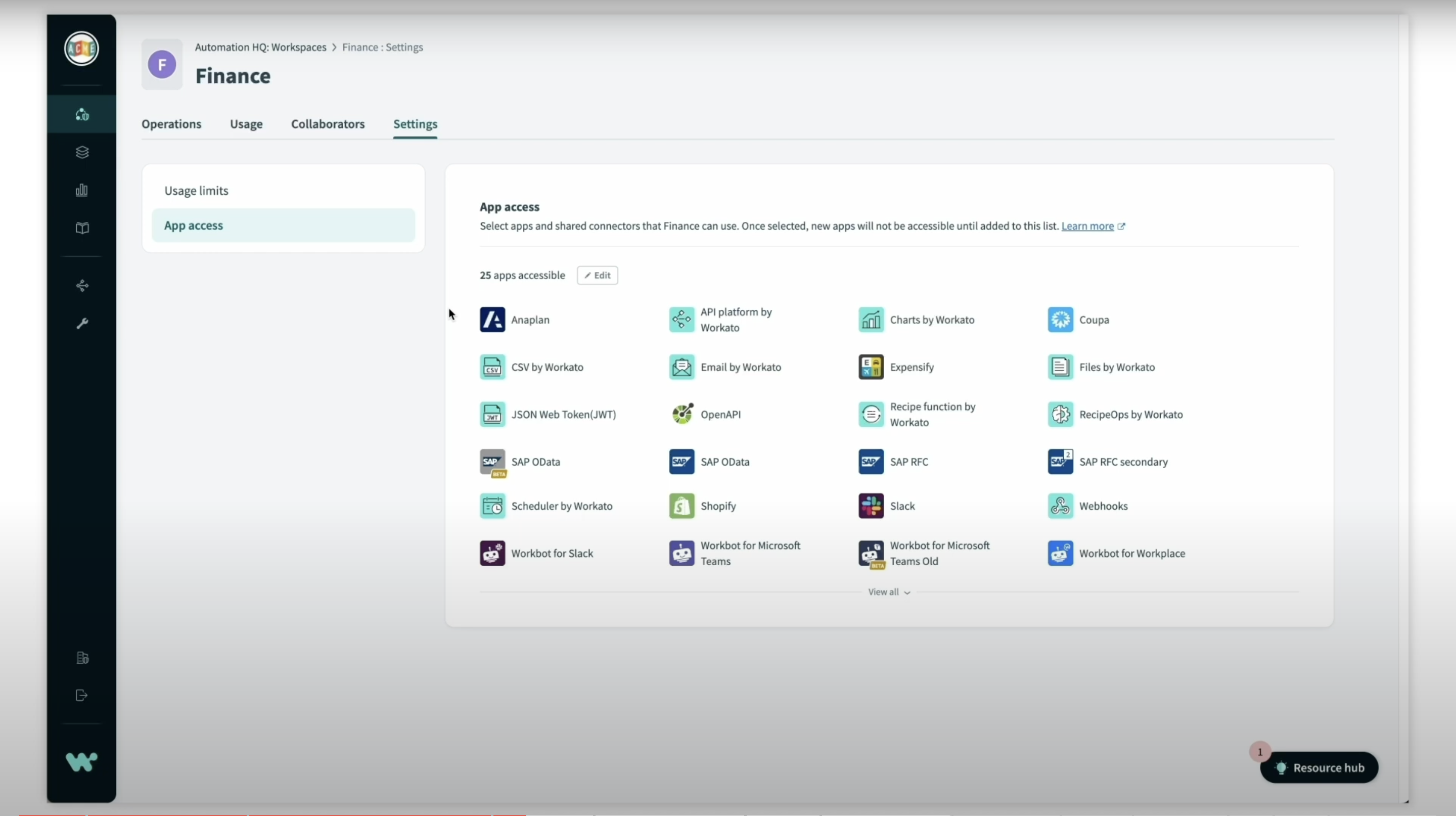
App access control in Automation HQ
This level of customization ensures that teams have the appropriate tools and resources for their projects. For instance, adding access to Airtable for the finance team facilitates efficient project management within their workspace.
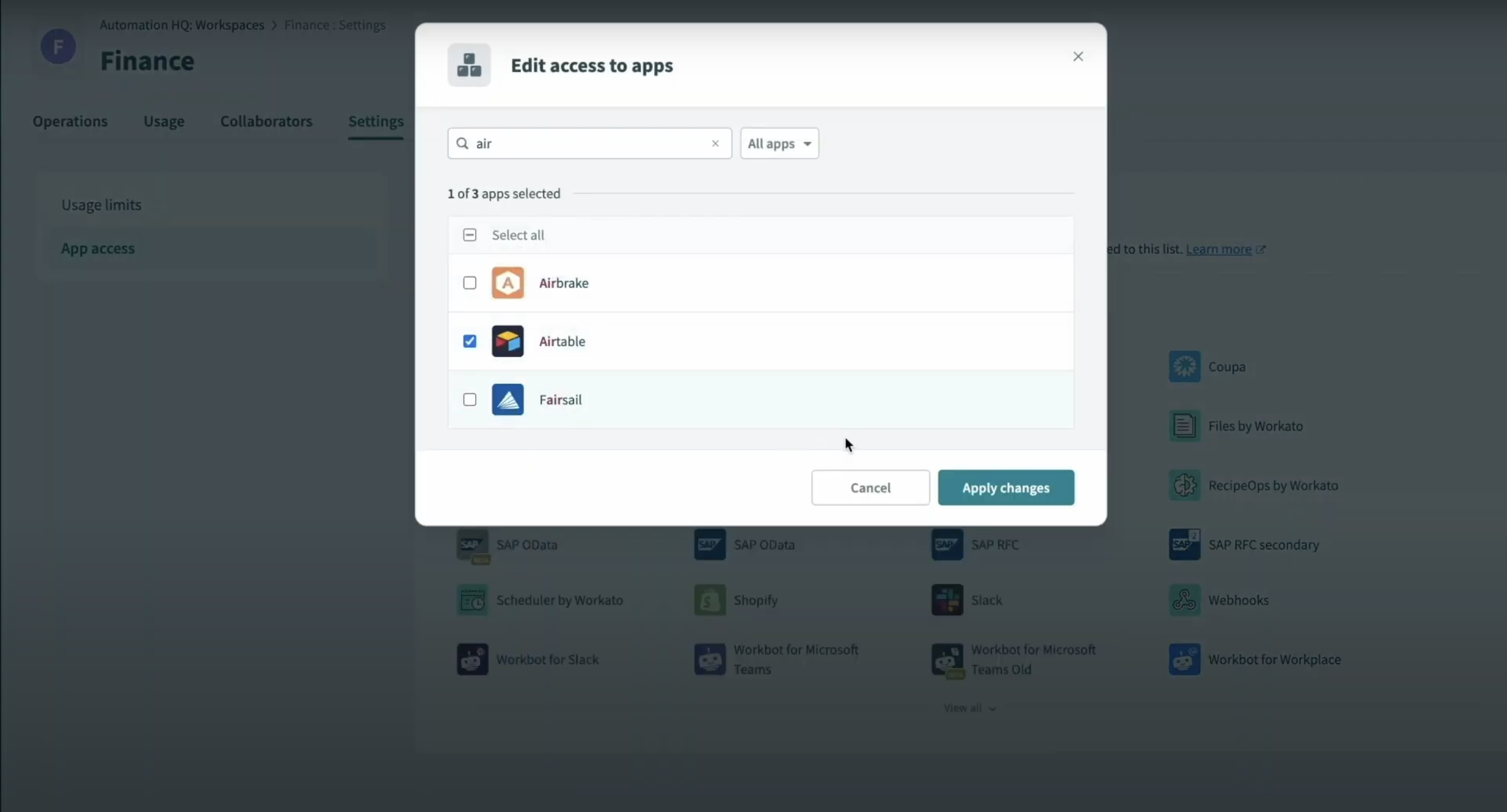
Adding Airtable privilege to the Finance Tean
Also read: How to use Role-Based Access Control for collaboration governance in Workato
Comprehensive Usage and Plan overview
Usage view
Automation HQ provides a holistic view of usage across all workspaces within the organization. Administrators can review the overall automation progress, including the number of processes automated and tasks consumed. Below, we can see that across the company, we have automated over 12,000 processes since August 2023, and consumed over 800million tasks.
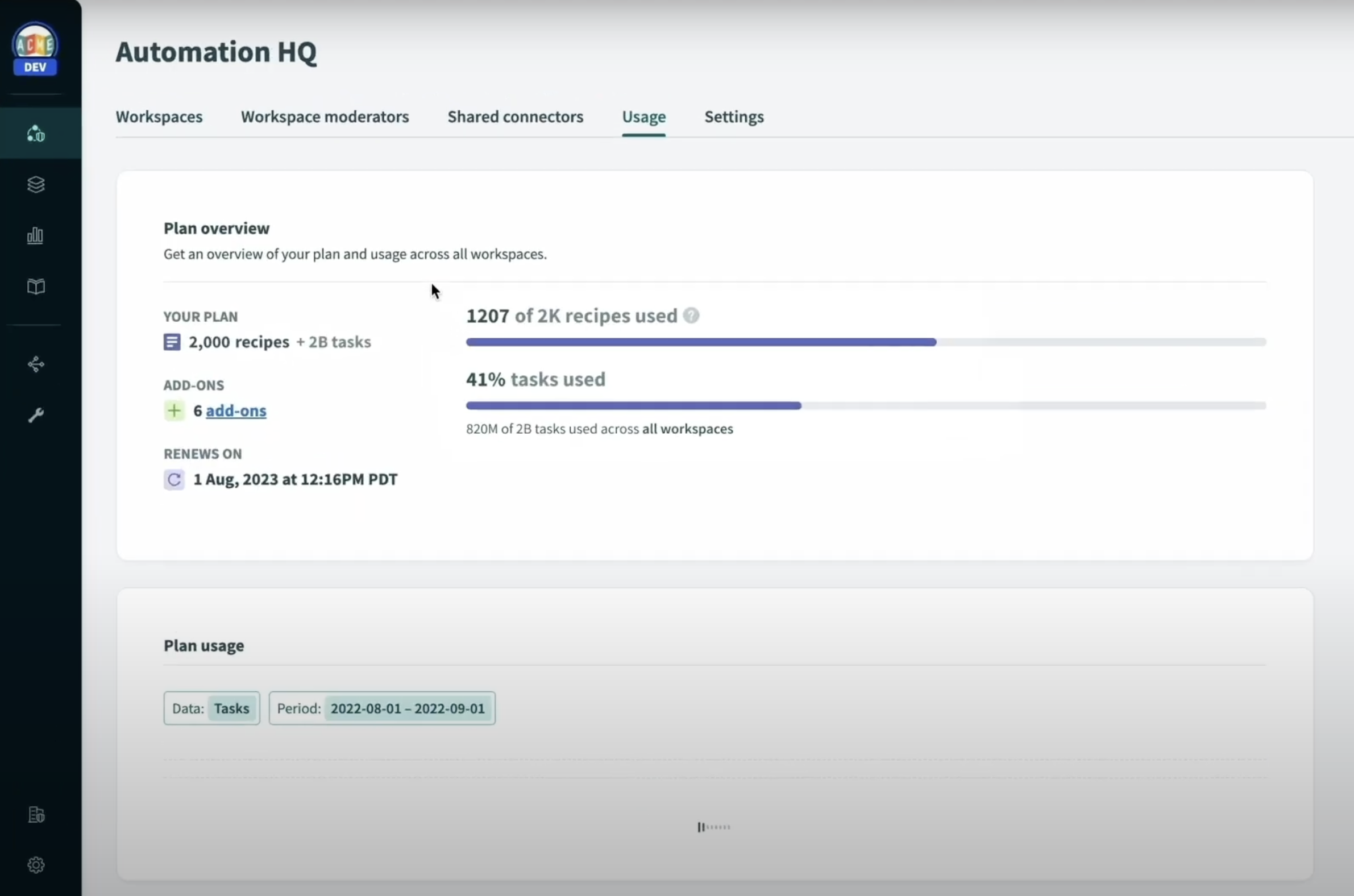
Usage tab in Automation HQ
Contract plan overview
This view also displays the total capacity included in our contract across the organization. In this case, the plan above has 2000 recipes and 2billion tasks allocated, and includes 6 different add-ons. With Automation HQ, these add-ons are available across all workspaces within the organization.
This overview allows for effective resource management and enables organizations to maximize their automation potential.
Usage trends in individual teams
Administrators can further drill down into the trends for individual teams, facilitating a more granular analysis of their automation performance. This level of detail allows for targeted support and guidance for teams that might require assistance in maximizing their automation potential.
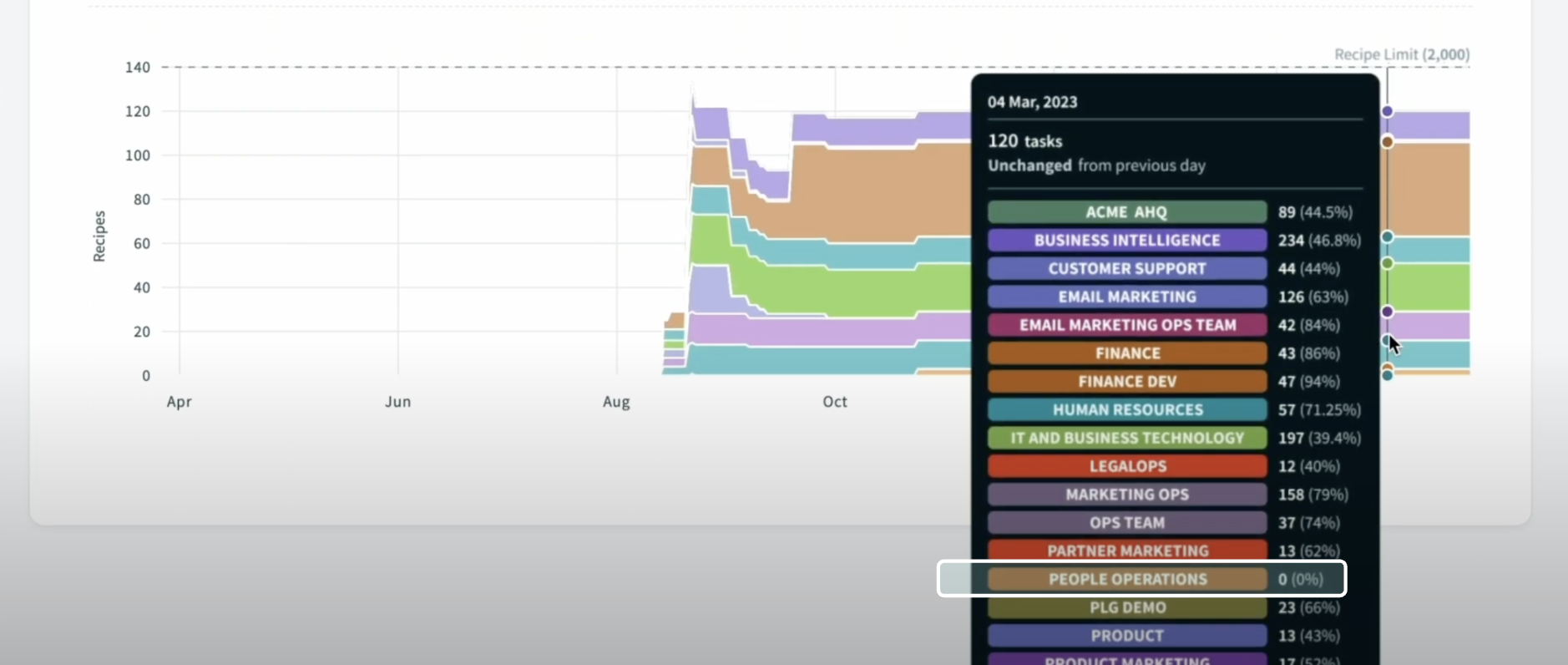
Workspace usage trends
In the above evaluation of usage trends, it becomes apparent that the people ops team, as of now, has not initiated any automation activities. This insight signals an opportunity for the Workspace Moderators and administrators to proactively engage with the people ops team, providing them with the necessary support, guidance, and resources to embark on their automation journey successfully.
Workspace Moderators — Facilitating Automation Success
When a team, like the People Ops team, begins their automation journey, it is not sufficient to simply provision a workspace for them. They require guidance, support, and resources to ensure their successful adoption of automation practices. This is where Workspace Moderators step in to fill a crucial role. To assign a Workspace Moderator to a team, click the Workspace Moderator tab above.
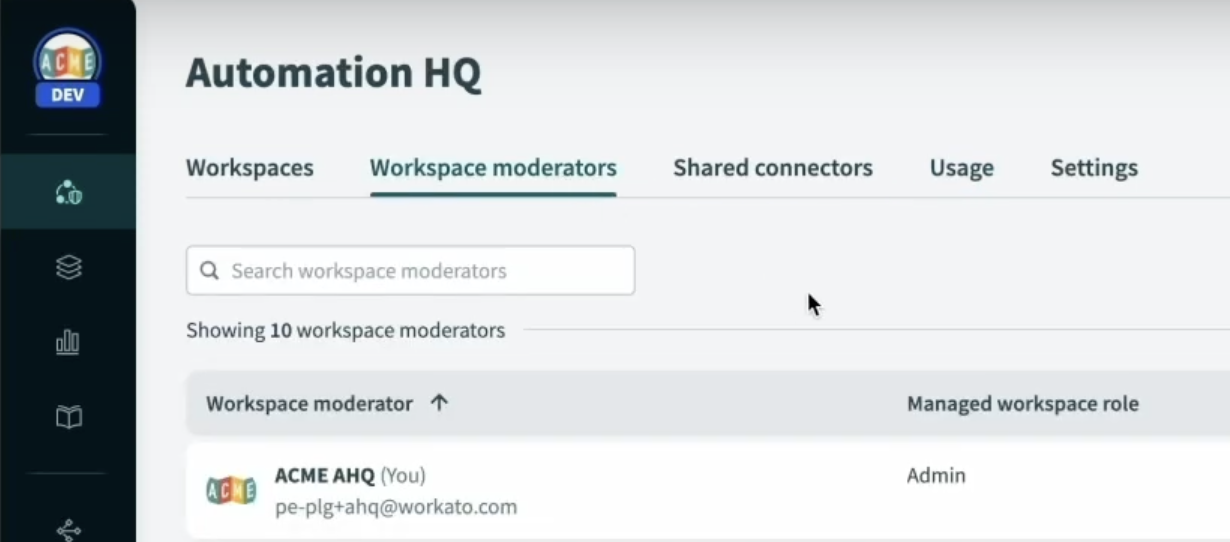
Click “Workspace Moderators” tab to assign a moderator
Workspace Moderators play a vital role within Automation HQ, serving as guides and supervisors for specific teams within the organization. They are responsible for ensuring that teams follow automation standards, stay compliant with policies, and receive the necessary support to achieve automation success.
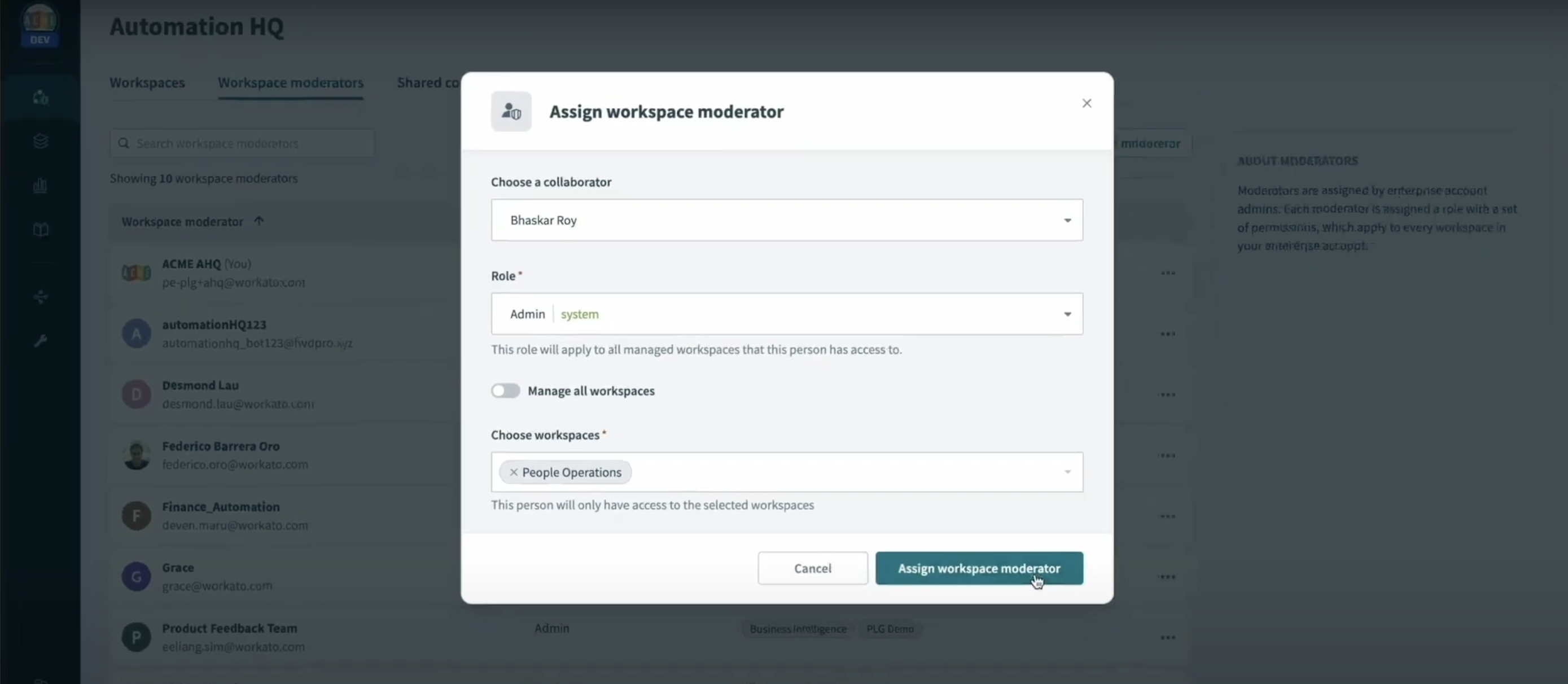
Assign Workspace Moderator to People Ops Team
Enabling Governance and Auditing
Good governance is a vital aspect of automation management, and Automation HQ provides the necessary tools for active monitoring and auditing. The platform offers a central log streaming service that facilitates real-time auditing of activity across all workspaces.
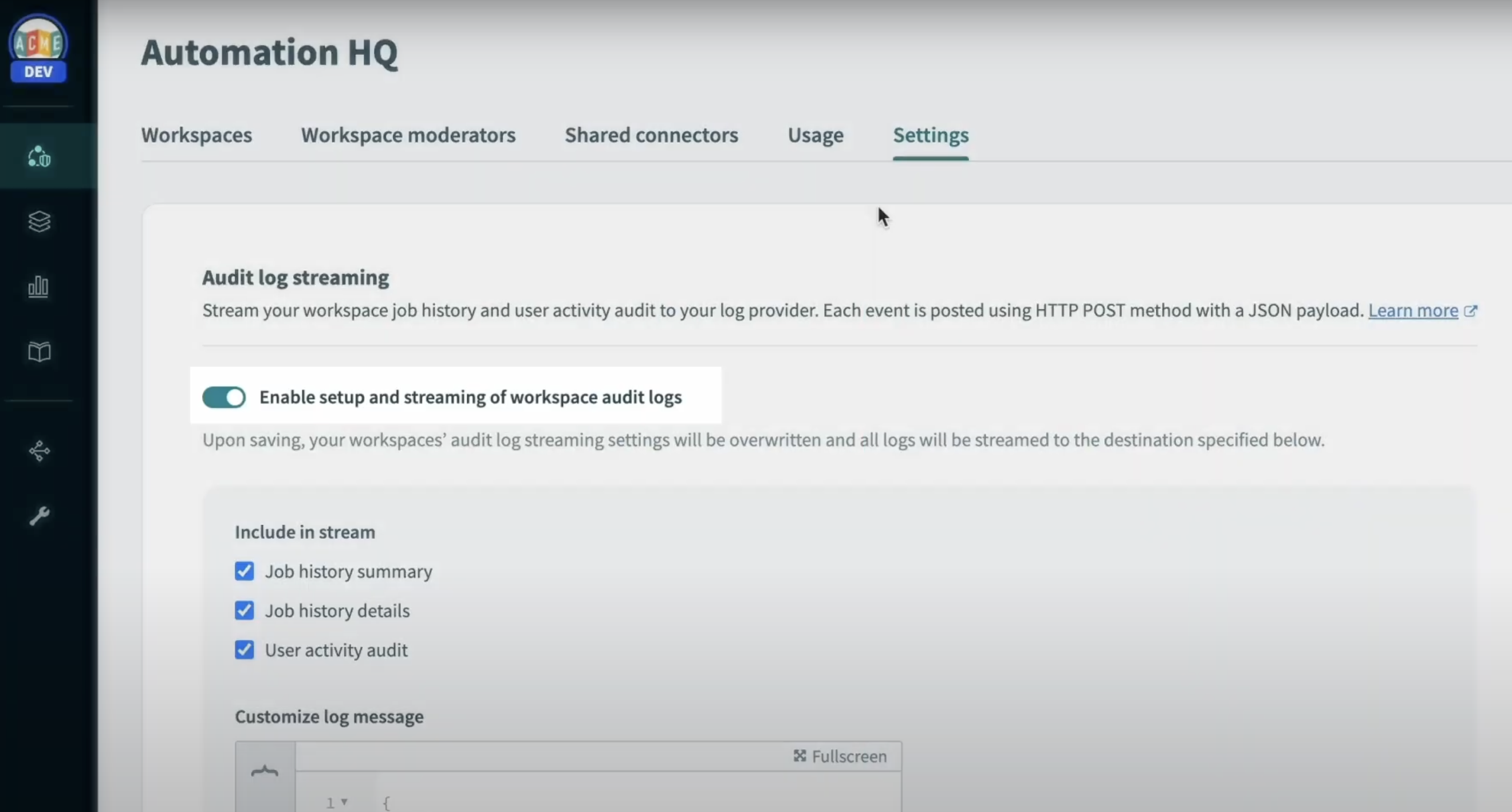
Enable audit log streaming in settings
In the settings tab in Automation HQ, administrators can enable audit log streaming and set up integration with services like Splunk, Sumo Logic, DataDog, or S3 buckets to stream job history, user activity audit. This enables centralized auditing in real time for activity across all workspaces, providing organizations with actionable insights.
Provisioning New Workspaces and Support
Automation HQ simplifies the process of creating and provisioning new workspaces for teams embarking on their automation journey. Administrators can easily set up a new workspace and allocate recipes and tasks based on the team’s requirements.
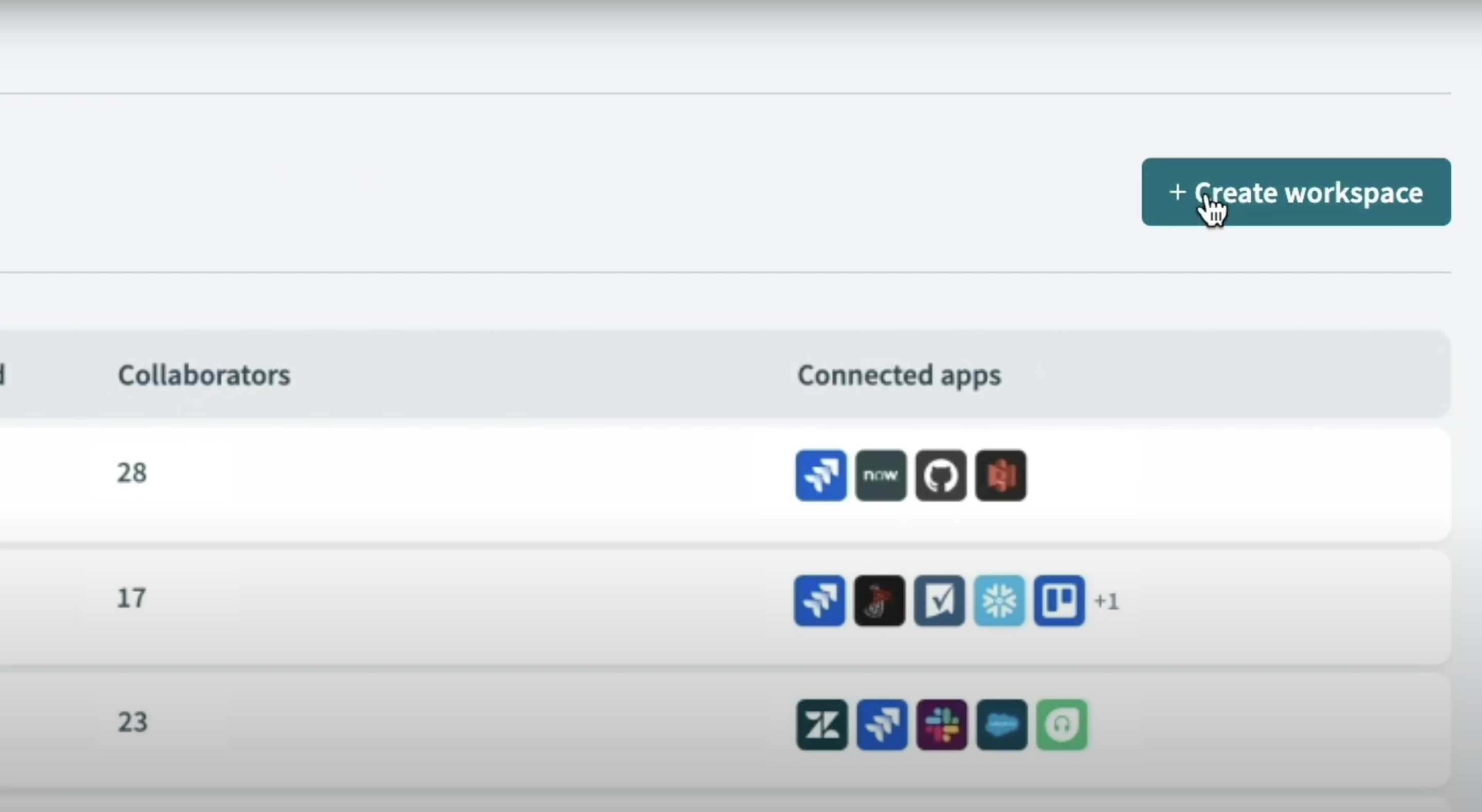
Easily create new workspaces in Automation HQ
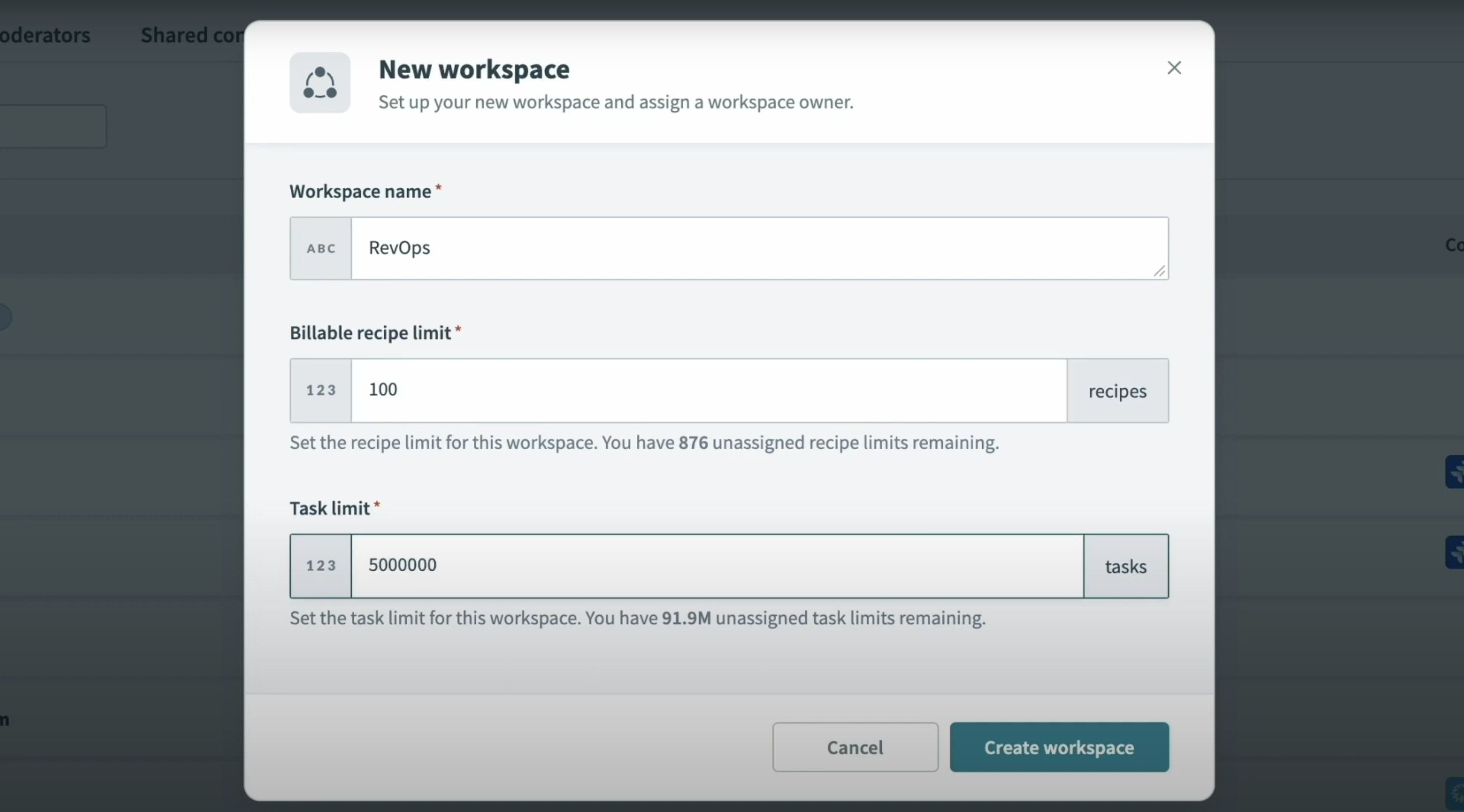
Allocate specific number of recipes and tasks to new workspaces
Additionally, Automation HQ supports the Center of Excellence (COE) team in creating reusable assets, including APIs for data cleansing and validation, standard Workbot templates, and common data models. These assets are accessible to all teams within the organization, fostering collaboration and knowledge sharing.
Conclusion: Scaling Automation with Automation HQ
Automation HQ serves as an indispensable solution for large or complex organizations aiming to drive automation at scale. The platform empowers companies to leverage the agility of startups while harnessing the collective resources, creativity, and shared knowledge of the entire organization.
By providing centralized tools for IT governance, monitoring usage, and ensuring compliance, Automation HQ streamlines the automation journey and facilitates a seamless automation ecosystem.
For more detailed information, read the Automation HQ documentation.