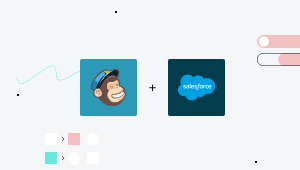Ratings
4.9
Peer Insights™
100%
Customer Recommendation
Total
100+
active users
Avg
2 min
to connect
Custom connections
Available
via HTTP connector
Why you should automate with Oracle
Why these integrations and automations matter:
Integrate Oracle with your databases to transfer massive amounts of data between apps. Automatically sync data between apps to conserve time and eliminate manual uploads.Sync databases
Integrate Oracle with a CRM like Salesforce or HubSpot to keep your central database up to date. Because objects are synced to Oracle, you don’t need to constantly back up changing data. This integration makes it much easier to switch technologies and migrate your database to a new system.Share important data
Send data across systems by integrating Oracle into data workflows. You could, for example, trigger a new deal in a ticketing app like ServiceNow and a new project in an HCM like Workday when you add an entry to a sheet in Oracle.Access customer information
Integrate Oracle with a CRM like Salesforce or an email provider like Mailchimp to quickly integrate user attributes and improve selling efficiency. For example, Mailchimp could pull data from Oracle about which customers qualify for an upsell promotional offer, based on a customer attribute like purchase history.
Streamline your Oracle integrations

Need to connect your product to Oracle?
Build powerful workflows, fast
Triggers
When this happens…
- New rowNew row in a table in Oracle
- New rows BatchNew batch of rows in a table in Oracle
- New/updated rowNew/updated row in a table in Oracle
- New/updated rows BatchNew/updated batch of rows in a table in Oracle
Any other trigger you can think up
Actions
Do this…
- Delete rows BatchDelete rows in a table in Oracle
- Execute stored procedureExecute stored procedure in Oracle
- Export query resultExport query result as a CSV file in Oracle
- Insert rowInsert row in a table in Oracle
- Insert rows BatchInsert batch of rows in a table in Oracle
- Run custom SQL BatchRun custom SQL in Oracle
- Run long query using custom SQLRun long query using custom SQL in Oracle
- Select rows BatchSelect rows in a table in Oracle
- Select rows using custom SQL BatchSelect rows using custom SQL in Oracle
- Get table schemaGet table schema for Oracle
- Update rowsUpdate rows in a table in Oracle
- Update rows BatchUpdate batch of rows in a table in Oracle
- Upsert rowUpsert row in a table in Oracle
- Upsert rows BatchUpsert batch of rows in a table in Oracle
Any other action you can think up
One platform
- Power
- Agility
- Speed
- Innovation
Streamline your Oracle integrations
Related Solutions & Content
About Oracle Integrations
Oracle Database is a multi-model database management system that lets you simplify your relational database environments and reduce your data management workload. You can use Oracle to manage your organization’s information in better and more cost effective ways.
How you can integrate Oracle
- Build and alter database structures.
- Search, manipulate, and transform data.
- Control database security and back up data.