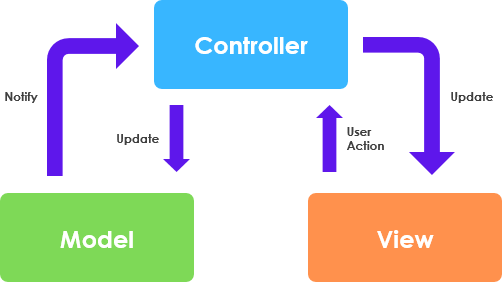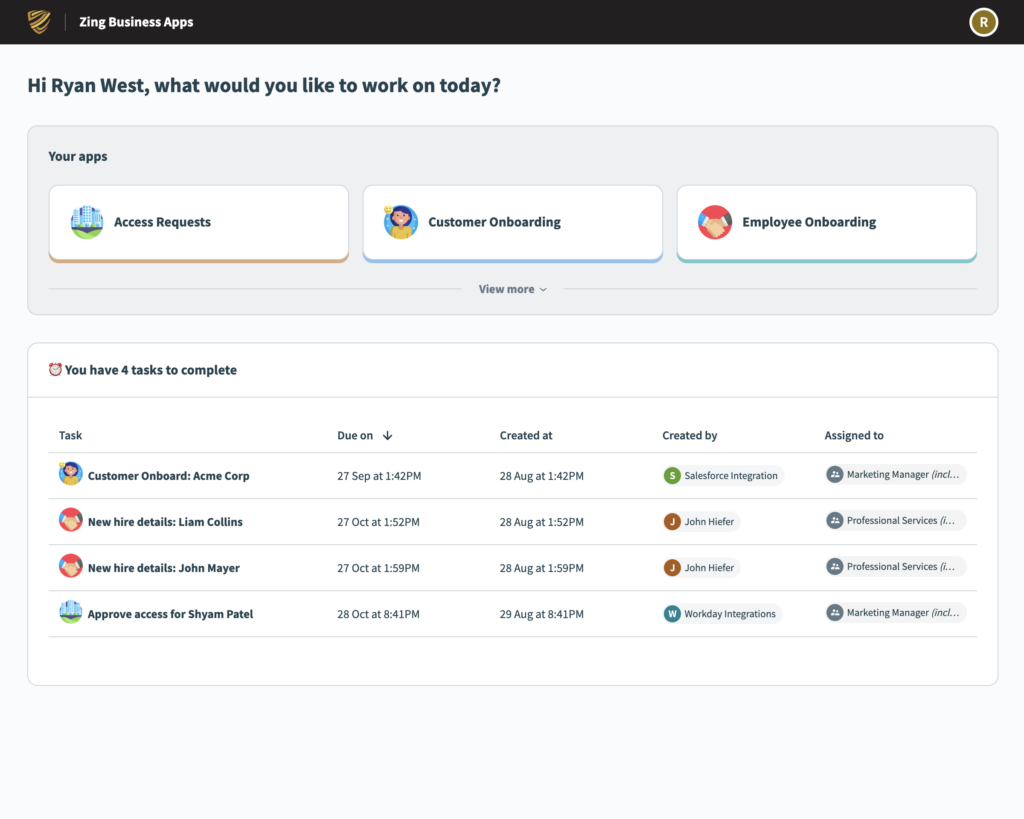Three Pillars of Business Applications
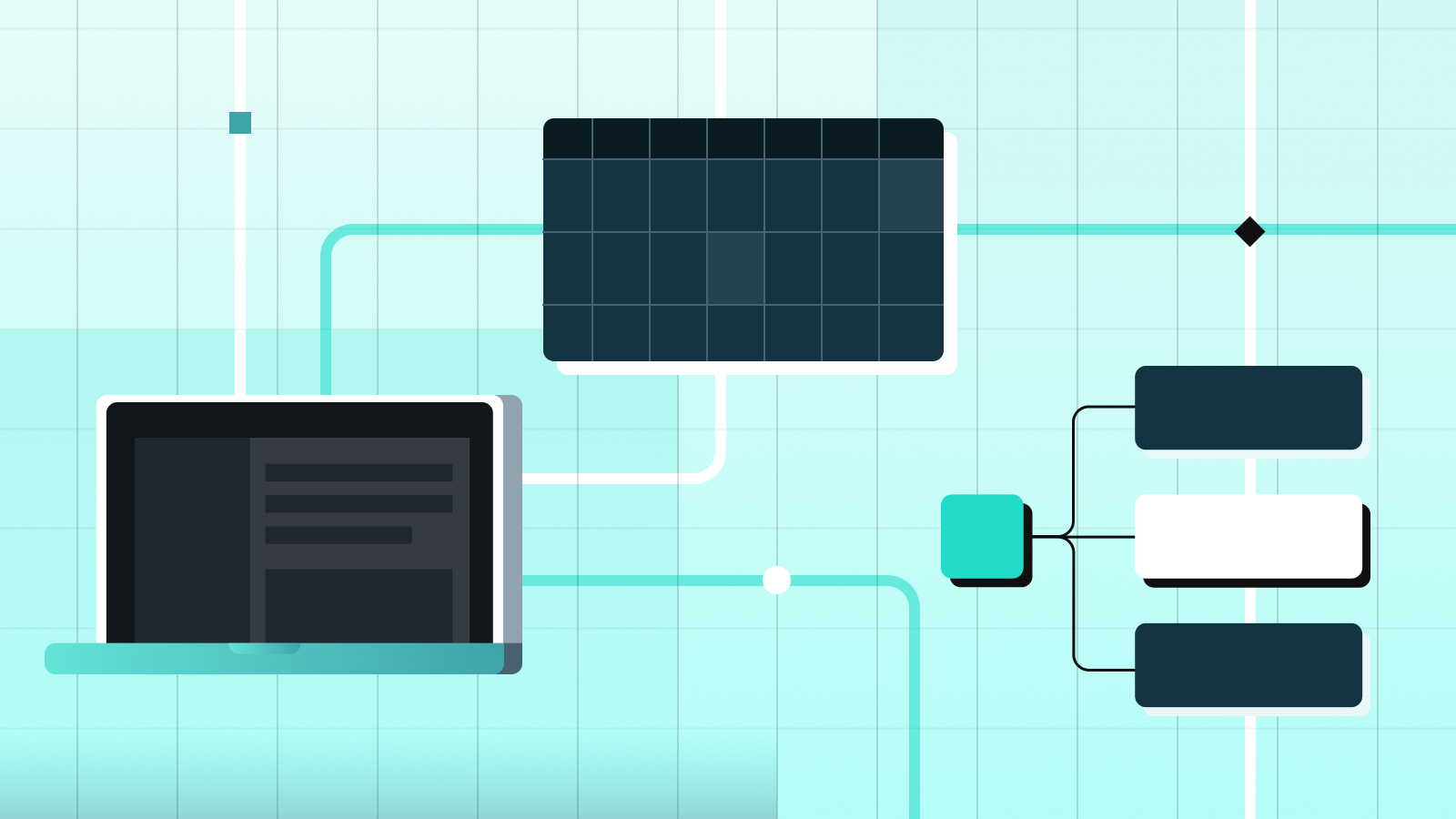
A World Full of Apps
Applications are everywhere – on your laptop and mobile phone, in your car and in your refrigerator. The two biggest application stores, Google’s Play Store and Apple’s App Store already have more than 5 billion apps.
The number of business applications has exploded, in large part due to the ongoing democratization of the application development space. Application development is increasingly being put into the hands of business users, not just developers.
By 2024, 80% of technology products and services will be built by business technologists – employees who report outside of IT departments and create technology capabilities for internal or external business use – rather than full-time technical professionals.
Low Code Application Platforms to the Rescue
As the number of applications businesses are expected to create and maintain expands, so does demand for the classes of tools that allow faster and easier building of applications. LCAPs (Low Code Application Platforms) are leading the charge in democratizing the creation of business applications. Instead of traditional programming (“Pro/High Code”), application builders use tools that support declarative and visual, drag-and-drop programming abstractions (“Low Code”).
The LCAP market is seeing a huge success. Straits Research predicts that the LCAP market will continue to grow with a 27.8% compound annual growth rate from $16.3 billion to $148.5 billion by 2030. Companies that adopt a future-fit technology approach, including low-code solutions, will outperform their peers by 2.8 times, and develop applications up to 90% faster than traditional processes. Businesses striving to become more agile and innovative will benefit from an enterprise-grade low-code platform to help them get to market ahead of their competition.
The Three Pillars of Business Applications
From business applications like Microsoft Word or Workday to personal applications like Facebook, nearly all consist of three key pillars:
- UI (User Interface) – information presented to the end user and the corresponding events that user submits (e.g. button clicks).
- Data Storage – where all the application information is saved internally or externally.
- Business Logic – logic that defines what information out of data storage is presented to the user and how automated or user actions update the data in storage.
This three-layer architecture is commonly used In traditional software development. There are well-known patterns implementing this triad, such as MVC (model – view – controller).
In traditional application development, data storage would typically consist of RDBMS (Relational Database Management System) or NoSQL databases. UI would be implemented with HTML, JavaScript and CSS. And business logic would be written in Java, C#, or some other programming language.
In a successful low-code platform, all three pillars must be implemented in a way that is declarative, visual, and easy-to-use. A platform that allows users to define the UI and business logic visually, but requires traditional RDBMS is not a true low-code platform.
A platform that has drag and drop UI editing, but requires scripting to define business logic is not a true low-code platform. Mandating technical skills for even one of the three pillars makes it inaccessible for business technologists.
Adopting a future-fit technology approach means adopting user-friendly tools that empower business technologists. With the proper tool in hand, they can scale the business effectively through automation and integration.
Platforms of Today: Success Stories
Vendors re-thinking at least one of those pillars in a low-code or no-code way have gained significant traction in the market. Some of most successful examples include:
- Airtable drastically simplified data layer development, eliminating the need for a database architect to define a data storage schema, how to populate it, and how to query it.
- Wix or Bubble simplified the UI building experience, allowing users to build web applications through a drag & drop interface, without deep HTML expertise.
- Zapier pioneered a visual approach to integration business logic development which was then brought to the enterprise market by iPaaS vendors like Workato.
But only vendors that get all three pillars right will lead the global market in enterprise automation.
What’s The Future of Enterprises?
The market demand for more applications with shorter time-to-value combined with the shortage of developer talent will mandate the use of low-code/no-code technologies for a growing number of new business applications.
Now add enterprise capabilities to the mix: applications need to be customizable, manageable, reliable, scalable, secure, and compliant – all out of the box and without requiring advanced technical skills.
One thing that is often overlooked – today’s applications don’t live in isolation. In addition to building your application, you also need to connect it to the rest of the business services that you have – to fetch data from, or load data to other systems, perform various actions in other applications, etc.
That’s why iPaaS vendors like Workato are a natural fit to enable low-code, connected enterprise applications.
For years, Workato has been democratizing integration technology – providing a low/no-code approach for data storage (external via numerous DBMS connectors and internal tools like Lookup tables), UI (Workbots for Slack and MS Teams), and business logic (Workato’s proven recipe engine), while keeping everything enterprise-ready.
In order to keep up with the explosive business demand for new business applications, modern organizations require next generation automation and integration platforms that combine the usability of a low/no-code approach with deep enterprise capabilities for all three pillars . That’s why we’ve recently launched Workflow Apps.
Workato’s Workflow Apps
Workflow Apps enables IT and business teams to quickly build integrated and interactive enterprise-grade apps without code.
Workflow Apps adds new components to Workato to address each of the three pillars of business applications:
- Page Editor – a WYSIWYG (what you see is what you get) UI editor with a drag-and-drop interface that can be used to create delightful UIs in minutes.
- Table Storage – our new scalable and secure structured data storage in Workato allows users to easily set up the data models for integrations and automations.
- Workflow Apps connector – a new connector to create recipes that seamlessly integrates human steps in applications with automated business logic.
To learn more check out this post where we get hands on with Workflow Apps and show just how quickly you can build end-to-end business automations.