How to set up error notifications for important recipes
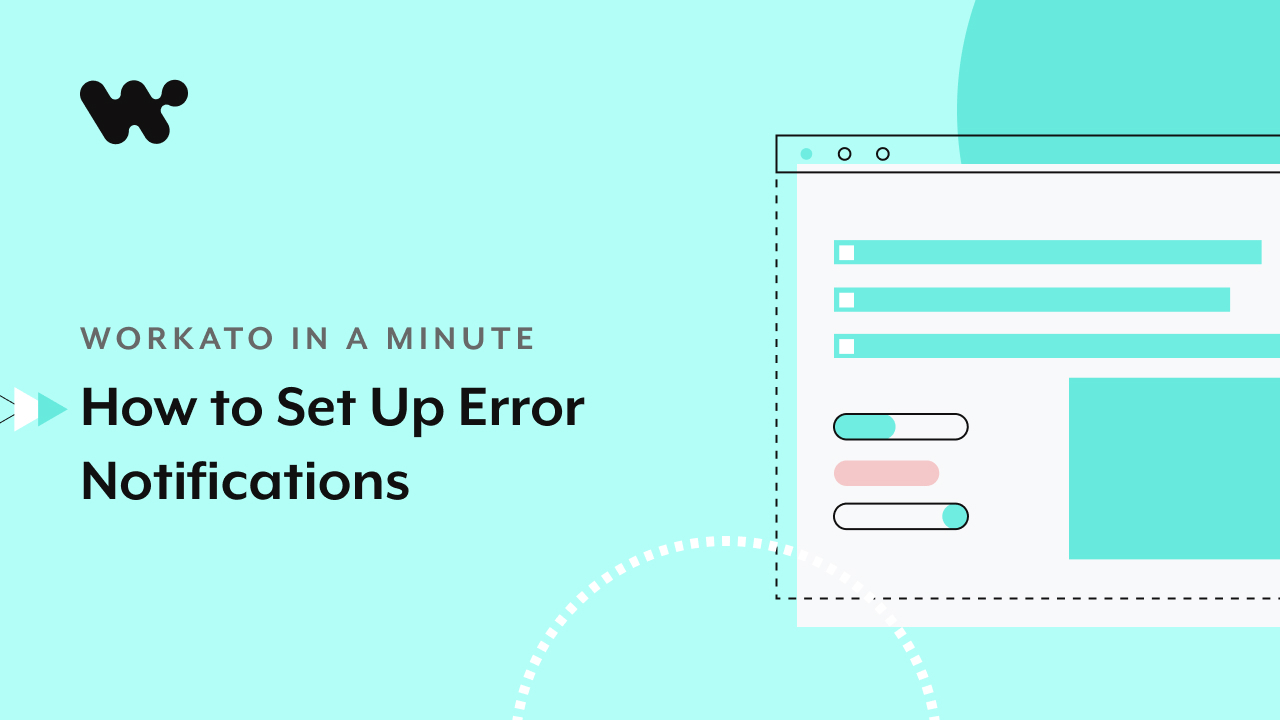
Why do you need to set up error notifications for important recipes?
Recipe jobs may encounter errors when trying to fetch trigger events, or when trying to carry out an action. When users run into such errors, an email notification is sent to the Workato account owner (as well as other specified email recipients, if any) by default.
This means that recipients will get an email message for every single recipe error that was encountered in that workspace, even for recipes that are not business critical.
However, if you’re an admin and have oversight into multiple team workspaces–each with its long list of recipes–these error notifications can quickly add up.
Since an error means something different for every recipe, learning how to set up project-level error notifications can help you stay updated only on urgent errors and prevent revenue-losing mistakes.
Related: How to troubleshoot recipe errors using network tracing
How to set up project-level error notifications for your recipes
Step 1: Add email recipients for error notifications
To start receiving error notifications to your email , in the left menu bar of your screen, go to Settings > Error notifications > Notification emails.
Add any number of recipients you want and separate each email address with a comma.
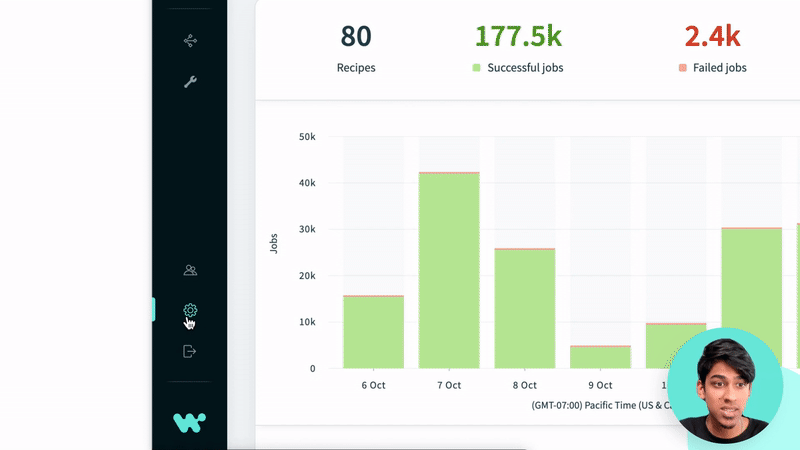
Step 2: Enable project-level error notifications
Below the Notification emails field, enable the option ‘Receive error notifications only from specific projects’.
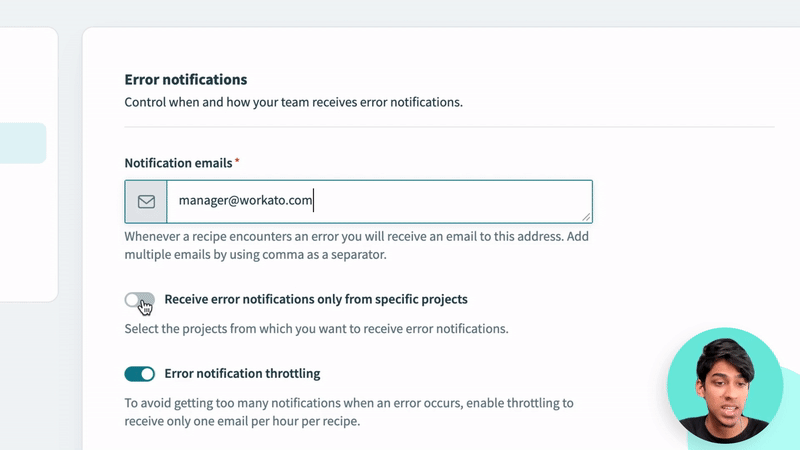
Step 3: Choose the projects you want to prioritize
You will be prompted to choose which projects you want to receive error notifications on. Uncheck ‘Select all’ and check the project names that you want to prioritize.
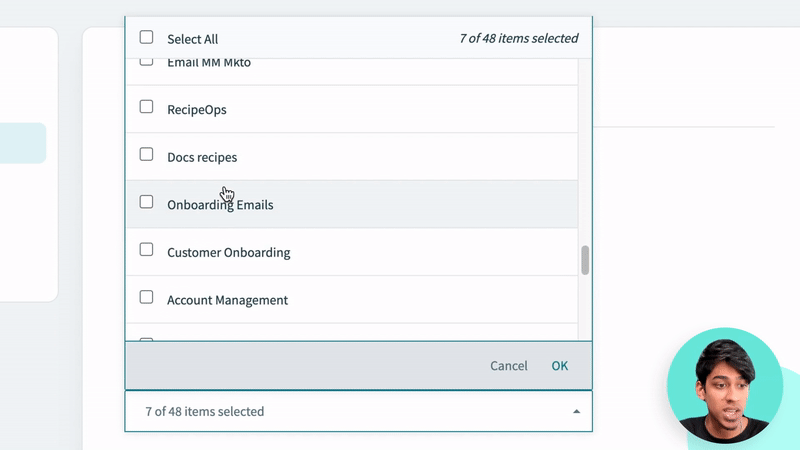
You’ve now completed setting up project-level error notifications for your recipes!
Learn more about error notifications
To learn more, read the full documentation on error notifications emails here.
Also, as you scale up automation efforts across the enterprise, you can set your teams up for success by creating autonomous monitoring and error handling frameworks.