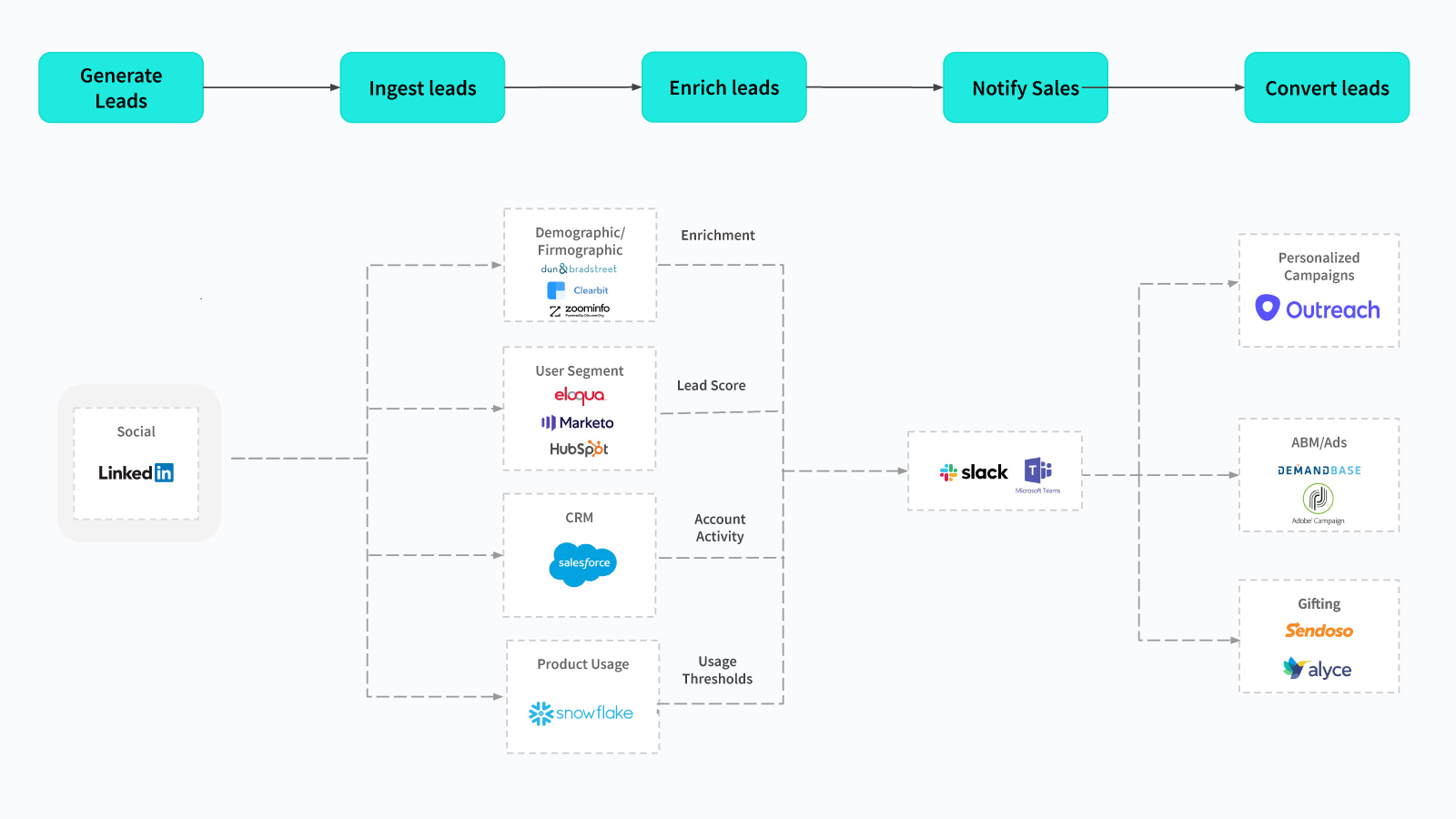How to Avoid the 3 Deadly Pitfalls of LinkedIn Lead Gen Forms

How do LinkedIn Lead Gen Forms Work?
If you are paying to generate leads with ads on LinkedIn, you are probably using LinkedIn Forms.
With LinkedIn forms, prospects get to skip the nuisance of clicking through an ad, arriving at a landing page, and filling out the form on your website.
This is an instant boost in conversion rates and an immediate reduction in cost per lead (CPL) when compared to traditional forms used on website landing pages.
LinkedIn ad expert AJ Wilcox estimates that users experience a 10-50% increase in conversion rates for the same ads when LinkedIn Forms are employed.
I have first-hand experience as a LinkedIn Form power user, and after spending over $100,000 per month on LinkedIn ads, I can attest that native LinkedIn Lead Gen Forms are the way to go.
They are not without pitfalls. There are several nuances that can create challenges that would discourage even the most seasoned demand generation pro. Thankfully, these issues are easily solvable.
Why Is It Important to Get LinkedIn Lead Gen Forms Right?
Before we dive headlong into the challenges marketers might face when using LinkedIn Forms, we’ll go over a couple of assumptions that attests the importance of getting LinkedIn forms right.
“Speed to lead” is a real thing
First, “Speed to lead” is a crucial metric. That’s a phrase used to describe how quickly a salesperson can respond to a new inbound lead with a phone call, email, or other mechanism.
Research shows that leads not responded to within 5 minutes have drastic drops in value, and most companies are missing this mark. As a marketer, you can work to shorten this by eliminating lag time that occurs between the moment a prospect fills out a LinkedIn Form and when the lead arrives in a sales rep’s inbox.
Great conversations with each lead generate greater ROI
Second, it is important for marketers to think about the quality of the conversation a salesperson will have with each lead.
Enabling great conversations should be a top priority for marketers as this simple formula rings true:
Great Leads + Great Conversations = More Opportunities.
The more quality conversations your reps have, the greater the ROI you will see on your ad investment.
Ultimately, campaigns need to tie back to revenue, so all of these are in service of the key metric of Return on Ad Spend (ROAS).
The 3 Pitfalls of LinkedIn Lead Gen Forms
Let’s take a quick look at 3 scenarios that LinkedIn Lead Gen Forms present, and how smarter automation is a lifesaver to solve each one.
Pitfall 1: LinkedIn leads have minimal brand recall
You could say that LinkedIn lead gen forms are a little bit too frictionless. Since the prospect filled out the form on LinkedIn, they are:
- Less likely to realize who published the content. Often LinkedIn users mistakenly think they downloaded content published by LinkedIn and don’t realize who produced the content.
- Less likely to remember the content itself. Since the download takes place in a social media feed, most users will download your PDF or end up on your website first. They will thenbounce back to their feed intending to read the content later, often forgetting about it and never reading it.
I discovered this the hard way and I have listened to hundreds of sales development rep (SDR) calls where the lead responds to the reps questions with “I don’t remember downloading this content” or “who are you again?” or “I download content all the time from LinkedIn, which one are you talking about?”
As a result, speed to lead is more important with LinkedIn than other channels.
The Solution: Instant Email Follow Up
The good news is that you can overcome this prospect forgetfulness by automating instant email response. Moreover, this ensures reps respond fast. When the lead receives an email nearly immediately after conversion, they are more likely to remember who you are when they hear from a rep.
This means you should never leave your leads dormant in LinkedIn for a daily CSV export. Rather, you should integrate LinkedIn Ads with your entire stack. This means that whatever system you use to deploy your follow up email can fire off a thank you message in seconds. All this can happen while your content is still top of mind.
Here is what this would look like in a recipe that kicks off an Outreach sequence and alerts the rep in slack:
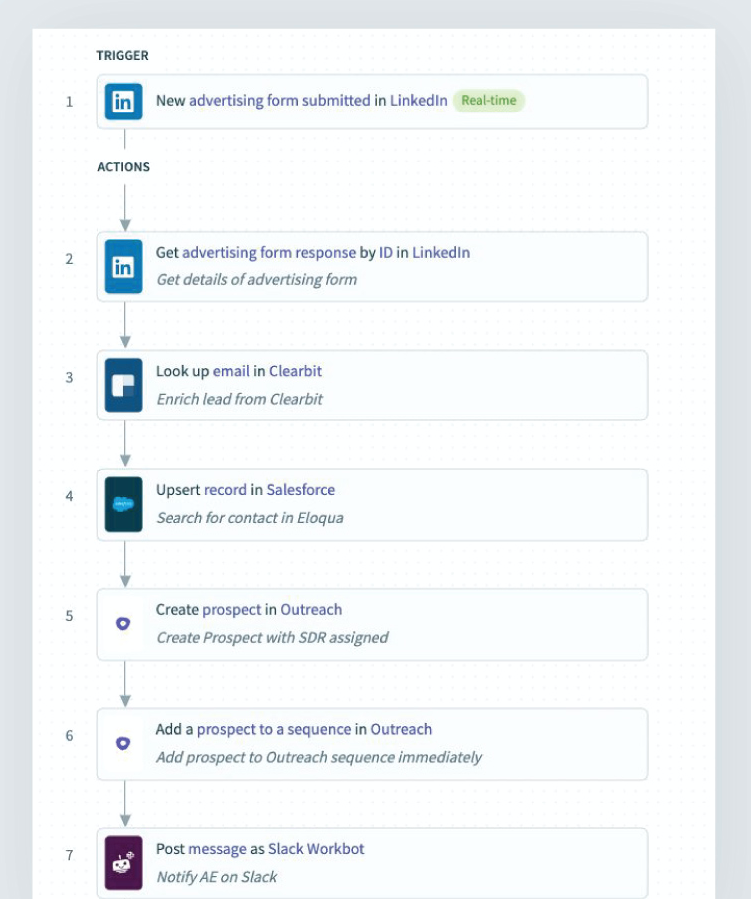
Workato Recipe with LinkedIn Form trigger and Clearbit data append step with upsert of data to Salesforce, Eloqua, and Outreach
In addition, getting the prospect added to the related sequence and ensuring a rep calls them right away is absolutely a must. The shelf life on LinkedIn leads is shorter than your average lead. So the more you can do with them right away, the better your return on investment will be.
Pitfall 2: LinkedIn leads are less sales-ready
LinkedIn lead data includes everything from the prospect’s LinkedIn account. You are getting their personal email address, cell phone number, and the job title they list on their profile. Reps need more information than that, such as their work email. Typically the only way to accomplish this is through some form of lead enrichment tool, such as Clearbit or Zoominfo.
Unfortunately marketers are typically presented with a catch-22 of deciding between faster lead response or lead enrichment:
- If the lead is enriched before it enters the CRM, that may delay lead routing.
- If the lead is enriched after it enters the CRM, reps will receive an incomplete lead. This leads to delays as reps wait for the data to be refreshed.
Neither of these scenarios are acceptable.
The Solution: Instant Data Append
Capturing the information in your prospect database should only take seconds. Returning to the previous recipe example, we see a sequence of steps that only takes around 3 seconds to execute. Hence, this ensures that sales reps are prepared to respond to leads in record time:
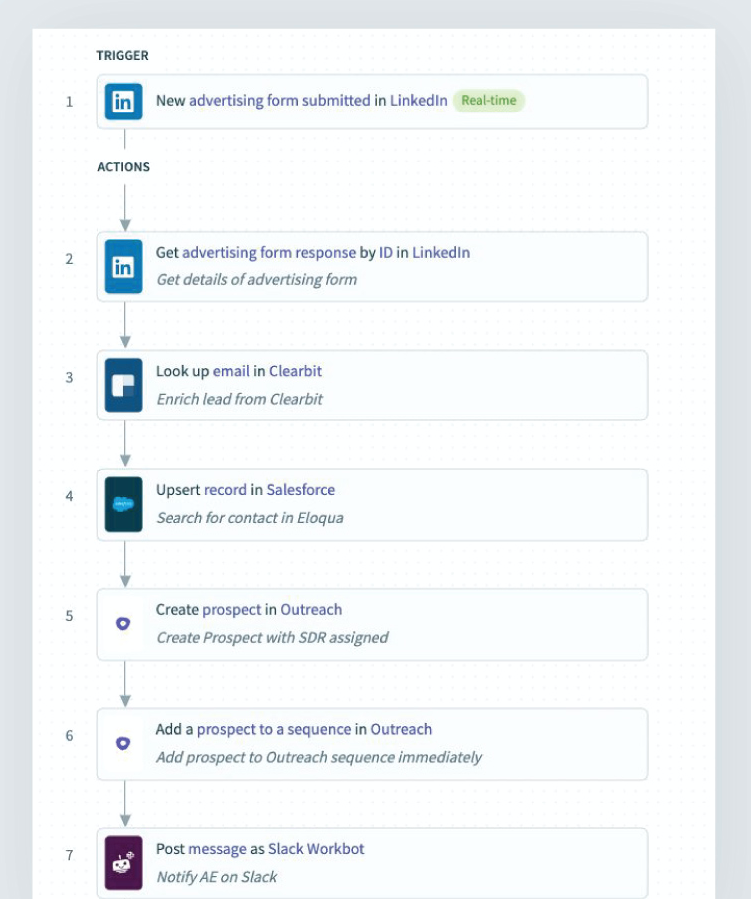
Workato Recipe with LinkedIn Form trigger and Clearbit data append step with upsert of data to Salesforce, Eloqua, and Outreach
Pitfall 3: Linear Tool Integration
With LinkedIn Forms, there are only a small handful of integration points available. As such, we have realized the importance of a purpose-built integration platform.
Otherwise, you are forced into linear integration. This means that your leads will spill through your app stack in a linear fashion, which looks something like this:
- LinkedIn Form > marketing automation platform > CRM > lead routing > sales rep
- LinkedIn Form > CRM > Lead scoring > lead enrichment > sales rep > Marketing Automation
Depending on your “technology stack”, this path will look different for every business. However, the problems with this flow are the same:
- You are adding unwanted lag: Every step in the linear process adds unwanted lag. You end up with delays when the lead arrives on the sales rep’s desk. This returns to the catch 22 from pitfall 2 where the choice is between enriching a lead to the point where it is extremely valuable for the sales rep, or delivering the lead to the sales rep in a timely manner.
- You don’t own your data: In a linear integration, data is being handed off from application to application. Likewise, each solution is responsible for the data at some point in the chain. This makes it difficult to standardize your revops data model. Ultimately, you are left beholden to what field mappings are supported as your lead bounces from app to app.
The Solution: Simultaneous Data Sync On A Single Platform
Leaving integration to the experts is smart. Sure, each solution in your stack probably can integrate with a few other apps. However, integration is not their core business. When you add an integration & automation layer that connects to every application in your stack, you gain:
- A single solution built to handle data as it flows through the stack
- A standardized approach to your data
- Speed
Since these steps happen in mere seconds, delivering a lead to a sales rep concurrently as the prospect fills out the form is possible. Hence, that means your marketing automation platform is receiving the lead at the exact same time that the CRM is receiving it. No longer worry about delay steps or lag time with this optimal layout.
For more best practices with Workato, check out this page here
Reach out to use if you have any additional pitfalls or learnings to share on LinkedIn lead gen forms. Please drop us a note at product@workato.com.