How to Automate Collaboratively in Your Workspace
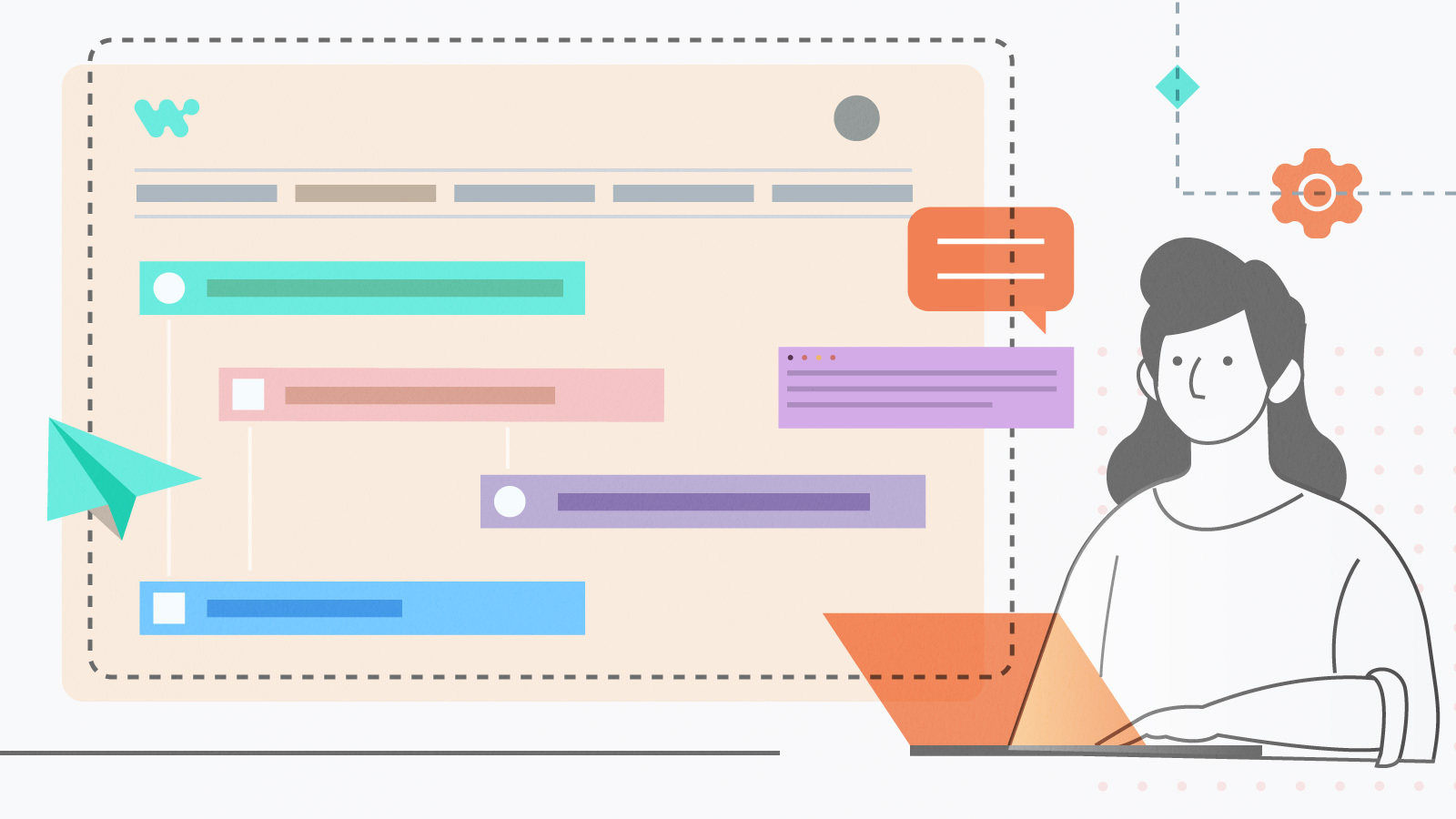
Automation is changing how work gets done. It’s a creative, iterative process that demands empowerment and collaboration. This ensures your teams produce solutions that address your business needs.
Whether your company has 20 or 20,000 employees, Workato can help to improve your collaboration workflows. Workato’s workspace is where your business and technology teams work together to automate business processes. Teams can work independently or collaborate cross-functionally in the same workspace.
Trusted space for collaboration
A workspace comes with enterprise-ready security and secure authentication to manage access. Role-Based Access Controls for governance and advanced administrative controls also help to drive collaboration at scale.
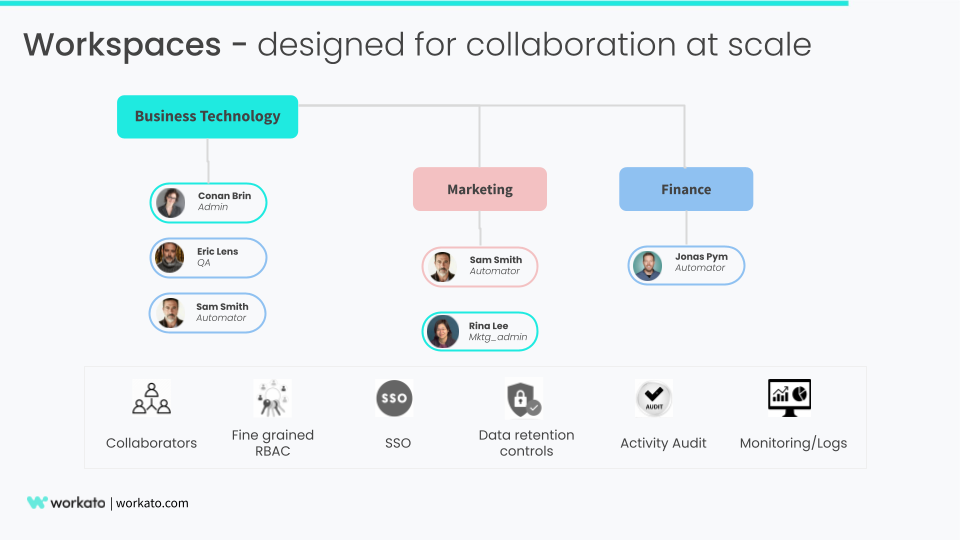
Workspaces – build together, faster.
You can secure access to workspaces by requiring users to authenticate with SAML-based SSO or Two-Factor Authentication (2FA). Further, you can use custom roles to enforce the least-privilege policy and assign roles based on responsibilities, skills, and tasks. Activity audit and audit-log streaming are useful tools for monitoring and auditing user activity in the workspace.
As more teams and business functions, e.g., Marketing, Finance, HR, Business Technology, join the automation journey, you can set up distinct workspaces optimized for each function with exact specifications unique to that group.
Empower all your teams to work autonomously
Collaboration is about people coming together to combine ideas, skills, and efforts to create better quality work and innovate faster. Also, it is no surprise that trust is the foundation for effective collaboration. Therefore it is important to take steps to ensure people are aware of the work others are doing, protect each member’s work, and secure your data.
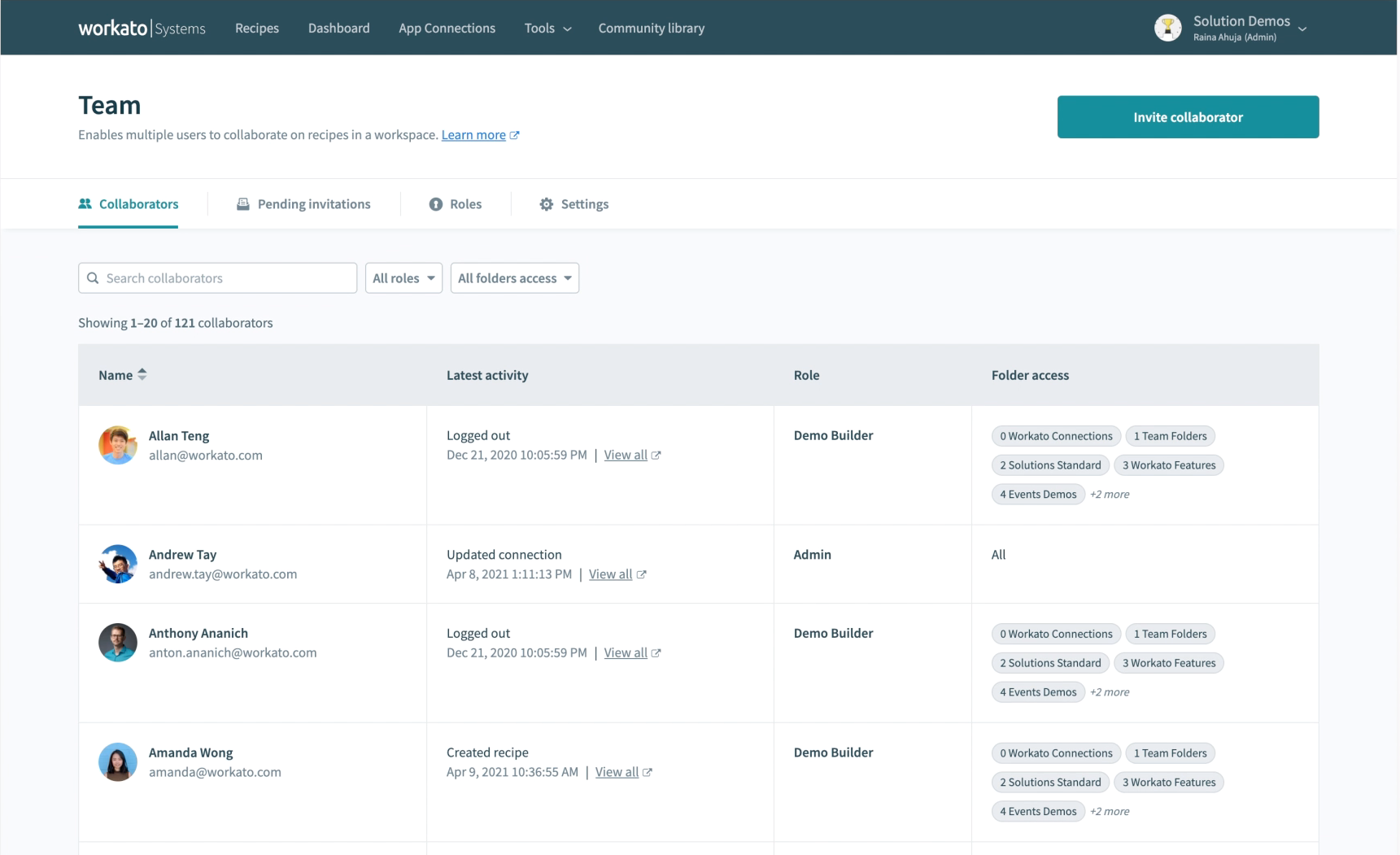
Bring all your teams together.
Each workspace supports unlimited collaborators to work together on one or more projects.
When adding collaborators to a workspace, you have precise control over what resources, e.g., recipes, connections, folders, etc., they will have access to. For example, when adding a project admin for finance projects, you can limit their access to the finance folder and assign the “Project Admin” role.
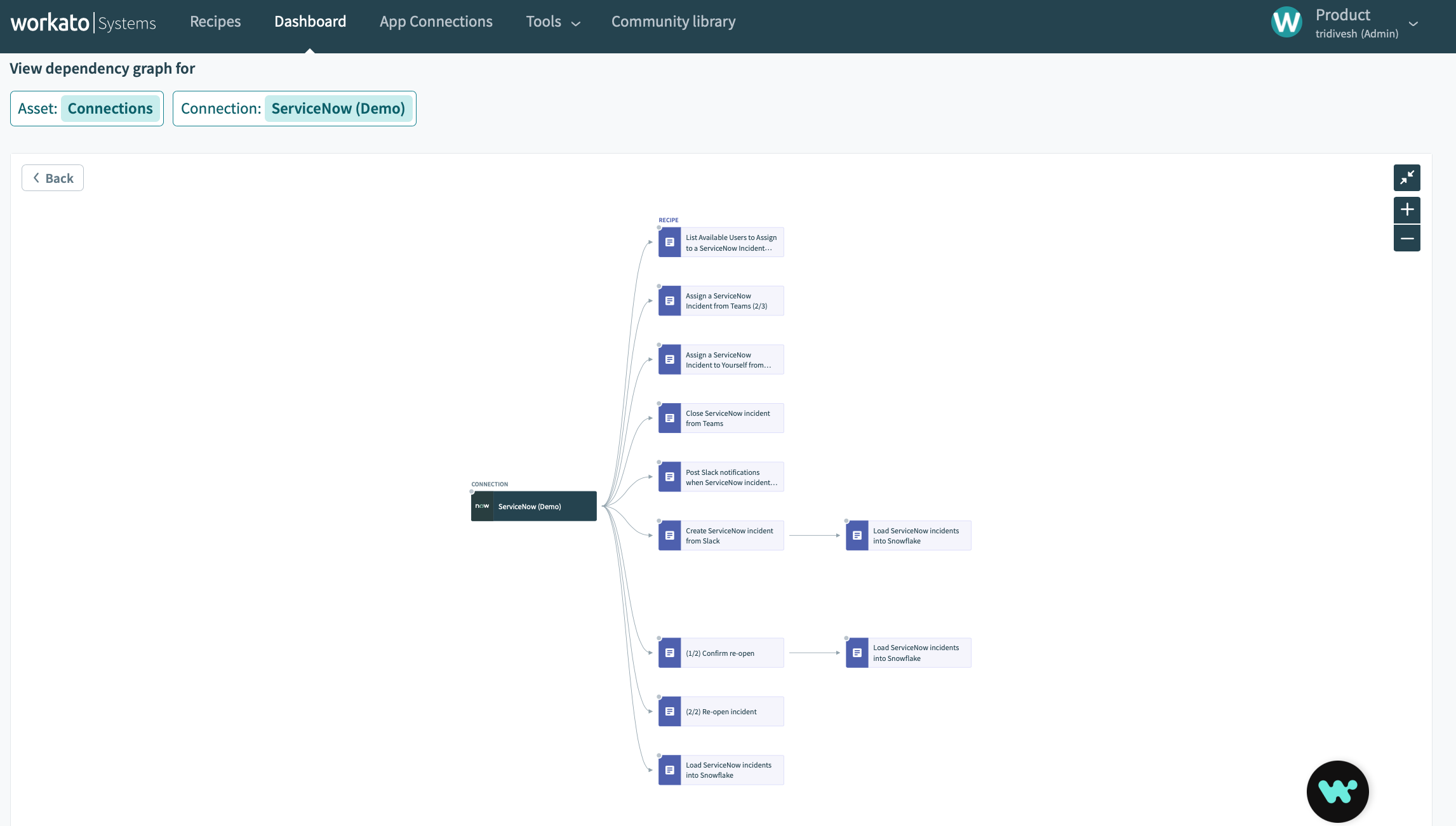
Visualize dependencies to analyze the impact
Collaborators in a team can also use the dependency graph to visually analyze the impact of changes they are about to make. This helps to prevent any inadvertent changes that could lead to loss of work or data. For example, a team member can quickly browse all the recipes that might be impacted prior to making any changes to authentication for the ServiceNow connection.
These built-in tools empower each collaborator to safely contribute to projects in the workspace without stepping on anyone’s work.
Organize and keep your data safe
Whether you are creating automation to route leads to the right SDR at the right time, ingest data into Snowflake, onboard new hires, or other, ensuring your business data is protected at all times is critical.
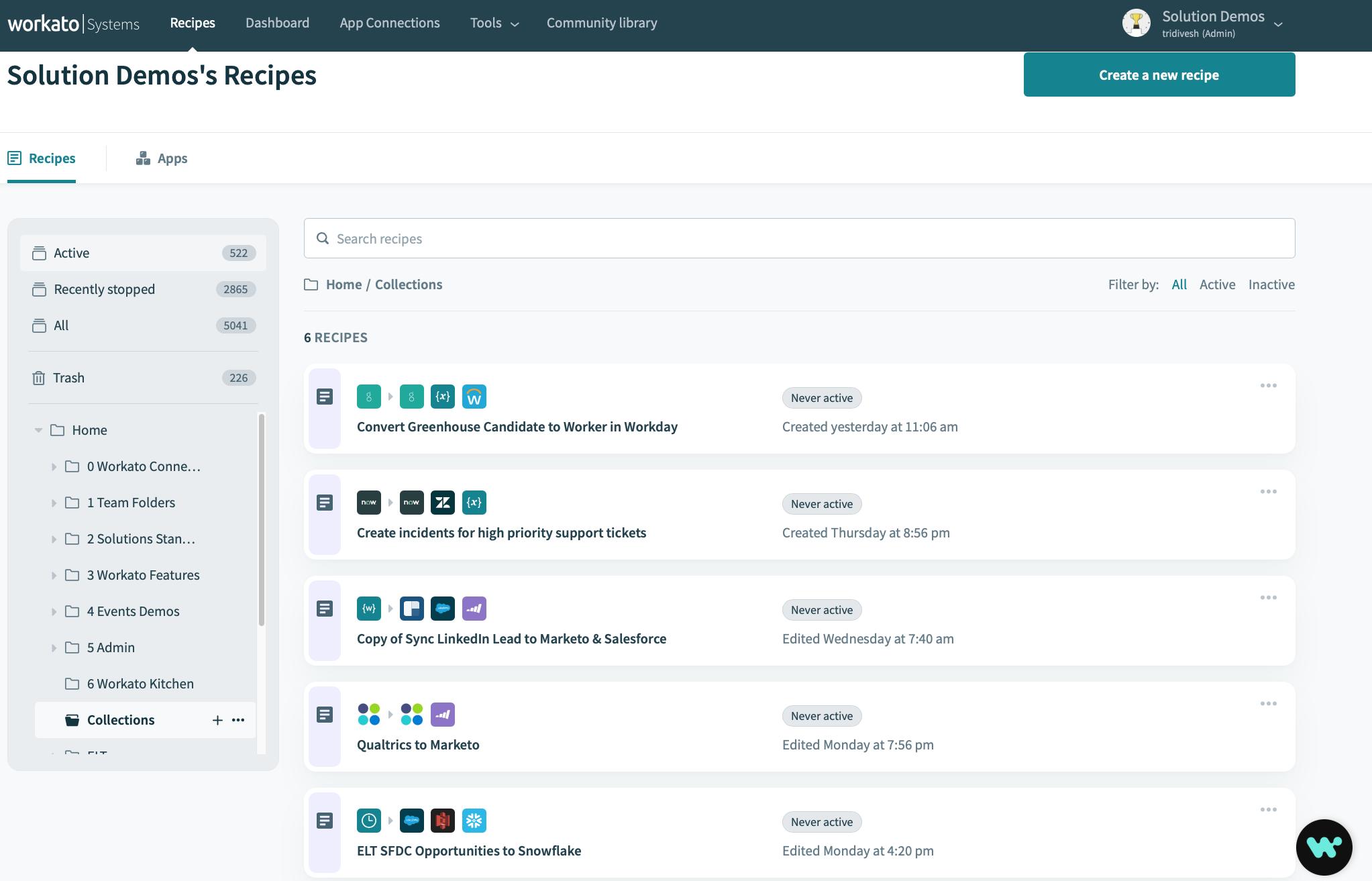
Organize recipes in project folders
It is important that you organize your projects and data in a way that allows collaboration to flourish. Project folders provide an easy way to create a separation of working spaces for a group of collaborators.
Your workspace can comprise a set of resources, e.g., recipe templates, callable recipes, connections, lookup tables, etc., that are shared across all collaborators.
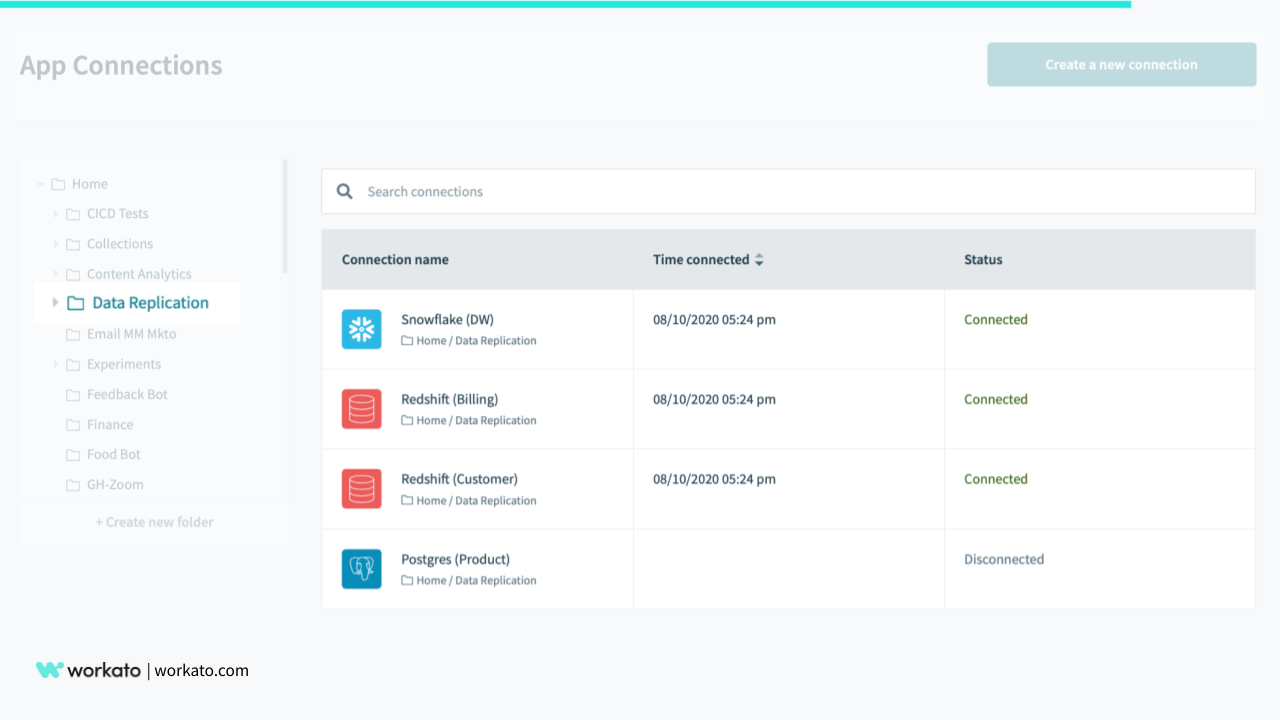
Restricting access to project-specific connections
On the other hand, you may also want to keep some resources private or limit access to authorized collaborators. This would include e.g., recipes with compensation calculations are only accessible to the HR team. Additionally, Snowflake connection setup only editable by the DW/BI team, and so on.
An Automation Dashboard with actionable insights
Workato’s Automation Dashboard – an easy, fast, and smart way to monitor the health of all automations in your Workspace.
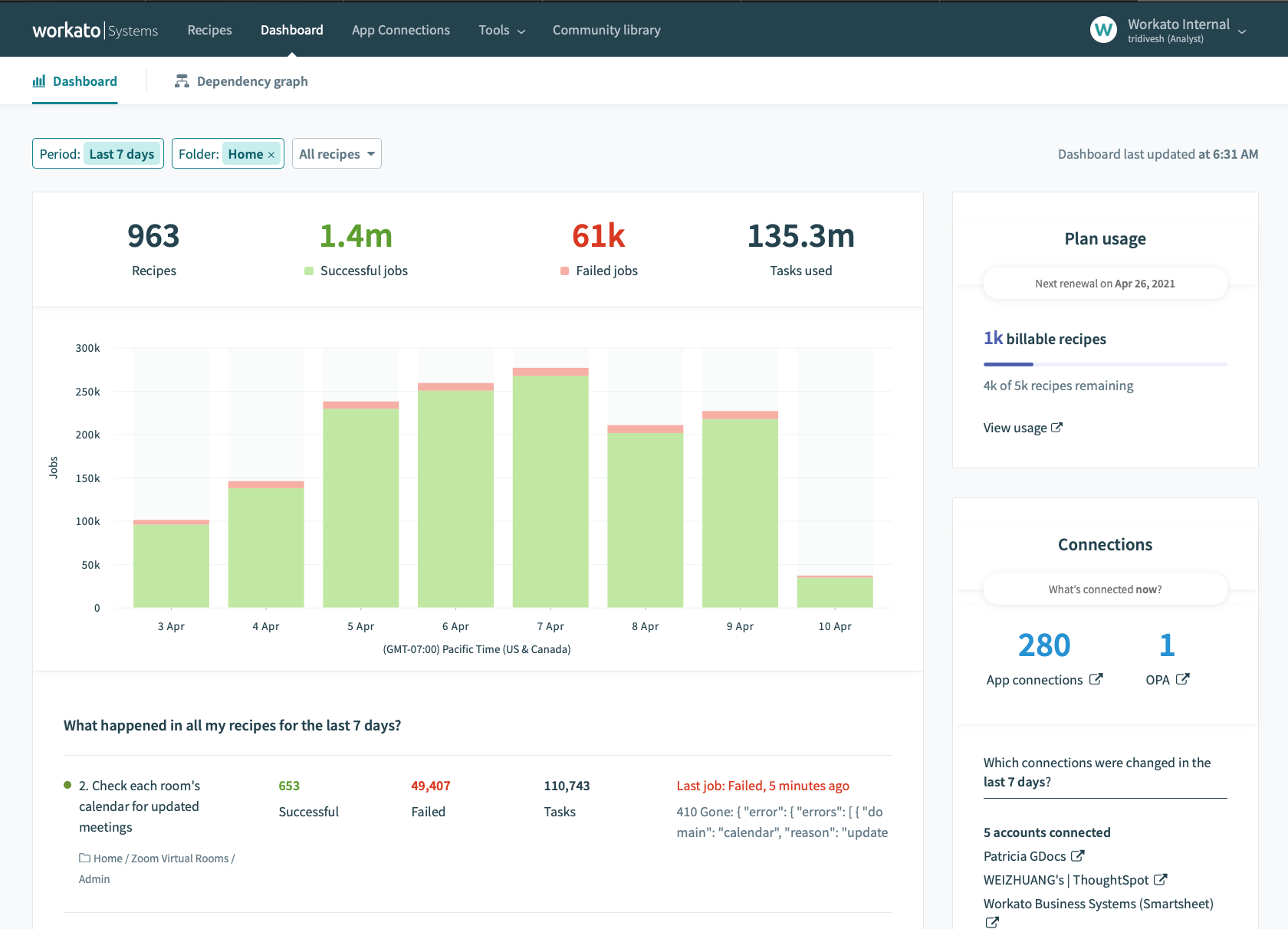
Automation Dashboard – Monitor the health of your automations
There are hundreds of moving parts in your Workspace that impact the overall performance and health of your automations. The Automation Dashboard summarizes these events with easy-to-understand visualizations with real-time data.
You can use the Automation Dashboard to monitor the status of operations actively and respond to issues faster to meet uptime and SLA demands.
Tools for operations, extensibility, and reusability
Finally, your workspace includes a rich set of tools to extend the platform to adapt to your business needs.
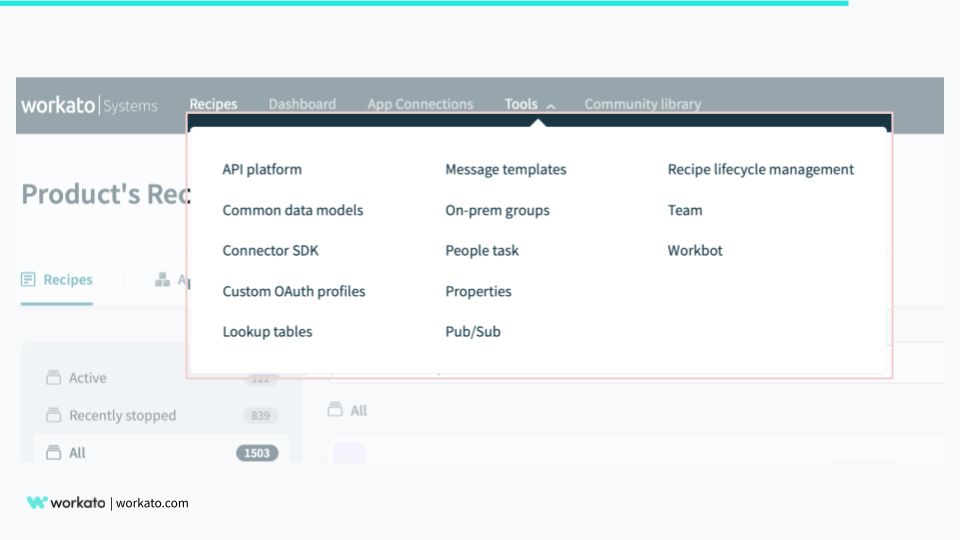
Extend the platform with tools
- Team: The team enables you to set up access and authorization policies for your Workspace. From setting up the authentication methods to fine-grained Role-Based Access Controls to inviting collaborators with pre-assigned roles and access to project folders to revoking access, and more.
- Recipe Lifecycle Management: You can use the combination of manifests, packages for change management across dev, test, and production environments. Additionally, use APIs to automate deployment using CI/CD pipelines.
- API Platform: Workato’s API platform gives your teams the ability to create and publish APIs with no code rapidly. Expose recipes as RESTFUL endpoints, group purpose-specific APIs as a collection, define contracts to meet expected service levels, configure metering rules with quota and rate limited, and set client security controls with JWT or OAuth 2.0 authentication.
- Connector SDK: The Connector SDK gives your teams the freedom to quickly build connectors for any SaaS or on-prem apps. You can publish these custom connectors to your workspace or the connector community.
- On-Prem Connectivity: You can use on-prem agents to securely connect to access applications e.g. databases, ERPs that are protected by your corporate firewall. OPA Groups provide a scalable way to combine multiple On-Prem agents to provide high availability and load balancing.
- Workbot: Workbot is a unique low-code/no-code platform for you to build custom apps for Slack, Microsoft Teams, and Workplace from Facebook. You can use Workbot to create bot apps that let you complete tasks like approvals, queries, and more directly from Slack or other collaboration apps.
Conclusion
Workato workspace enables you to connect your entire company in one platform for faster project delivery times, increased team collaboration while keeping your data private and safe.
Now you can bring all of your teams together in Workato- create a shared vision and accomplish it together faster.
Got questions or feedback? Please send it to product@workato.com.