February 2021 – Product Updates

February is the shortest month of the year but our product & engineering teams have still been hard at work delivering a suite of exciting updates to Workato. Here are the February 2021 Product Updates that include an improved recipe building experience, streamlined workspace administration, and much more!
Grouping Actions, Right Click Menu, And More
The Recipe Editor has supported cloning, reordering, skipping, data masking and removing recipe steps for a long time now. However, we have noted that these operations were only allowed on individual recipe steps.
The latest update now supports all those operations for a group of steps in the recipe. You can easily select any number of steps in a recipe, right click, and choose an operation i.e. copy, skip, mask data or delete.
Now you can also quickly access the menu of actions (skip, clone, mask data, and delete) with a simple right click.
The ability to clone, skip, mask data or delete steps in groups gives us speed, and also reduces the chance of errors when applying these across a large number of steps.
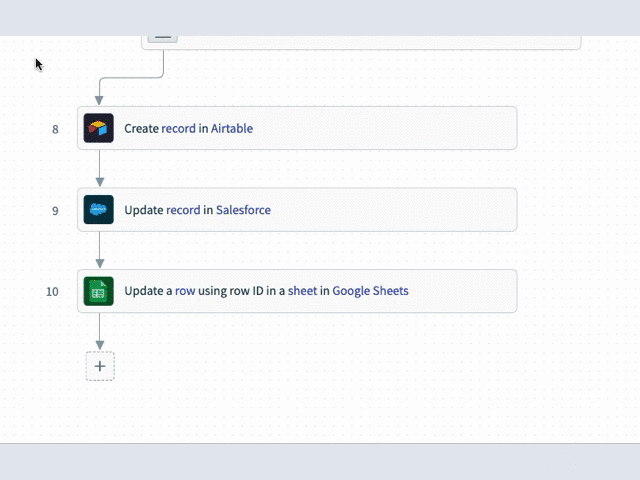
Grouping Actions, Right Click Menu, And More
Streamlined Permissions Auditing
When you are making selections or customizing permissions for a role, the experience should be quick and easy.
Before, you would be presented with a list of all possible permissions that were available with checkboxes. The view did not accommodate at-a-glance role updates nor provide clarity on permission dependencies.
Now, we have organized permissions into helpful categories of Recipe Development, Platform Tools, and Admin Privileges, and subdivided into additional categories for easy updates.
Additionally, when removing permissions with dependencies, all related permissions will automatically uncheck as a result. No more guessing which permissions are linked to one another, and more precision with your workspace governance.
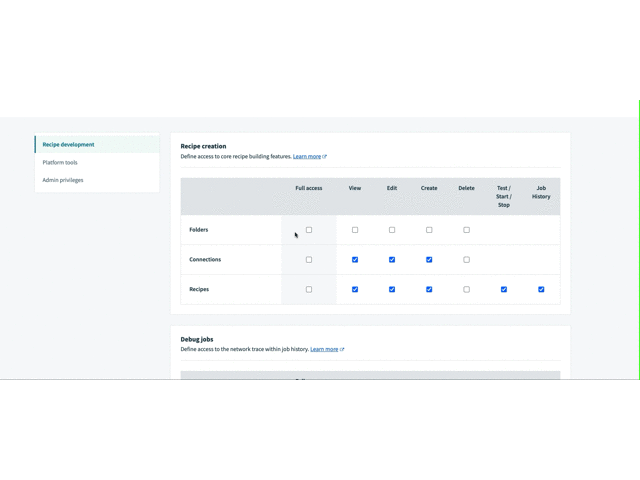
Streamlined Permissions Auditing
Ticket Triggers & Historical Records in HubSpot
When working with HubSpot records such as contacts or deals, migrating historical records can be a key part of any automation. There was no possibility for moving historical records prior to this. You were limited to records from the point the automation began.
This enhancement allows you to fire up the time machine and automate records from any point in the past as well as present and future.
Additionally, this enhancement enables support for triggers based on tickets. Before, you could only trigger jobs off contacts, deals and companies in HubSpot.
Now, we have made it easier than ever with a faster set-up process. Any support or customer success ticket that is created or updated in HubSpot can kick off an automation. Just select the object in the new drop down menu and you are set!
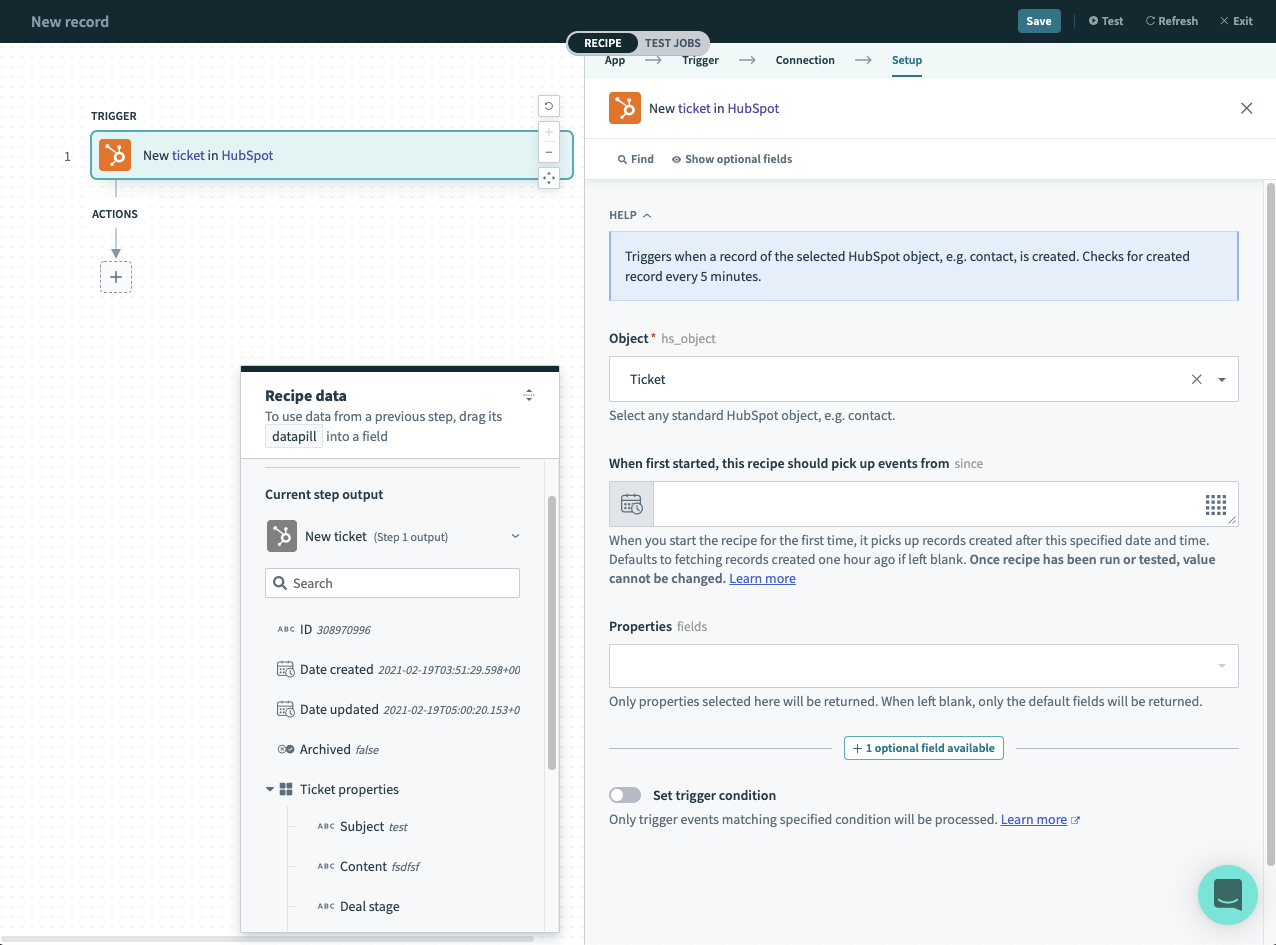
Ticket Triggers & Historical Records in HubSpot
Verified User Access via Workplace
Nowadays, getting work done with bot driven workflows in Workplace by Facebook is on the rise. Therefore, it’s important to ensure whoever is approving an expense or a hire, or a deal request is authorized to do so.
Previously, everything had to take place as the authenticating user – so if Sam had set up the Salesforce connection, the action taken would occur as if Sam had logged in to Salesforce. When users in Workplace needed to access data in other applications using their own login, they had to simply leave workspace and log in to the application themselves.
Hence, we have introduced Verified User Access. Be prompted to authenticate with your own credentials in other applications when taking actions through Workplace. This would include approvals, assignments, escalations or others. Behind the scenes, Workbot will only let authorized users complete the action, and prevent unauthorized changes.
Get All Entries for Lookup tables
Lookup tables are great for persisting data that can be used across multiple recipes. But accessing all the entries in a lookup table was not possible.
A new action to get all entries is now available. This action allows retrieval of all entries in a lookup table (up to a maximum of 10,000 entries).
Now you can not only search across the data, but also run aggregations, merge that data with other sources for enrichment, and more.
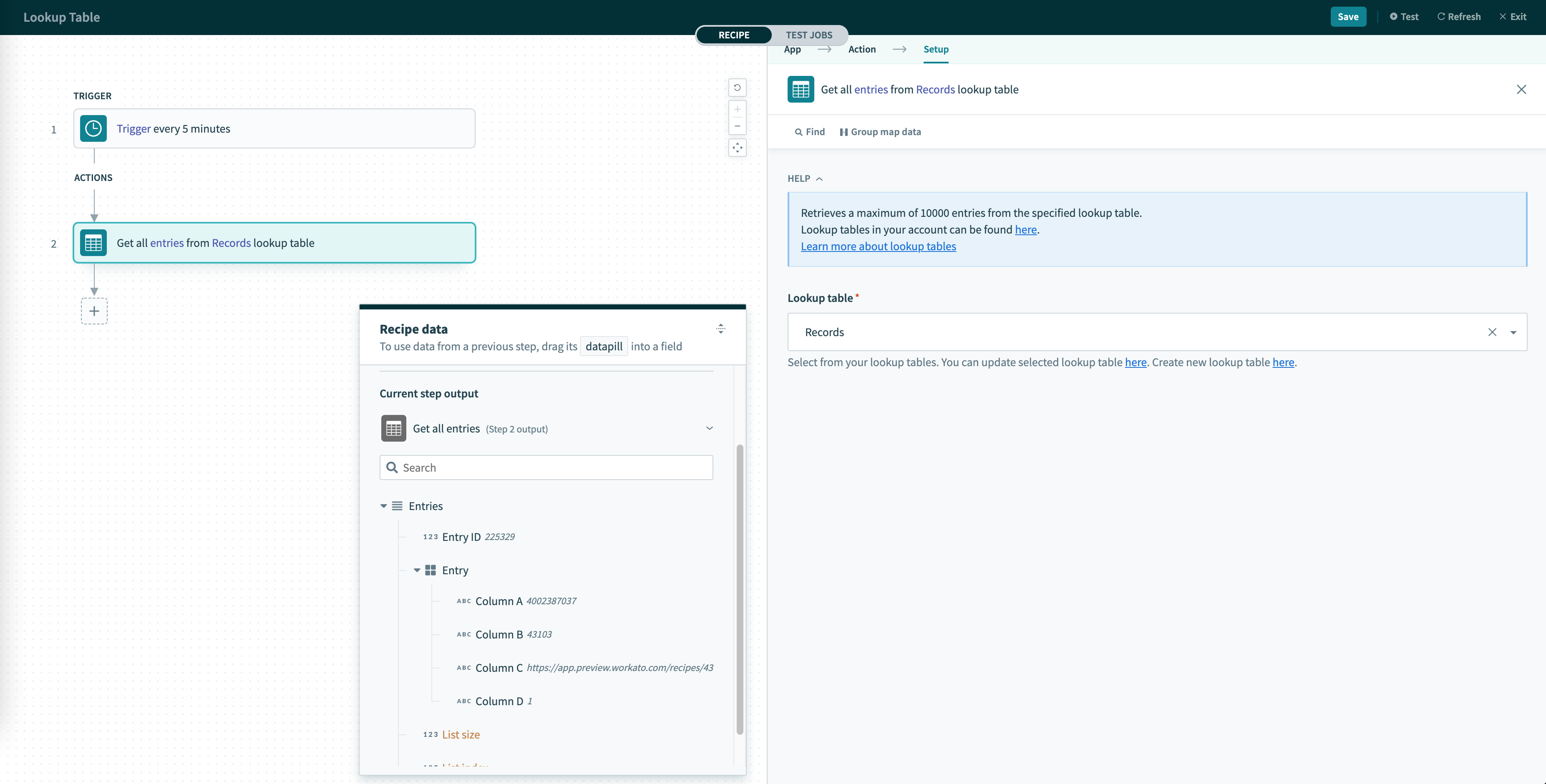
Get All Entries for Lookup tables
ServiceNow Queries
Previously, ServiceNow triggers required you to fetch data first. After that, you would need to apply trigger filters in Workato to limit the events that are required by the actions in the recipe.
We have now added query language support to the trigger. Now, you can have more precise control over exactly what records and fields are needed.
For example, you can now enter a query to retrieve incidents that were once resolved and are now reopened to monitor for critical issues. Simply set your parameters at the trigger and you are ready to go!
That wraps up our February 2021 Product Updates. For more product updates, check them out here.
Any feedback or suggestions? Please send them our way at product@workato.com.