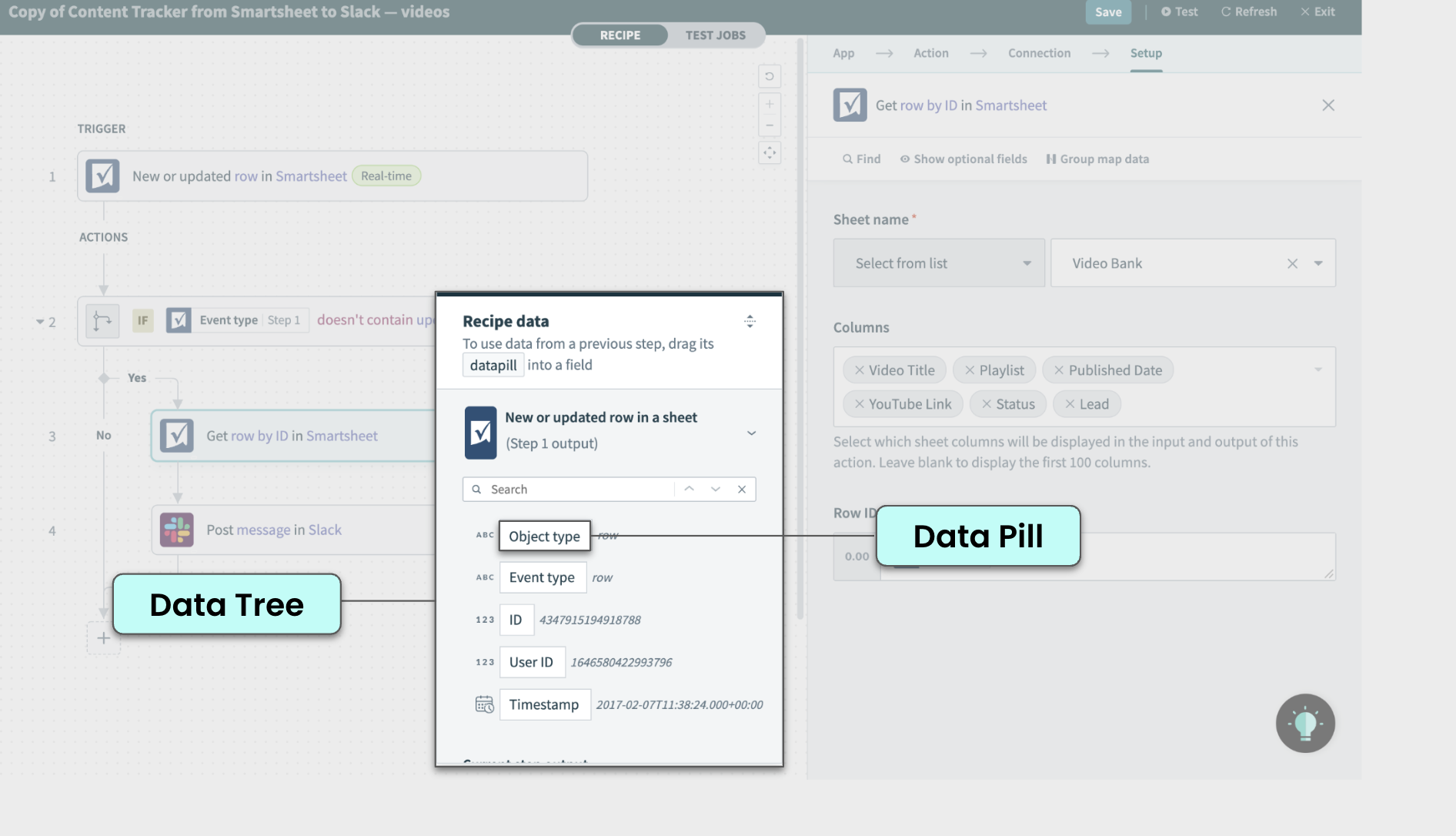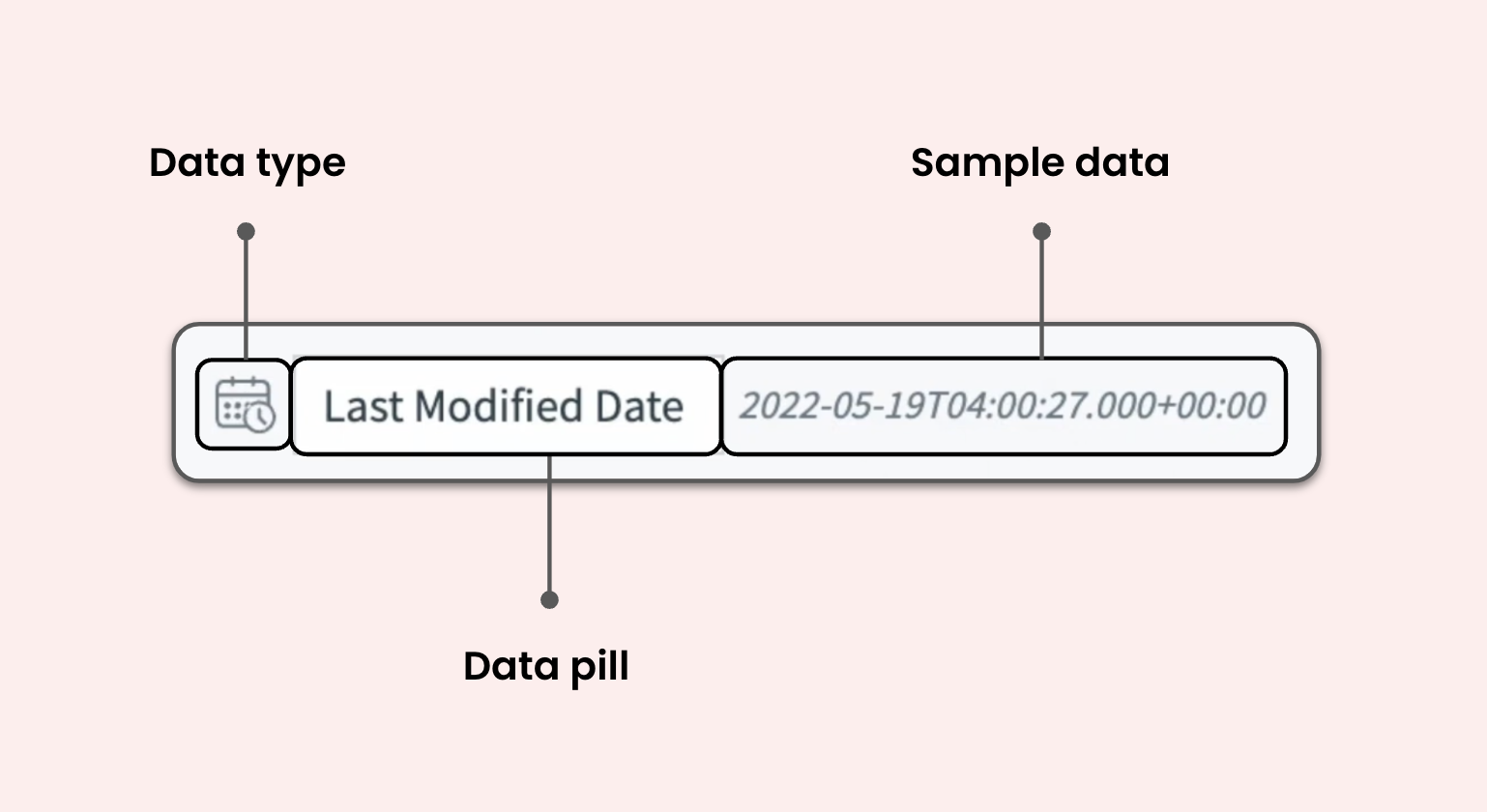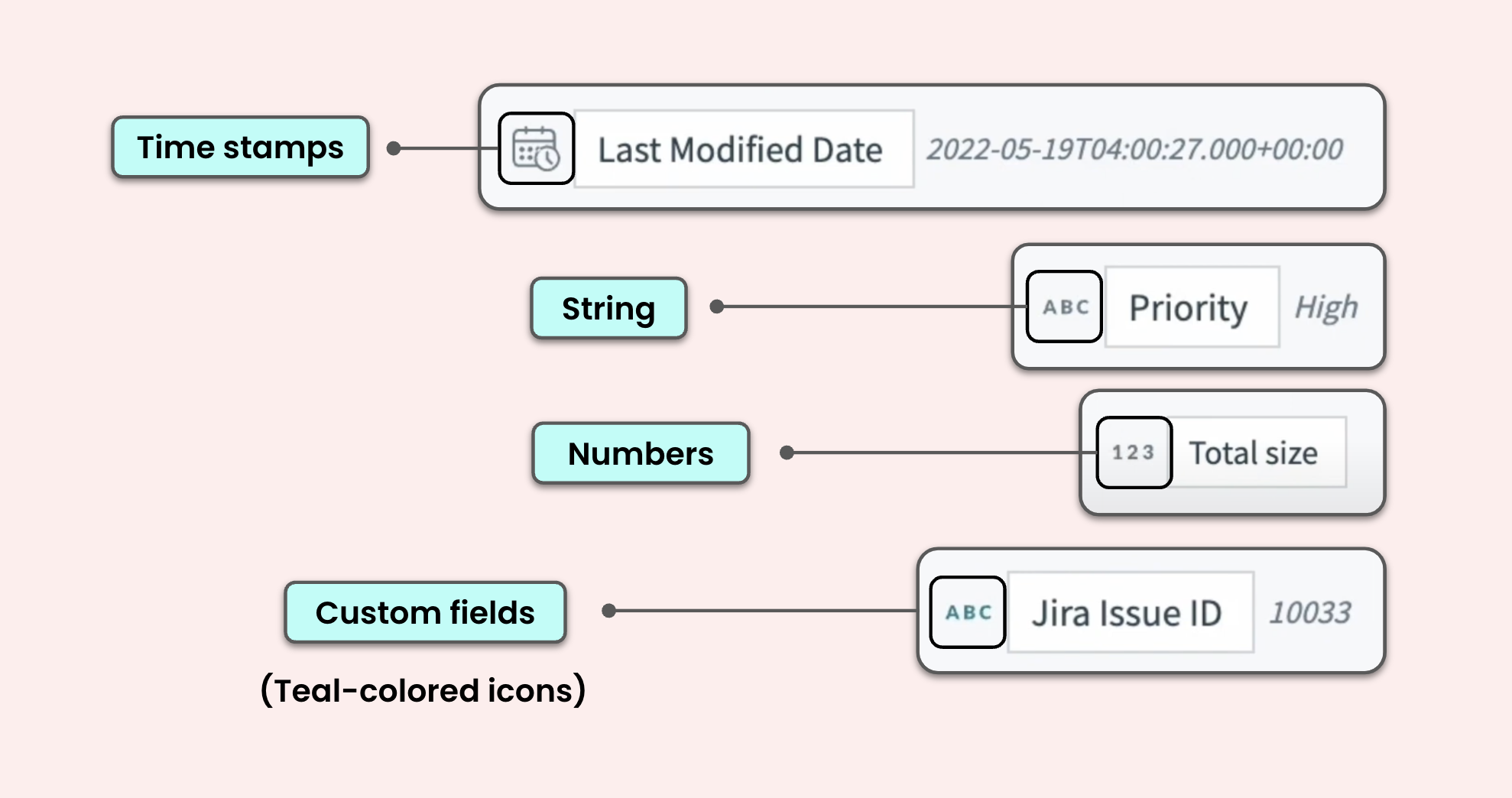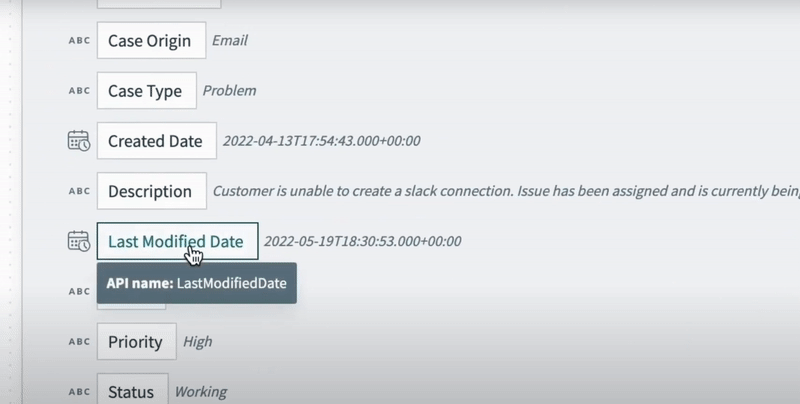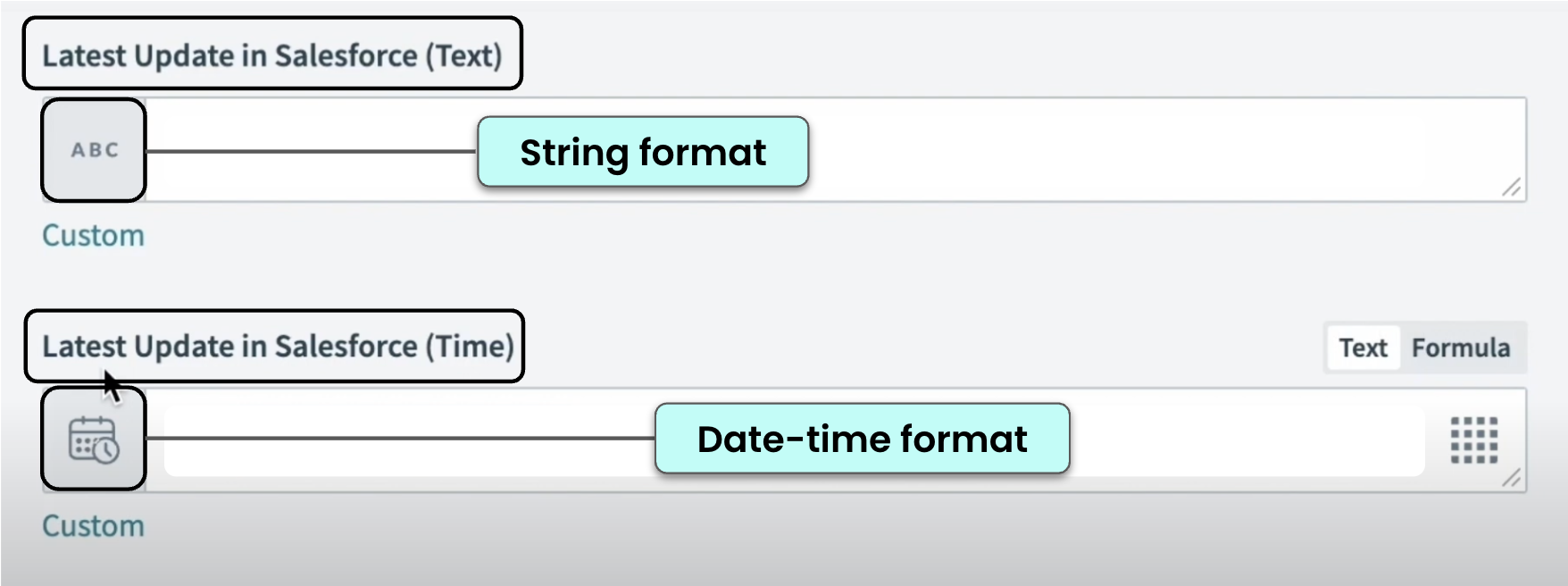Understanding the Data Tree, Data Mapping, and Data Types
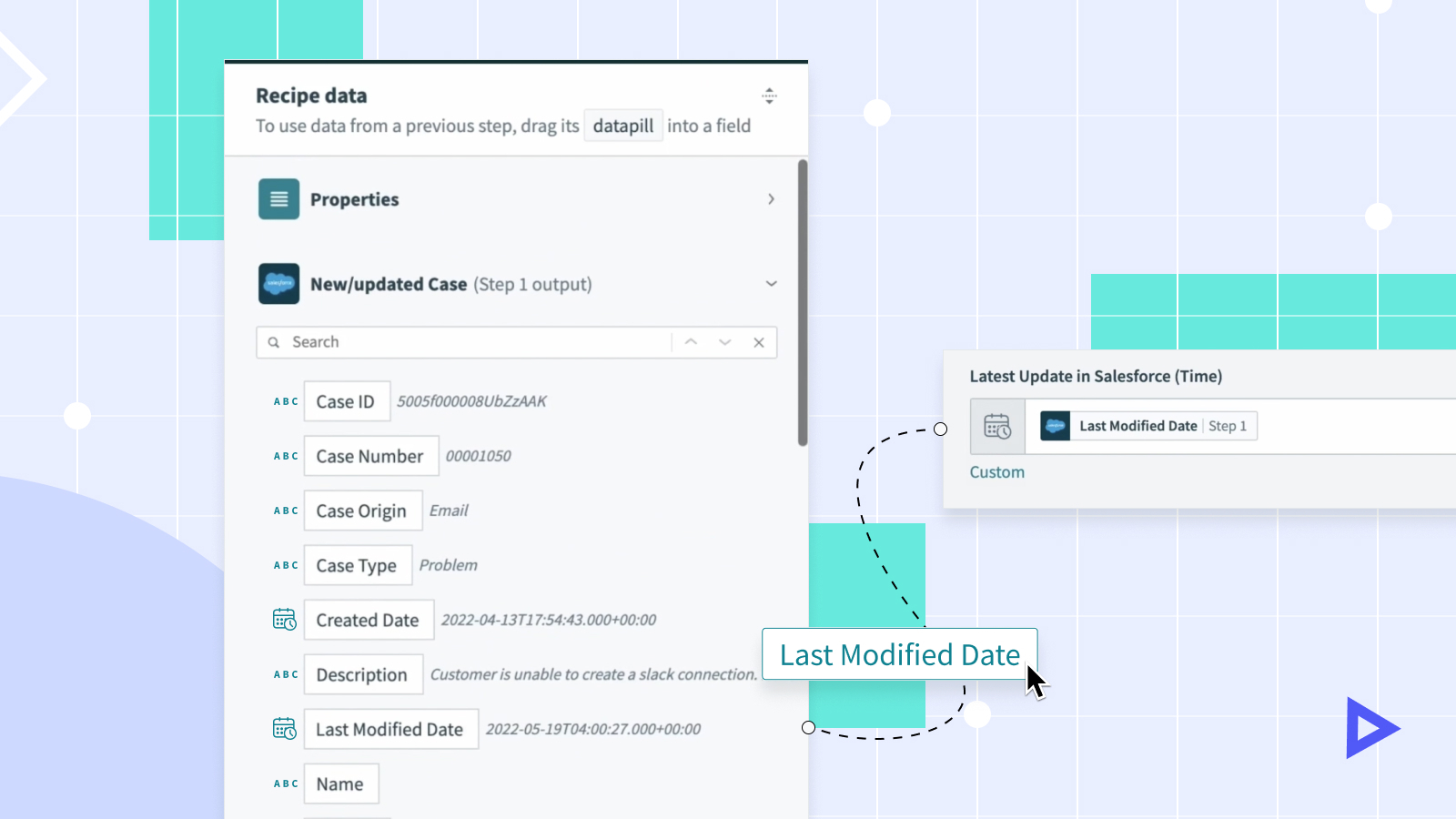
In this video, we will look at how to access your application data with the data tree, how to understand data types, and how to move data across applications with data mapping.
The Data Tree
In the data tree, every step — both triggers and actions — brings data into the recipe, and each piece of data is represented as a pill. It is called a data tree as data is presented in a hierarchical format with some data being nested under others, just like how there are smaller branches branching out from the main branch in a tree.
The data tree houses different types of data that can be mapped across different business application, depending on your business needs.
Data Types
As mentioned above, the data tree houses many different data types. Each data type is differentiated by its accompanying icon on the left. On the right, it shows a sample of that data and how it would look like.
It is important to note that the sample data is not the actual data that will flow through your business apps.
Common data types
Data Mapping
Data mapping refers to how data moves from one step in a recipe to another step in a recipe. To map data into a data field, from the data tree, click and drag the data pill to the data field on the right.
Map data into fields with the same data type
Although certain data fields may look identical as they have the same name, it is important to map data into a field that accepts the same data type.
For example, the date-time field below will keep the data in the same data-time format, and is able to translate it into information our engineering team can actually use. The string field however will convert the data to text, and can affect how downstream maps and system interpret that information.
This is why it is critical to map data to fields that accept the same data type whenever possible. It reduces the chance of errors, leads to an improved user experience, and leads to consistent data