May 2020 Product Updates

Spring (or Fall in the southern hemisphere) is a time of transition for nature, but this year the entire world is also getting used to a new normal. It’s unclear what the future holds, but as countries and cities around the world start to relax shelter-in-place rules, where we end up will certainly be different from where we were. We hope all of you are continuing to stay safe regardless of your situation.
May 2020 Product Updates
In this month’s update we’ve released several features that make life easier for Workato users:
- Migrating NetSuite recipes got easier with custom field mappings preserved when migrating between environments
- Folder-level notifications make it easier to track production issues
- self-managed team memberships grant users more control over their workspace
- We’ve added secure audit log streaming through HTTP Authentication.
Zero-hassle migration for recipes using NetSuite custom fields
The latest update to the NetSuite connector preserves the mapping of custom fields when:
- migrating Recipes
- reusing Recipe templates
- cloning a recipe.
Also read: Advanced integration with NetSuite
The problem: losing mappings during migration
Prior to this update, Recipes using Netsuite custom fields would lose mappings when migrating Recipes from one Workspace to another e.g development to testing/production, reusing cloned Recipes, or when connecting to a new instance of Netsuite.
Benefits of preserving mappings
Preserving the mappings for the Netsuite custom fields increase productivity for teams by saving the extra work that was spent on restoring the lost mappings for the custom fields prior to this update.
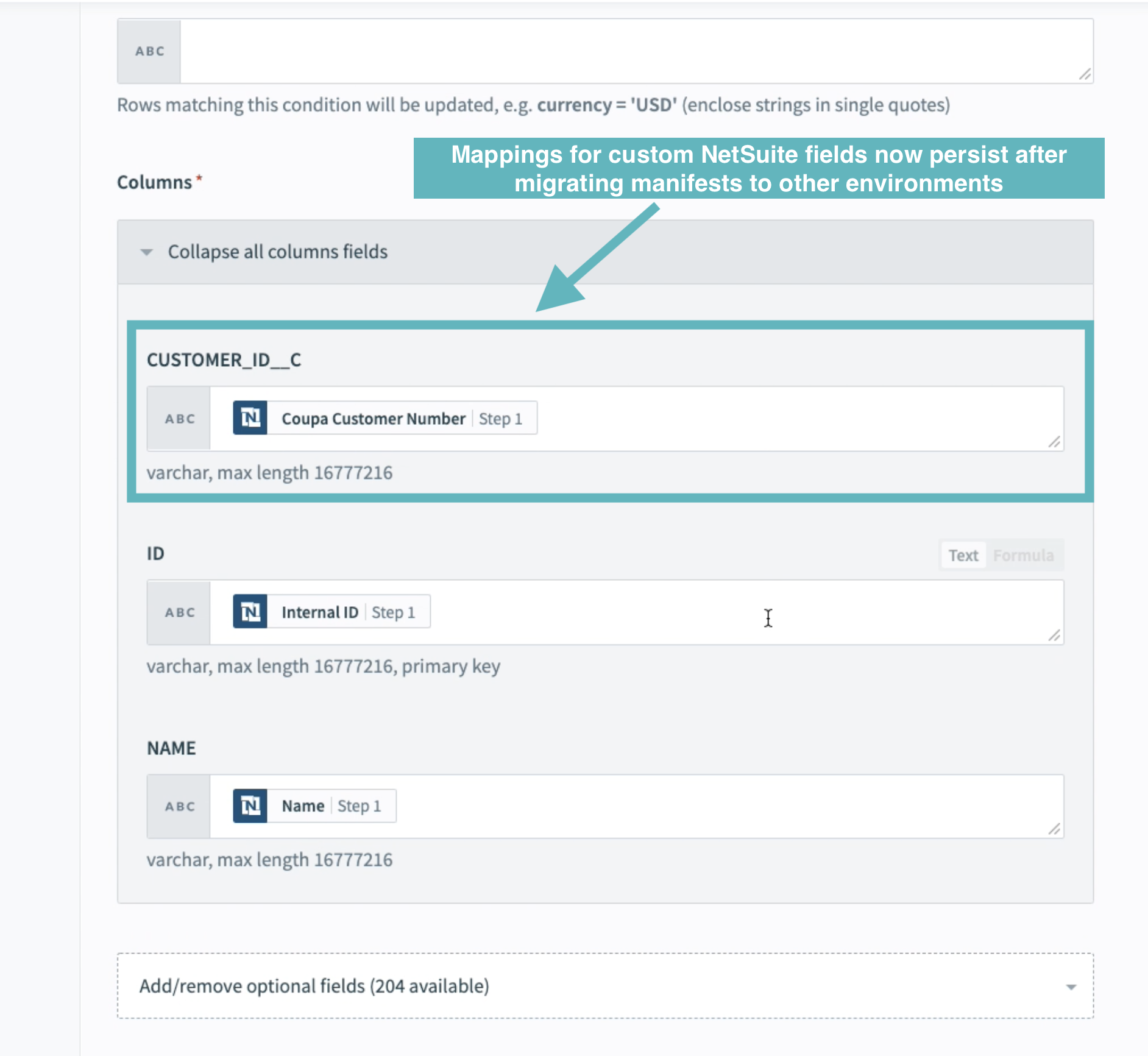
Any mapping that includes a NetSuite custom field will now persist when migrating the recipe to other environments
Learn more about migrating NetSuite recipes across environments.
Folder-Level Notifications
Never miss important updates for critical recipes
Not all recipes are created equal, some are more critical than others and require immediate attention when exceptions occur.
Now, with folder level notifications you can turn on notifications only from folders that contain your business critical recipes.
Workato Recipes have built-in email notifications to alert you when an exception or error occurs. These alerts are important for you to take actions to resolve issues faster and ensure the uptime of your business and mission critical Recipes.
Why do we need folder-level Notifications?
While monitoring the health of Recipes is essential, receiving alerts on the health of every Recipe in the Workspace can become noisy.
Folder level notifications provide you a simple and quick way to reduce the noise from the increasing number of alerts.
How to set up folder-level notifications
First, you must create dedicated folders for the critical Recipes in your Workspace. For example:
- you can create a folder “Production” to host all the critical Recipes for Production
- you can create a folder “Financial Reporting” for all business critical recipes for finance
and so on.
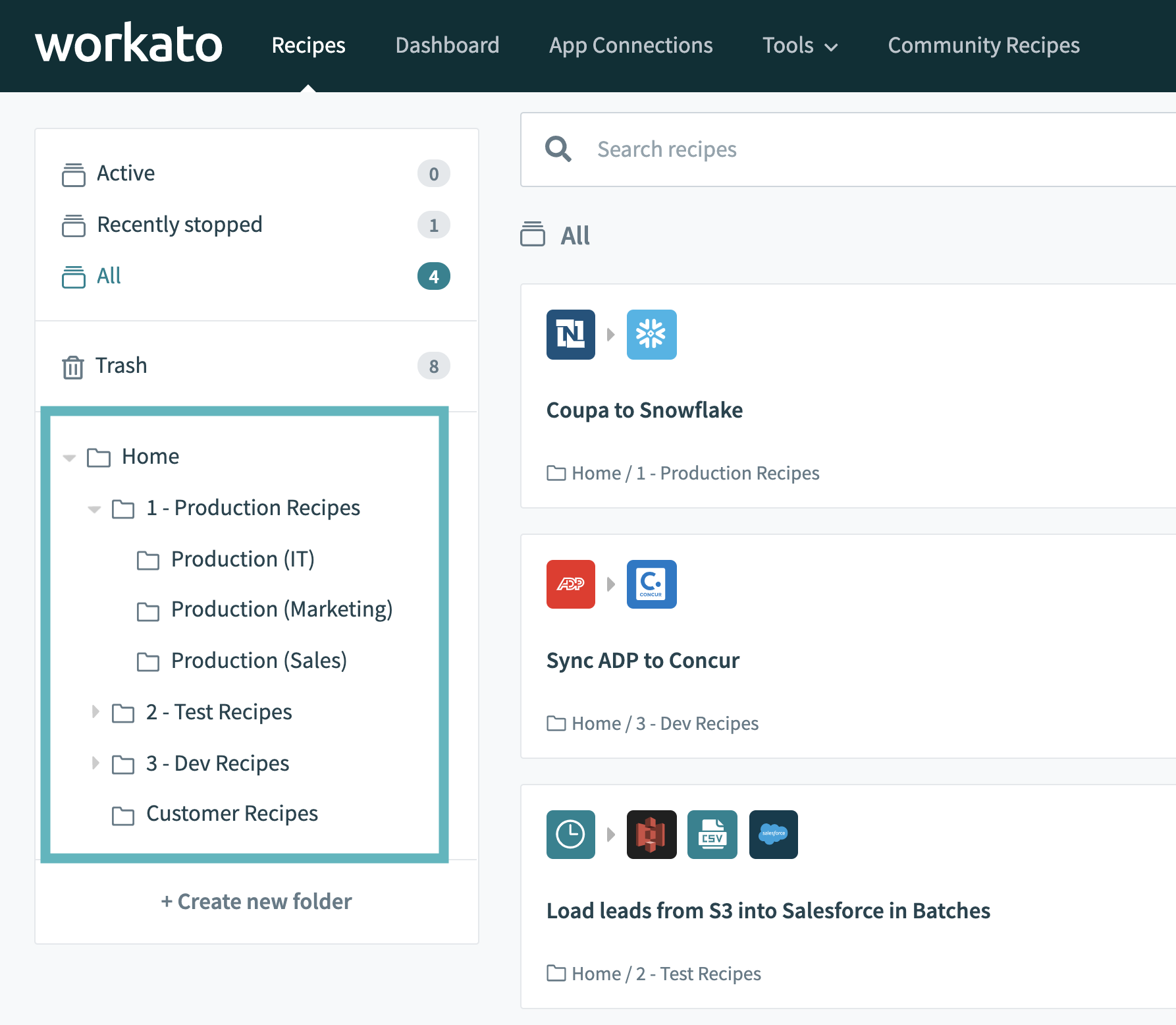
The recipe development lifecycle (RDLC) management best practice is to use folders to organize your recipes by project and use case
Next, browse to Account Settings section in your Workspace to configure the Error Notifications. You must be logged in as the account owner to access this section.
In the Error Notification section, you can turn on the “Receive error notification only from specific folders” option. Once this option is turned on, you can only choose to receive notifications from specific folders that contain your critical Recipes e.g. “Production” or “Financial Reporting”.
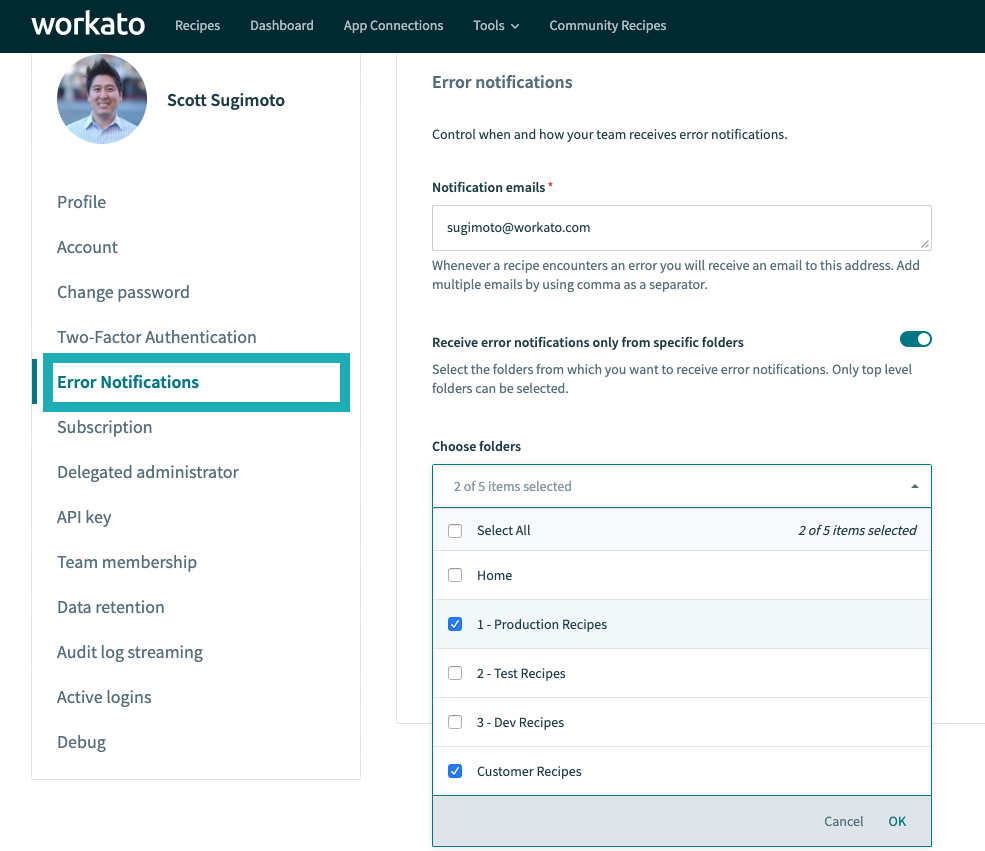
Customize your job notifications at the folder level on the “Error Notifications” tab on your Account Settings page
Following these simple steps, you can quickly configure your preferences to reduce alert noise and never miss an important update for your critical Recipes.
Read the full documentation on folder level notifications.
Take charge of your team memberships in a single tab
At Workato, we’re always looking for ways to improve the user experience. The latest update to the platform gives you control over your team memberships from a single tab.
With the new update, you can do the following on the same page:
- accept team invitations
- see all of your team memberships
- leave teams
The benefits of self-managed team memberships
As a recipe developer, you are often working with multiple teams across several workspaces. For example:
- You have your own workspace
- The IT team is building recipes for the organization
- The marketing team is building their own marketing-specific recipes
and the list goes on.
As the list grows, it takes more time to find the right workspace and notifications from different workspaces start cluttering your inbox.
Before this update, if you wanted to leave a team, you either had to approach an Admin to remove you from the team or manually switch to that team’s workspace and remove your own membership. Now, you can manage all of your team memberships from a single page.
How to use the self-managed team membership feature
To use this new feature, please follow these steps:
- Navigate to “Account Settings → Team membership”
- The “Team membership” page will display any pending invitations you have as well as teams you can leave
- Click the “Leave” button next to any team you want to leave
- That’s it!
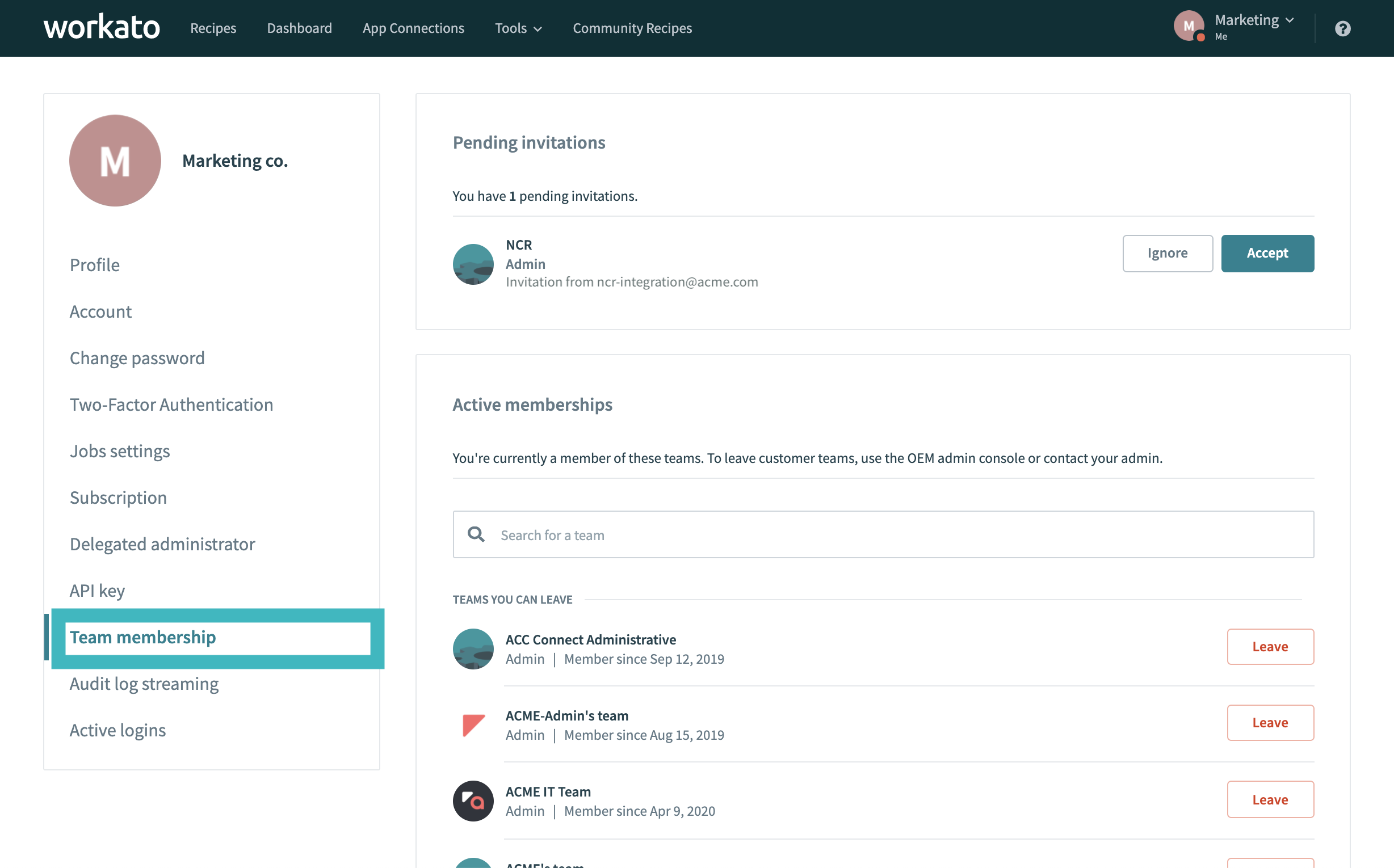
Now you can manage your team memberships easily from the Team membership tab on your Account Settings page
Learn more about team membership.
HTTP authentication: Stream Workato audit logs to more monitoring tools
Workato now supports HTTP authentication in audit log streaming.
Why does this matter?
Engineers in charge of monitoring and reliability play a critical role in ensuring crucial business systems are online and operating efficiently. Modern DevOps stacks have grown to include everything from SaaS and cloud providers to databases, so it’s easy to lose track of the status of each system.
Many companies are turning to centralized logging, monitoring, and alerting services such as Datadog, Sumo Logic, S3, and Splunk to keep track of their systems in one place and set up automatic alerts when irregularities occur.
Some of these services, like Datadog, require HTTP authentication to accept logs. Workato now supports HTTP authentication in audit log streaming, which enables securely sending job details and audit log events to centralized logging services over HTTP.
Learn more about audit log streaming.
Product Hour
If you want to stay up-to-date, we host a bi-weekly Product Hour webinar where we go over the latest product best practices, present how-to’s, and showcase demos. There’s something for everyone, from power users to non-technical beginners.
Go to this link to register for the next one or watch any of our previous ones on demand: https://resources.workato.com/product-hour/

We hope you’ve enjoyed this edition of Product Updates! To see all of the latest updates, please visit: https://docs.workato.com/product-updates.html