Why you should add automation to your process mining solution
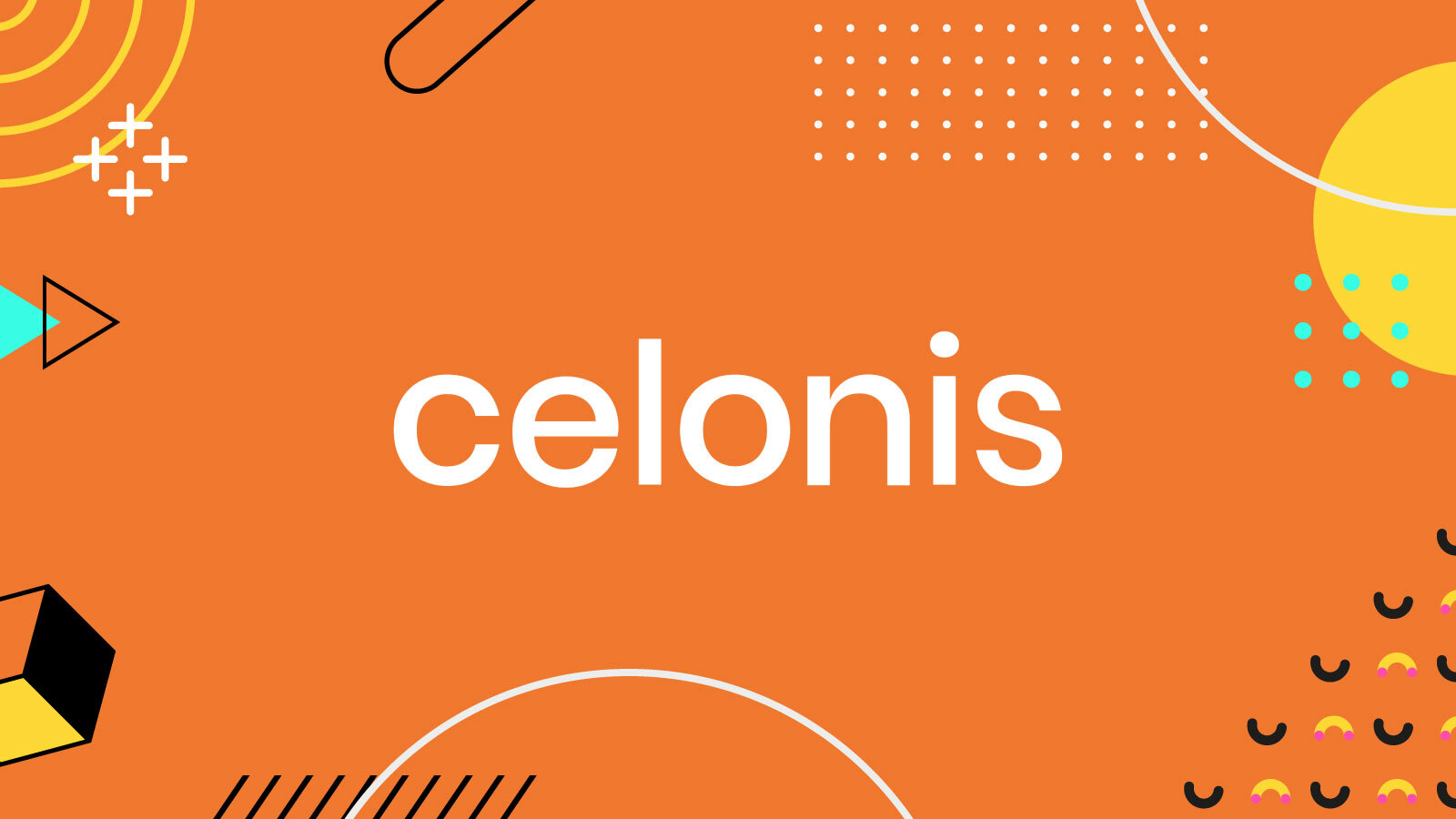
What is process mining?
Process mining is a process analysis method of discovering, tracking, and improving business processes by drawing knowledge from existing data available in corporate information systems.
This knowledge is then used to provide visual, detailed, and data-driven information about how business processes are actually performing — not how they are ideally performing.
For example:
Your business is growing. You’ve added new customers, hired new employees, and analysts say you’re a leader in their latest comparison charts. But competition is fierce. As an Ops leader, you need to find efficiencies in your processes, from order-to-cash to IT service management.
What if:
- you could get a visual view of the efficiency of key business processes based on application and system data
- the data was specific to each process step
- you could identify how long that step takes and who is responsible for it
Well, that’s what process mining applications aim to do and Celonis is the market leader in the space.
What are the limitations of process mining?
Process mining provides a clearer view of inefficiencies, but subsequent corrective action is still manual.
By running algorithms on event log data (e.g. transaction logs in an ERP application or electronic patient records in a hospital) process mining helps enterprises identify friction in their processes across business units like sales, operations and procurement.
This allows you to get a clear view of how efficient your business processes are in a way not usually provided natively by an app.
With this data in hand, you can use machine learning and predictive analytics to identify bottlenecks in your business before they even happen, get alerts, and take corrective action.
However, while Celonis identifies these inefficiencies in real time, utilizing Celonis’ data to take corrective action is mostly manual.
What should you do then?
How adding automation helps to smooth out inefficiencies identified by process mining
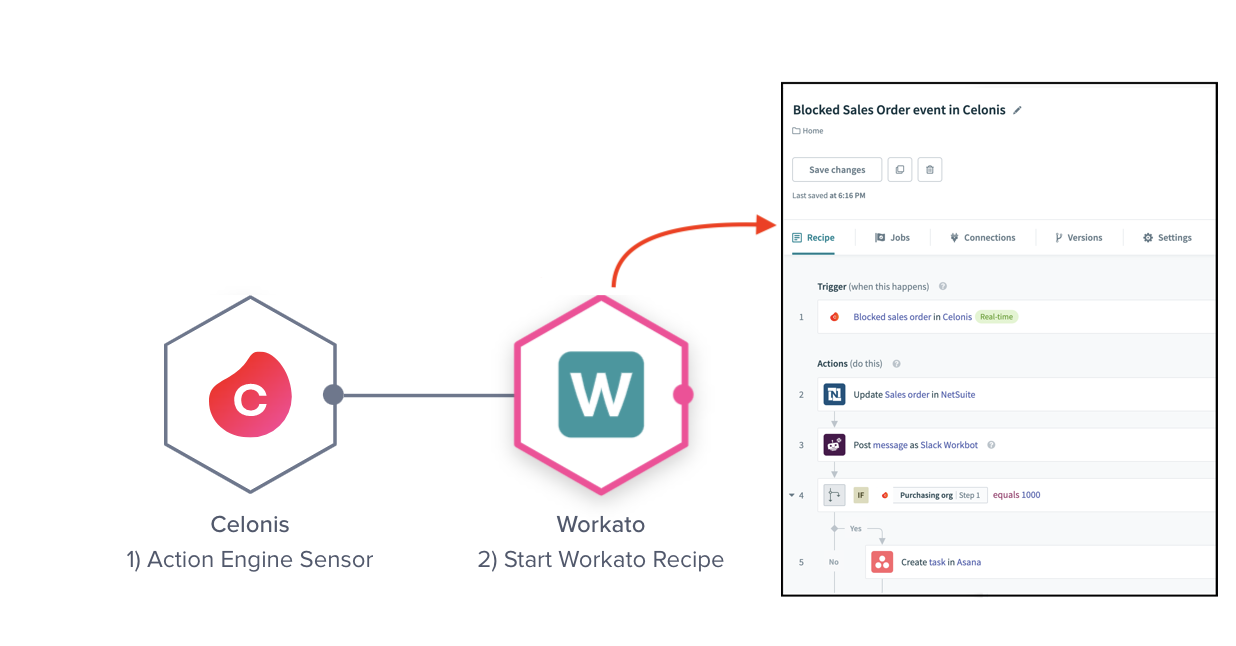
Use the Celonis “Action Engine Sensor” to trigger Workato to perform any number of actions.
With the new Workato connector in Celonis’ process automation engine, you can automatically trigger automations that unblock your business processes – without any human intervention.
With connectivity to over 1000+ on-prem and SaaS applications, Workato can kick off processes in other apps based on alerts in Celonis. Below are two examples.
The benefits of adding automation to process mining
Reduce average ticket resolution times
Anne is tasked with optimizing her company’s ITSM process. Recently, ticket resolution times have crept up and the team has begun to miss their SLA’s. She uses Celonis to connect to ServiceNow, which her company uses to track IT tickets.
Process mining enables Anne to see exactly how long a ticket is in each stage and do a root cause analysis on why some tickets take a lot longer to close. She identifies that multiple ticket reassignments add 3 days to ticket resolution times.
Adding automation to process mining
She sets up a Celonis skill that monitors when tickets in ServiceNow have been reassigned twice and sends an alert to Workato. This triggers an escalation post in Slack that alerts the right group to triage.
By setting up multiple alerts, Anne is able to decrease ticket resolution times by 50% and the company is now meeting their SLAs.
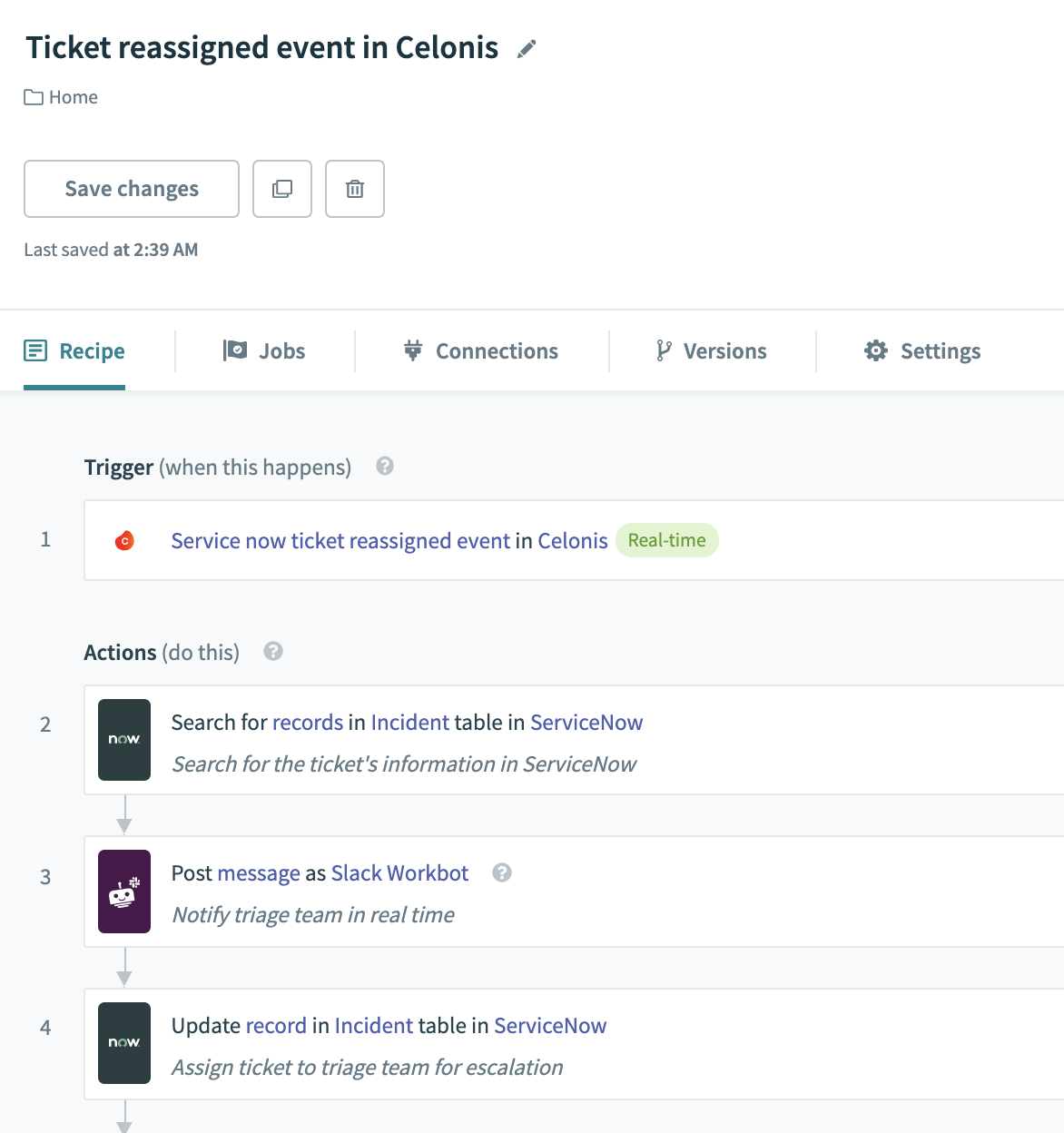
Assign ServiceNow tickets to triage team for further escalation
Link to this recipe: https://www.workato.com/recipes/1242040?st=7fd853
Shorten procure-to-pay cycles
Raphael is a procurement manager at a company that handles thousands of requisitions each day using both Coupa and NetSuite for procurement.
After adopting Celonis, he identified the root cause of the delays to purchase orders(POs) is price discrepancies between Coupa and NetSuite. This delays POs until the discrepancy is resolved, which often adds a week or more to the procurement process.
Raphael is excited at the prospect of cutting days off his company’s procure-to-pay time with Celonis. However, when he sets up a skill that alerts him when there’s a price discrepancy, he is frustrated that solving this issue is still mostly manual.
Adding automation to process mining
Raphael solves this by combining process mining with automation. When Celonis picks up a price change, it alerts Workato, which automatically resolves this price discrepancy in NetSuite and Coupa.
Not only does Raphael cut days off his procurement time, he also realizes more value from the insights derived from Celonis.
You can watch the video below to see how you can use Workato to automate your procurement process with Coupa and NetSuite
Automation + process mining makes optimizing processes more seamless
With the new Celonis connector on Workato, you can now trigger recipes in Workato directly from alerts created in Celonis. This means you can identify friction in your processes while also automating fixes. Learn more about how to set up Workato’s Celonis Connector here.