Workbot for Teams: Working with Salesforce Pt. 2

Workbot for Teams: buttons, recipe chaining, and passing parameters
In this video, we’ll be expanding on the Workbot for Teams + Salesforce scenarios from Part 1, by incorporating the use of buttons, choice sets, and parameters to add a note to an existing opportunity (in Salesforce).
Join me as we go in depth on how buttons work in chaining recipes together, and how parameters in passing context to subsequent recipes.
https://youtu.be/aPNwNKzO02w
TL;DR: Buttons can be used to chain into other recipes by setting the submit button command (from your 1st recipe) with the command name of the recipe you want to chain into (the 2nd recipe). Parameters can be used to pass context along to the next recipe as well – just remember to include the parameter it’s supposed to receive from the preceding one.
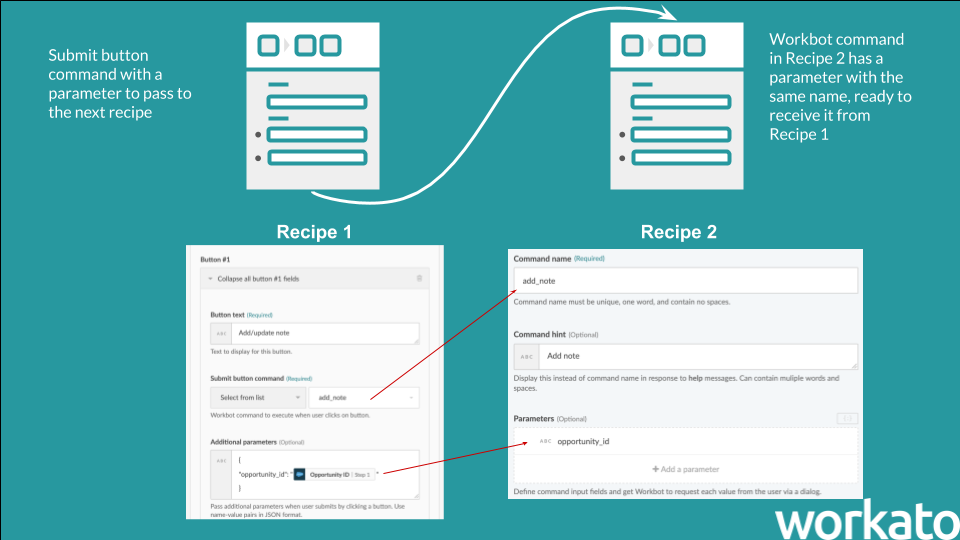
Simple diagram on how buttons allow you to chain into other recipes, passing context via parameters.
And that’s pretty much it – once you’ve gotten the hang of using buttons to chain into other recipes, and passing parameters, it’s easy.