Secure and personalize your APIs with custom domains

At Workato, we’re always thinking of ways to enable our customers to run their businesses the way they want. This means automating routine business processes so people have more time to work on high-value tasks, as well as providing ways to customize our platform to better fit their needs.
As part of this initiative, we recently added a quick, easy way to personalize your API URLs with a custom domain name. You want your APIs to reflect your brand — and now you can customize the API to display a URL that you control. (Plus, branded APIs are easier for your customers to discover and use.)
We also eliminated most of the manual steps needed to provision and manage TLS certificates for these custom domains while making state-of-the-art online security more reliable and convenient. By auto-renewing these certificates every few months, we greatly reduce the risk of vulnerabilities. Read on to see how these Custom Domains for APIs work.
Helping your APIs look like you with custom domains
Customers can now personalize Workato API endpoints with any subdomain name that fits into their master domain. Here are some examples of custom APIs that could be used to identify a company’s specific API, APIs for partners, or one that points specifically to the production instance:
api.company-name.com partner.company-name.com prod.company-name.com
Previously, the default domain for customers using Workato’s API platform was:
workato.com
Now you can reroute those API endpoints through your own domain. To do so:
- Within a domain you’ve already registered, choose a subdomain name. For example,
blog.boltcompany.com
- On the left-hand menu, navigate to Tools > API Platform > Settings tab > Custom domain.
- Create the custom domain.
- Create a DNS record using the CNAME value provided, as shown in the screenshot below.
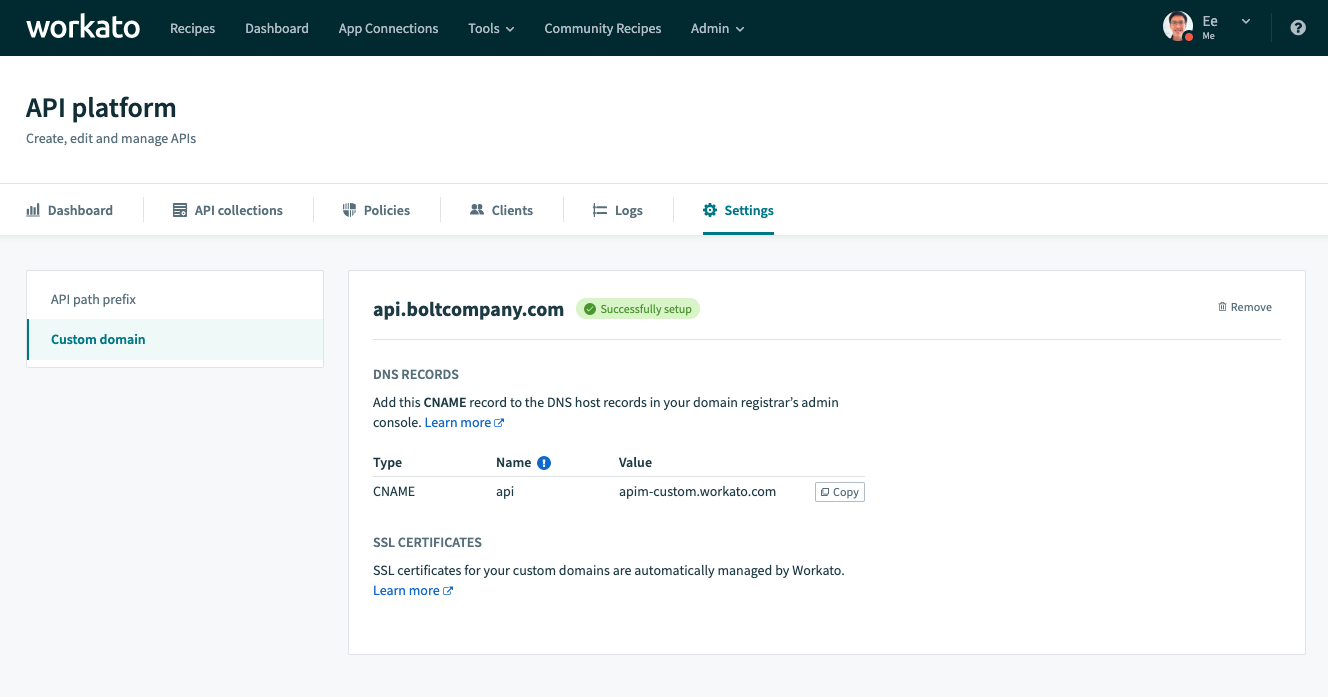
Create personalized custom domains easily and securely
Security certificate management offers powerful protection
Workato takes the security of our customers’ data very seriously. So when we built the API Custom Domain feature, we decided to automate the TLS certificate creation and maintenance process. This not only lets you start using your custom domain sooner, it also ensures that your domain is safe from outside threats.
Once Workato verifies that you own the domain, the API platform will start a workflow that provisions a TLS certificate for your new subdomain. This takes as little as 30 minutes until the new custom domain is usable.
Then every three months, Workato will automatically update your security certificates (a time-consuming process that regular takes companies months to perform), taking a routine but important chore off the to-do lists of your security experts. No other iPaaS vendor offers this service.
Most organizations set up their certificates with longer expiration times than three months (up to a few years) to reduce their paperwork burden. The problem with long intervals is people may forget to renew the certificates before they expire. And in the meantime, they could become outdated and possibly compromised.
Letting Workato manage your TLS certificates is more than just a convenience. Web security is a must-have, especially now that more and more business processes are moving online.
With that said, if your company has a preferred process in place for creating and renewing TLS certificates, we allow the option of using your own certificates.
Offering the power of API connectivity to regular users
APIs are the connective tissue of digital business because they enable seamless information sharing. Some organizations think working with APIs requires deep technical expertise. But Workato puts their powerful benefits (and many others) within reach of regular users.
For a 60-second demo of API Custom Domains, click below. (Keep watching after this segment and you’ll see several other cool new features demonstrated.)
For more detailed documentation, click here:
https://docs.workato.com/api-mgmt/custom-domain.html
Want to see what Workato can do for you? Click here to request a custom demo. To learn more about how our intelligent integration platform works, click here. Or for live, real-time demos and presentations on other handy features, check out our Product Hour videos.