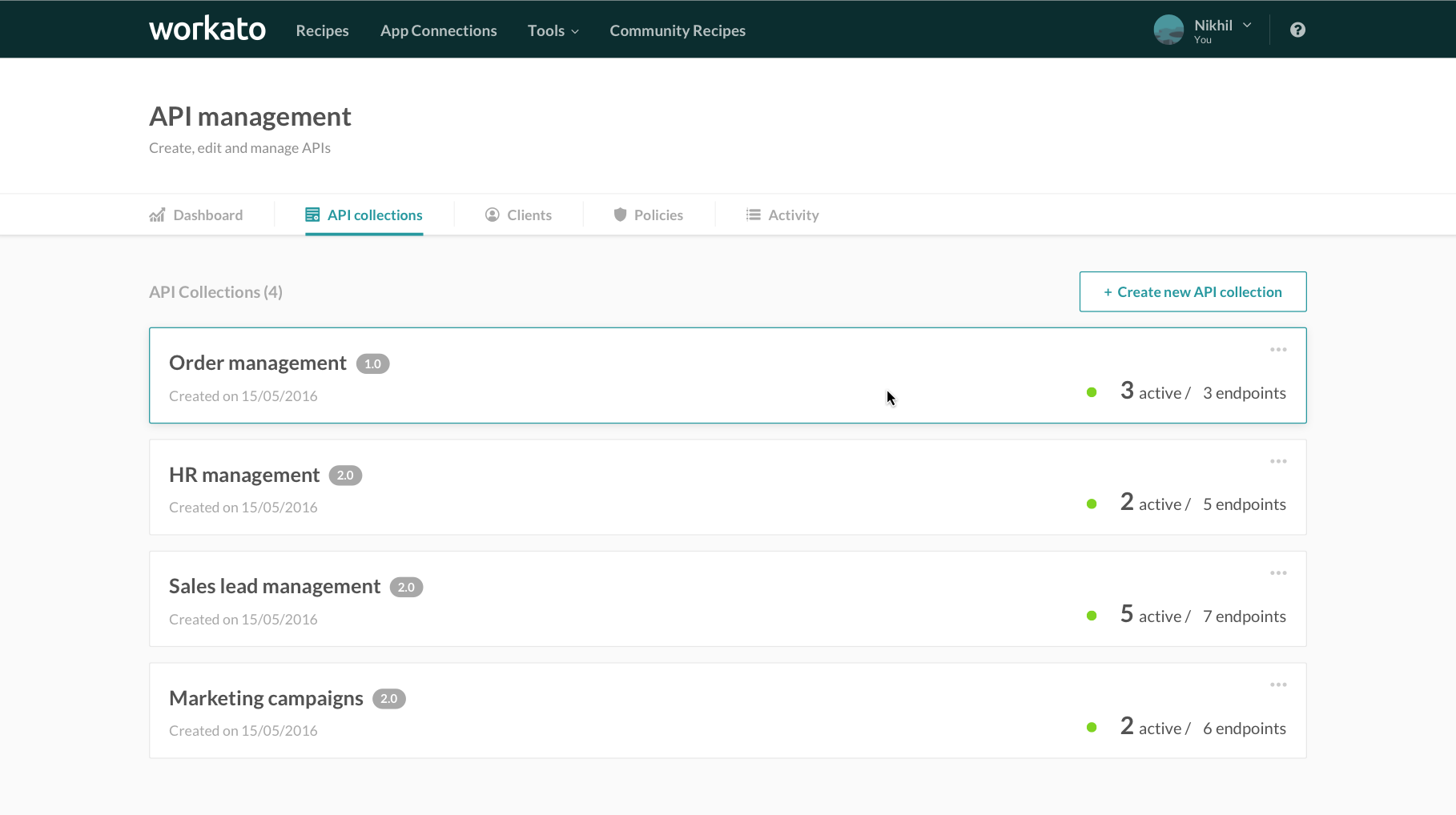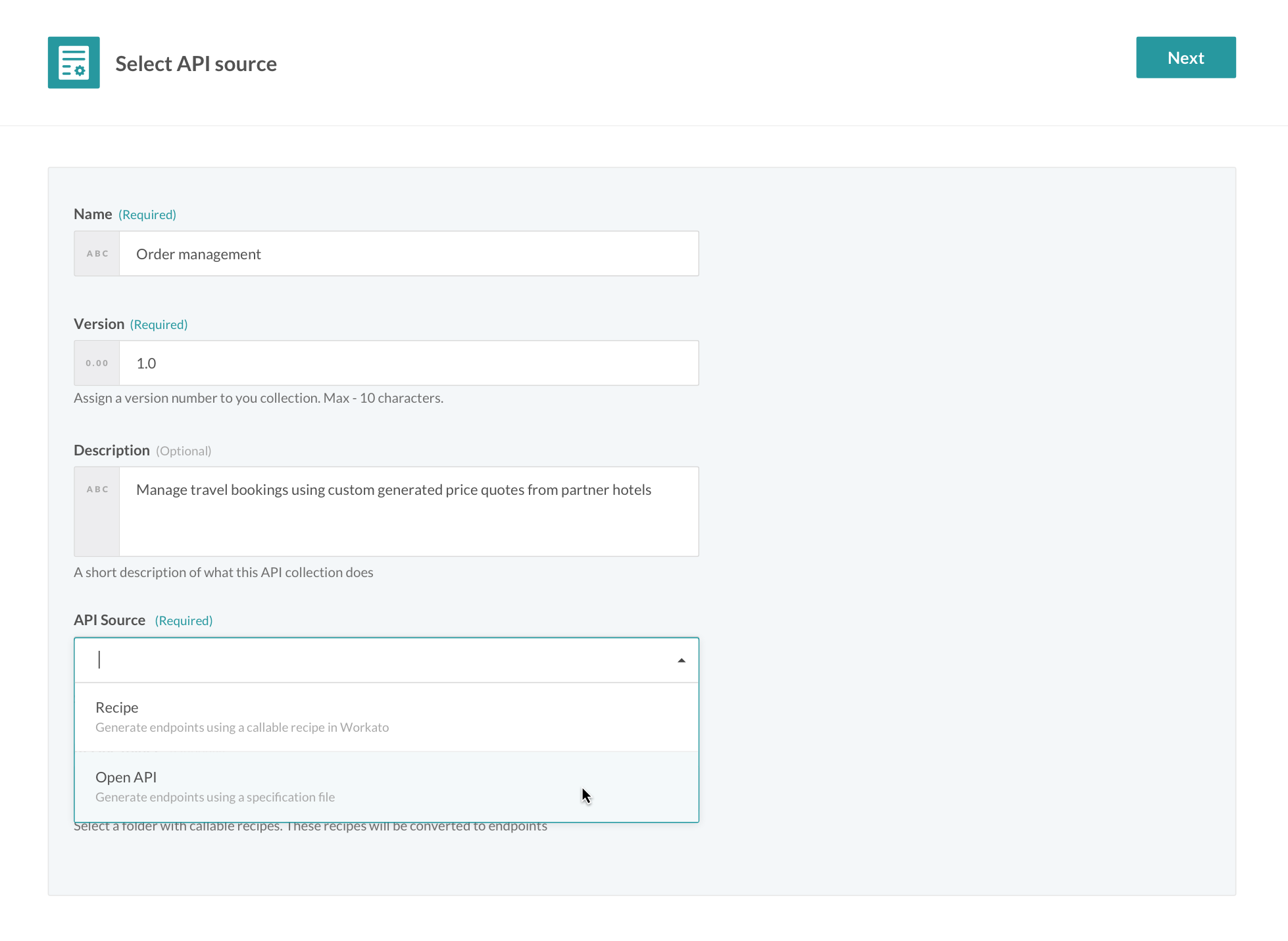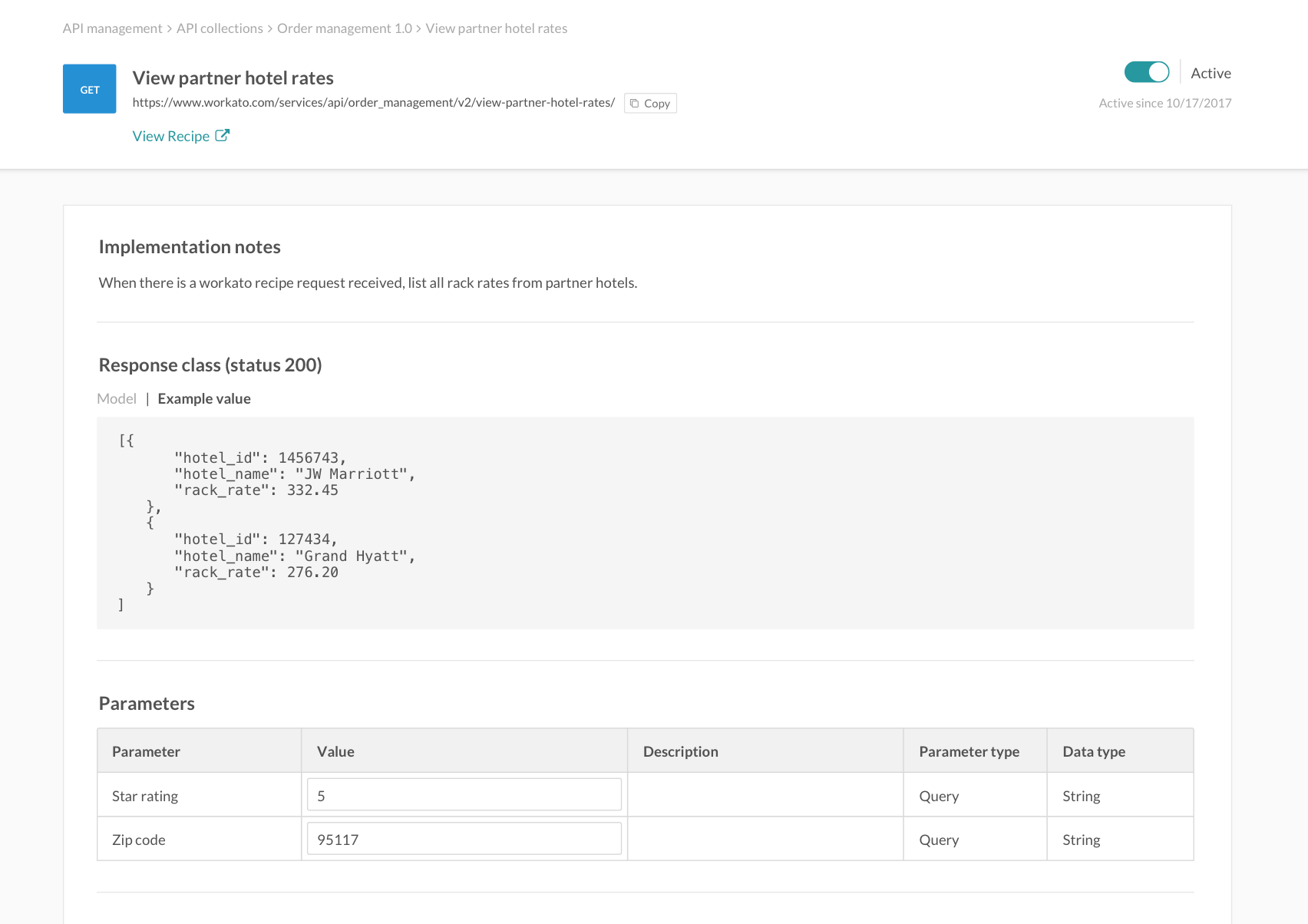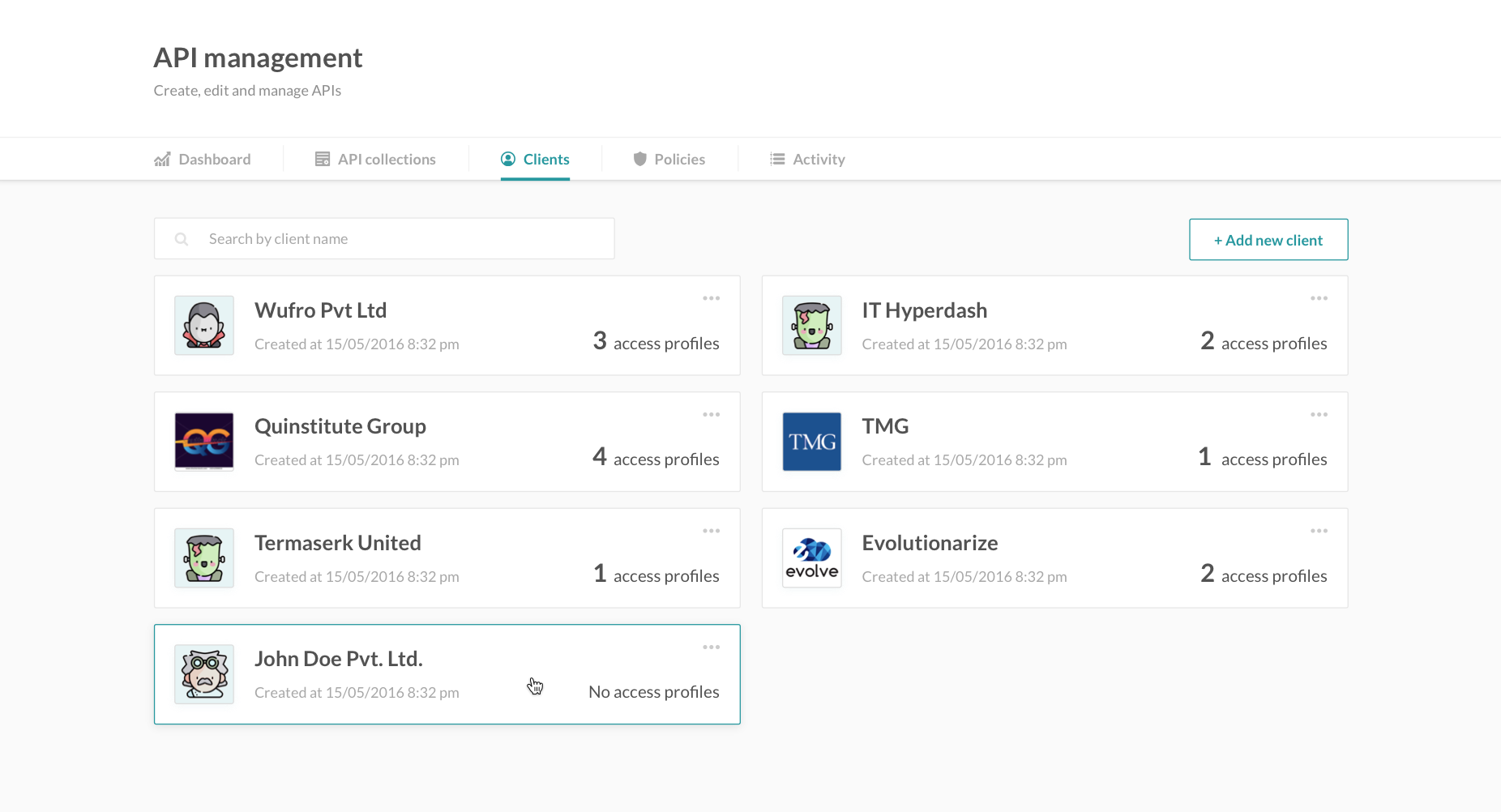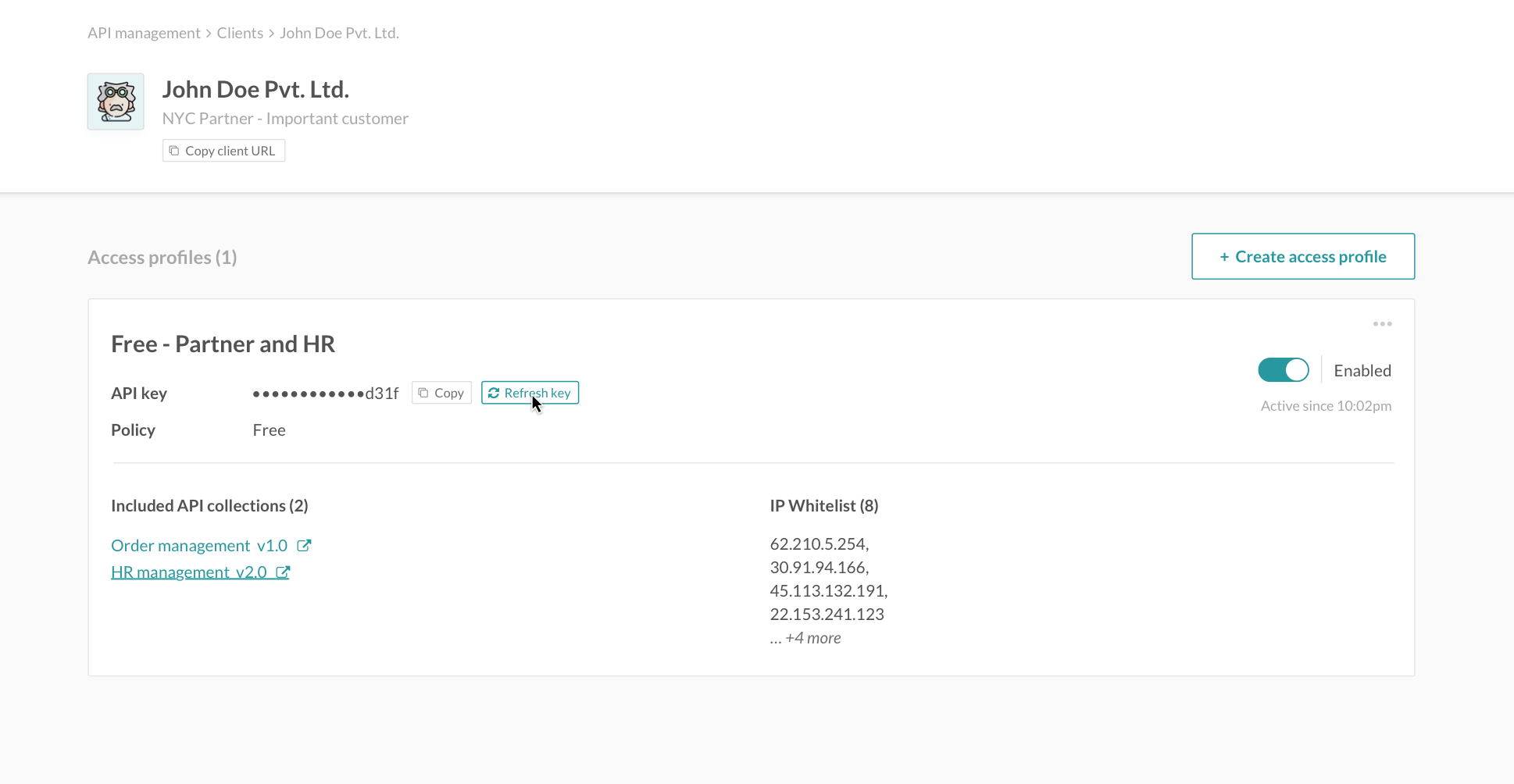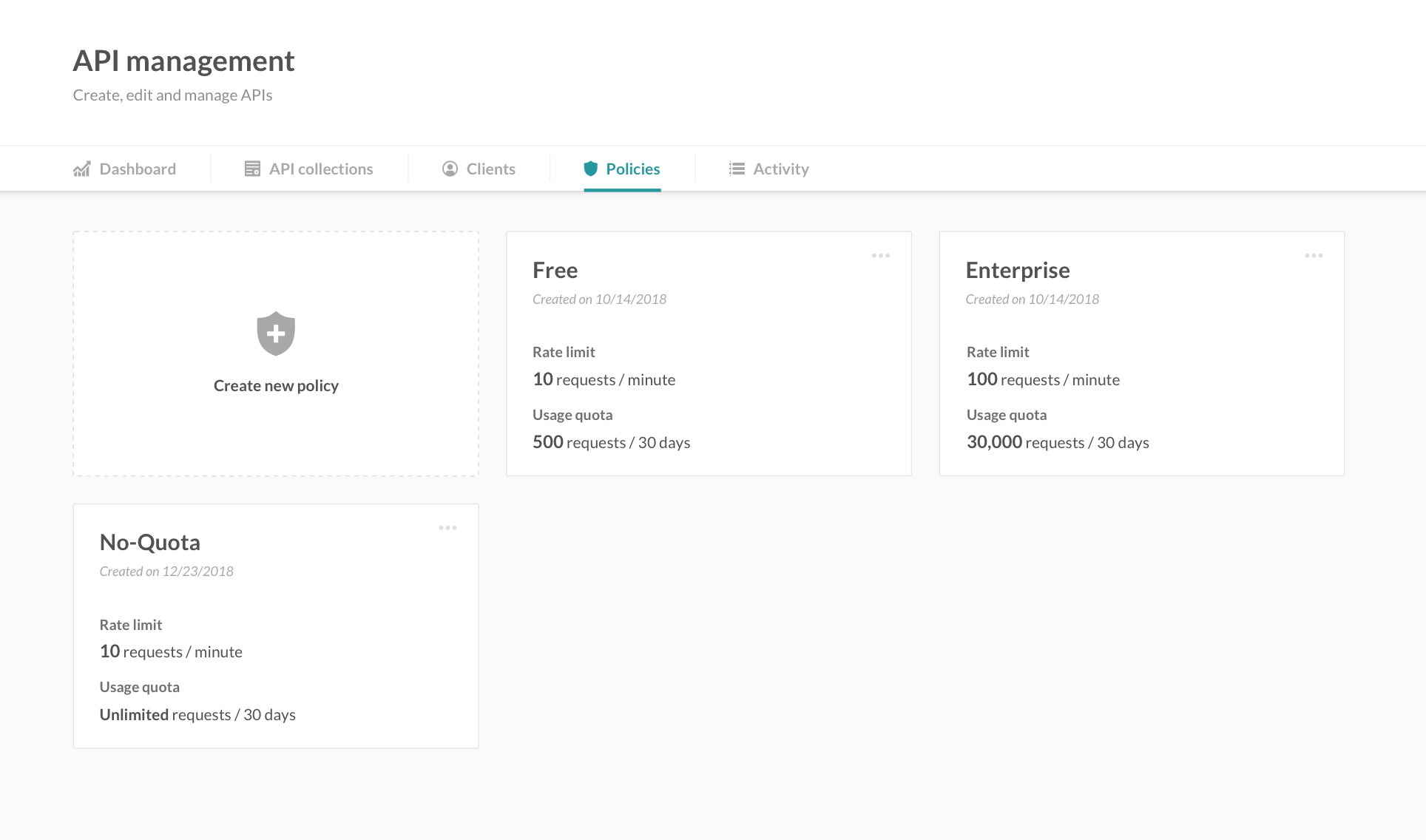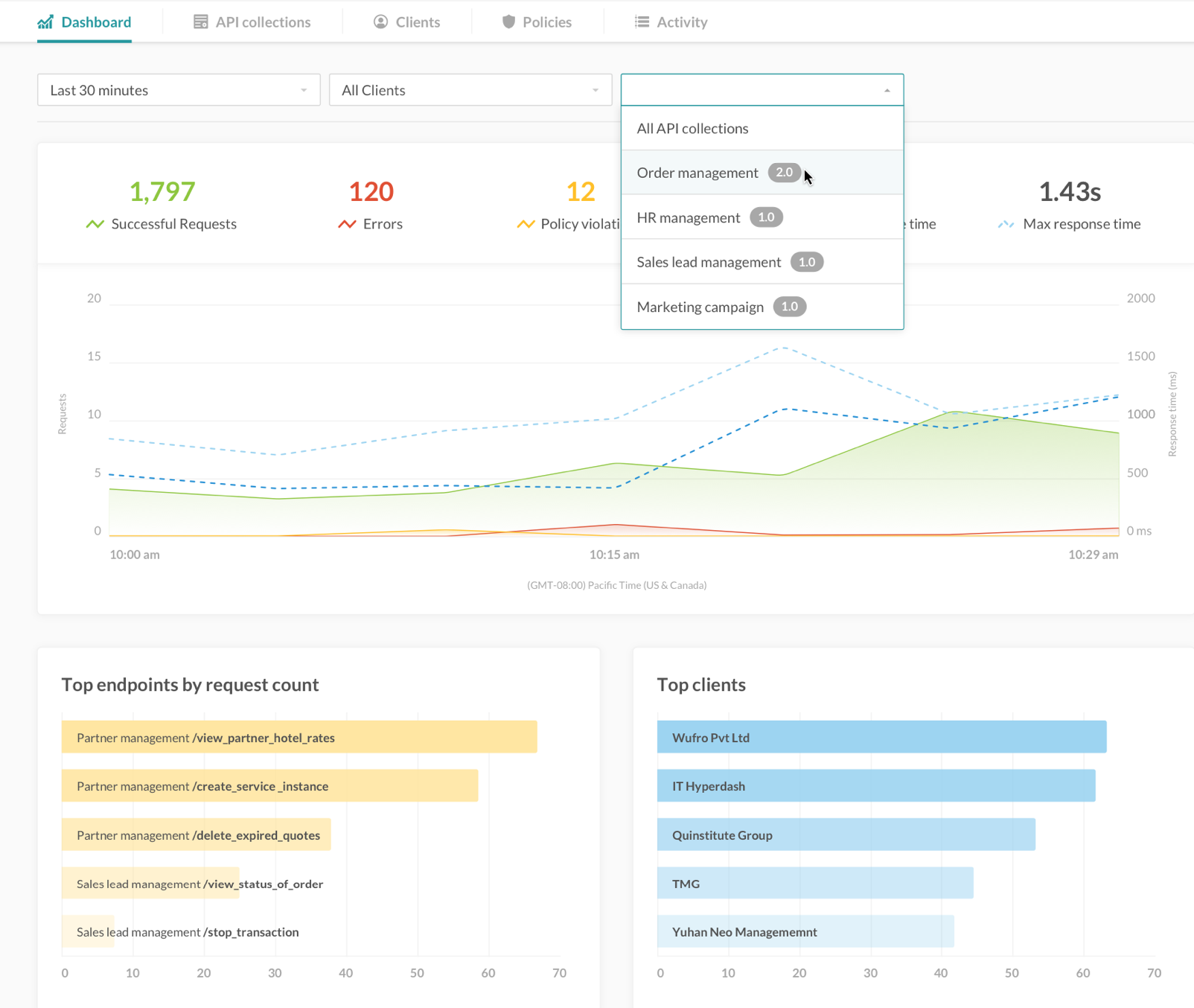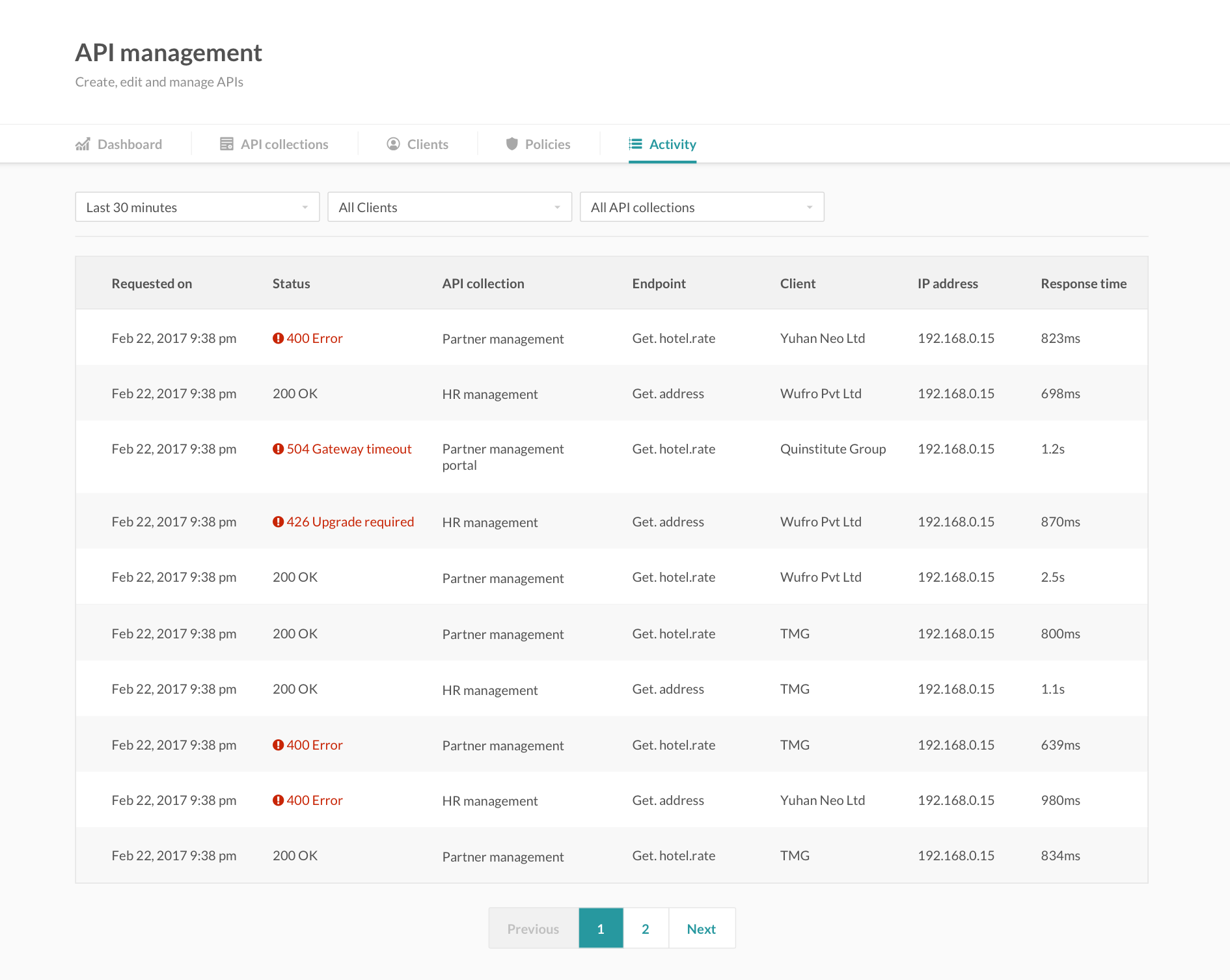Feb 2019 Product Release: API Platform Update

APIs are the connective tissue for modern businesses. APIs enable business ecosystems where more people can contribute to an organization’s success. You can use them for faster innovation by reducing barriers to connect.
But creating and managing APIs shouldn’t require highly skilled developers who can code. At Workato, we believe in making the hard stuff simple such that more of us can build something powerful as APIs without any coding skills.
With the latest updates to the Workato API Platform, you can package your recipes, custom code, Workato SDK, and On-prem SDK in minutes and create robust solutions that you and your clients can use as consumable and secure API endpoints.
Read on to find out how to create industrial strength APIs in minutes even for the non-technical persona and turn any recipe into a REST endpoint! But first…
What is API management?
Application Programming Interfaces (APIs) enable a business to securely expose content or microservices to users within or outside an organization. API management is the process of:
- Creating and publishing web APIs
- Enforcing their usage policies, controlling access
- Securing APIs from unauthorized access and threats
- Monitoring, collecting and analyzing API usage statistics
- Managing the community of API users
These capabilities help make your enterprise’s assets accessible to your partners, customers, and internal stakeholders. With Workato’s API management capabilities, you can transform the way you think about recipes — they’re more than just workflows now! Read on to find out how to start publishing your recipes as API endpoints.
Creating & publishing APIs
With Workato’s API management capabilities, you can publish APIs using your recipes, custom code, Workato SDK, and On-prem SDK in minutes.
To begin, view all Workato Tools > API management and create a new API Collection. Select the API source — either existing callable recipes in Workato or an OpenAPI specification file. Using recipes will convert all callable recipes in a folder to endpoints while using an OpenAPI file will generate recipes from the file.
In the example below, a callable recipe, ‘View partner hotel rates’ is converted into an API endpoint with a service URL. With the endpoint management screen (as shown below), you can test the endpoint by passing parameters as defined in the recipe’s input schema. After filling in parameters, ‘Star rating’ and ‘Zip code’, testing the endpoint will provide the response code, body, and headers.
Client management & Access profiles
After successfully creating an API collection, create a profile for your enterprise’s clients. Here, assign the API collections your client has access to and the list of IP addresses that can access the APIs. This is done through the creation of an access profile.
The access profile specifies the API collections the client has access to, the whitelisted IP addresses, the policy (explained in the next section below) as well as the API key. Share this key with your clients to give them access the to the API collections in this access profile.
Policies
Policies help to define the usage of each access token and prevent API usage spikes by limiting the call rate. You can limit the number of requests allowed in a specific time interval and the usage quota over a longer period of time.
The policies are directly linked to a user’s access profile, which ensures that they do not exceed the usage limits assigned to them.
Collecting & analyze API usage statistics
There are 2 useful features to note regarding the caching and analyzing of your API usage statistics. Firstly, view the API management dashboard to get a high-level view of your top endpoints and clients.
Whittle down the data to view information specific to a particular time period, a client, an API collection and even a specific endpoint within a collection! We know this data is important to you — after all, all that effort in designing an API collection is wasted if there aren’t enough users consuming them. Furthermore, find out the performance of your APIs with useful metrics such as policy violations and response times.
The second feature to view is the Activity log, available by clicking on the ‘Activity’ tab. The log displays more granular information on the specific requests made to each API endpoint.
Again, you can filter the information down to a particular time period, a client, an API collection and a specific endpoint within a collection to obtain the data you need.
Automatic update
These updates will be applied automatically to your existing API enabled recipes. All your existing API enabled recipes will be available in the updated API platform.
Try it out!
Last but not least, try creating your own API endpoints with the new tool today! We hope these new capabilities excite you as much as they do us.