Re-Introducing the Automation Dashboard

Workato’s Automation Dashboard — refreshed
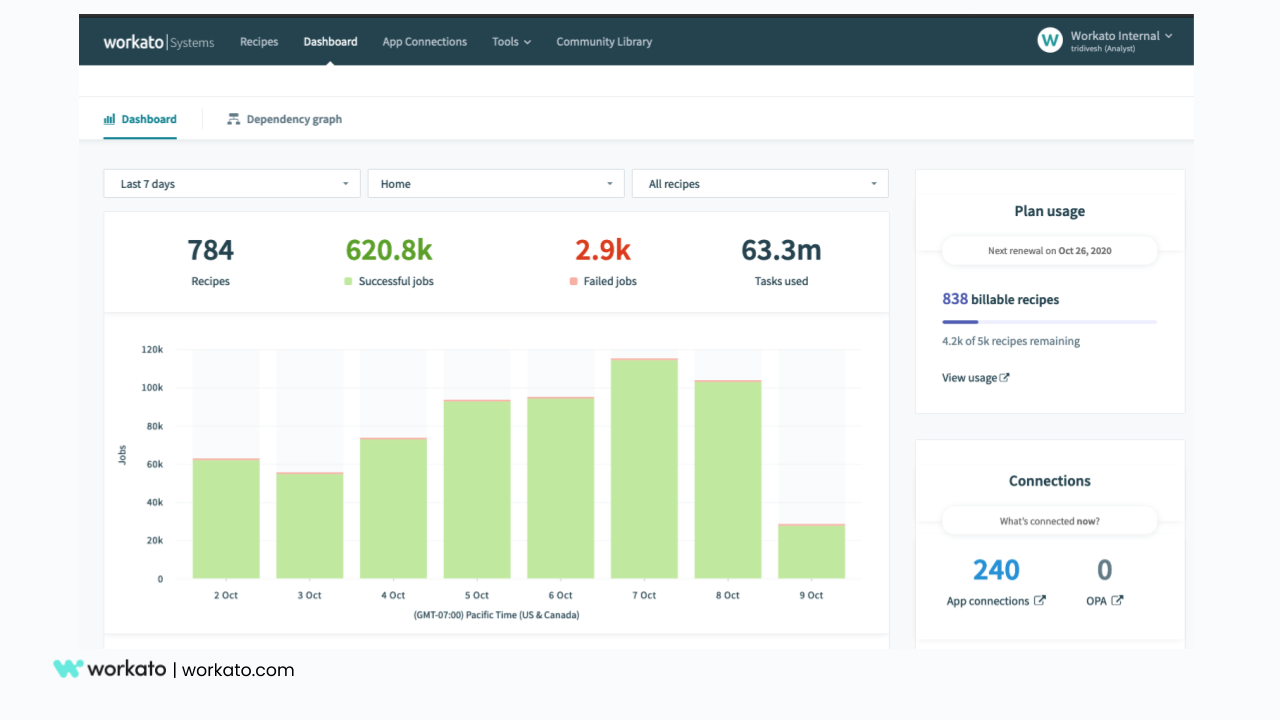
Automation Dashboard
We’re thrilled to introduce exciting updates to Workato’s Automation Dashboard – an easy, fast, and smart way to monitor the health of all automations in your Workspace.
There are hundreds of moving parts in your Workspace that impact the overall performance, and health of your automations. The Automation Dashboard summarizes these events with easy-to-understand visualizations with real-time data.
You can use the Automation Dashboard to actively monitor the status of operations and respond to issues faster to meet the demands of uptime and service-level agreements (SLA).
Also read: How to automate collaboratively in your Workspace
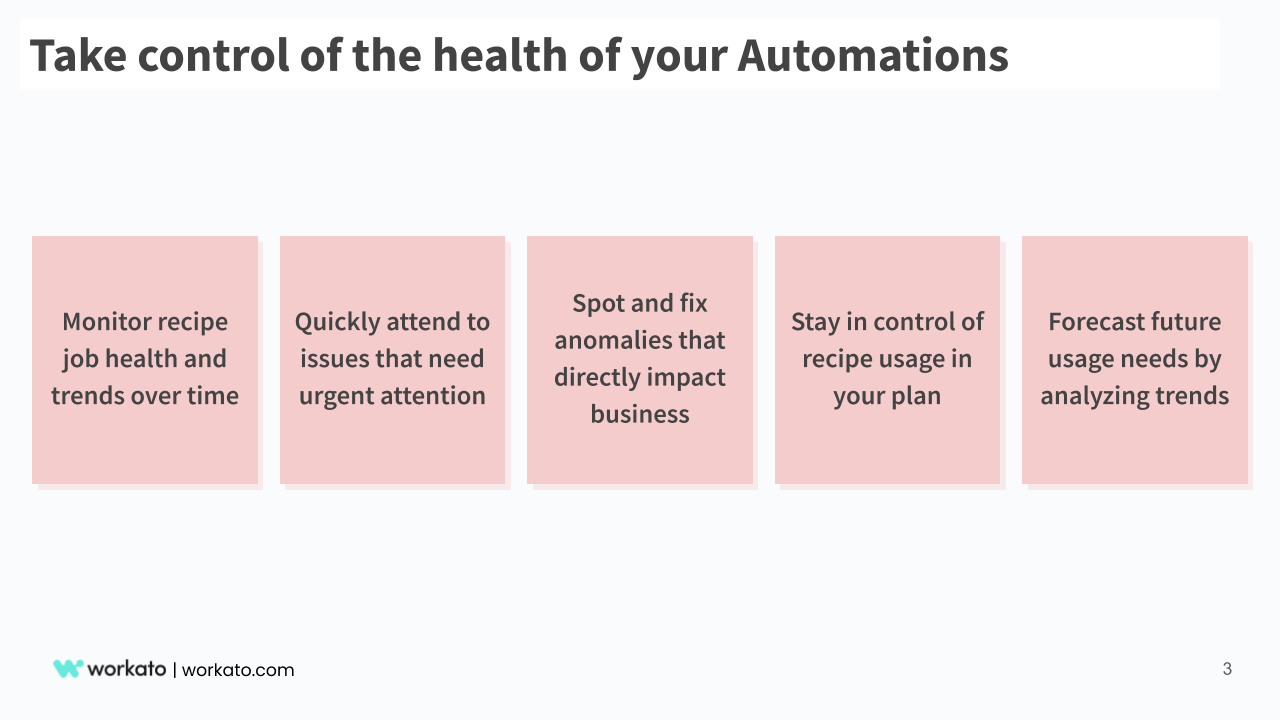
What can you do with the Automation Dashboard
Take swift actions with interactive visualizations
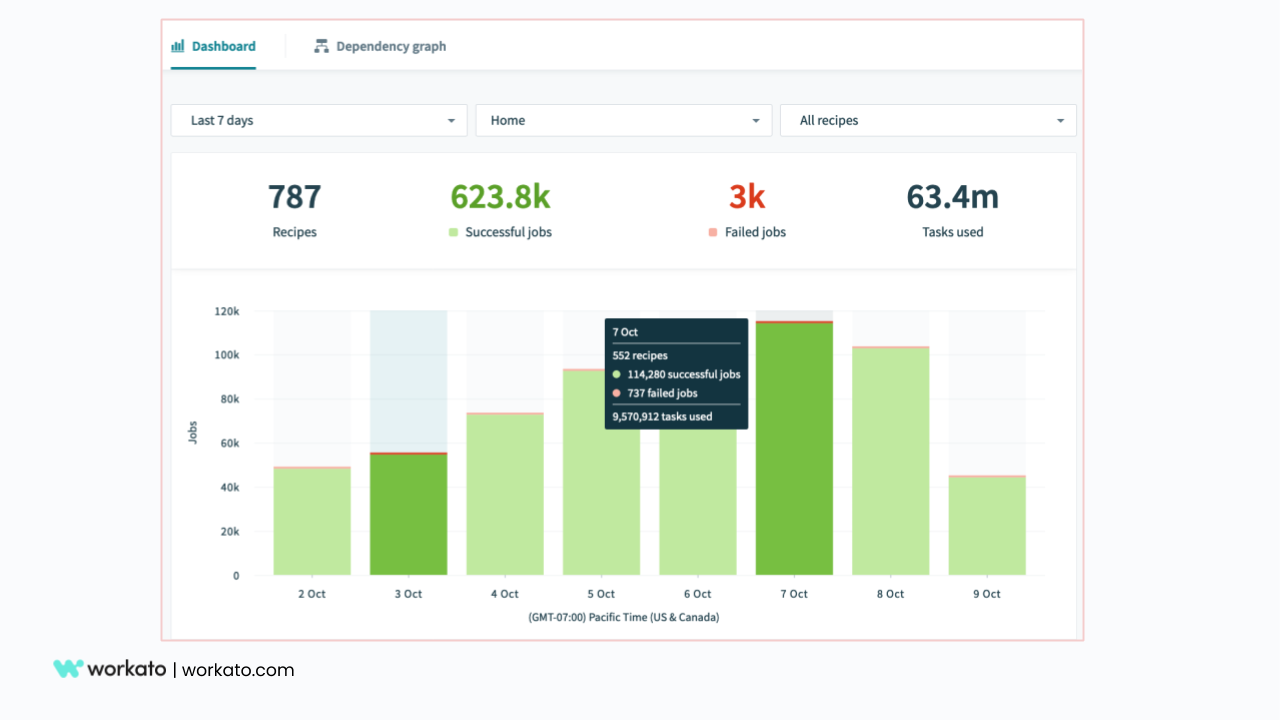
Visually Interactive Dashboard
The Automation Dashboard provides a dynamic view of the status of recipe jobs, connections, and trends over time. You can click on any slice of time in the bar graph visual to drill down and view the details for that specific period e.g. day, hour.
The time sliced view provides an overview of the health of your automations in that period. Additionally, you can expand the period to 30 days or longer, or zoom into hours of a specific day by using the time filters to drill down to identify any anomalies.
Stay in control of your recipe usage with real-time tracking
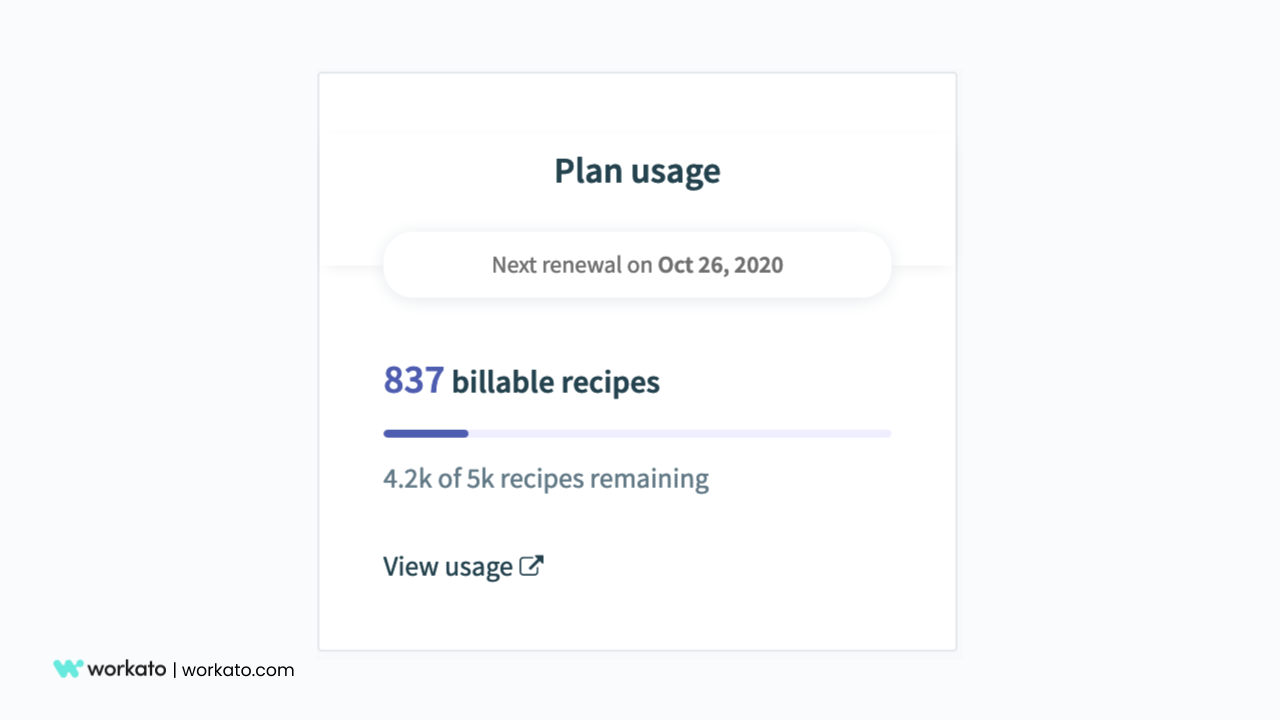
Recipe Usage Tracking
A little over a year ago, we rolled out a very bold unlimited pricing model that makes it easy for customers to start and grow their automations journey. This pricing model has enabled customers to purchase plans that include a certain number of Recipes i.e automations that drive direct business outcomes.
With the latest updates to the dashboard, customers on this unlimited pricing model can now easily track the usage of recipes in their Workspace in real-time. It provides instant visibility into the current state of usage, and how they are tracking against the total number of recipes included in their plan.
Easily view usage trends for a recipe
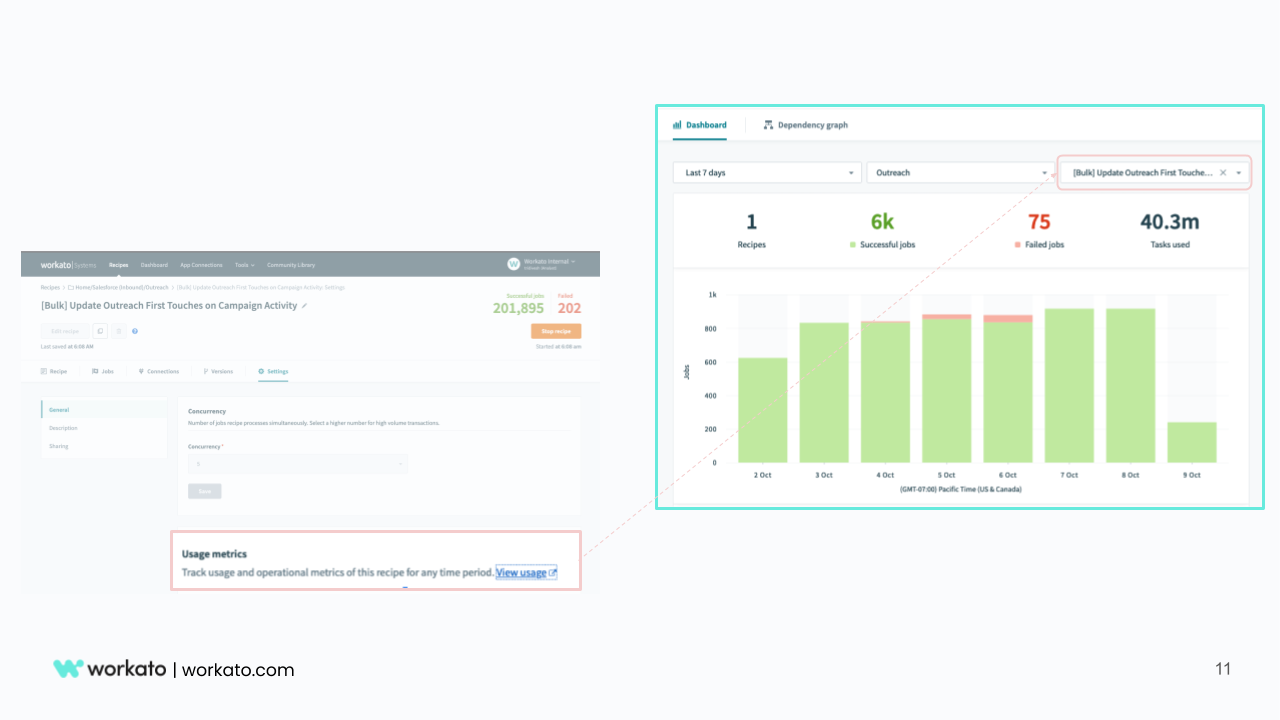
Recipe job history
The recipe settings sections has been enhanced to include a quick navigation link to the Dashboard. This link automatically filters the dashboard view to show the job run history for a recipe over the last 7 days.
This makes it extremely convenient and fast for you to view the job history trends, and detect any anomalies such as surges or drops for the chosen recipe.
Get full visibility of your subscription plan
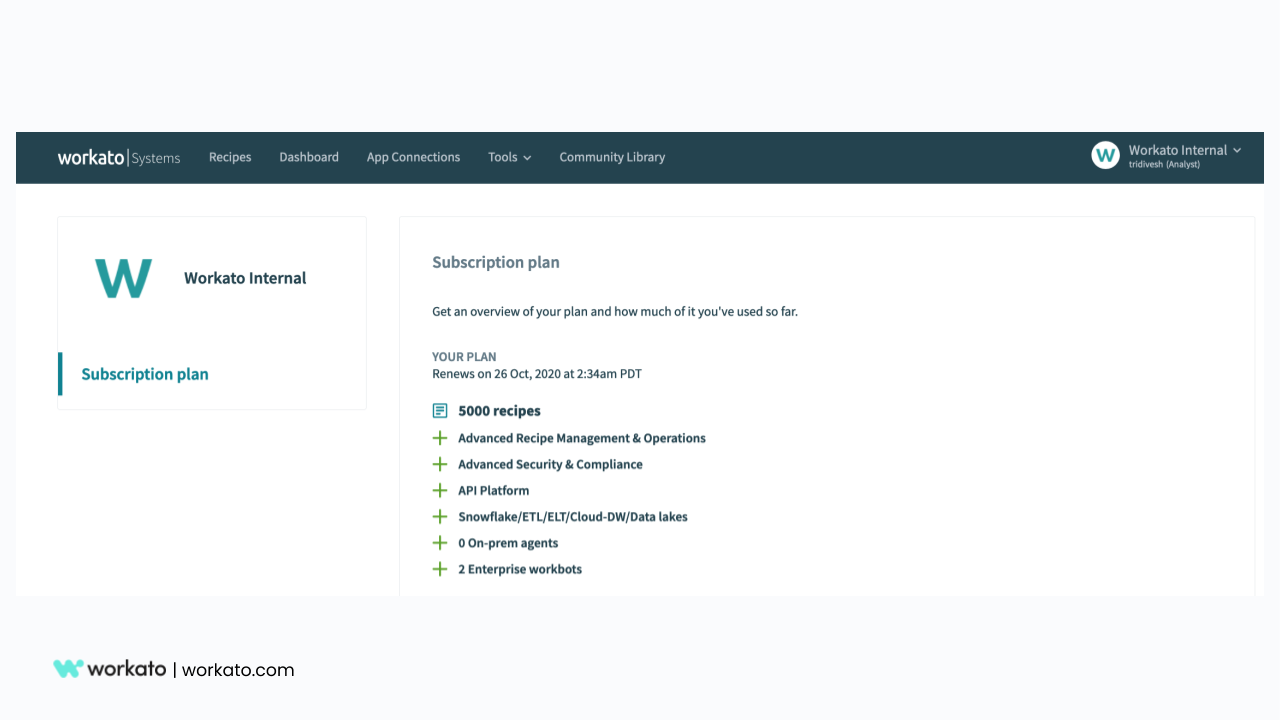
Review Subscription Plan
It is common for customers to start their journey with Workato with a Workspace and a recipe pack. But as they expand their usage of Workato, they add new capabilities to their subscription plan.
The new Subscription Plan section in the Account Settings provides full visibility into recipe pack and other add-ons like API platform, Cloud ETL/ELT, On-Prem Connectivity, Enterprise Workbot and others included in the subscription plan.
Use recipe usage trends to forecast future needs
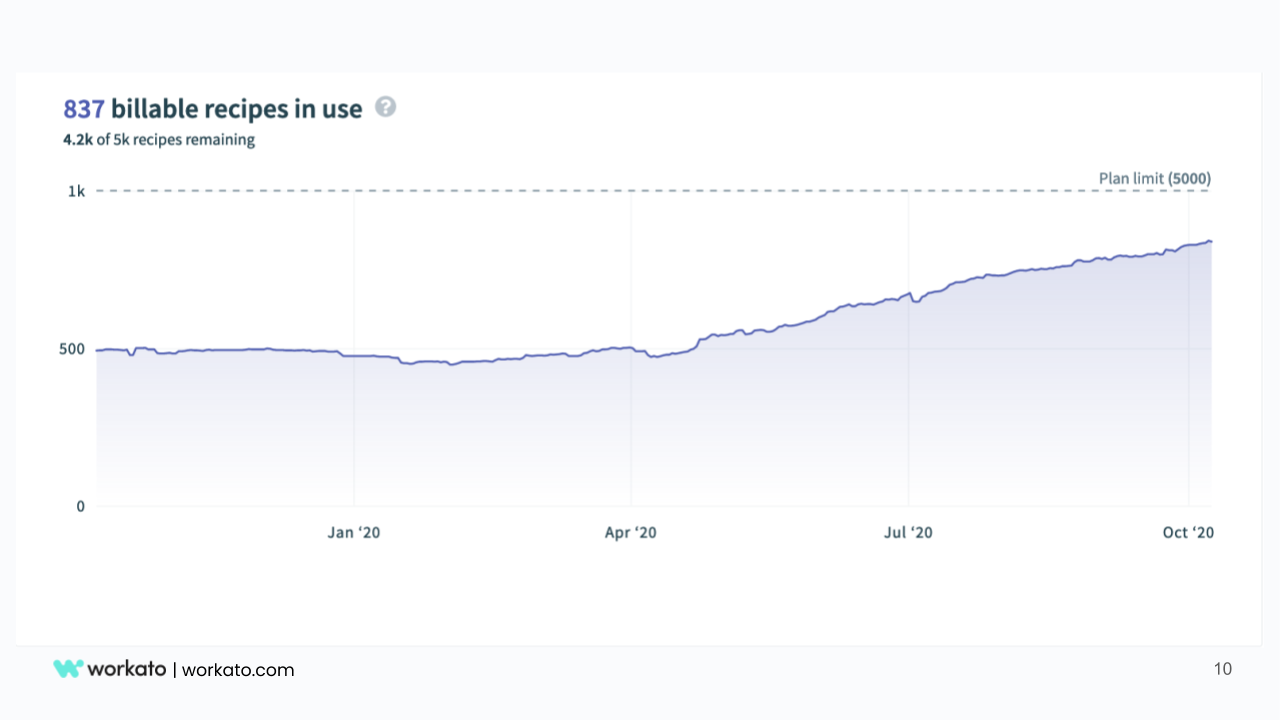
Track recipe usage trends
As customers expand the usage of Workato recipes to automate several business processes across finance, IT, HR, marketing, sales, support, and operations, the growth in usage of recipes is inevitable.
By analyzing trends of recipe usage over time, customers can forecast their upcoming needs for additional recipes and plan for budget prior to the renewal cycle. The recipe usage trends over time also provide a quick way to assess the the adoption of automation in the enterprise.
For more information on your dashboard, here’s the full admin dashboard documentation.