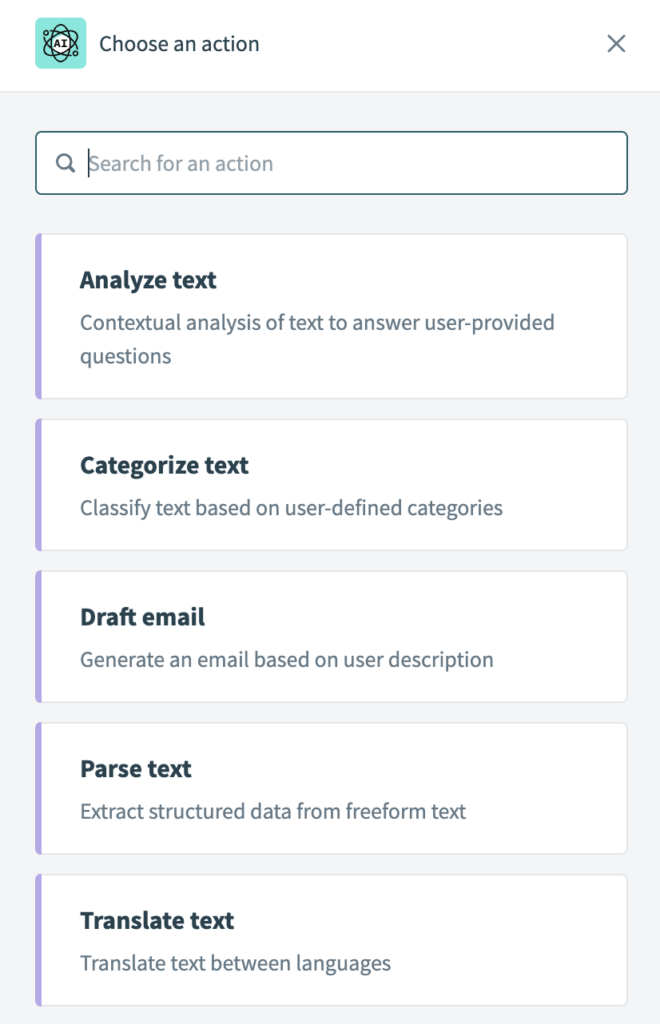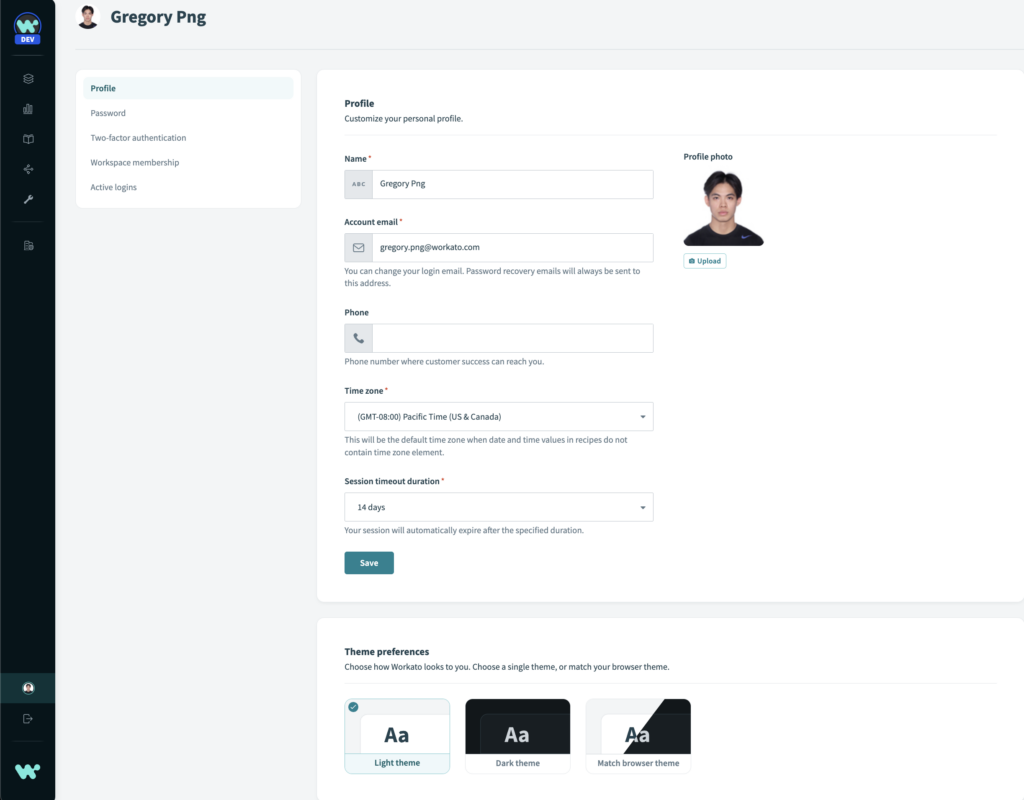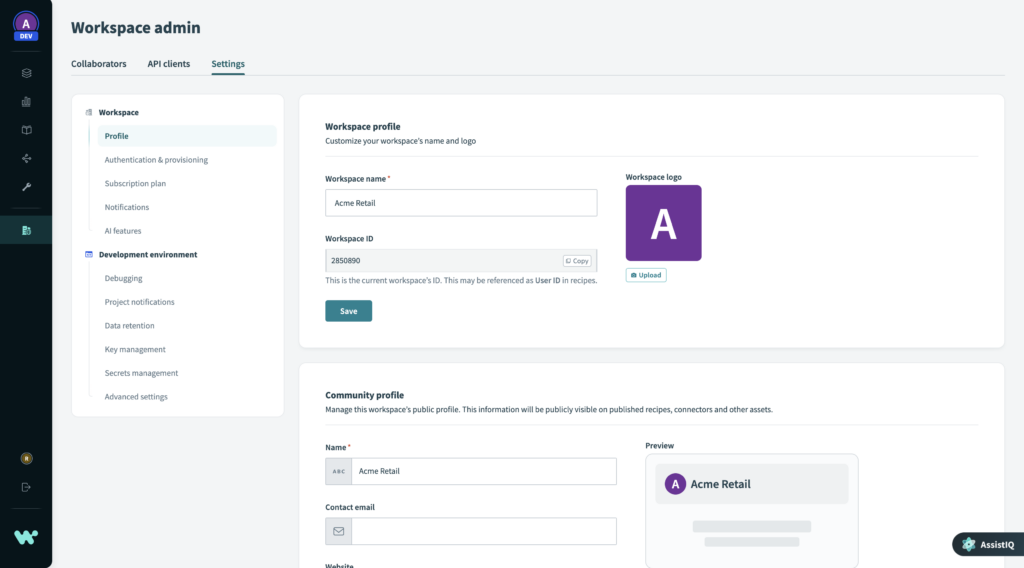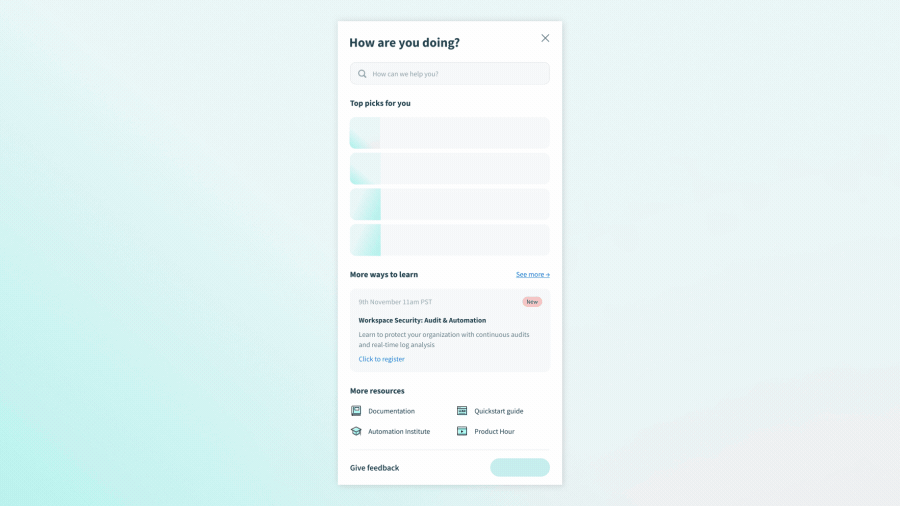Product Scoop – November 2023
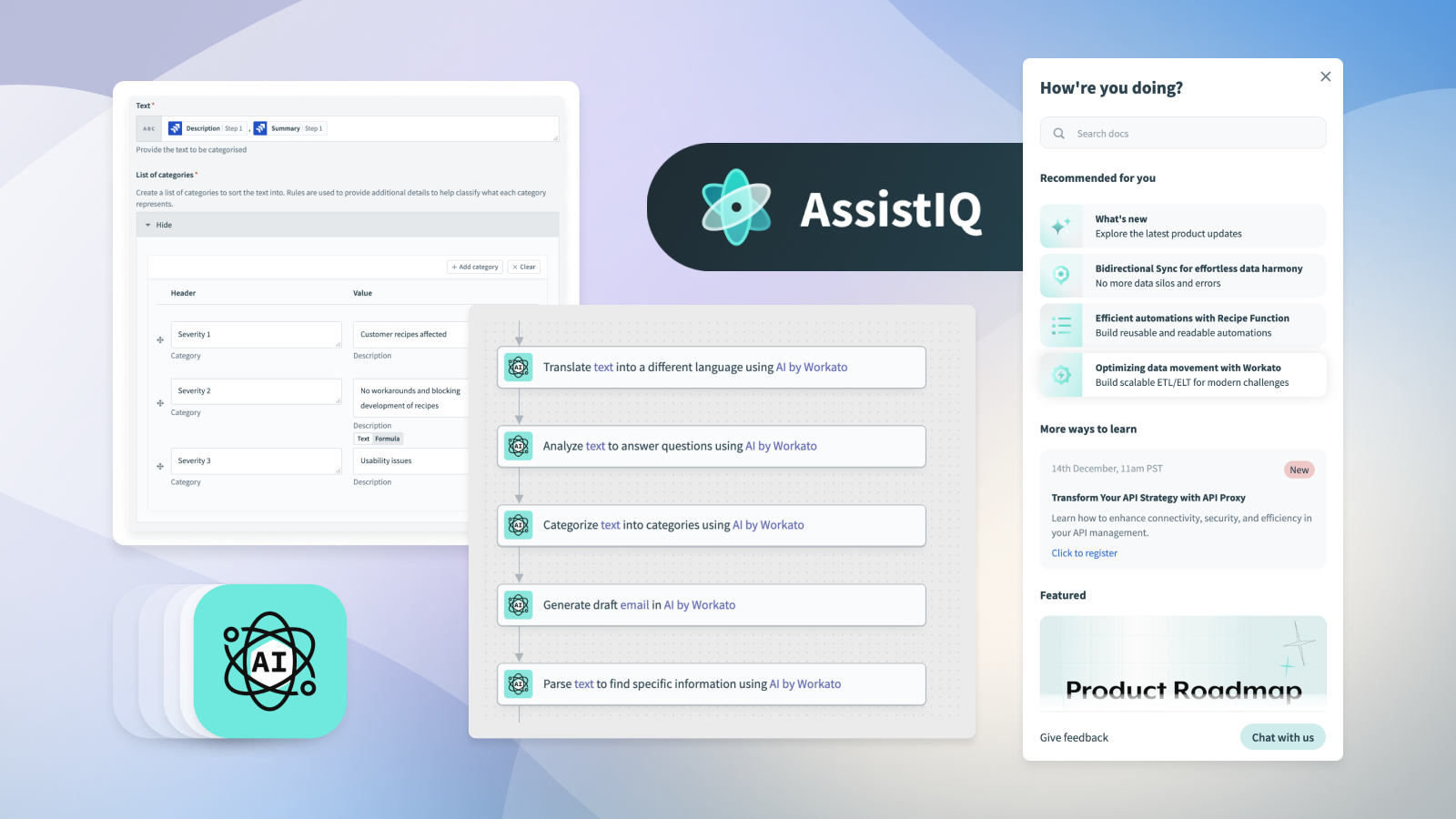
Turbocharge your workflows with the AI by Workato connector
Earlier this year, we unveiled the AI by Workato connector. Today, we’re thrilled to announce that it’s now available for all of our US based customers!
The AI by Workato connector allows you to leverage the power of generative AI in your workflows without the hassle of setting up a connection to a LLM provider. Instead, you can use the latest and greatest OpenAI has to offer through our partnership agreement, which guarantees that your data will never be used for model training.
Of course, for your privacy and security you must opt-in by agreeing to our AI feature addendum.
Already have your own business account with OpenAI? You can also use our OpenAI connector, which provides even more flexibility for those looking to delve deeper into the world of generative AI.
Pre-configured actions instead of prompt engineering
In order to help generate value with AI in your workflows faster, we’ve created business actions that are pre-configured for common use cases. With these actions you can get straight to driving business value instead of worrying about prompt engineering.
❓ Analyze Text:
Gain insights by understanding specific information from text. Perfect for content summarization and sentiment analysis. Generate action items from meeting transcripts, title and hint documents, or create technical brief descriptions.
🗂️ Categorize Text:
Efficiently organize text data into predefined categories. Streamline processes like customer support ticket routing, content tagging, spam filtering, and product classification effortlessly.
📤 Draft Email:
Automate communication workflows with personalized emails. Ideal for marketing and sales to draft tailored emails for lead nurturing, marketing campaigns, and event reminders.
🏗️ Parse Text:
Extract structured data from unstructured text without coding skills. Enhance lead generation workflows by extracting customer information from emails or call transcripts.
👂 Translate Text:
Break language barriers by automatically translating text. Use it to translate support tickets, inquiries, and generate localized content for websites and documents.
Use cases for every team
The rise of generative AI models like ChatGPT has made AI more accessible than ever. Now, organizations can integrate these models into various processes, transforming support teams, sales processes, marketing workflows, and more.
🧠 Sales – Automated Personalized Message Generation:
Generate personalized prospecting emails at scale based on CRM system data, enhancing communication with prospects.
💻 Marketing – Ad and Content Process Improvement:
Accelerate marketing workflows by generating campaign assets and generating different email titles for A/B testing.
🤖 IT Support:
Supercharge chatbot-based workflows by classifying natural language input into specific topics for quicker ticket routing and suggesting common workarounds and solutions.
👥 HR/BT – On-boarding Knowledge Base:
Facilitate onboarding with a chatbot that matches questions to knowledge articles, providing quick responses and clear sources of information.
📚 Product – Documentation Generation:
Automate external documentation from release notes and internal documentation based on issue descriptions and pull requests.
These are just a glimpse of the limitless possibilities across teams. With AI by Workato Connector, the sky truly is the limit for augmenting your workflows with AI! If you are interested in trying it out, reach out to your customer success representative to get started.
Take control of your settings with the new user profile and workspace settings
As a platform’s capabilities grow, it’s easy for the settings section to balloon into a difficult to navigate maze. That’s precisely why we’ve decided to split user profile settings and workspace settings.
This change should make it easier than ever to manage your settings. Here’s what we’ve changed:
Profile settings
Say goodbye to the confusion of which workspace you’re in when configuring your profile. Your personal information is now available across all environments. The profile tab contains essential settings like username, avatar, password, two-factor authentication, and active logins, regardless of where you’re logged in.
Workspace settings
For everything related to your current workspace, turn to the new workspace admin tab. Here you can invite new collaborators, set up new API clients, or manage your workspace settings. Workspace settings are now neatly split into two sections: workspace and environment (if enabled). Here features such as co-pilots, external secrets management, encryption key management, audit log streaming, and data retention are all neatly organized for quick access.
As we continue to grow the platform, we hope this change will help all of us stay organized. Bottom line is we want everyone to spend less time digging around for settings, and more time building automations!
Boost your productivity and stay up to date with AssistIQ
We’re committed to making your work smarter, and today, we’re thrilled to unveil AssistIQ – your new Workato sidekick designed to keep you effortlessly in the loop with our latest innovations.
Instant Answers with In-App Search: With Workato AssistIQ’s in-app documentation search, access information instantly within the product, eliminating the need to switch between tabs.
Personalized Learning Journey: AssistIQ serves as your guide, offering personalized tips, weekly updated “Recommended for You” pages, easy webinar registration, and neatly organized resources to enhance your Workato skills.
Stay Updated Effortlessly: Catch the latest product updates effortlessly with AssistIQ. Explore “What’s New” and stay informed with exciting news and insights in the “Featured” section, ensuring you are always in the loop.
Shape Workato’s Future with Feedback: Share your feedback through the “Give Feedback” channel on AssistIQ, contributing to Workato’s improvements. Stay informed on how your ideas enhance the product, and be a part of shaping the future of Workato.
Live Chat with Experts: Easily connect with product experts through AssistIQ’s “Chat with Us” feature. Receive support and answers to your queries in an intuitive chat interface without having to leave the product.
For an in-depth look at how AssistIQ can transform your Workato experience, read the full article here.
Process more events with the new Workato PubSub API and batch publish action
We’re thrilled to announce two major updates to Workato PubSub that will improve the way you handle large volumes of events. If you’re aiming to streamline your event-driven architecture (EDA), these new features are for you!
Unleash the power of batch event processing
With our new batch publish action, you can now send a batch of events to a PubSub topic in a single swoop. Use this in concert with the existing batch trigger to efficiently process large volumes of events and optimize your task usage.
How it benefits you:
- Reduce task usage by publishing events in batch
- Combine batch and single-item actions/triggers in any combination for the ultimate flexibility in event processing
Enjoy enhanced performance on the new PubSub API
We’ve relocated the PubSub API to a brand-new microservice. The new API is now available on a new domain, event-streams.workato.com.
The new microservice delivers significant performance improvements. Experience reduced latency, with publish times slashed from an average of 100ms to an impressive 50ms for single publish action. Moreover, enjoy increased throughput, with the removal of the 1000 RPM rate limit on the new domain. Keep an eye out for even higher rate limits rolling out later this quarter and into the next!
Not ready to migrate over yet? No problem. The old API is still up and we have no intention of sunsetting it. But the new API uses the same auth tokens and data format for publish and consume endpoints, so it’s easy to migrate over whenever you choose.
How it benefits you:
- Latency significantly decreased from 100ms to 50ms (single publish action)
- Throughput increased with removal of 1000 RPM rate limit
- Simple migration with same auth tokens and data format as original API
Still reading? Stay tuned for an upcoming product blog where we dive deep with a demo of Workato PubSub!