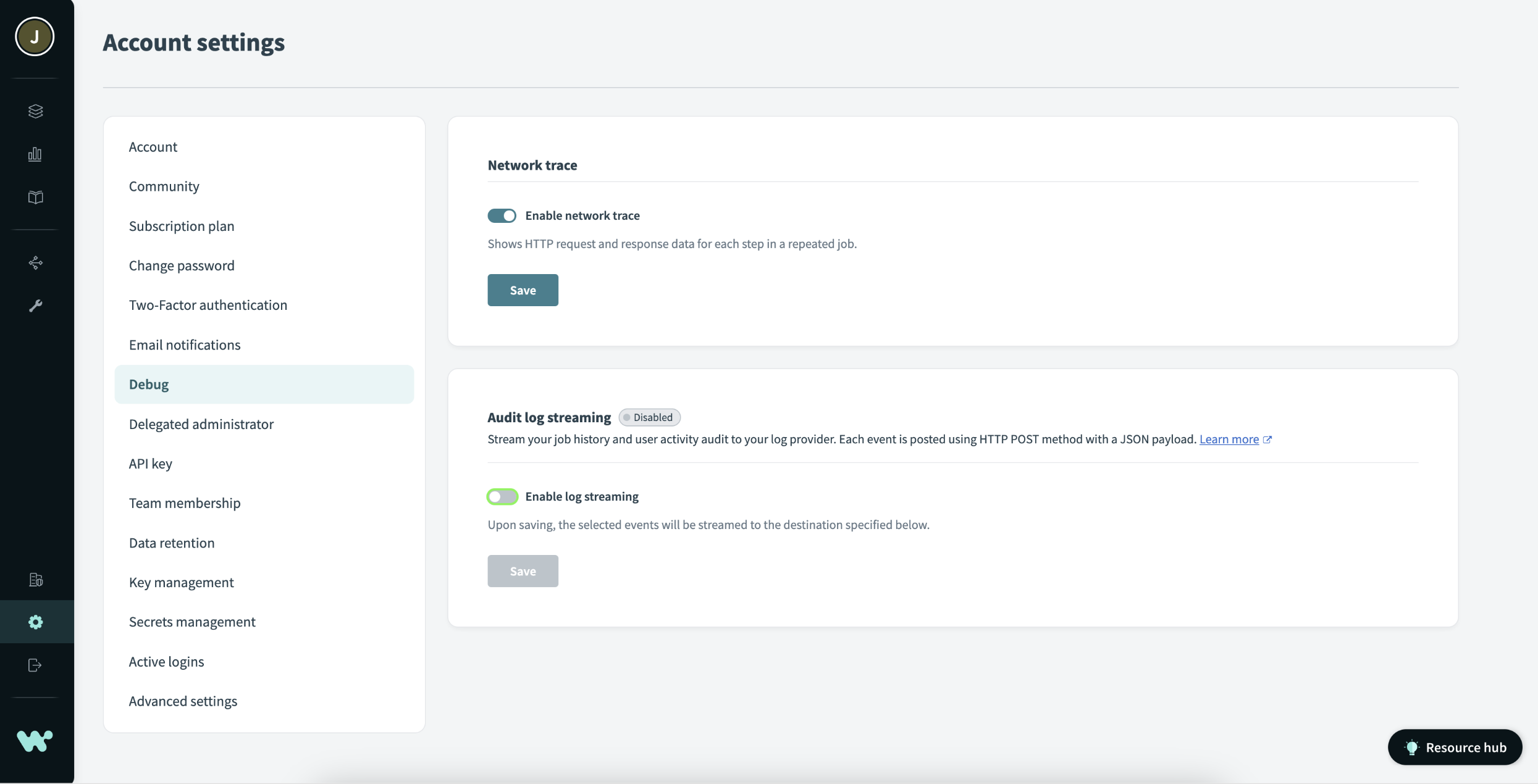Activity audit log streaming: Track your team’s Workato activity with greater ease
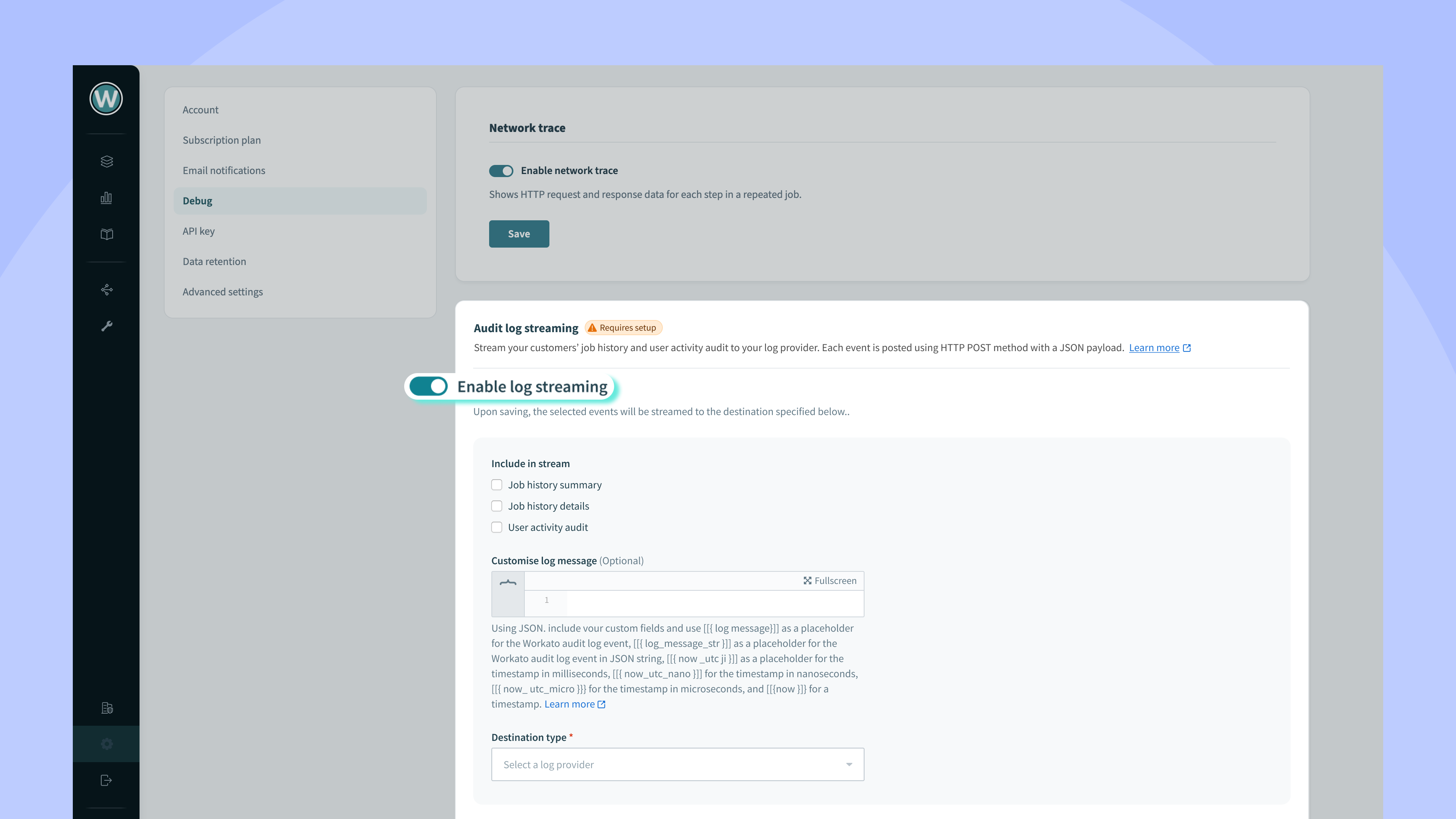
Control and oversight over integrations with activity audit log
If you’re involved in an integration and automation project, regardless of its size, administration and user management are indispensable. As projects become more intricate and team sizes expand, it becomes critical to maintain control and visibility over activities in your Workato workspace.
That’s where our activity audit log feature comes in.
Activity audit log: What can you do?
With the activity audit log, you gain the ability to track changes made by users in your account over time. It provides Workato administrators with a straightforward yet powerful interface to monitor modifications in their accounts, including user activities like:
- logins
- invitations
- role changes
- recipe edits
Having activity audit logs is crucial in allowing you to promptly identify updates made in your account and analyze their impact.
Imagine a scenario where an essential recipe responsible for onboarding new employees unexpectedly halts. By leveraging the activity audit log, you can easily figure out when the recipe was stopped, pinpoint why it stopped, and identify the user responsible for the action. This makes it a valuable tool for maintaining operational efficiency and oversight.
4 reasons why activity audit logs matter
Maintaining a detailed log of activities in an integration and automation project offers transparency, accountability, and a wealth of information for troubleshooting, performance analysis, compliance, and security purposes.
#1 Traceability and troubleshooting
A log provides a detailed record of all activities performed during the integration or automation project. It helps track the sequence of events, capturing inputs, processes, and outputs at each step. This traceability is invaluable for troubleshooting, identifying errors, and understanding the flow of data or actions within the recipe.
f
Also read: Troubleshoot common issues with triggers in your recipe
#2 Debugging and issue resolution
When an issue arises during or after the project, the activity log is a key resource for debugging. It allows project stakeholders to retrace their steps, identify potential sources of problems, and pinpoint specific actions or data points that may have caused the issue.
With a well-documented log, the investigation and resolution process becomes more efficient and accurate.
#3 Compliance and auditing
Logs play a vital role in meeting compliance requirements and facilitating audits. In regulated industries or environments where adherence to specific standards is necessary (such as financial services or healthcare), maintaining comprehensive logs is often mandated.
It provides an audit trail to demonstrate adherence to regulatory guidelines, internal policies, and best practices. Auditors can verify the integrity of the system, monitor data integrity, and ensure that processes align with established protocols.
#4 Security and forensics
Logs can also assist in security analysis and forensic investigations. By capturing critical events, user actions, system interactions, and data exchanges, logs help identify potential security breaches, unauthorized access attempts, or suspicious activities.
In the event of a security incident, logs can be instrumental in conducting a thorough investigation, analyzing the attack vectors, and understanding the scope of the breach.
Stream Workato activity to your platform of choice
While workspace activity is logged on Workato and visible from the “Activity Audit” dashboard, the added option to stream the audit log data to your destination of choice is also here when the recipe operations team needs it.
Streaming your audit logs is best practice and handy when you want logs stored for a period longer than our default. It’s also useful for any analysis for when recipes are throwing errors, or understanding which recipes are contributing the most to your Workato recipe usage.
What also sets Workato’s audit log streaming apart from other similar tools is the ability to customize your log messages, so you don’t have to be restricted by a specific format.
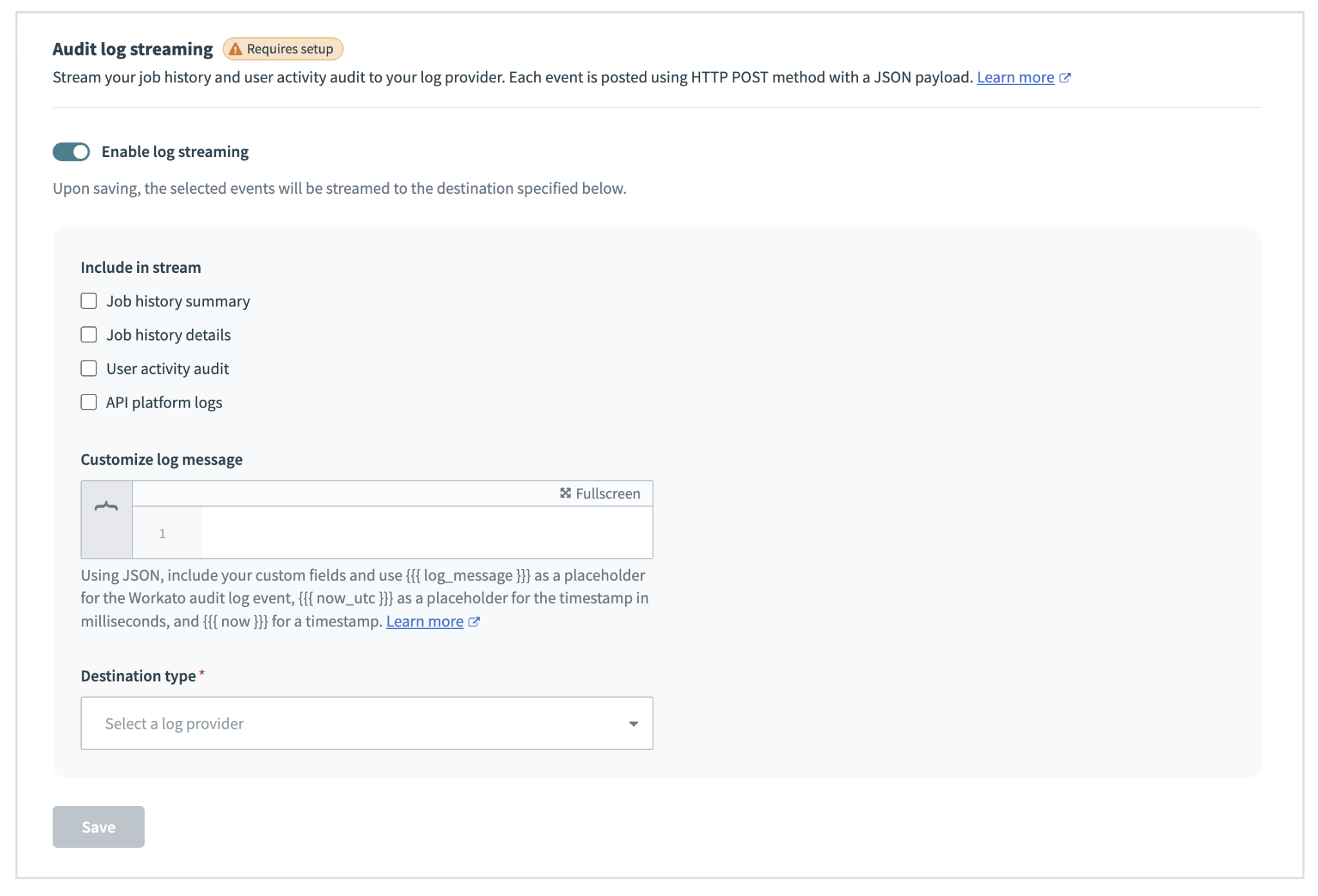
Customize your log message
When activity audit log streaming fails
When there’s any failure in streaming, this data is stored in a temporary location and an email notification is sent to the workspace admin to inform them of the broken connection, and the necessary troubleshooting steps. Once the connection is fixed, data from the temporary location will be streamed back to the destination so no data is lost.
This robust retry and email notification mechanism is in place so your logs can be streamed smoothly and undisrupted.
How it works
Here’s an example of how it works: if you’ve configured streaming to an Amazon S3 bucket and authenticated using an IAM role that no longer has sufficient permissions, your streaming data will be stored in a persistent cache—and an email notification will be sent to the workspace admin informing them of the broken connection, with the necessary troubleshooting steps.
Once the connection is re-established, the data is sent to the S3 bucket and deleted from the persistent cache within 7 days.
Start using the activity audit log feature
Start using activity audit log on Workato, or stream it to your choice of destination app (or REST endpoint).
This is a helpful tool for maintaining control and visibility over activities in your Workato workspace, and ultimately, it enables your team to improve on many fronts, like performance analysis, compliance, and security.