Automate your automations

Zero DevOps is one of three core pillars of Workato’s Digital Native Architecture (DNA).
test: lambda do |connection|
get("endpoint")
end
test: lambda do |connection| { get("endpoint") }
In a traditional iPaaS, there are usually huge hidden costs associated with hardware maintenance, training of staff and having a DevOps team to maintain the tools and integrations. When things go down, a lot of time and money will be incurred for data reprocessing and recovery.
As part of Workato’s DNA, the platform supports a two-speed architecture. It is always on, auto-scales, multi-tenant and fully recoverable, hence eliminating the need for a DevOps team. Building on the existing instant-deploy and auto-duplicate elimination capabilities, Workato’s DNA now provides fully recoverable automations and an Admin App that lets users easily manage their recipe operations.
Fully recoverable automations
With our improved job re-run UI, we allow you to fix integration errors easily by re-running jobs and ensuring transaction integrity.
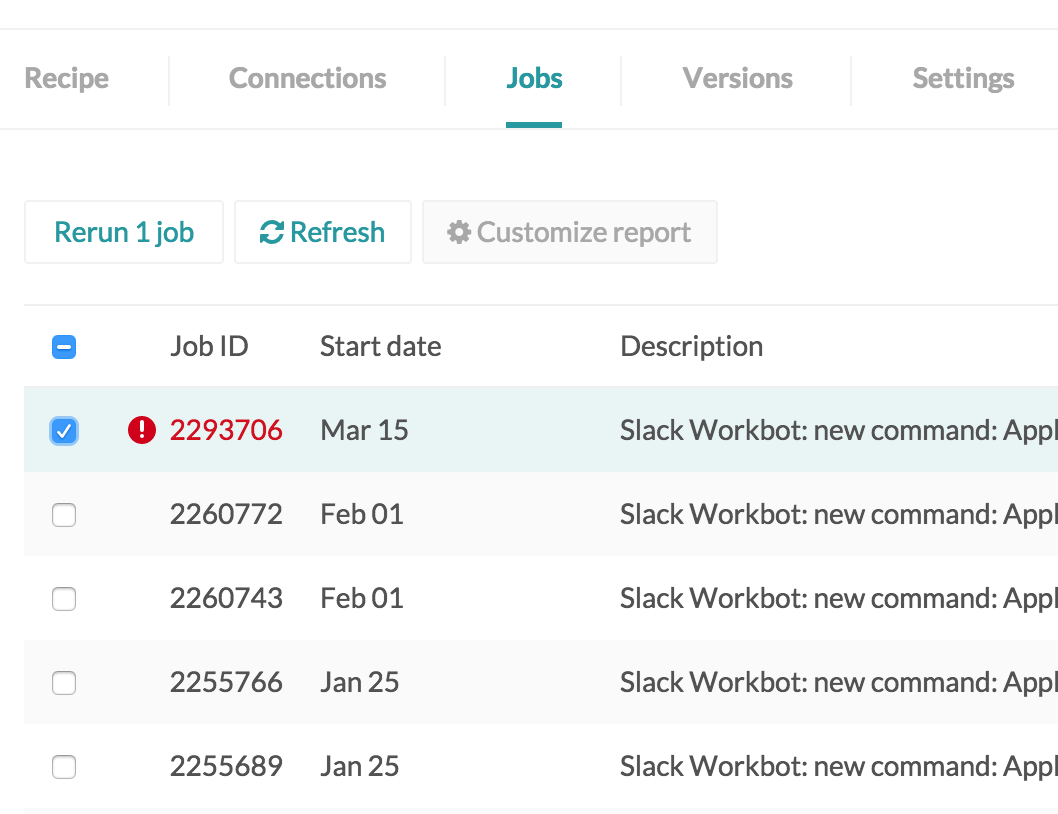
Automate recipe error recovery
We’ve added a new action step that lets you monitor recipes for errors and automate recovery when an error is encountered, such as rolling back transactions.
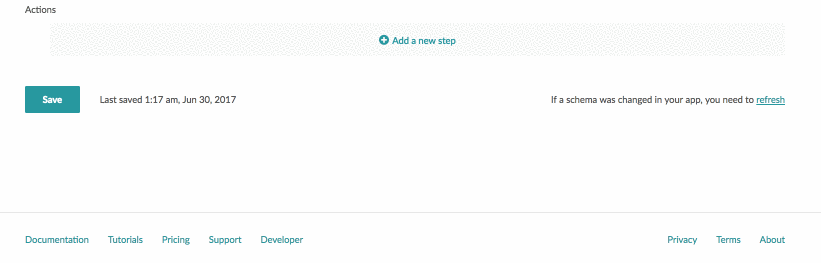
You can store every record created/updated by a recipe using Workato List, and when there is an error, use the ID to reverse changes made with the ‘action monitor’ action. Here’s an example of a recipe that reverses recipe changes upon error.
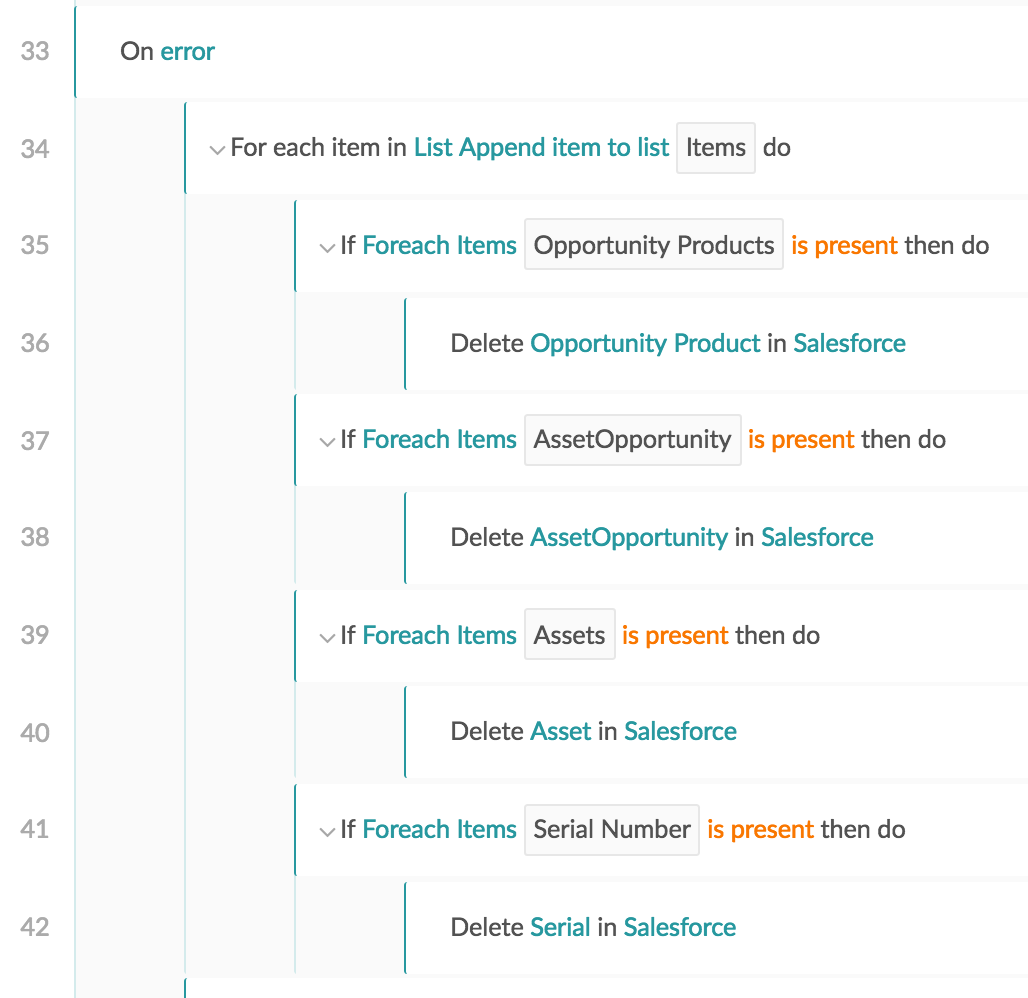
Manage recipe operations easily with Workato Admin
With our new connector, Workato Admin, you can monitor and manage your recipes from any app. There are two ways you can use Workato Admin:
Manage your recipe from Slack and other chat apps
Easily build bots to monitor, start/stop, and intelligently restart recipes from Slack, MS Teams, IBM Workspace, Cisco Spark.
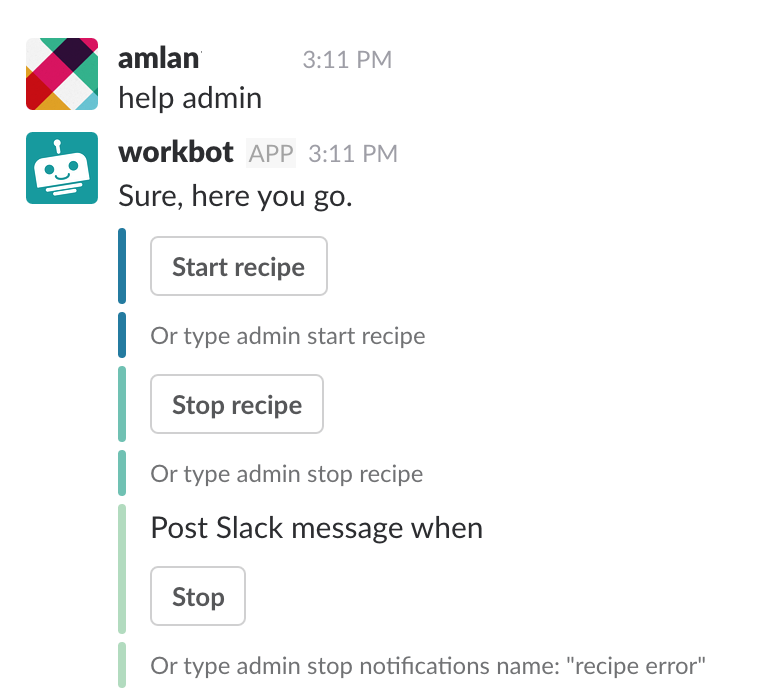
Recipe Monitoring and Reporting
You can set up automations to monitor the health of your recipes, and receive regular reports. You can even log the error messages and send email notification to yourself if your recipe has stopped.
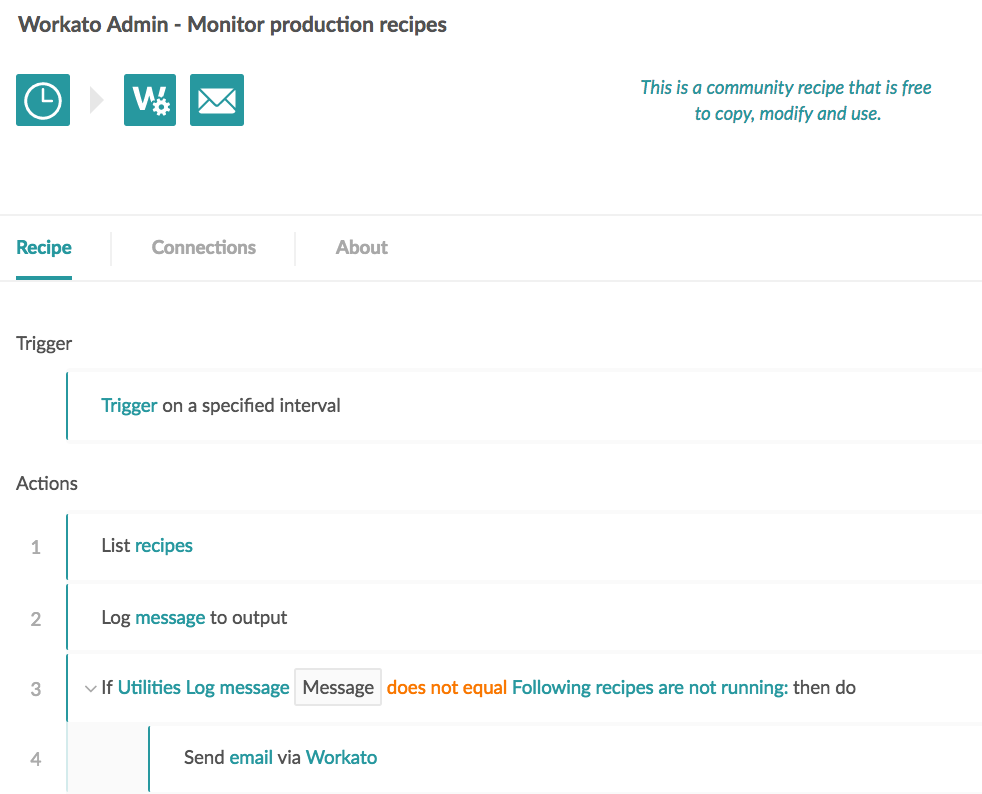
For more information on how to set up Workato Admin, visit this documentation.
When it comes to making multiple systems work, enterprises rely heavily on DevOps in order to build, test, and release integrations. It might be a step towards better collaboration between the development, product, and operations team, but we’ve turned it up a notch by allowing Zero DevOps. This empowers both business and IT users collaborate and build automations easily on the Workato platform. Other features that make up Workato’s DNA include Transparent UX and Collaborative Governance.
Learn more how Workato’s Turing Release can eliminate the hidden costs and save you time & money. Setup a time with our friendly Integration Advisors.