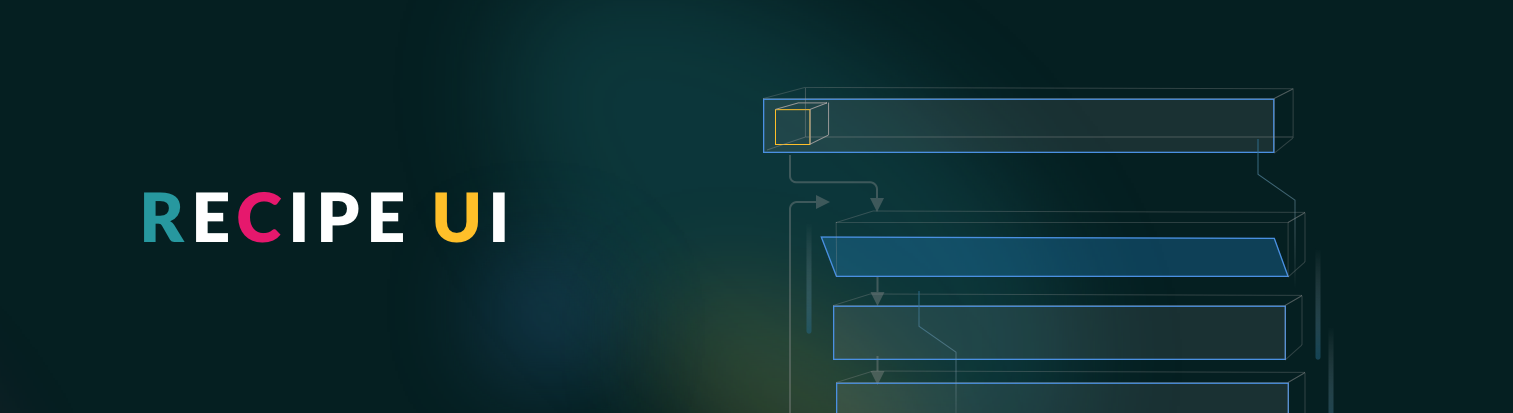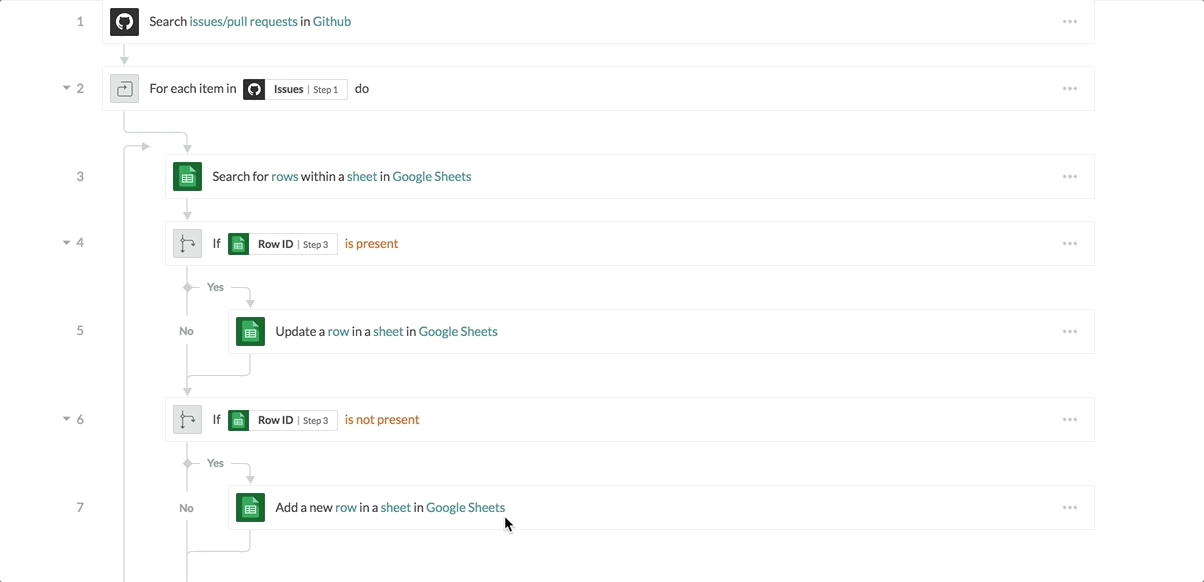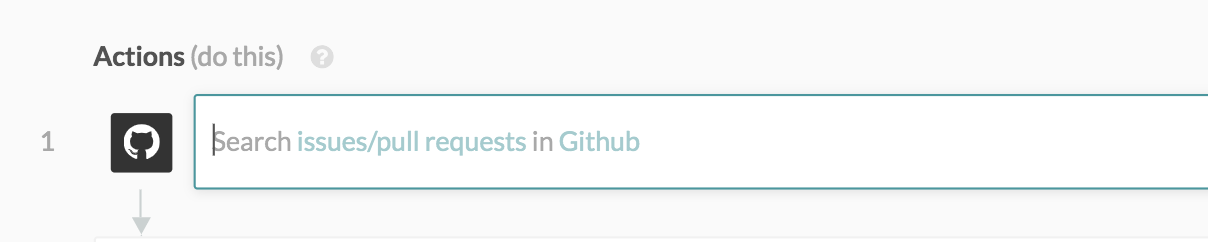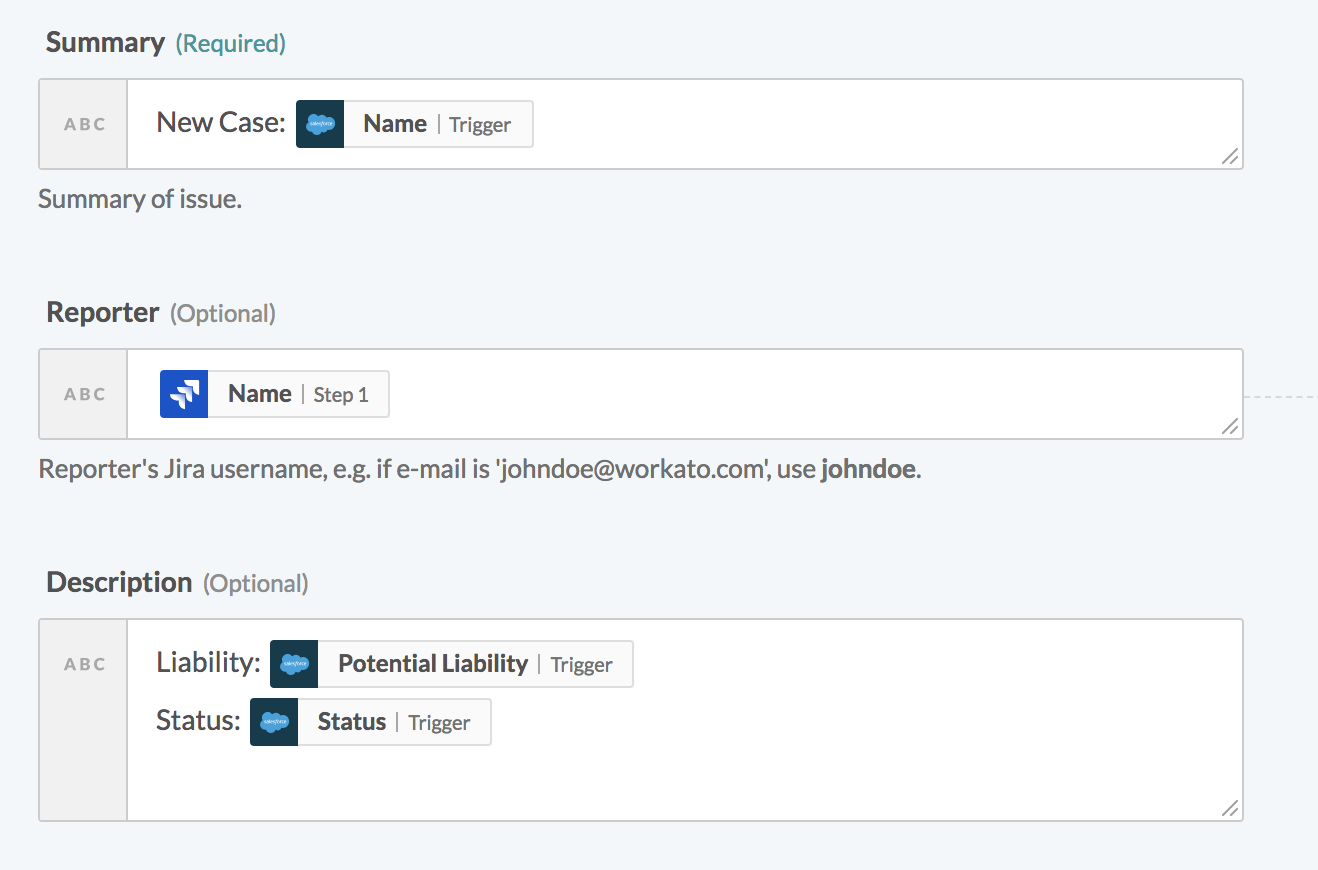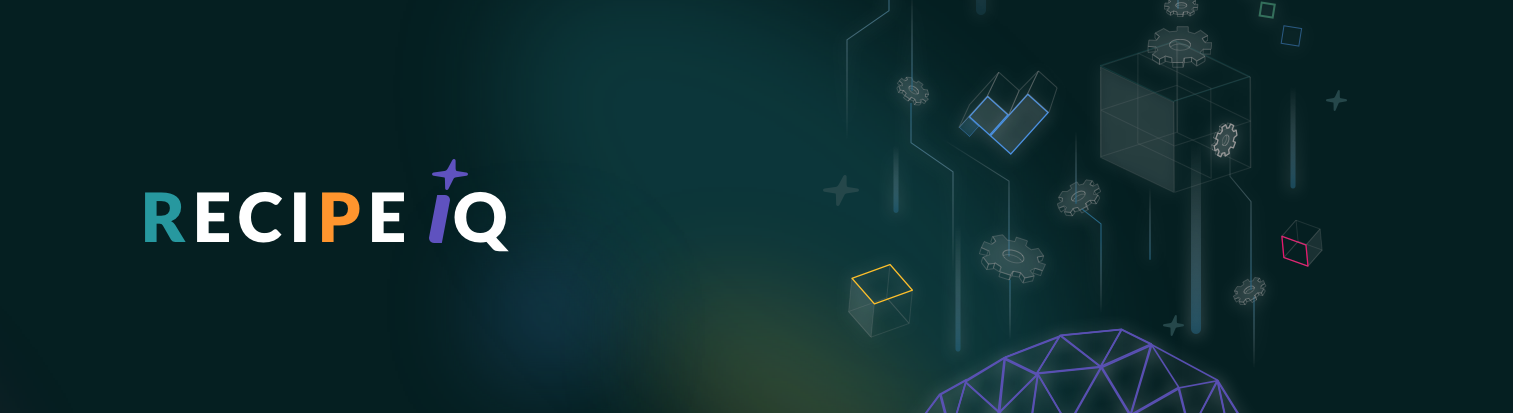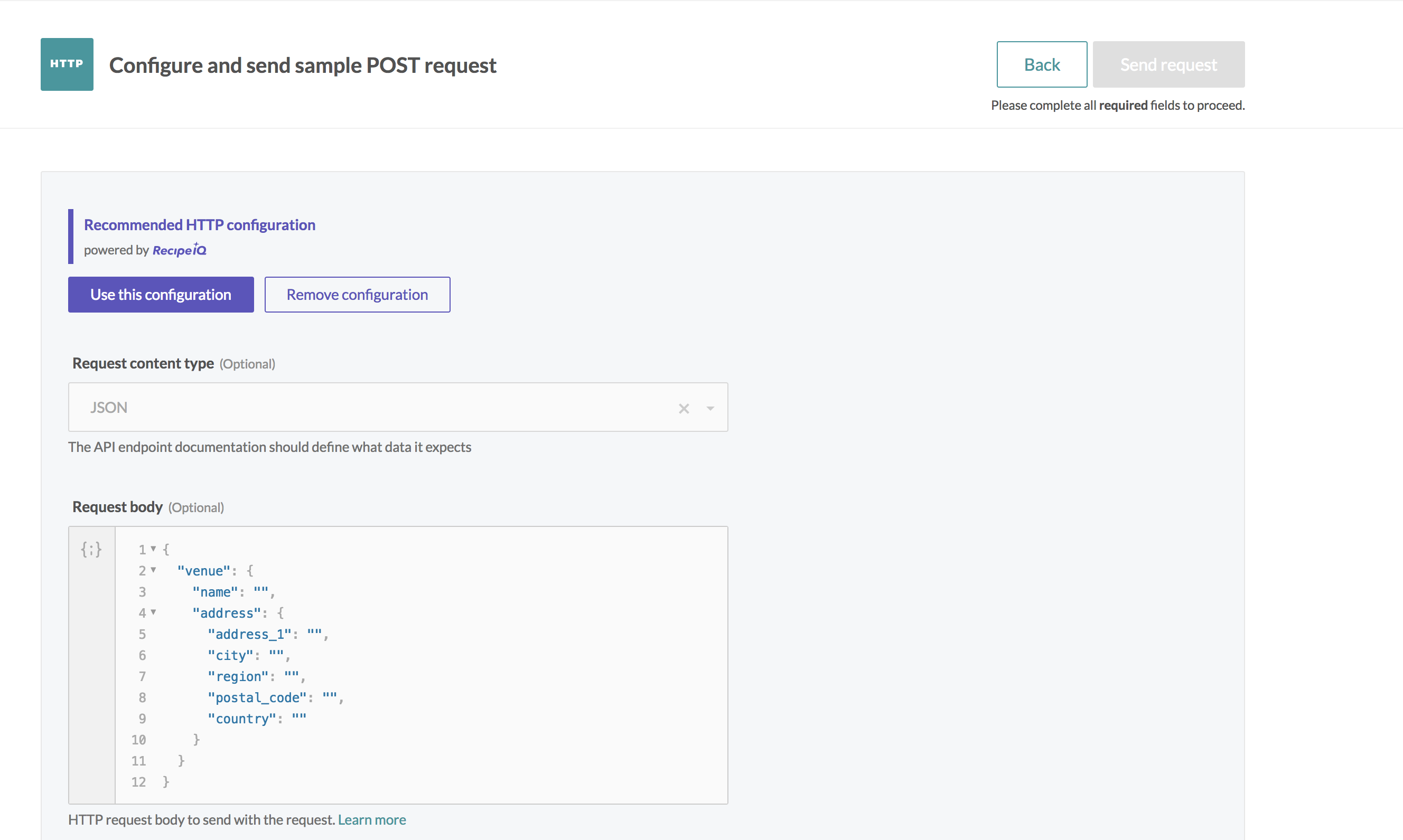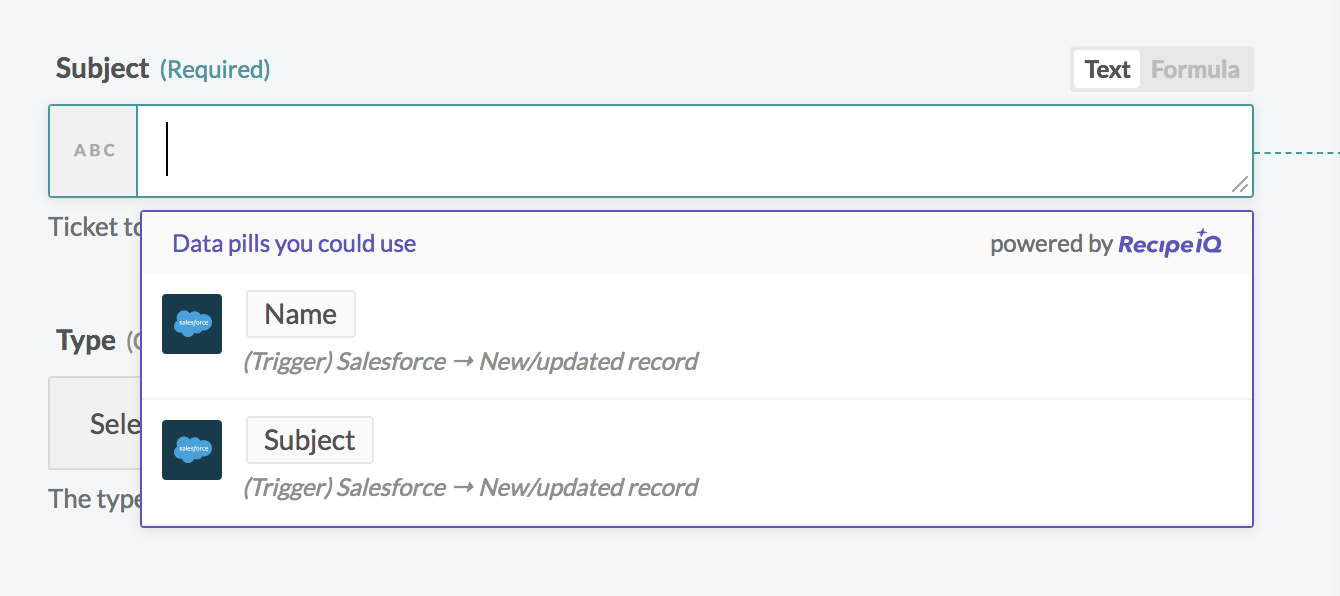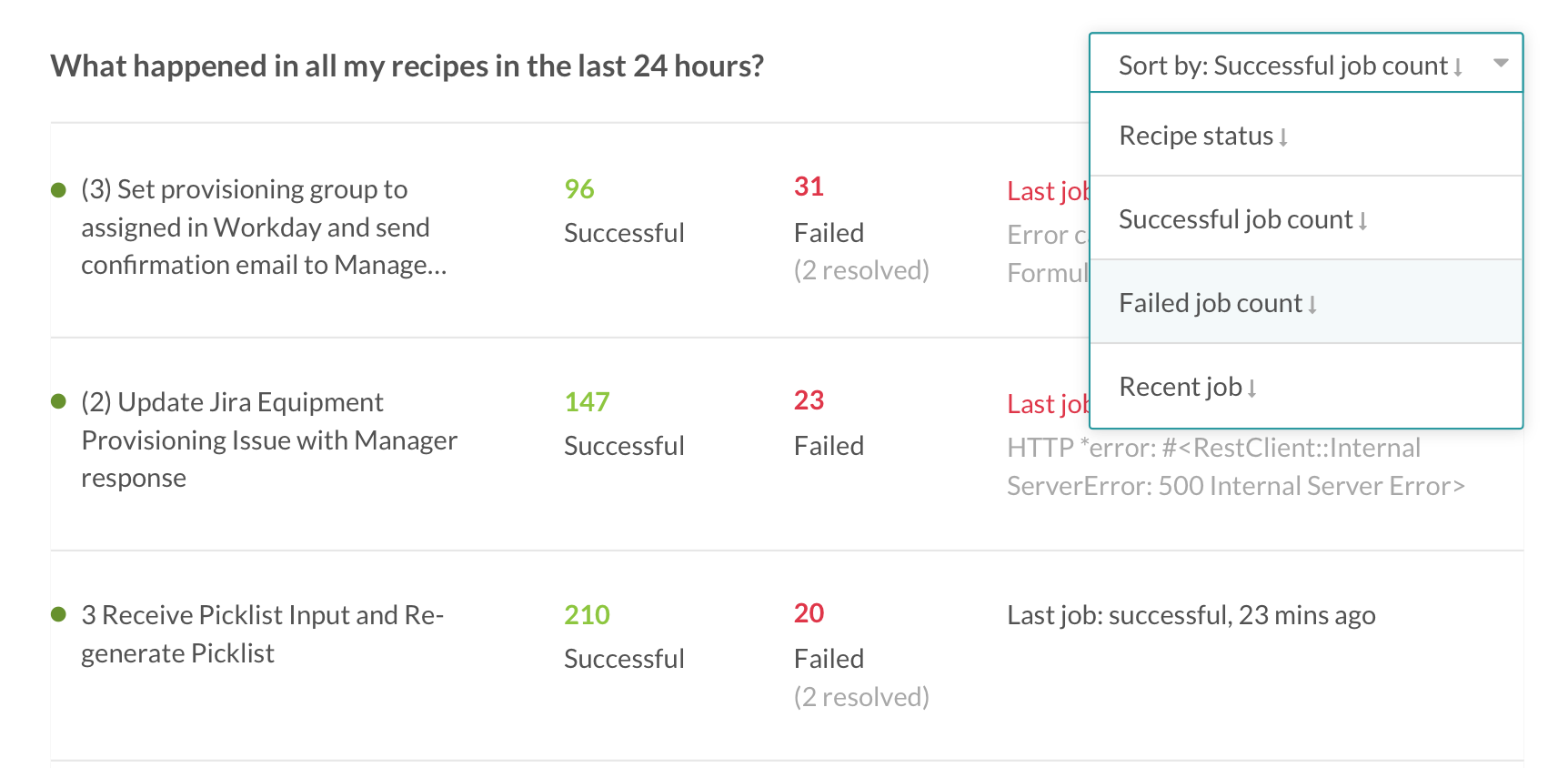New Era Update
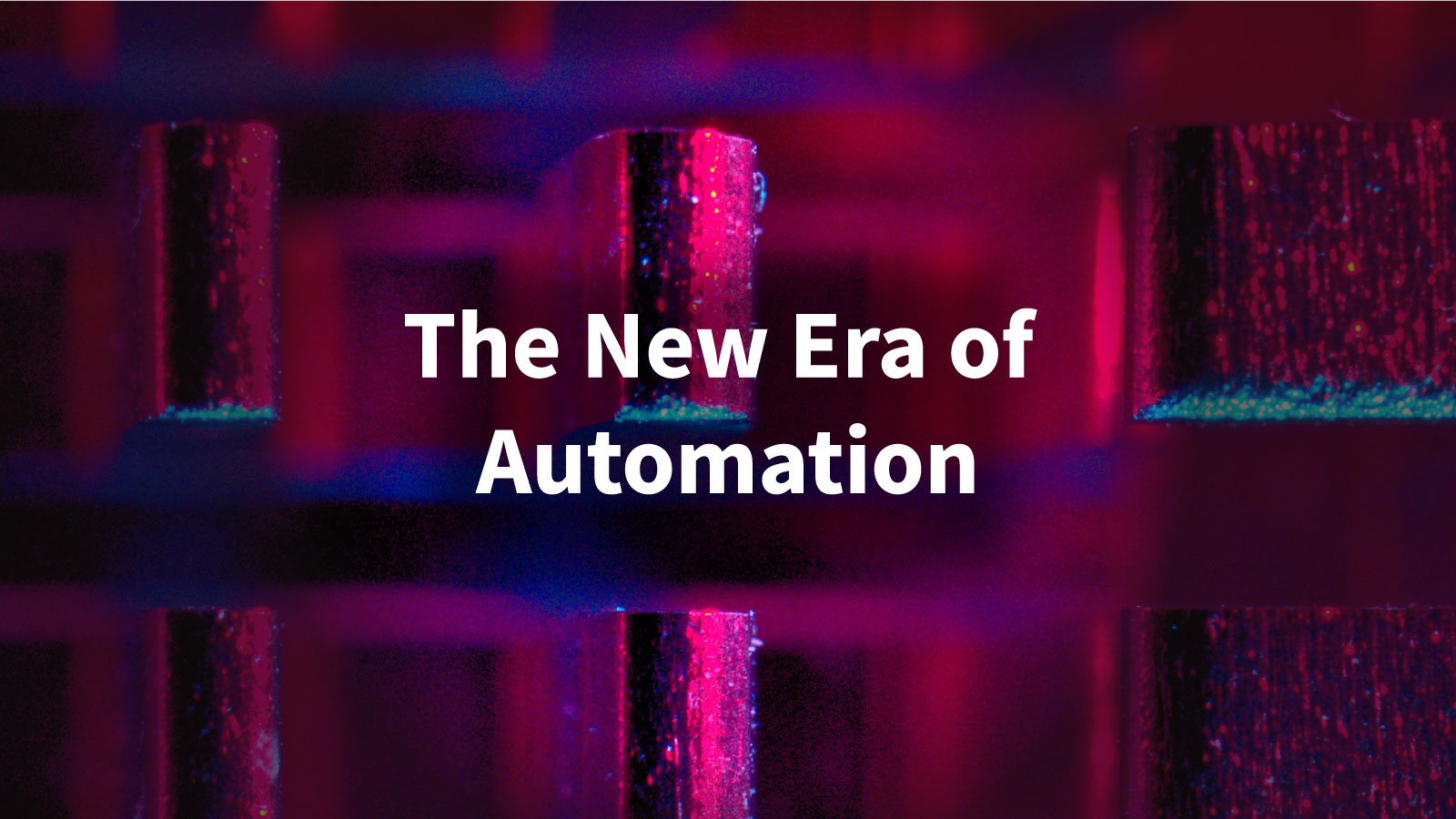
Workato’s New Era Update comprises of the following improvements and additions:
- Recipe UI Update – Updates to the design to make it feel less like code and more accessible for all users
- Recipe IQ (ML/AI) – Recipe IQ provides machine-learning driven suggestions, calling on millions of integration events and integration use cases to assist you in building effective recipes
- Workato Dashboard – A dashboard showing the health across recipes
Without further ado, here are the exciting new features!
Recipe UI: Go with the Flow
“Simplicity, friendliness, and in a nutshell, how accessible Workato is to new, non-technical or business users.”
Our driving factor behind this change is to make Workato more self-serviceable and improve on the user experience for all users, particularly those with no prior experience with integration products. Furthermore, with the new recipe editor, we have honed in on simplifying the user experience to empower both technical and non-technical users to create better automation solution for their business.
The new recipe UI introduces a flowchart building interface that clearly displays the flow of logic through the entire recipe. Arrows through each step help users visualize the way the recipe will work with trigger events. In fact, as a best practice, our customer success team often advises customers to plan out their business workflow in a flowchart or a diagram before embarking on building a recipe. Other updates include app icons which make it feel distinctly less code-like and helps users see the apps within their recipes clearly.
More importantly, we’ve looked at the usability issues raised over time and included solutions for them in this design. Users should not only find this iteration of the recipe editor more user-friendly but also see new features that make their recipe building experience more efficient.
With a flowchart approach, comprehending the IF conditions and the repeat actions become much much easier. Check out the interactive image below and hover over the interactive dots for more information!
We imagine that users who need to share recipes with new team members or people unfamiliar with Workato will have a much easier time explaining how a recipe works.
Form & Function
Apart from visual improvements, we’ve made several enhancements that are sure to delight any Workato user.
First, the long-awaited: the ability to add steps in between lines. Before, of course, adding a line was only possible below the entire recipe, but you then had to drag and drop the step to the required position. This is not really an issue for shorter recipes, but for recipes more than 20-25 lines long, that was quite a challenge.
Right now, you can click on these `+` icons that appear upon hover on both the main and nested flows to add steps. We have also updated the drag and drop experience so it’s clearer where you are moving your recipe step to, especially if there are many nested actions. Orange indicators appear exactly at the drop zones so you can move steps accurately.
Renaming actions
The second thing we can do now is rename steps completely. Where previously we had comments, they will now be replaced with renaming the action so you can better visualize your recipe flow. This is especially effective if you want to rename an entire block, you can now do that at the conditional or the control statement to do so.
Data pills
All data pills have been revamped to include the application and step it comes from:
Mapping fields have never been clearer with the new update to data pills: on the left of the data pill, see the logo of the application. In the middle and in bold is the pill name, followed by the step it comes from. From the image above, the Salesforce pills are all from the trigger output where the Reporter ‘Name’ pill is from JIRA.
Recipe IQ: Intelligence at its Best
When building recipes, you may have noticed RecipeIQ’s signature hue and the phrase, ‘powered by RecipeIQ’. This manifests in several different areas in the recipe-building interface. The feature uses sophisticated machine learning algorithms based on billions of integration events and hundreds of thousands of integration use cases to assist you in building effective integrations.
Popular data fields & Actions
With RecipeIQ, we automagically suggest the most popular fields associated with every action. It also suggests the most popular actions depending on the connector. This is primarily based on the popularity of the action as well as the use of your action in your Workato account. A maximum of 10 such fields will show up below the required fields in descending order of popularity.
Select a different object or action and the and RecipeIQ will intelligently suggest the most important fields. We hope that this new addition helps you save time and effort choosing these fields and makes the recipe building process as quick and easy as possible.
HTTP configuration
HTTP configuration with RecipeIQ is available on the HTTP configuration wizard. With this addition, setting up a HTTP action is easier than ever before. The algorithms try to recommend the request body schema for you based on the API endpoint URL you’re calling. With these recommendations, you can simply fill in test values for the fields you wish to write to and send in the request. This should really accelerate the process of building your HTTP action!
Data pills
Data pills are suggested based on your previous recipe steps as well as mapping patterns across all our users. Believe it or not, RecipeIQ will tell you the best pills to map to a particular field within a particular action!
If you do not see this drop-down when clicking on your fields, don’t fret! We simply have not collected enough data for the application or action that you have selected. This intelligent process gets more and more accurate as more users map the fields in each action and in each application and will learn from your own mapping patterns.
Dashboard: Numbers, numbers, numbers!
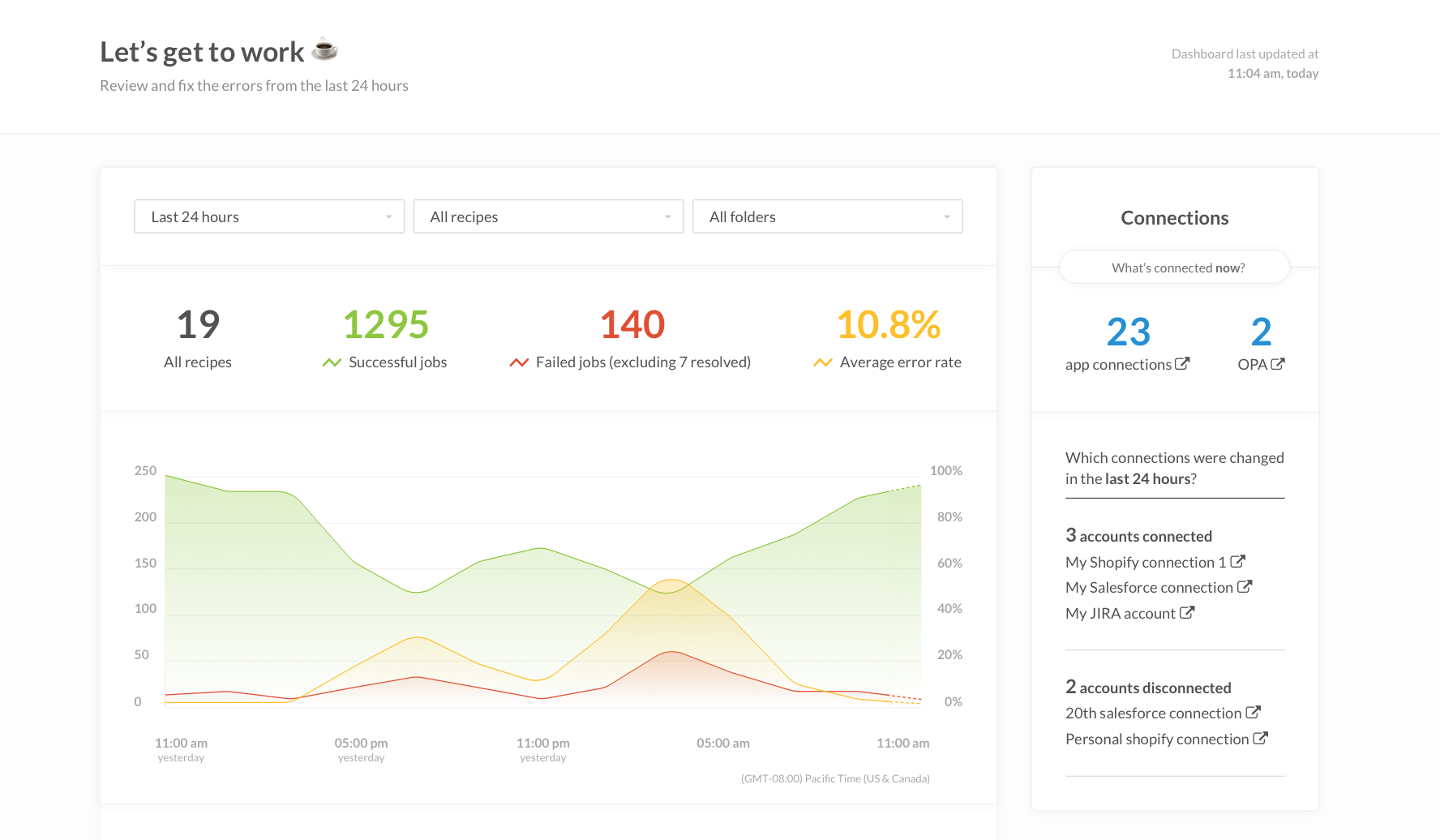
A preview of what the Workato Dashboard will look like
The Workato Dashboard is a feature that is yet to be released; but is such an exciting one, we couldn’t wait to share a sneak peek with you! We know that recipe jobs can directly correlate to business metrics: For example, how many new customers are added to your CRM or how many invoices you processed that month. See trends across time and find outliers that directly impact your business.
The Dashboard will be the main page that you see when you log in to Workato. One of our goals is to help you save time: At a glance, visualize real-time data pertaining to your recipes and connections. Currently, you’ll only be informed of recipe issues through email, but now, the Dashboard allows you to target the issues that matter— Obtain a big picture view of recipe health, then drill down to the details of particular issues that stand out without going through individual recipes.
Manage and fix errors by accessing the recipe and job report straight from the dashboard and filter these issues by time to get the most relevant data you need. The recipe table directly below the graph and metrics will show you recipes filtered by Recipe status, Successful/Failed job counts and by the most Recent job run.
You can also filter by folder and use this functionality to monitor performance metrics of each project to immediately see the impact of certain projects or identify potential operational issues.
Keep your eyes peeled for this feature in the near future!
Ending notes
From all of us at Workato, we hope that these new updates not only improve your experience with integration and automation, but also that it makes collaborating with your team on Workato-related projects a better, more fulfilling experience.
If you’re interested to see the new features in action, sign up for a demo here.