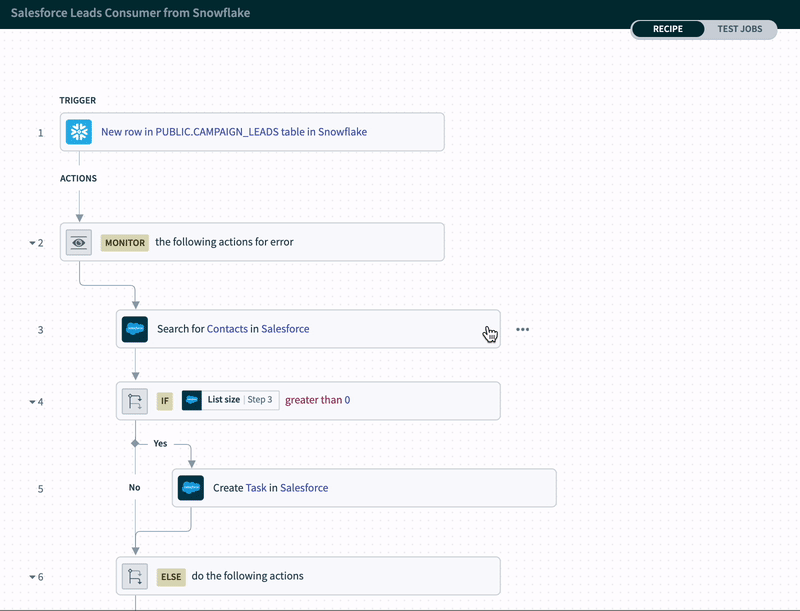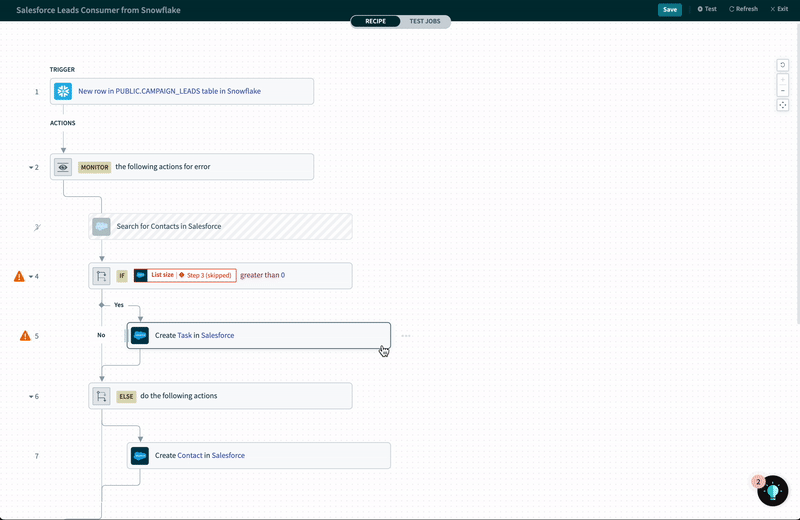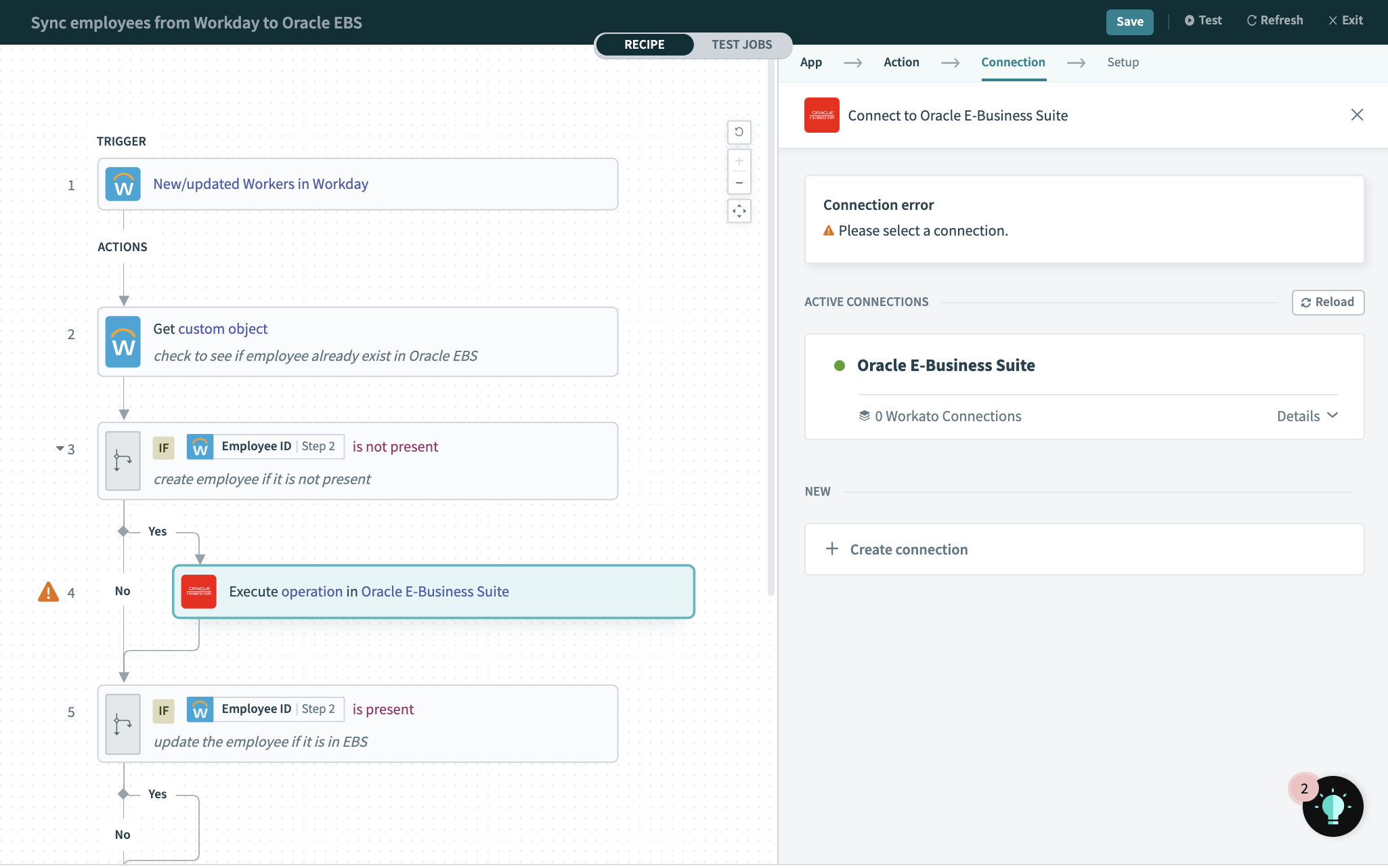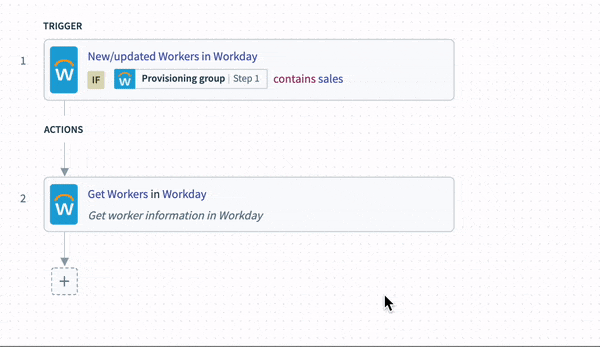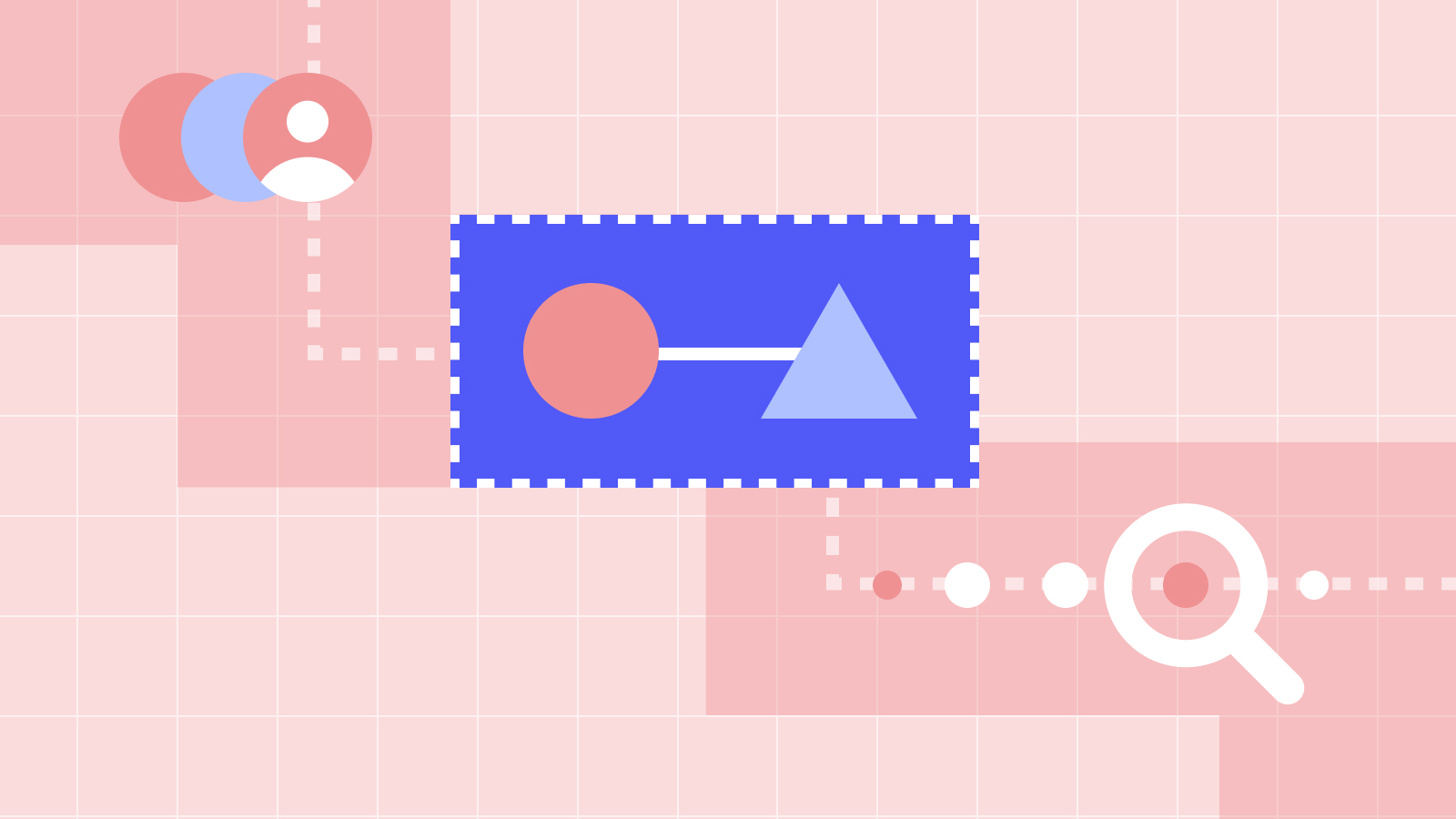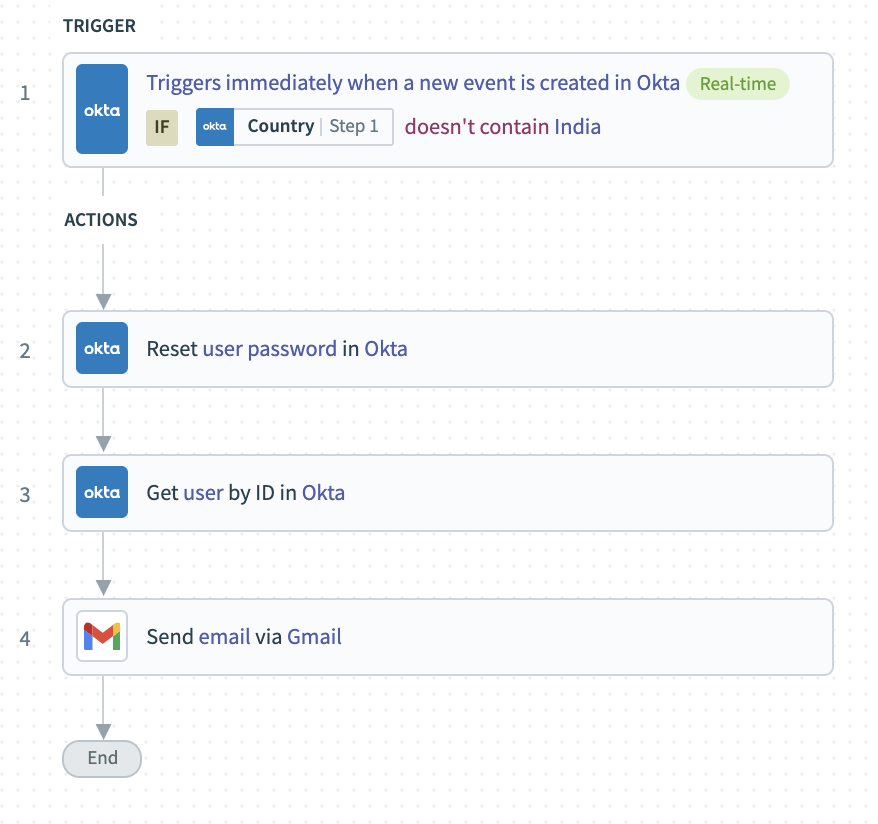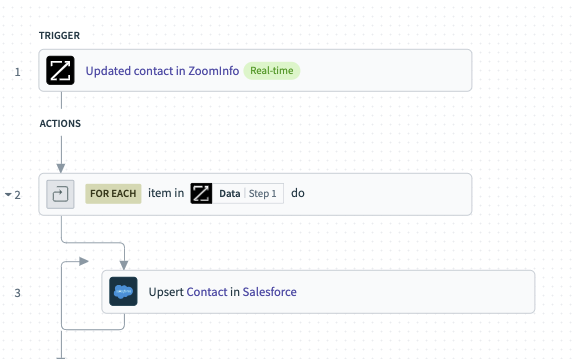Product Scoop September 2021
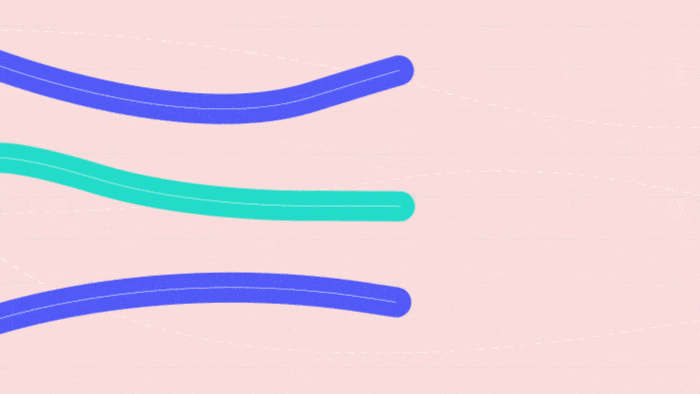
We don’t love September quite as much as Earth, Wind & Fire, but it’s close. In between dancing, we released a new guided recipe debugging experience. In addition, new capabilities for developers using Connector SDK and a host of upgrades to our pre-built connectors.
Builder Productivity
Fix recipe errors easily with guided debugging
Errors are an unavoidable part of any development process, but identifying and fixing them shouldn’t be a slog. We’ve made some key upgrades to the recipe editor to make debugging errors a breeze.
Invalid datapill mappings flagged in real-time
No need to wait until you try to test the recipe. The editor now surfaces invalid mappings, so you can correct them immediately.
Dynamic errors to fix list
If there are multiple errors in a recipe step, a list of errors to fix appears at the top of the pane and each individual error is highlighted. Errors are dynamically crossed off the list as you correct them.
Connection Errors
The recipe editor now checks for connection errors as you build, and will prompt you to reconnect an inactive connection or select an active one.
Paste steps with one click
To make the copy/paste workflow even easier, a one-click shortcut is now available whenever you have one or more steps copied to your clipboard.
Connect Everything
Develop, collaborate and test your way with Connector Emulator
Universal connectivity is a moving target. In a recent survey, Okta found that larger customers deployed an average of 175 apps per customer. In addition, every year, you add new apps, and remove or replace others. There are over 30,000 SaaS apps out there, and the way you use them is unique to you. This means that pre-built connectors will never be a complete solution. To bring the benefits of automation to the whole enterprise, you need to be able to rapidly build your own connectors.
Connector SDK lets you do just that. And this month, the Connector Emulator made it possible to develop, test and deploy connectors using your preferred tools. The Emulator allows developers to build and test connectors locally, outside the Workato platform. This means that you can:
- Code in your favorite IDE
- Write unit tests for individual actions
- Manage change in GitHub or other version control software
- Automate unit tests to prevent regression when making updates
- Automatically publish new versions to your Workato workspace.
Read the full announcement blog for more details.
Respond rapidly to security events with Okta
The ability to respond rapidly to potential threats is essential for organizational security. With new actions and trigger events, the Okta Connector helps you both monitor for potential threats, and act in response.
Suspend and un-suspend users
Suspend an employee’s app or group memberships without completely deleting their account. Use this action when employees go on sabbatical or extended leave and easily resume access when they return. You can also suspend an account to immediately revoke access when an employee leaves, but give you time to review and reassign their access and apps before permanently deactivating the account.
Reset passwords
If any actions point to the possibility that an employee’s account is compromised, automatically set the account to recovery status and send a password reset link to their email. A password reset must occur before the account can return to active status. An additional forgotten password reset action sends a reset link without changing the status of an account. Use this action for automating your internal forgotten password workflow.
Monitor new event types
The New events trigger, both polled and real-time, can now monitor four new types of events from Okta
- A user is suspended/unsuspended
- Okta-managed apps are added to or deleted from an account
- A policy is activated, deactivated or changed
- A request is blocked due to a block list rule (polled only)
Get more leverage from your Excel data
Excel is a powerful tool to collect, manipulate, aggregate and model data. However, to get maximum value from the data in Excel, you need to sync it with other tools and make it actionable.
The Excel connector extracts data from any Excel worksheet by row, or cell. It is less time-consuming and error-prone than manual data entry, and simpler than macros. Forward data from a spreadsheet to any external system, or use it to drive logic in a Workato automation. With the connector to handle extraction, you can focus on how to make best use of your data, instead of worrying about how to get it out of Excel.
Monthly financial reporting
Extract, join and aggregate multiple spreadsheets from different sources. Generate scheduled or ad hoc reports. Notify the relevant employees via email or Slack.
Purchase order automation
Extract header and line items from a customer purchase order spreadsheet. Create a purchase order in Netsuite.
Update key contacts in real time with ZoomInfo
One critical piece of the puzzle for RevOps has always been how to keep your lead information fresh. Even if you use a revenue intelligence tool like ZoomInfo, updates to company and contact information may only sync on a weekly or even monthly basis, meaning your contact information could be out of sync for weeks!
A new real-time trigger in the ZoomInfo connector receives updates about any previously enriched contacts and companies in real time. This means you’ll be able to get the latest contact information for your prospects as soon as ZoomInfo has this information.
Taking advantage of the real-time trigger means less time wasted working on outdated information, and more ROI from your ZoomInfo subscription!
Enhanced permission management and query performance for BigQuery
Fine-grained permission control with Service Account Authentication
Service Accounts are a special type of Google account for dedicated machine users. You can now authenticate with the BigQuery connector as a Service Account in addition to standard OAuth authentication. This allows you even greater control over the permissions your integrations have on Workato and helps to ensure your automations continue to run even when the permissions of individual users change.
Improved query performance
For best performance, Workato handles long or complex queries to BigQuery asynchronously. That is, instead of waiting an unknown amount of time for a response to a query, the current job sleeps, and allows other jobs to proceed. Workato checks back with BigQuery at set intervals to see if the results of the query are ready. If they are, the job wakes up and proceeds.
This process prevents one complex query from holding up a long queue of jobs. However, it also means that simple, short queries can take longer to process than if we just waited for the results.
The improved Select rows and Select rows using custom SQL actions give you the best of both worlds. if data is returned for a query within the first 60 seconds, the recipe will continue to run synchronously. If data is not returned within 60 seconds, the job will sleep and Workato will check back periodically for results. This pattern adds no latency for short and simple queries, but still handles long or complex queries efficiently.
Upgraded security for Dropbox
The Dropbox connector now utilizes short-lived access tokens for even greater security. Currently active connections will continue to work, but to take advantage of the new short-lived action tokens, you only need to disconnect, then reconnect any active Dropbox connections.