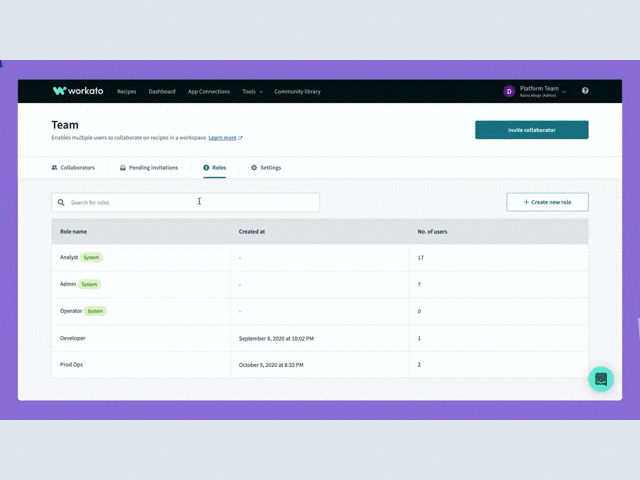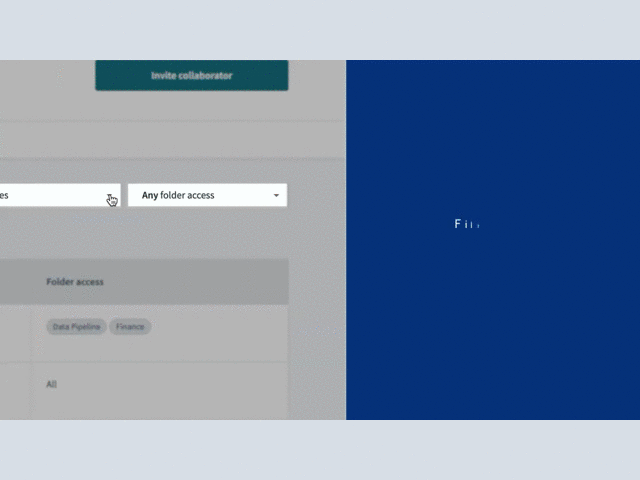January 2021 – Product Updates

It is a new year and we at Workato are super excited to tackle 2021 with more energy than ever before.
The new year is all about taking stock of areas for improvement and tackling habit tune-ups that we know will make a difference in the long run.
Here are the January 2021 Product Updates that make healthy governance habits in our workspaces easier, offer more compliant connections, and take a new approach to automation.
Make collaboration at scale simple and secure
When the time comes to add new roles to your workspace, the process should be quick and easy.
As an admin, creating a new role used to mean starting from scratch and checking multiple boxes to assign the right permissions. This process was inefficient and error prone.
The new clone role action makes it easy to duplicate an existing role. You can just customize from there by removing or adding permissions as needed and be done. Let’s face it, all of us could live with less clicks in our lives!
Whether keeping an eye out for members who are no longer with the project or the company or ensuring only HR teams have access to the connections to your HRIS apps such as Workday, regular auditing is a good habit to stay compliant.
Now you can use the “User Activity” column to check the latest activity of collaborators in your Workspace, including details on when they last logged in, to what recipes they touched, and the connections they have been working on.
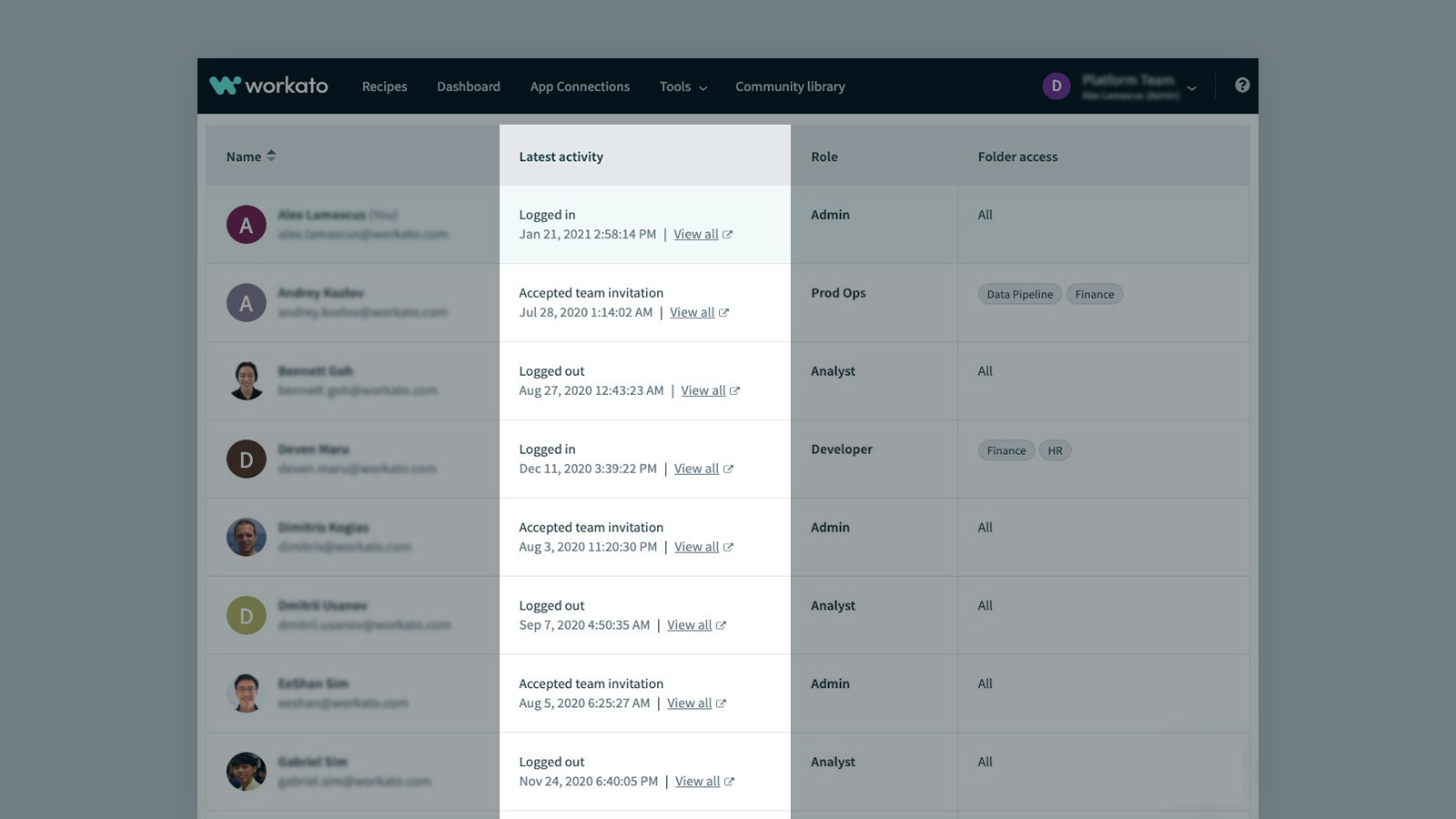
Collaborator activity column
Additionally, you can use the filters for folders and roles to quickly check access to ensure that only the finance_team roles have access to the finance working space or folder, for example.
The ability to search collaborators combined with the filters give you an easy and quick way to find anomalies like active accounts for contractors who are no longer with the company, or discover issues like missing permissions for certain teams.
Password encryption & more compression options
When you are moving sensitive data like payments, payroll, medical or insurance records stored in files, it’s important to protect it from prying eyes.
While you can still use the PGP connector for advanced encryption, now you can also encrypt and password protect zip files with the Compress File action.
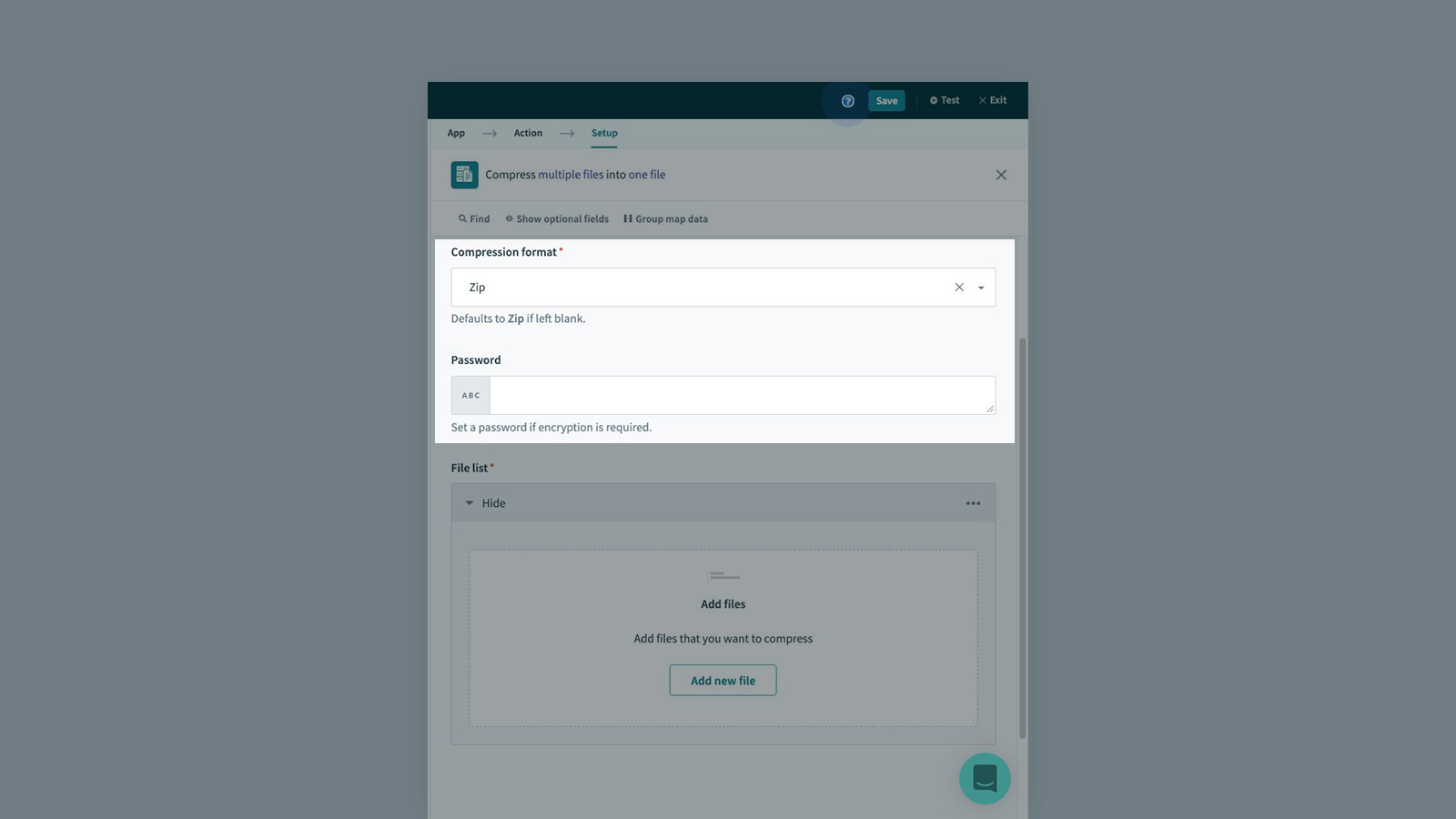
Compress & encrypt .zip files
Also, if you need to meet file type requirements for applications like Workday Prism, the Compress File action now supports .zip, .gz, and tar compression.
Multiple variables, one action
Variables are super useful, and popular! Usage of variables has grown 300% in the last year. Over 30% of recipes use them.
Two thirds of those recipes use more than two variables, so this latest update makes it easy and fast for you to declare multiple variables in one step. With our January 2021 Product Updates, say goodbye to separate steps for each variable. Enjoy improved readability and maintenance with less effort.
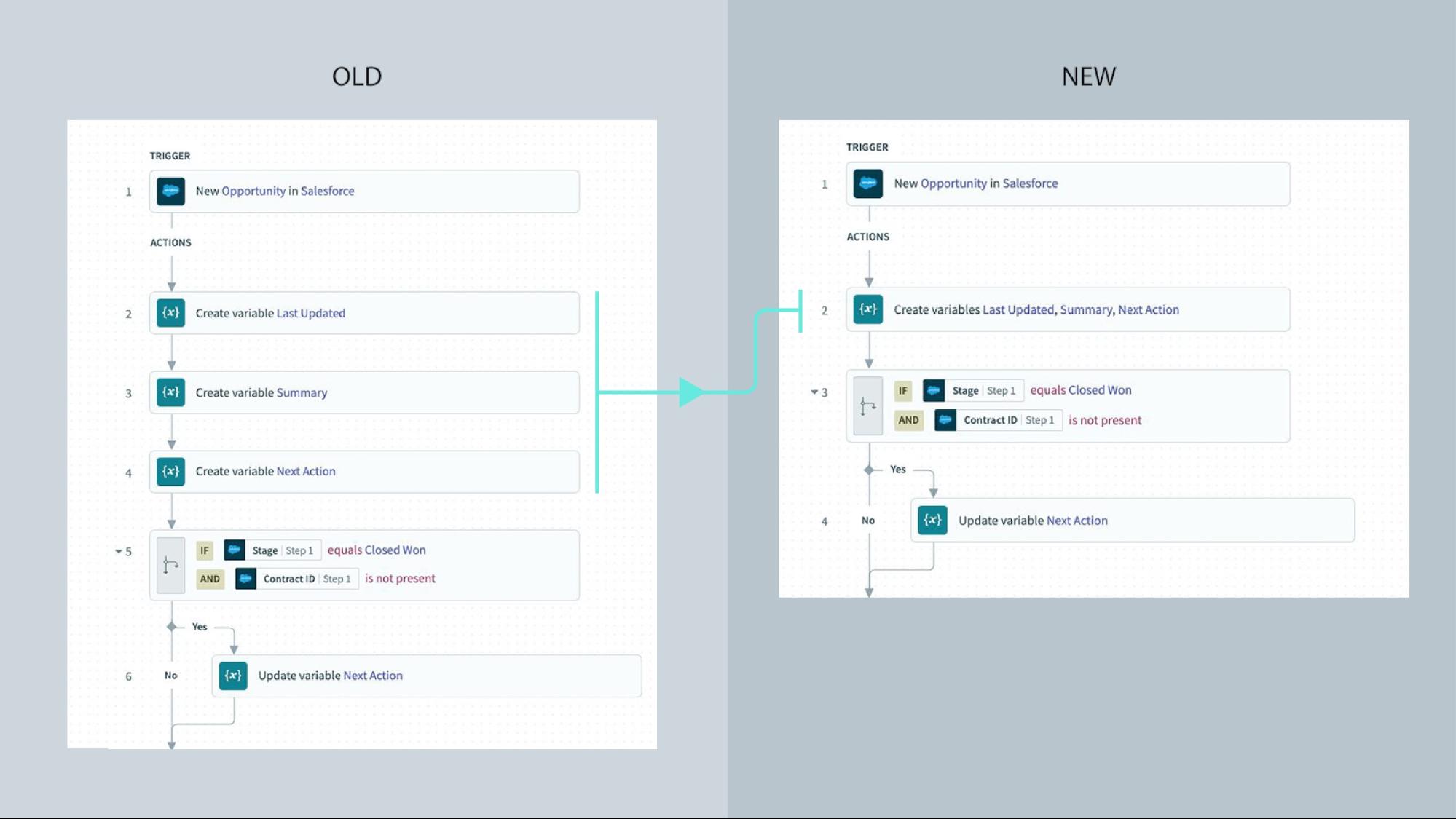
Multiple variables in a single action
Test and deploy updates to connectors with confidence
It’s all gravy with your custom SDK connector until you get a request to add some custom fields or objects. Releasing a live version of your connector without testing the newly added custom fields and objects was inefficient and risky.
The newly designed debugger console in the SDK makes testing for errors faster and easier.
Now, you can test for errors from within the connector development console. You can alsoconfidently release updates to connectors with zero risks.
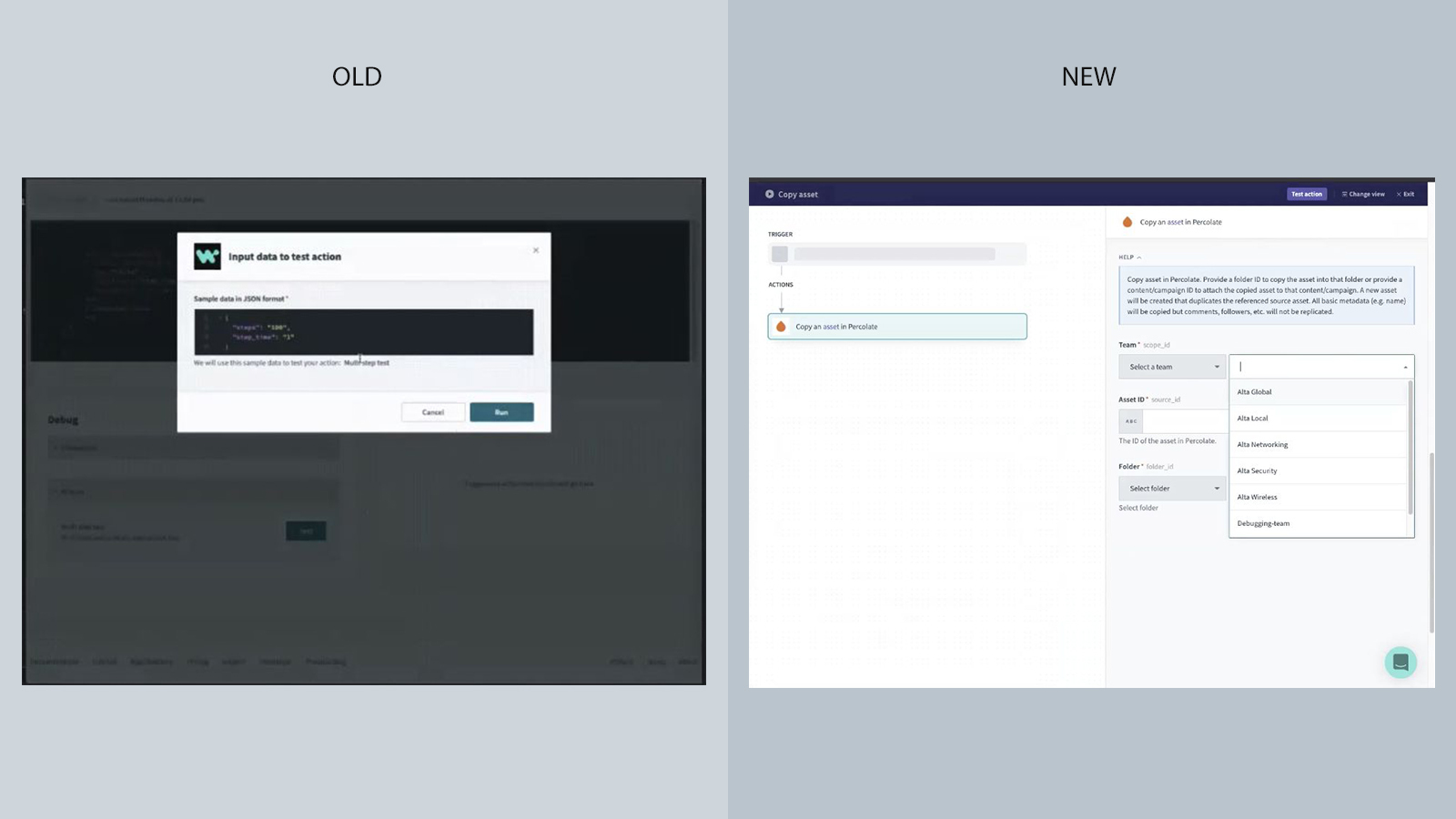
A new SDK debugger experience
Connect with GitHub app to take control of connections
When creating automations with GitHub, using one’s personal account to connect to GitHub is not a safe practice. By doing so, you are effectively authorizing any recipe using your GitHub connection to access all repositories your user has access. This can be risky and damaging depending on what access your user account has.
As such, we have made some updates to the GitHub connector. Now, you can connect to a GitHub app instead of using an individual GitHub user account.
Hence, Workato recipes now have permissions to access GitHub repositories as provisioned by the GitHub app. This is opposed to permissions as provisioned to an individual user.
Just another way you can take control of access to your data and stay compliant.
A more secure way to connect to Snowflake
Company policies often recommend not storing your application credentials (username & password) on 3rd party services like Workato.
The latest enhancements to the Snowflake connector enable OAuth 2.0. This means you no longer have to share or store Snowflake account credentials in Workato.
Therefore, if you have security requirements such as single sign-on or login sharing restrictions, you can still connect Workato and Snowflake in a very secure way.
More secure and scalable connections for on-prem Redshift instances
If your Redshift instance lives behind a firewall in a virtual private cloud (VPC) environment, you now have more options for connecting Redshift to Workato.
You can now maintain your security requirements and firewall settings while easily connecting Redshift to Workato with an OPA, or on prem agent.
This means no more whitelisting of IP addresses or frustrating security approvals to get data moving between your applications and your VPC Redshift instance.
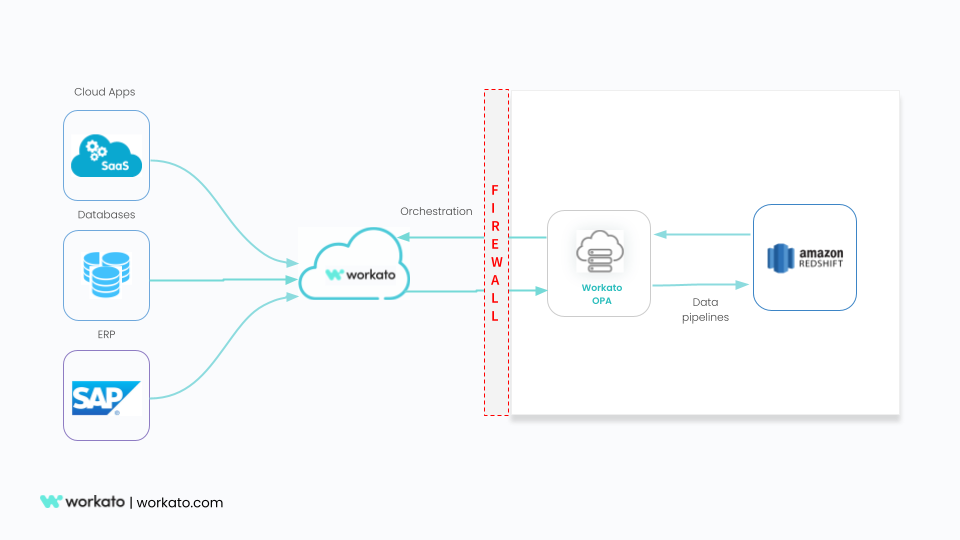
More secure and scalable connections for on-prem Redshift instances
Automatic formula toggle
Formulas are a powerful ingredient in recipes. Last month we introduced some exciting updates to the formula building experience.
If you have caught yourself using the same formula e.g .strftime(“%Y/%m/%d”) to reformat multiple date fields in a recipe step, you were required to toggle from the default text mode of the field to the formula mode when copying the formula.
Now, you no longer need to remember to toggle the field – it happens automatically! Just paste your formula into the text box and auto recognition will switch from text to formula mode.
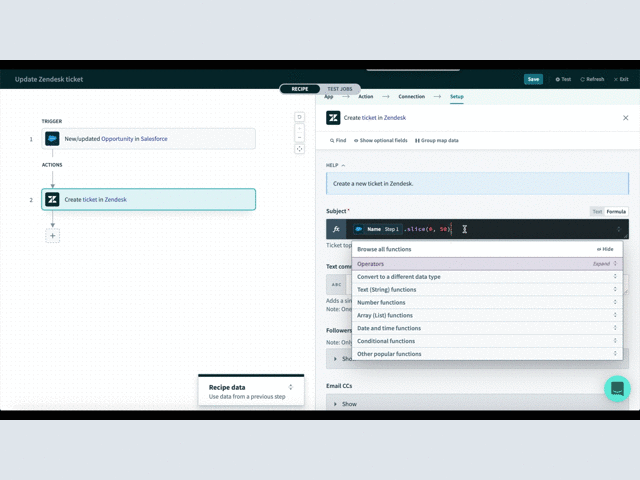
Automatic formula toggle
That wraps up our January 2021 Product Updates. For more product updates, check them out in the What’s New page.
Any feedback or suggestions? Please send them our way at product@workato.com.